The 2011 MacBook Air (11 & 13-inch): Thoroughly Reviewed
by Anand Lal Shimpi on July 28, 2011 3:25 AM EST- Posted in
- Apple
- Mac
- Intel
- Sandy Bridge
- MacBook Air
- Laptops
The Display: Better than Most, Not as Good as the Pro
When I reviewed last year's MacBook Airs I came away impressed by the displays. The MacBook Air, particularly the 11-inch, was a netbook alternative for many. You got much better performance (at a higher cost of course) than any netbook but in a great form factor. Compared to those ultra cheap machines, the 11 and 13-inch MacBook Air from 2010 had great displays.
This year things are a bit different. Equipped with Sandy Bridge CPUs these new MacBook Airs can still be ultraportable competitors, but for many the new systems are faster than their current notebooks. If you bought a MacBook Pro in 2008, even the 11-inch MacBook Air is faster with its 1.6GHz CPU. Last year's models may have been great ultraportables, but this year's Air lineup are great notebooks. As a result we have to compare their displays to both the low end of the PC market as well as the high end of the Mac market.
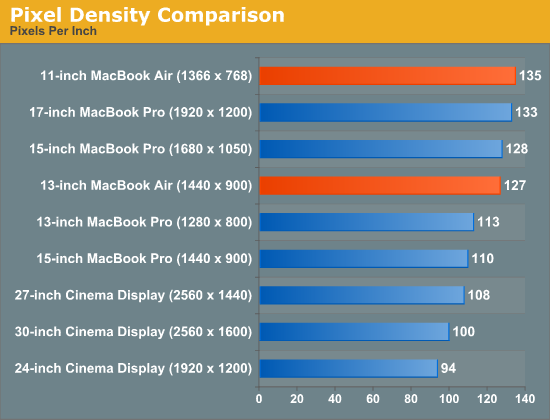
First the bad news. The 13-inch MacBook Air Apple sent me for review has a noticeably dimmer panel than the one I reviewed last year. The 2010 model I reviewed was 21% brighter at its highest setting. This will vary depending on the panel you get (and the panel you had) but with the wrong combination you'll be left with a noticeably dimmer display. That being said, even at 354 nits the 13-inch MacBook Air is far brighter than most PC notebooks. Not to mention the fact that 354 nits is often a bit too bright, I usually find happiness at around 200 - 250 nits.
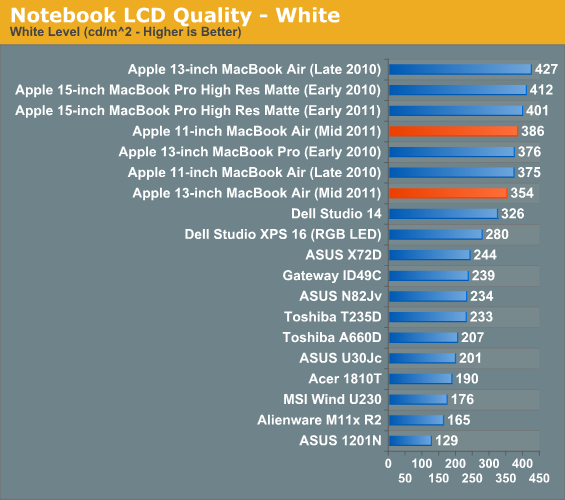
The 11-inch MacBook Air on the other hand was slightly brighter than the one I reviewed last year. Don't get too excited though, my personal 11-inch MacBook Air puts out 408 nits at max brightness - 6% more than the new 2011. It's going to be luck of the draw here but don't expect these new panels to be significantly brighter than last year's. If anything, there's a good chance that your new MacBook Air will be dimmer than your old one (if you're a yearly upgrader that is).
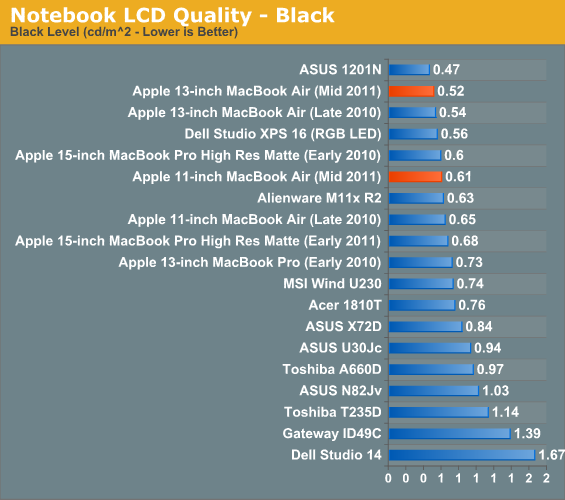
Black levels are slightly better on the 13, but not enough to overcome the drop in brightness. Contrast is down as a result on the 13, but up on the 11. Both are still in a league of their own among notebooks in this price range. As far as brightness, black levels and contrast are concerned, the MacBook Air is pretty much on par with the MacBook Pro.
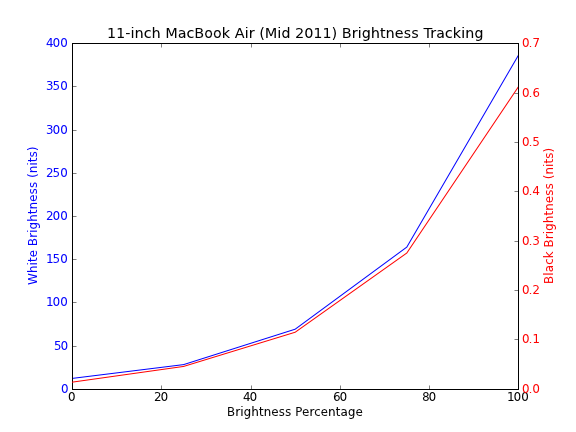
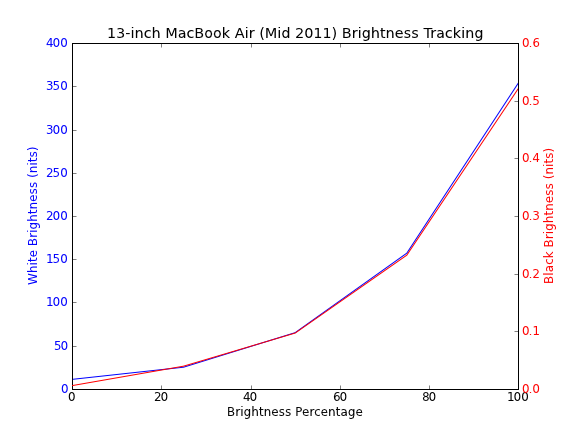
Where the Air stops filling its bigger brother's shoes is in viewing angles and color gamut. The MacBook Air uses a lower quality TN panel than what's in the MacBook Pro, causing viewing angles to suffer.
Viewed straight on the Air's panel looks great. It's bright and has a reasonable ~6800K white point calibrated from the factory; uncalibrated deltaE is around 8.58 though. Viewed from above colors begin to wash out:
Viewed from below there's some color shift and the screen gets much darker.
Left/right viewing angles are pretty good though, colors don't change you just lose a bit of brightness.
The issue with poor vertical viewing angles is particularly a problem on these ultra portables since there's a good chance you'll have to tilt the screen back further than normal depending on your desk/seating/lap position. If you're coming from an older MacBook Pro you'll likely be disappointed by viewing angles on the MacBook Air.
Compared to the old MacBook the Air has a much better display, it's only compared to the Pro that you do sacrifice a bit in quality.
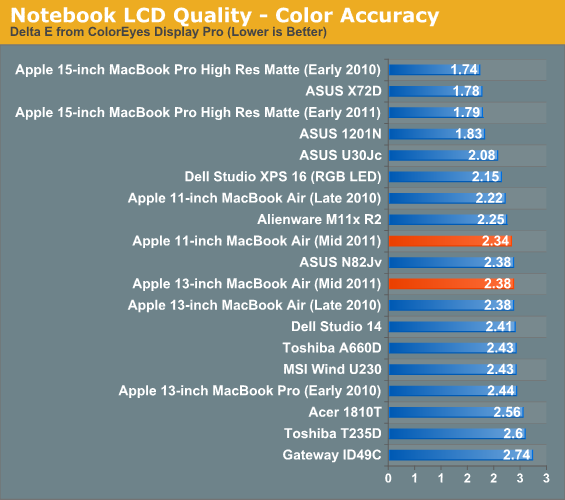
Calibrated color accuracy is pretty good on the Air, although not quite as good as the MacBook Pro. Color Gamut also hasn't improved since last year's Air:
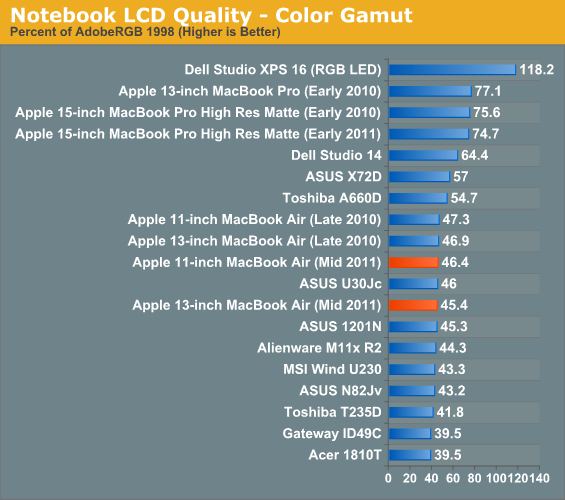
Apple calibrates white point on all of its Macs before they leave the factory. Both the 11 and 13-inch Macbook Air have a white point around 6800K that tracks consistently across all brightness settings:
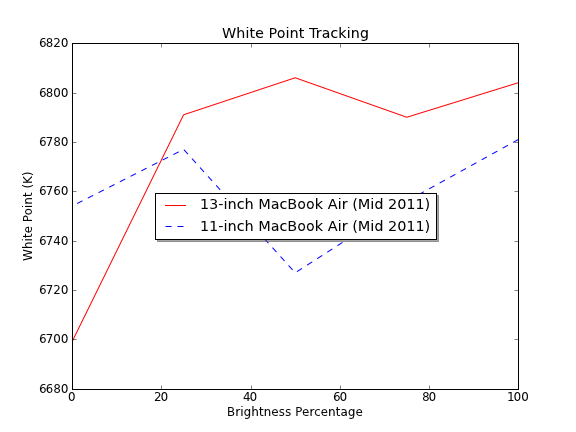
There are at least two different panel vendors in the new Airs, both of my Airs used panels from the same company though:
LTH133BT01A03
LTH116AT01A04
It's quite possible that users with a different panel could have a different experience than what I've published here.















103 Comments
View All Comments
netmask254 - Thursday, July 28, 2011 - link
It's really surprising to me that the huge random speed difference, and how can Apple tolerate such an inconsistent behavior among different machines? I heard that the buyer will randomly get a Sumsung or Toshiba SSD even for the same model, that's too bad. However, maybe most Apple users don't care about it or don't know it.beginner99 - Thursday, July 28, 2011 - link
Yeah, especially since you would actually pay an apple premium for knowing what you get. But then these are more priced like windows laptops so they probably had to lower some standards.The so called ultrabooks according to rumors might even be more expensive than MBA. IMHO especially the 256 GB version is a bargain (if you get the Samsung ssd). That alone costs you like 400$ if you would manually upgrade a cheap windows laptop.
Isn't the 4k random read the main thing that prevents stuttering issues ins ssd compared to hdds?
lyeoh - Thursday, July 28, 2011 - link
I think the stuttering is more to do with the max access latency.You could have a very fast drive that averages 100MB/sec over 1 minute, but if every 30 seconds it "hangs" for one second, you would notice it.
e.g. for one second your transfer rate drops to 0MB/sec, but for the other 29 seconds it transfers at 104MB/sec.
That's why many of those benchmarks don't tell you everything about how it feels.
Same goes for fps you could get 120fps but if what appears on the screen is actually delayed by a 100 milliseconds, it's worse than something that "only" does 60 fps with 5 millisecond delay.
Not many reviewers test for latency. Anandtech does have some latency tests for a few SSDs, but so far it does not appear to be a standard benchmark.
KPOM - Thursday, July 28, 2011 - link
Interestingly, on the MacRumors forum someone posted results of another benchmark that suggested that the Toshiba outperformed the Samsung on random reads and writes, though the Samsung outperform on sequential.http://translate.google.com/translate?u=http%3A%2F...
Anand says the Samsung outperforms on both. Note that this was also the case in the 2010s. Toshibas started shipping first, and Samsungs made their way into the system in January. Apple seems to have carried them over unchanged to the 2011. I wonder what impact supply chain issues (e.g. the tsunami) and legal issues (e.g. Apple's lawsuit against Samsung) have on their purchasing decisions?
fericia - Monday, August 15, 2011 - link
My wife's 13-inch one came with SM256...arthur449 - Thursday, July 28, 2011 - link
Light Web Browsing Battery Life13-inch MacBook Air (Mid 2011) - Core i5 2.7GHz
This message will self-destruct after reading.
Anand Lal Shimpi - Thursday, July 28, 2011 - link
Fixed :)Take care,
Anand
refresh_time - Thursday, July 28, 2011 - link
Thank you for a very in-depth review.I was ordered the i7 13" without needing the bigger ssd, but after reading this, I think i should exchange it for a i5 :D
All I wanted from i7 was video work on imovie but if there is only about a 10% gain in performance, I think I'm better with i5.. (right?)
But i read the mba review here (http://www.gadgetreview.com/2011/07/apple-macbook-... and they seem to recommend i7 highly. what do you think?
I'll use the return money to buy a 1tb hardrive and a nice sleeve
iwod - Thursday, July 28, 2011 - link
I think we need something thinner, lighter, and more size to choose from. Not everyone's home can fit a bloody 27" Monitor.ImSpartacus - Thursday, July 28, 2011 - link
Apple doesn't do low margin products.Even if they offered a 24" IPS panel with all the fixings, it would approach $500. It's hard to explain to a customer why they need to spend twice as much as a bargain bin 24" TN panel.
There aren't a lot of 1440p 27" monitors on the market today for less than $1000, so Apple doesn't run into any comparison problems. The camera, speakers and connectivity features are just gravy.