StarTech.com Portable SATA Duplicator & USB / eSATA Dock Review
by Ganesh T S on September 6, 2011 6:50 PM EST- Posted in
- Gadgets
Once in a while, we encounter a gadget performing a niche, yet handy function. A month or so back, we received a pitch for a palm sized portable SATA duplicator (with eSATA / USB dock) from StarTech.com with the model number SATDUPUE.
Before going into the details, a summary of the product's features is given below:
- Standalone sector-by-sector SATA drive copying with LED progress indicator
- Push-button switching between Duplicator mode and Docking Station mode
- Compact, pocket-sized form factor
- SATA II compliant eSATA host interface and USB 2.0 compliant host interface
- Support for both 2.5" and 3.5" SATA drives
- Support for hot-swap and plug-and-play operations
This product caught my eye because there are not too many players in the niche SATA duplicator market. While it is possible to use a PC to make a sectory by sector clone of the hard disk, there are many situations where one might want to avoid the hassle of finding a PC and installing the appropriate software on it. PC-independent SATA duplicators might find use are:
- Forensic investigators wanting to back up hard drive evidence
- Computer technicians at customer sites without access to a desktop PC
- Computer users wanting quick and painless backups
In addition to StarTech.com, some of the contenders in the casual (2-bay) SATA duplicator market are Aluratek, Kanguru, Bytecc etc. A quick search seems to reveal that almost all of these are based on the JMicron JMB352 class of SATA bridge chips.
Since 'StarTech.com portable SATA duplicator / dock' is too lengthy to type, I will refer to it with its model name (SATDUPUE) in the rest of the review. The JMicron JMB352U used in the SATDUPUE is a USB 2.0 / SATA II combo to dual SATA II port multiplier (1 to 2) bridge. The bridge chip also has a 8051 microcontroller embedded.
The SATDUPUE uses the above bridge chip in the following configuration.
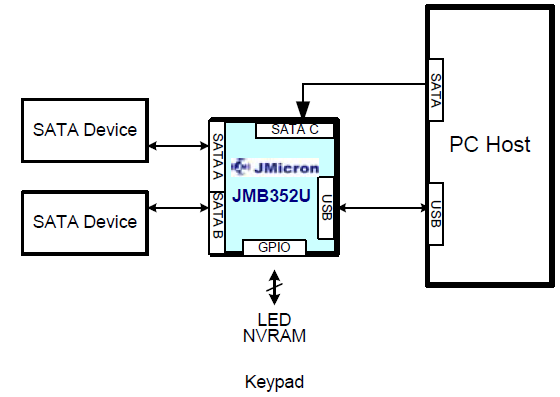
Note that the PC host and USB connection are not necessary in the standalone duplicator mode.


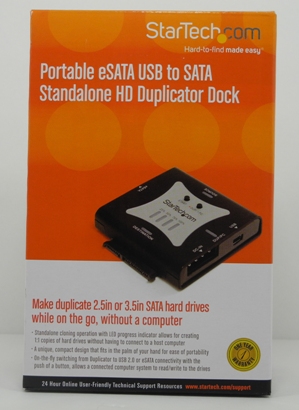
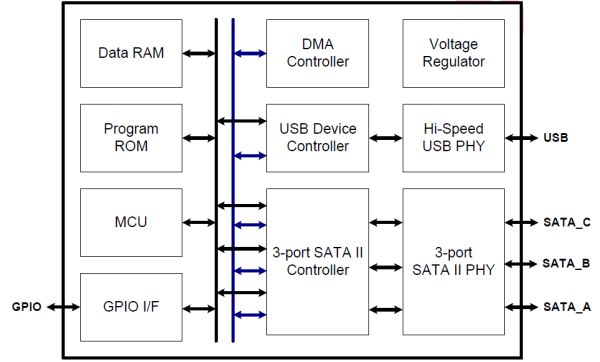








36 Comments
View All Comments
TrackSmart - Tuesday, September 6, 2011 - link
Neat product. There are a number of times that I could have used this when helping family members or friends transfer data to a new HDD or computer. Unfortunately, my experience with HDD enclosures from companies StarTech, Bytecc, etc has me wondering if it would turn into an $80 paperweight after using it a few times. Your comments about fragility certainly don't bode well either.Googer - Thursday, September 8, 2011 - link
That's goes along with my concern.This duplicator may be fast, but more importantly is it ACCURATE and dependable? Can it clone a whole TB drive with out errors or quitting?
GeorgeH - Tuesday, September 6, 2011 - link
I use devices similar to this and they're definitely nice to have, but on the whole I've found their reliability to be pretty hit and miss. At this point my first instinct is to use a power brick->SATA power adapter and a SATA<-<eSATA cable, then try something like this through USB if that isn't feasible.From my perspective that's actually the weakest point of this gadget - I'd recommend getting a SATA power extension cable and a SATA<->eSATA cable as well. That way if the data part fails to work you can still use this device as a power supply and connect a drive directly to an eSATA port.
ckryan - Tuesday, September 6, 2011 - link
I was just cloning some SSDs now.I actually kinda wish I had this at the moment. Lately I've been using cloning as a primary backup method, and I could see this as being very useful to me... Not $80 useful, but more like $50 useful.
ganeshts - Tuesday, September 6, 2011 - link
It is available on TigerDirect for the price you mention.The Bytecc model (not sure if it uses the same chip / has the same performance) is available in both Microelectronics and Frys for less than $40. (Also on some online websites)
Reikon - Tuesday, September 6, 2011 - link
Another poor article from Anandtech. Seems like they keep increasing. Don't be like poor quality sites where reviews are half quotes/info verbatim directly from the manufacturer with no added insight. And do we really need to a bulleted list of pros and cons? Seemed like the site was above doing stuff like that, not to mention all the info is basically right above it on the same page.Jedi2155 - Tuesday, September 6, 2011 - link
While the number of insights is limited (i.e. it performed better than advertised), it did provide some of the usual Anandtech qualities such as overview of system i/o of how the unit operates. This is in contrary to most poor reviews where the reviewer merely discuses usability and performance. I'd say its an "adequate" review while not up to Anand's usual in-depth article, it definitely does provide some useful details about a product that is usually reviewed by far poorer websites.FH123 - Tuesday, September 6, 2011 - link
I must confess I haven't read this article, but I would agree there's no point in repeating features or other information you can get elsewhere. On the other hand I've had multiple AKASA external drive bays that plain didn't work, causing reproducible CRC errors reading known good Ghost images. This can be very insidious. A colleague of mine used his AKASA enclosure to play MP3s and, while he noticed dropouts in the music, never put that down to the enclosure. A different, Sharkoon, adapter of mine, while not introducing errors, hangs every so often, which is a big deal when you're imaging a disk for several hours. A lot of these products seem to be made with JMicron chipsets, the same company that produced the early SSD chipsets that would cause drives to freeze. Anand's investigations of such issues are some of the most valuable insights that I come here for.I also own a StarTech eSata dock that has a different issue altogether, a strong acrid smell from manufacturing that just won't go away. Wasn't planning on buying from them again until I get confirmation of neutral odor ;-).
ganeshts - Tuesday, September 6, 2011 - link
Reikon,Thanks for the feedback. In my opinion, the list of pros and cons make an ideal summary of the piece for people reading the review in a hurry.
This is a very basic gadget. Can you let me know what more insight can be provided into this basic bridge device? I am open to suggestions.
Reikon - Wednesday, September 7, 2011 - link
I'm not saying there's more insight to provide on this gadget. I'm saying we don't need information/quotes directly from the manufacturer if there's nothing insightful you can say about it. It just looks like padding for the review -- a technique that lower quality sites like to use. I mean seriously, do I need to know it comes with the instruction manual? I mean sure, if it doesn't come with one and isn't intuitive, mention it. Otherwise, I don't think people care.As for your pro/con list, it seems to fall into the trap lots of sites make nowadays that cater to the tl;dr crowd. A summary paragraph is much more professional. Your list includes a lot of obvious things or things mention right above it anyway. For example, "Multipurpose gadget with both eSATA / USB dock as well as clone mode." That info is already in the product name! Most of the info is already in the tables above or doesn't really need to be stated. You can just write a short summary paragraph about its strengths and weaknesses instead of padding out a list.