ASUS Transformer Pad Infinity (TF700T) Review
by Anand Lal Shimpi on June 25, 2012 3:00 AM ESTA Faster Tegra 3, More Memory Bandwidth
As its new Android tablet flagship, ASUS selected the fastest Tegra 3 SoC NVIDIA is offering today: the T33. Architecturally similar to the rest of the Tegra 3 lineup, the T33 is simply a higher leakage part running at a higher voltage to hit higher clock speeds. Whereas the original T30 used in the Transformer Prime ran at a nominal voltage of 1.15V, the T33 runs at 1.237V. CPU clocks can now reach 1.7GHz with a single core active, or 1.6GHz otherwise.
| NVIDIA Tegra 3 | |||||||
| CPU Cores | Max CPU Clock (1 core active) | Max CPU Clock (multiple cores) | GPU Cores | Max GPU Clock | |||
| NVIDIA Tegra 3 (T33) | 4+1 | 1.7GHz | 1.6GHz | 12 | 520MHz | ||
| NVIDIA Tegra 3 (T30) | 4+1 | 1.4GHz | 1.3GHz | 12 | 520MHz | ||
| NVIDIA Tegra 3 (T30L) | 4+1 | 1.3GHz | 1.2GHz | 12 | 416MHz | ||
ASUS continues to expose control over the CPU governer through its Performance, Balanced and Power Saving modes exposed in ICS. In general, the balanced mode really does deliver nearly max performance (1.5 - 1.6GHz) while power saving significantly clamps CPU clock speeds (1GHz) and is more conservative with ramping up CPU clock to that max. Despite offering support for up to 1.7GHz operation, I typically saw 1.6GHz as a max even in performance mode.
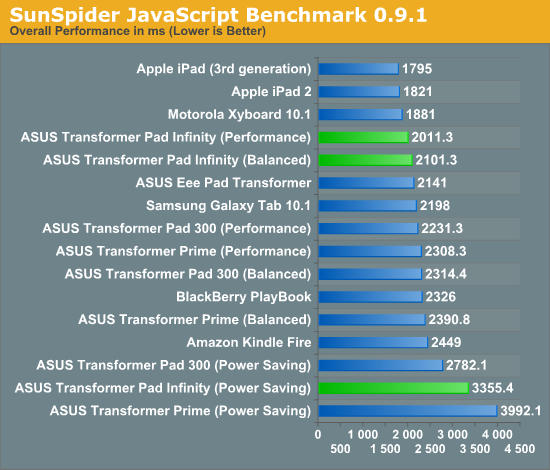
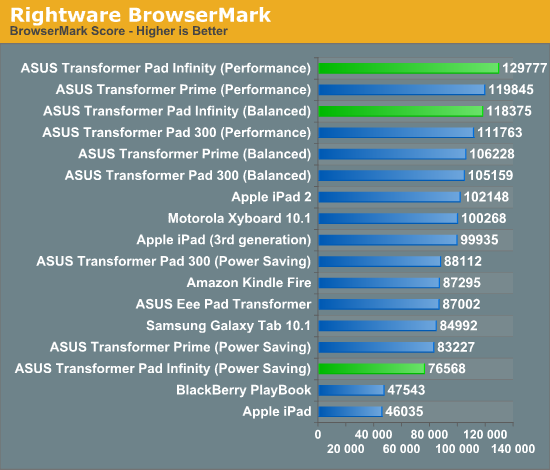
The higher clocked CPU does deliver a tangible performance improvement over the Transformer Prime, and definitely over the original Transformer if you look at the BrowserMark results.
Although GPU clocks remain unchanged, in order to drive the higher resolution panel ASUS outfitted the Infinity with DDR3-1600. If I'm reading the part numbers on the DRAM devices used in previous models it looks like there's a significant increase in memory bandwidth this generation:
| ASUS Transformer Memory Choices | |||||
| TF Prime | TF Pad 300 | TF Pad Infinity | |||
| Memory Capacity | 1GB | 1GB | 1GB | ||
| Memory Type | DDR2-500 | DDR3-667 | DDR3-1600 | ||
| Memory Bandwidth | 2.0GB/s | 2.7GB/s | 6.4GB/s | ||
Remember NVIDIA's Tegra 3 only has a single channel memory interface, so frequency is the only option for increasing memory bandwidth. The increase in bandwidth does make scrolling and most UI interactions fairly smooth, although you will see dropped frames from time to time. I must say I'm fairly impressed by how well ASUS/NVIDIA were able to pull off smoothness without a significant hardware update. It's worth pointing out that the experience is far from perfect though. Even ICS is rough around the edges when it comes to delivering consistent UI performance on a tablet. Google is expected to address this with Jelly Bean but it's something to keep in mind for those buying in the near future. Granted by the time the Infinity is actually available, Jelly Bean may have already launched. As ASUS is widely expected to be a launch partner on Jelly Bean, I wonder if that means TF Pad Infinity owners will get a swift update.










112 Comments
View All Comments
dagamer34 - Monday, June 25, 2012 - link
ASUS Transformer Pad Infinity - 1080p + 1.6Ghz->1.3Ghz Tegra 3 + Windows RT + Touch Cover = $599 Surface RT starting price.killerclick - Monday, June 25, 2012 - link
Yeah, except you get a 1366x768 screen and a lack of apps. Plus you have to wait three months for it. Plus the touch cover doesn't have an extra battery. Plus how are you going to use the kickstand+touch cover on your lap?Give it up, the Surface is a crap product, especially Surface Pro. A tablet is neither a PC nor a laptop, and Microsoft doesn't seem to understand that.
Samus - Monday, June 25, 2012 - link
Microsoft understands perfectly that a tablet can both be a PC and a laptop.UpSpin - Monday, June 25, 2012 - link
You can buy such tablets already: Asus EEE EP121, Samsung Series 7 Slate. Also the future Win 8 tablets, which are both a PC, laptop and tablet will cost twice as much as the TF700.WinRT won't be a laptop replacement, rather an inferor iPad clone, which won't give you any advantage, especially not compared to Android.
name99 - Monday, June 25, 2012 - link
You may the way they understood that the SAME Windows could work just as well on a tablet and a PC (dating all the way back to 1987 and the Go tablet business)?You mean the same way they understood that the same Windows UI could work on a phone, through all the different naming iterations of WIndows CE/Windows Mobile?
I think let's believe it when we see it. Right now what I see is that the fraction of people who LIKE Windows 8 as a PC OS is pretty damn small, which suggests a fundamental flaw in your theory.
french toast - Monday, June 25, 2012 - link
Really? So no one likes w8 despite the fact it isn't even on sale yet?So you think because a company releases a poor product many moons ago.. that obviously means every product will be poor from that point onwards...
rickcain2320 - Monday, June 25, 2012 - link
Windows 8 has been out in beta and RC phases for quite some time now. No rave reviews by anybody other than fanbois wearing blue e t-shirts and paid bloggers.themossie - Monday, June 25, 2012 - link
Anecdotally...A software developer just paid me $40 to downgrade their Microsoft BUILD conference slate from Win8 DP (developer's preview) to Windows 7. This is the prototype for the Samsung Series 7 Slate, released to encourage Win8 developers. Not a good sign.
They encountered driver issues (will be fixed by Win8 release) and found the workflow very unpleasant (which will not!)
I played with 8 for a while first. Ugly, ugly operating system. The desktop feels gimped, because the start button returns you to Metro. I don't care about the missing start menu, but Metro isn't useful enough by itself, forcing me to the Desktop for real work - and several operations on the Desktop take you back to Metro :-(
Also, IE for Metro is completely unusable.
Belard - Tuesday, June 26, 2012 - link
Windows8 totally BLOWS chunks. Anyone who I know in RL who has used Windows8 on the desktop think its SUCKS.I used it... it sucks. I'll go WindowsXP before I deal with Windows8.
Vista sucked because it was buggy garbage...Win8 sucks because its a crappy UI design.
prophet001 - Tuesday, June 26, 2012 - link
You got a little foam on your lip there bud...Little to the left... little more... there! you got it off.