Microsoft Surface Pro Review
by Anand Lal Shimpi on February 5, 2013 9:00 PM ESTTouch and Type Covers
Surface Pro features the same magnetic dock connector that Surface RT does. Unlike similar hybrid or convertible designs that came before it, Microsoft didn’t make the mistake of requiring a different set of docks for the Pro. All existing Touch and Type covers work perfectly with Surface Pro. Microsoft maintains that we will see other accessories that use this custom dock connector, even from third parties.
I already shared my thoughts on both covers in our Surface RT review so I won’t rehash all of that here. In short, the Touch Cover is probably one of the best tablet display covers I’ve ever used. It adds a marginal thickness (~3.3mm) to the tablet, but in exchange for the slight inconvenience you get a cover that you never have to remove and a keyboard that, albeit not perfect, is at least better than typing on a glass touchscreen.
The Type Cover is a bit thicker than the Touch Cover (~5mm) but you get real keys, which does wonders for improving the typing experience.
Both covers feature integrated trackpads, and neither is particularly great. Reaching out and touching the screen is a far better experience than trying to use the integrated trackpad for anything serious. Microsoft also offers a Surface styled wedge mouse, but I feel like having to carry around something else that’s not attached to Surface detracts from the whole tablet experience.
The more productivity focused nature of Surface Pro almost makes you want to use the Type Cover exclusively with the tablet though, whereas I felt the Touch Cover was the right pairing for Surface RT. You can obviously use either with Pro. As a writer I’m more likely to gravitate towards the Type Cover given its superior typing experience.
I’m beginning to wonder if there might be a fair amount of manufacturing variance between Touch Covers. If you remember back to my Surface RT review I mentioned that the Type Cover seemed to miss keystrokes. With my Surface Pro review unit Microsoft sent another Type Cover. This one seemed to miss fewer keystrokes than the original Type Cover I tested with. I originally surmised that missed keystrokes with the Type Cover might have been a performance issue, but with a full 17W Ivy Bridge under the hood of Surface Pro I don’t think that’s the case. Although Microsoft spent a great deal of time focusing on the build quality of Surface, I wonder if the same didn’t necessarily apply to the Type Cover.
Although the added thickness of the covers didn’t really bother me with Surface RT, I have to admit it did with Surface Pro. It’s all about perspective since the Surface Pro + Touch Cover is still thinner than most notebooks, but for a tablet it definitely doesn’t help Surface Pro feel any more svelte.
I wouldn’t give up either cover and I used Surface Pro with one attached at all times, this is just another plea for a thinner design - something I’m sure we’ll get with Surface 2.
This brings me to my next point, which is about the lack of any keyboard bundles with Surface Pro. Microsoft charges a hefty premium for both of its covers. Touch Cover will set you back $119 while Type Cover is $129. While I can logically justify the price tag of Surface Pro, you really need to add $120 - $130 on top of that because it doesn’t come with a physical keyboard of any type. Given the more content creation lean of Surface Pro, I’d like to see the $899 or $999 include a Type Cover. I understand that heavily eats into margins of a device that’s likely already pushing the limits given that it’s really at the forefront of a brand new tooling and manufacturing process for Microsoft, but it really has to be done. Perhaps once economies of scale kick in Microsoft might look into tossing in a free Type Cover.
Earlier I spoke about the issues with the kickstand while using Surface RT in your lap and how many of those same complaints apply to Surface Pro. The same is really true for the keyboard covers. While the kickstand + keyboard cover combination does a great job approximating a notebook when used on a desk, in your lap it’s a different story. The combination works, but it’s obviously not as rigid as a notebook. And you’re pretty much hopeless if you’re sitting in a funny position. Whereas you could cross your legs and still use a notebook in your lap, doing so with Surface Pro with kickstand and keyboard cover is far less manageable. And good luck trying to use Surface Pro as a notebook in your lap if both of your legs are crossed. The lack of rigidity in the connection between the keyboard and display combined with the fixed position kickstand can create some awkwardness. It’s all workable, but it becomes a lesser experience compared to a notebook. This is the Surface tradeoff.



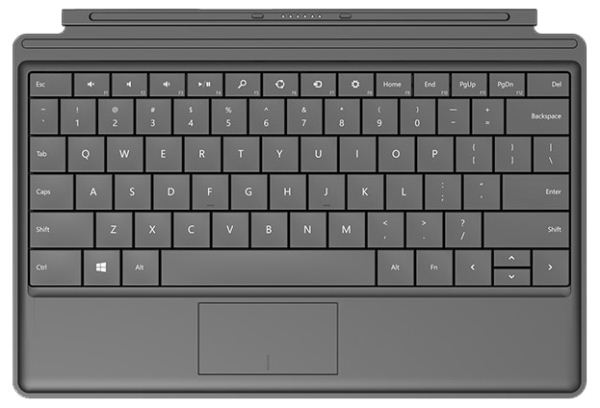

















228 Comments
View All Comments
bobjones32 - Tuesday, February 5, 2013 - link
Since the Surface Pro is basically half-tablet and half-laptop, wouldn't it make sense to include a graph that compared it to other laptops too? Based on the numbers here, it seems like the Surface Pro would come out well ahead of the Macbook Air 11", for which its specs and price seems to most directly compare to.karasaj - Tuesday, February 5, 2013 - link
I second this. I would like to see it compared with laptops as well - a lot of the other tests included laptop comparisons as well.Anand Lal Shimpi - Wednesday, February 6, 2013 - link
The problem is our Windows 8 battery life suite only has one datapoint at this point: Acer's 13-inch S7 ultrabook, which I did include in a table below the graphs on the battery life page. I will try to run the 11-inch MBA this week/weekend in the new suite to get a good reference point though.Take care,
Anand
remain_insane - Wednesday, February 6, 2013 - link
Awesome! It will be nice to see that included in here so we can see that comparison and have the PRO be put into against another similarly priced competitor.:)
bobjones32 - Wednesday, February 6, 2013 - link
Cool. I was specifically looking at your 11" Macbook Air review from last year where it got around 4 hours of battery, vs. the numbers here.Anyway, great review! Thanks.
JanieMartin - Thursday, February 7, 2013 - link
Love my job, since I've been bringing in $5600… I sit at home, music playing while I work in front of my new iMac that I got now that I'm making it online.(Click Home information)http://goo.gl/VkxIT
phillyry - Friday, February 15, 2013 - link
^That's SPAM right above me ^apollomission19 - Tuesday, May 7, 2013 - link
Dont click the LINK in previous comments... pure SPAM! This should have a "report" button or something to report this piece of *hit.TwistByrn - Wednesday, February 6, 2013 - link
I would also like them to specify that the RT and the PROs 128GB of storage is partially used up by the operating system were as the iPads storage is not used by the OS.ATGS-Jason - Friday, February 8, 2013 - link
Actually, the iPad's storage IS used by the OS as well, they're not separate. More importantly, iOS is nowhere near on the same level of capability as Windows 8 or RT. With regards to the Pro, the proper comparison is to the Macbook Air, which uses almost exactly the same amount of the integrated SSD as Windows 8 Pro does (within 2GB), except that the Win8 Pro total on Surface Pro includes a complete recovery partition that can be offloaded to a USB drive. When you do that, Windows 8 on Surface Pro actually takes up about 7GB *less* than the Mac OSX stock installation on an Air.