Corsair Carbide 330R Case Review
by Dustin Sklavos on August 25, 2013 12:00 PM EST- Posted in
- Cases/Cooling/PSUs
- Corsair
- ATX
While I'm curious to see how the Corsair Carbide 330R stacks up against alternatives like the Nanoxia Deep Silence cases and the Fractal Design Define R4, it's also worth paying attention to how it compares to the existing 300R. The 330R includes roughly the same cooling system, although it remains to be seen if the fans are identical. I suspect Corsair opted for quieter fans, but we'll see.
Ambient temperature during testing hovered between 23C and 25C.
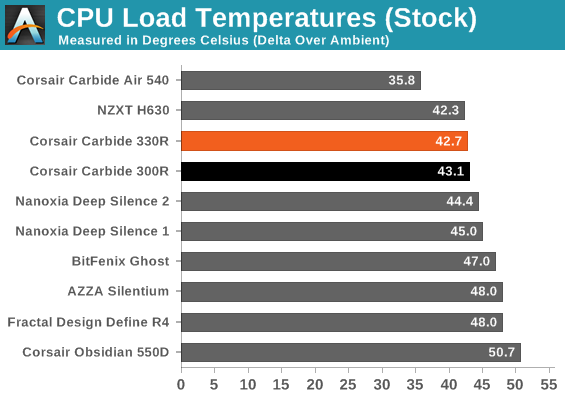
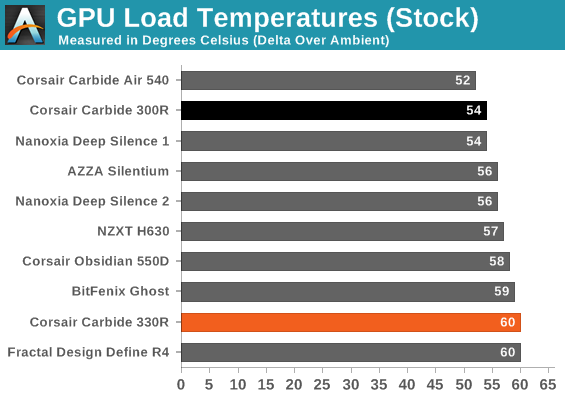
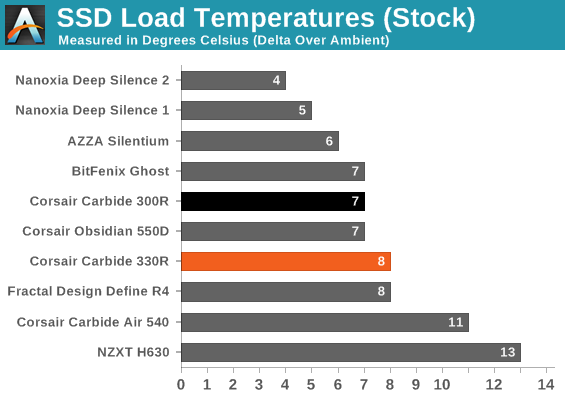
It's not unexpected that the 300R would outperform the quieter, more closed-off 330R; the CPU thermals are the only results where the 330R beats the 300R, and that's within the margin of error. The 330R does manage to post better thermals than Fractal Design's Define R4, though.
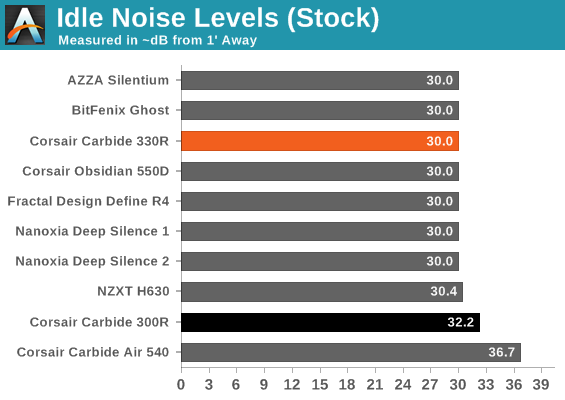
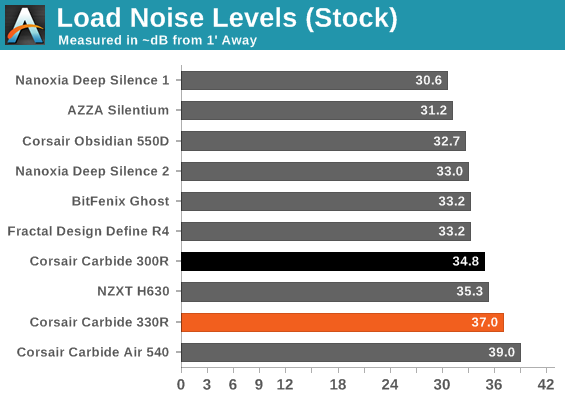
Interestingly, while the 330R is quieter at idle, the 300R is actually quieter under load. If you look at the temperature of the GTX 560 Ti, you'll see why: the 560 Ti runs much cooler in the 300R. Since graphics card fans tend to be among the biggest contributors to system noise, the hotter-running 560 Ti in the 330R is louder and overwhelms the acoustic material.
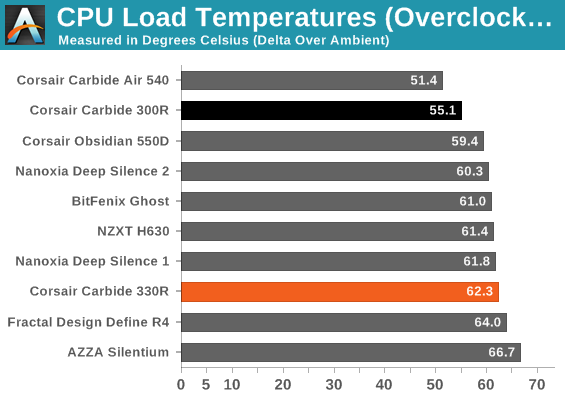
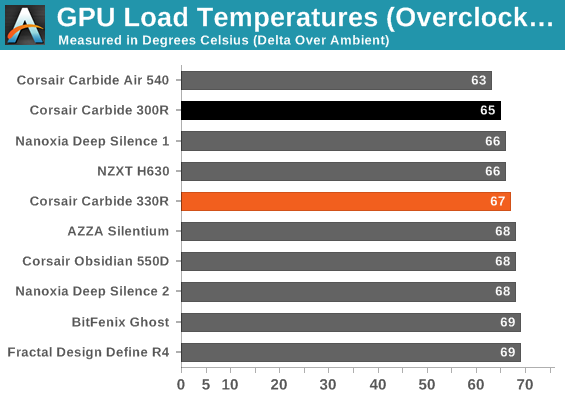
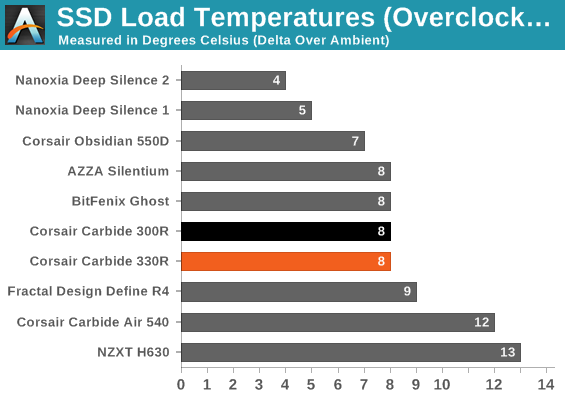
The trends largely continue with the overclocked bed. The 330R is able to consistently beat the Fractal Design Define R4 and mostly competes with the Nanoxia Deep Silence cases.
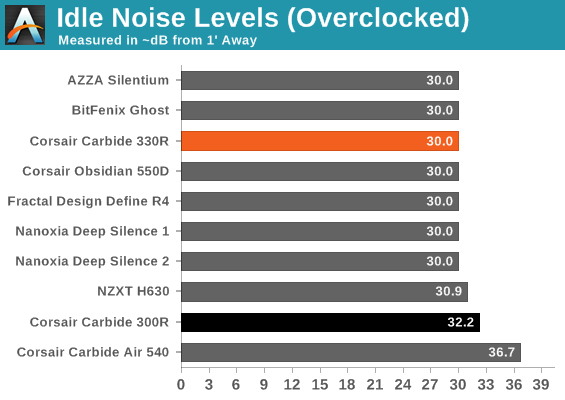
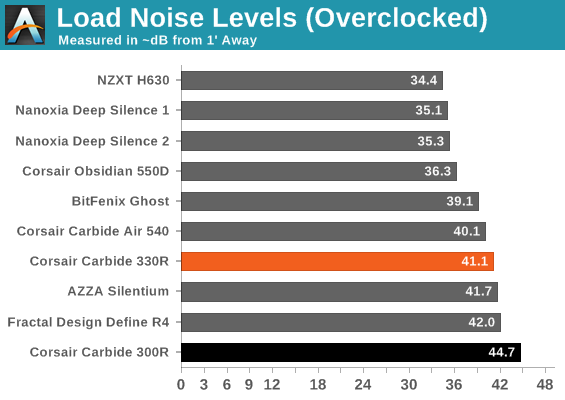
The 330R continues to beat the Fractal Design soundly, but Nanoxia's cases are much quieter while offering similar performance. Meanwhile, the 300R is essentially overwhelmed and the 330R is able to produce better acoustics under stress.
Our full fat testbed is going to seem a little unfair to a case that only has a 140mm intake and a 120mm exhaust, but it must be tested nonetheless.
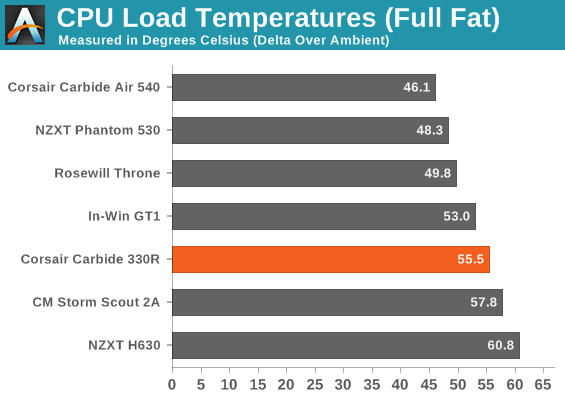
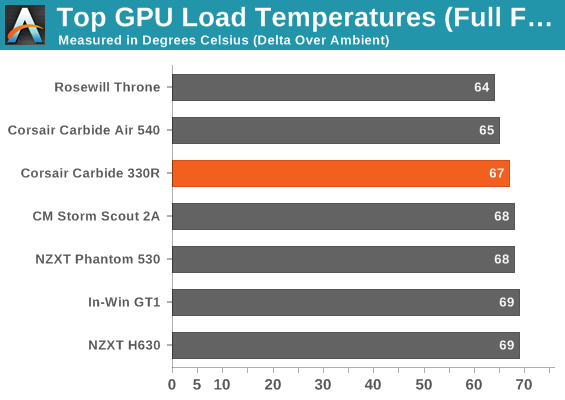
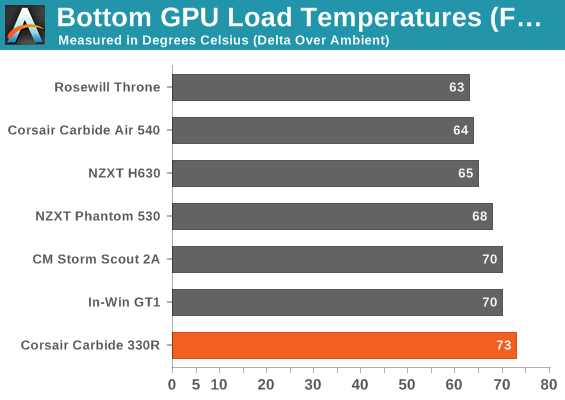
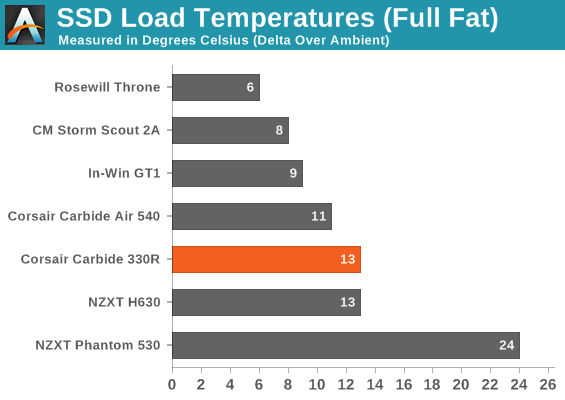
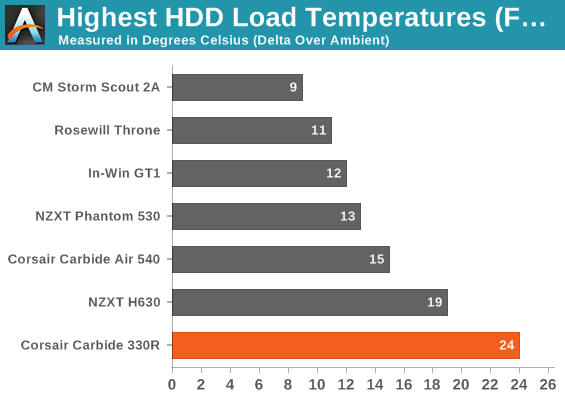
All things considered, the Carbide 330R is able to put in an acceptable showing. The hard drives and bottom GPU are cooking due to the lack of active airflow, though. This is definitely too ambitious a build for the 330R.
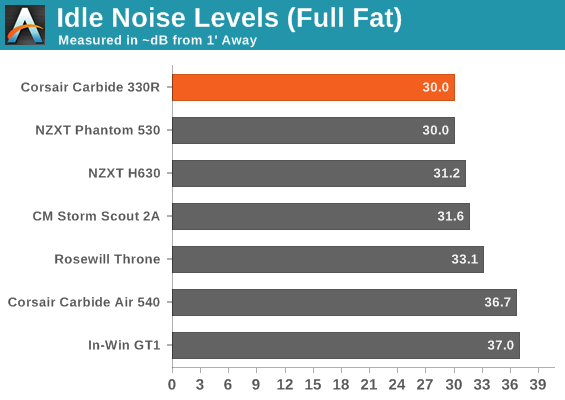
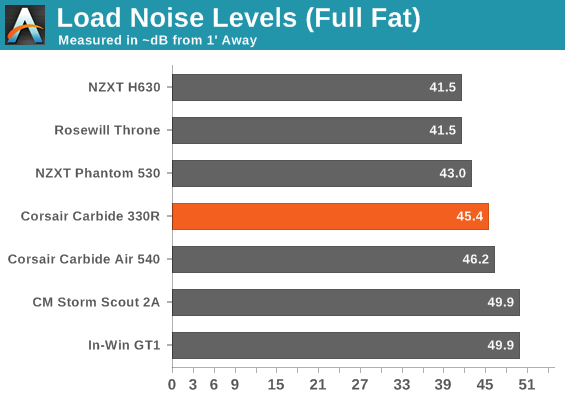
The dampening materials do a good job of keeping noise down at both idle and load, but heat does remain an issue for the 330R.










28 Comments
View All Comments
Icehawk - Sunday, August 25, 2013 - link
I'd love to see how these cases do with a more focused quiet build - I used a Fractal Define Mini on my last build (OC'd i7/670/SSDs only/AIO water/fanless PSU) and without too much effort or compromise have a near silent machine under any load. Would be interesting to see how such a build would work in the various cases.Not sure about the rest of you guys but the best thing I ever did from a sound standpoint was to move all my HDDs out of my box and get them remote.
Laststop311 - Sunday, August 25, 2013 - link
Good comment. Seems this is overlooked in many quiet pc articles. Get a NAS box or even just attach a drive to your wireless router via usb if you can't afford a nas box. Keep only SSD's local in your machine. This has 2 bonuses not only does it make your system quieter it also increases air flow and removes some of the heat generation in the case lowering temps and noise win win.Grok42 - Sunday, August 25, 2013 - link
Couldn't agree more. There isn't any downside to keeping your bulk storage in the closet other than a light bit of cost for the separate system, NAS system or External drive enclosure. This is so outweighed by the up sides. Just having a single local SSD means the sound and heat are less in your main system. You can run much smaller boxes or have better airflow through a normal size one. Most important of all is security. I build new systems all the time and reload my current ones. Having all my data on a separate box means that I am never taking chances with it or taking it offline for others that use it in my house.JDG1980 - Sunday, August 25, 2013 - link
I don't understand why the inverted motherboard design hasn't been more widely adopted. The "standard" ATX tower design seems pretty dumb: you've got the CPU cooler in a dead spot behind the optical drives (with no airflow from the intake fans), and one of the two front intakes is largely wasted by blowing at the back end of the PSU. If the motherboard is inverted, you've got both intakes blowing directly over the motherboard, providing extra cooling to the CPU and video card(s). This seems like a no-brainer, so why do most companies stick to the old ways?By the way, it looks like Newegg has the Nanoxia Deep Silence cases back in stock. Who knows how long that will last, though - last time it was about 2 weeks before they were marked "discontinued".
Grok42 - Sunday, August 25, 2013 - link
I think the trick is to build boxes without optical and that have the PSU at the bottom.JDG1980 - Sunday, August 25, 2013 - link
Or you could put the optical drives on the bottom, and the fans at the top, giving the motherboard direct airflow. But no one does that either.inighthawki - Sunday, August 25, 2013 - link
Hot air rises so you generally want intake fans at the bottom to blow cold air in and exhaust fans near the top/back to push hot air out.JDG1980 - Sunday, August 25, 2013 - link
That's largely a myth. Unless you are running case fans at a *very* low speed, they are going to overpower any convection effects. Having cool airflow directly over the motherboard is far more important than a strict bottom-to-top path.inighthawki - Sunday, August 25, 2013 - link
I've seen reports of people seeing noticeable reductions in temps by doing it. It's not really a myth. If your fans overpower the convection too much you just end up getting a more average overall case temp, and thus the exhaust does a worse job moving out hot air, just warm air. Effectively requires your fans to push more air to achieve the same goal.ShieTar - Monday, August 26, 2013 - link
I think it is a semi-myth. Inside of the case, once the air is heated up it should never slow down enough to be affected by convection, but rather the GPU/CPU fan should move directly to the closest exhaust fan.But outside of the case, the exhausted air still needs to be removed so it can't flow back to the intake. What works here depends on where you place your case. If it is under a table, top exhaust might be just reflected down. If it stand besides a table, with the back to a wall, top exhaust is the more efficient option, as convection will set in as soon as the hot air is hanging over the case.
Of course, there can be areas inside the case that are bypassed by the main airflow, e.g. RAM, SouthBridge, HDDs. For those parts, convection can play a role, but the better option here is to make sure that these parts can participate in the airflow rather then rely on convection.