Battle of the 4 TB NAS Drives: WD Red and Seagate NAS HDD Face-Off
by Ganesh T S on September 4, 2013 6:00 AM EST- Posted in
- NAS
- Seagate
- HDDs
- Western Digital
- Enterprise
Performance - Raw Drives
Prior to evaluating the performance of the drives in a NAS environment, we wanted to check up on the best-case performance of the drives by connecting them directly to a SATA 6 Gbps port. Using HD Tune Pro 5.0, we ran a number of tests on the raw drives. The following screenshots present the results for the various drives in an easy-to-compare manner.
Sequential Reads
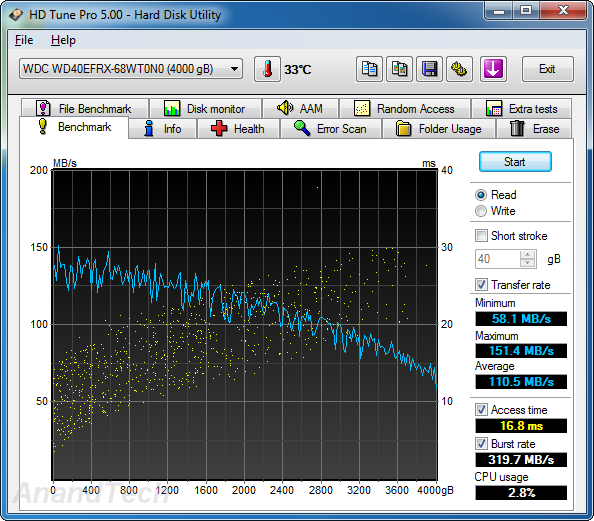
The WD Se and WD Re drives, as expected, lead the benchmark numbers with an average transfer rate of around 136 MBps. The Seagate unit (135 MBps) performs better than the WD Red (111 MBps) in terms of raw data transfer rates, thanks to the higher rotational speed. However, the burst rate of the Seagate NAS HDD is much lower than that of the WD Red. This is probably because the DDR2 memory used in the WD drives is clocked higher than the one in the NAS HDD.
Sequential Writes
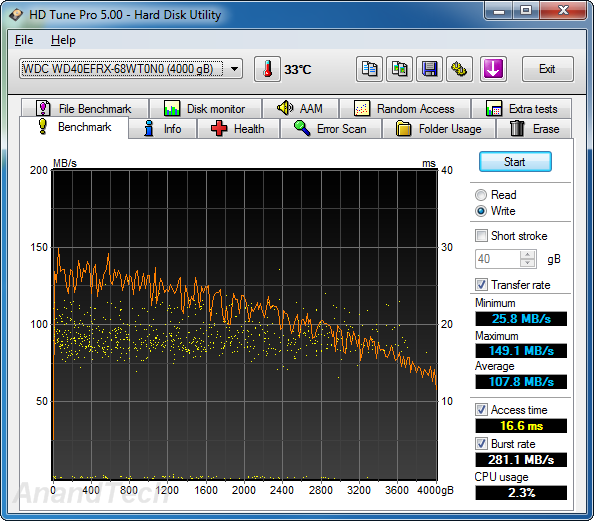
A similar scenario plays out in the sequential write benchmarks. The WD Re leads the pack with an average transfer rate of 135 MBps and the WD Se follows close behind at 133 MBps. The WD Red comes in at 108 MBps and the Seagate NAS HDD clocks in at 131 MBps. The on-board cache in the WD series is faster than that on the Seagate unit, leading to better burst rates.
Random Reads
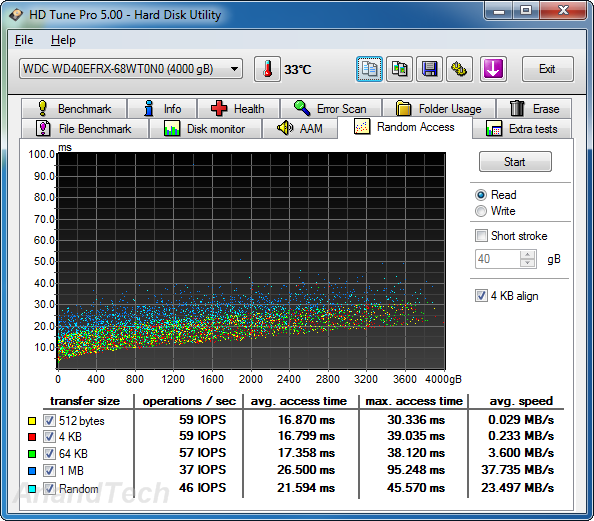
In the random read benchmarks, the WD Red and Seagate NAS HDD perform fairly similar to each other in terms of IOPS as well as average access time. The WD Re edges out the WD Se despite similar rotational speeds and platter structure.
Random Writes
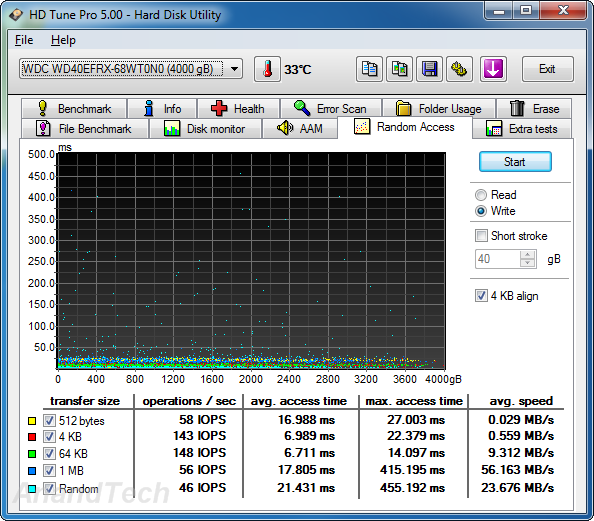
The differences between the enterprise-class drives and the consumer / SOHO NAS drives is even more pronounced in the random write benchmark numbers. The Seagate NAS HDD loses out in terms of both IOPS and average access time to the WD Red. WD Re and WD Se perform much better in this scenario.
Miscellaneous Reads
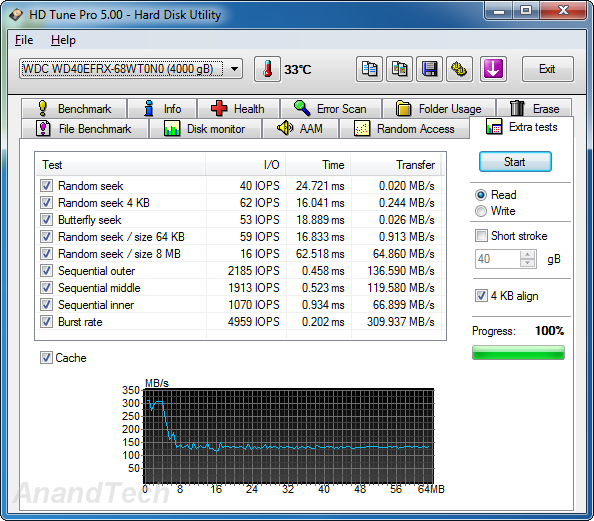
HD Tune Pro also includes a suite of miscellaneous tests such as random seeks and sequential accesses in different segments of the hard disk platters. The numbers above show the WD Red and Seagate NAS HDD matched much more evenly with the NAS HDD emerging slightly better in quite a few of the tests. The cache effects are also visible in the final graph.
Miscellaneous Writes
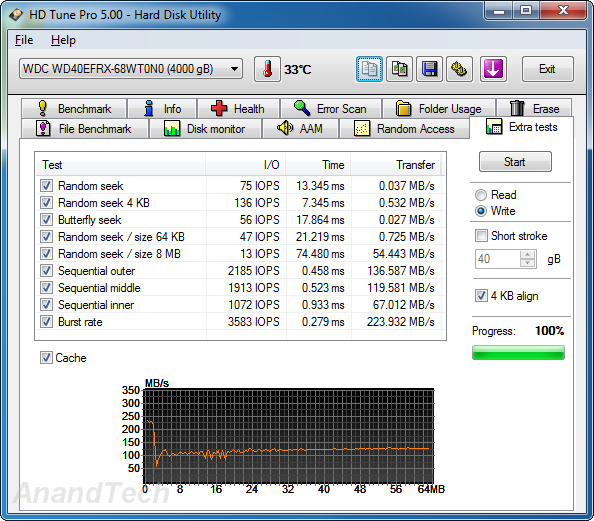
Similar to the previous sub-section, we find that the WD Red edges out the Seagate NAS HDD in the 4KB random seek test, but loses out in a majority of the other tests which are heavily influenced by the rotational speed.
We now have an idea of the standalone performance of the four drives being considered today. In the next section, we will take a look at the performance of these drives when placed inside a typical SOHO / consumer NAS.










54 Comments
View All Comments
Rick83 - Wednesday, September 4, 2013 - link
I think the Re at least is only relevant when you are space or controller constrained, as otherwise getting a second cheaper disk is probably going to give better speed and reliability on average.Generally, I'd have preferred a comparison with the cheaper drives, as I don't see the point of spending more on something that will probably have the same observed failure rates in real usage, and will saturate Gbit LAN when streaming
Of course, if you commit to only a 2-bay NAS, then it might pay off to go with disks with slightly tighter tolerances and more thorough QA, but once you hit 4+ bays, there's rarely a reason to not just throw redundancy at the problem.
colleenames - Thursday, September 5, 2013 - link
hyVMguy - Wednesday, September 4, 2013 - link
Excellent review. Very helpful for allowing us to select drives to target specific workloads in smaller (or budget constrained) environments.Are you planning to continue this style of review with other ESATA/SAS drives such as the Constellation.2? Those drives seem to enjoy wider OEM support and are in the same price range as the Se/Re.
Thanks!
VMguy - Wednesday, September 4, 2013 - link
Er, sorry. that should have read Constellation ES.3edlee - Wednesday, September 4, 2013 - link
I wish you did a temperature torture test, would have loved to see the results.arthur449 - Wednesday, September 4, 2013 - link
Running the hard drive(s) at temperatures beyond their stated maximum simply decreases their lifespan; it won't cause a dramatic failure or lead to an escape scenario for the magic smoke within the drive. At least, not for the duration that Ganesh T S devoted to this comparison.tuxRoller - Wednesday, September 4, 2013 - link
I thought Goggle's data showed this (higher temperature implies lower lifecycle) to be false?bobbozzo - Thursday, September 5, 2013 - link
Google said that temperature variations WITHIN A NORMAL DATACENTER ENVIRONMENT did not noticably affect drive failure rates.e.g. none were overheating.
dingetje - Wednesday, September 4, 2013 - link
would like to see the plattercount of the 4tb red confirmedganeshts - Wednesday, September 4, 2013 - link
Confirmed to be four 1 TB platters.