Intel NUC5i7RYH Broadwell-U Iris NUC Review
by Ganesh T S on April 20, 2015 8:00 AM EST- Posted in
- Systems
- Intel
- HTPC
- NUC
- Broadwell-U
Power Consumption and Thermal Performance
The power consumption at the wall was measured with a 1080p display being driven through the HDMI port. In the graphs below, we compare the idle and load power of the Intel NUC5i7RYH with other low power PCs evaluated before. For load power consumption, we ran Furmark 1.12.0 and Prime95 v27.9 together. The numbers are not beyond the realm of reason for the combination of hardware components in the machine.
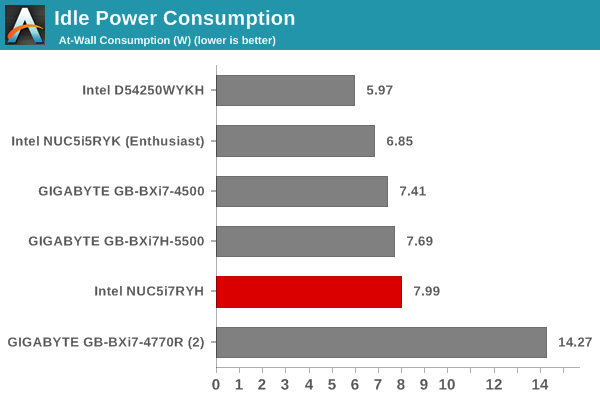
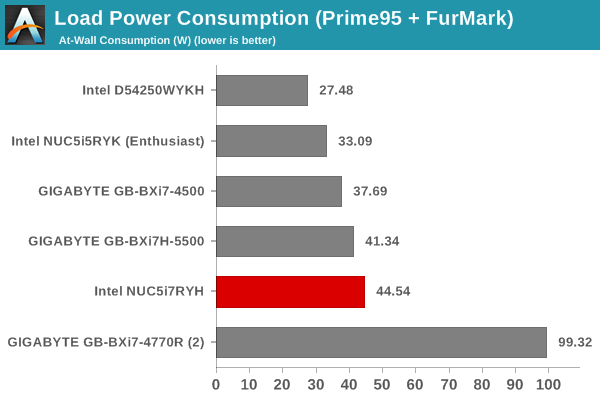
In the steady state, the clocks are managed in order to ensure that the at-wall power consumption stays within the limits of the thermal design's capabilities. As we will see further down, the unit can consume more than 55 W at the wall for short bursts before the thermal management kicks in.
Our thermal stress routine starts with the system at idle, followed by 30 minutes of pure CPU loading. This is followed by another 30 minutes of both CPU and GPU being loaded simultaneously. After this, the CPU load gets removed, allowing the GPU to be loaded alone for another 30 minutes. The various clocks in the system as well as the temperatures within the unit are presented below.
According to Intel's official specifications, the junction temperature of the Core i7-5557U is 105C. We find that pure CPU loading takes us close to it with turbo frequencies (3.4 GHz). However, before thermal throttling can kick in, the CPU cores revert to the rated operating frequency of 3.1 GHz. At that frequency, the cores have no trouble staying below the junction temperature.
The case of CPU and GPU getting loaded simultaneously is more interesting. The CPU cores run at 1.5 GHz and the GPU around 750 MHz. The temperature of the CPU package doesn't go above 85 C in this scenario. Obviously, we are not being thermally limited. The at-wall power consumption graph provides more insight.
The limiting factor on the performance / operating frequencies turns out to be the at-wall power consumption. With both CPU and GPU loaded simultaneously, the unit has a sustained power consumption of around 45 W, and we find that the number is similar for both the CPU-only and GPU-only scenarios.
On the whole the thermal design works well. As long as the limiting factors for the performance of the NUC are understood, the end users should not be in for any surprises.


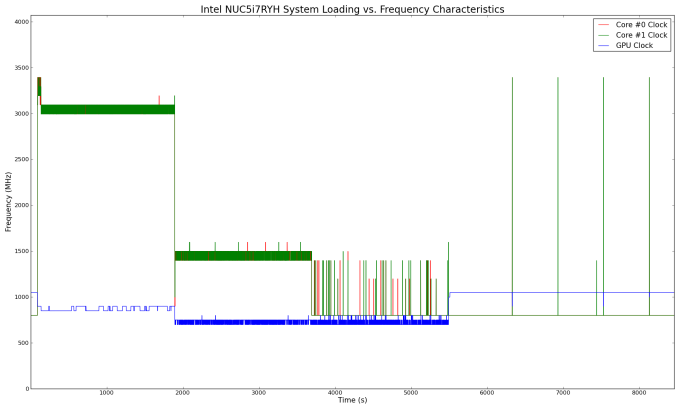
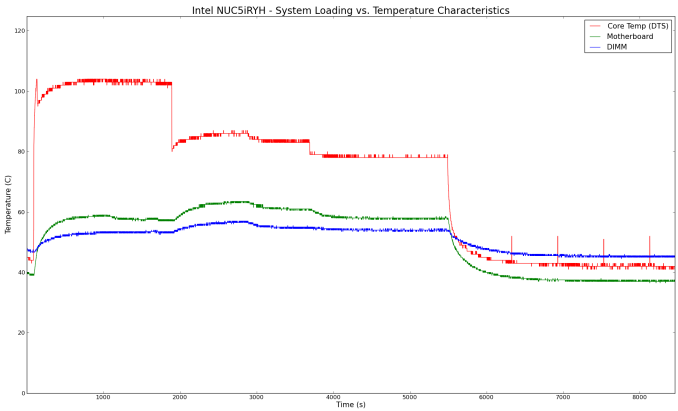
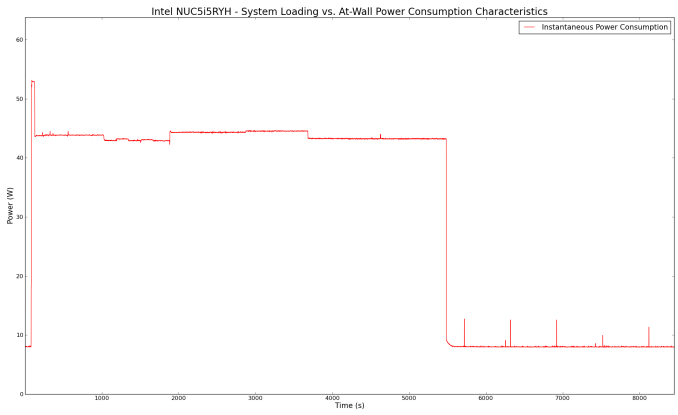








66 Comments
View All Comments
damianrobertjones - Monday, April 20, 2015 - link
I have the i5 version along with an 850 evo drive and, seeing as it's there, a Plextor M6e M.2 PCIe drive. The Nuc is quite fast but when it comes to using the Plextor PCIe SSD, while running VMs etc, the performance is really quite poor. We're talking the same speed or less than the 850 drive. (Stats obtained from the Samsung Magician software)Heck using video from within a VMWare OS, along with Corel Videostudio, creates stuttering etc. Previously I did the same task with a Surface Pro 3 (i7,8GB) with no such issues.
Is the M.2. spec simply not ready?
CaedenV - Monday, April 20, 2015 - link
That depends a lot on your software and hardware support. For example, before I was running win10 bare metal on my desktop I was running it in VM, and on my nice big Sandy Bridge i7 desktop it could not play back simple h.264 1080p video smoothly... but trying the same thing on my newer but much more gutless i7 dual core laptop a few months later had pretty much 0 issues. It all depends on the VM platform, the OSs in use, the GPU, the drivers, etc.damianrobertjones - Monday, April 20, 2015 - link
I hear you. I just expected more from the PCIe M.2. drive. It simply 'feels' slow and the speed test returns figures that are nowhere near the performance that it should hitFlunk - Monday, April 20, 2015 - link
It might have to do with the controller.extide - Thursday, April 23, 2015 - link
You'r VMDK's are probably not properly 4K aligned.extide - Thursday, April 23, 2015 - link
Your*damianrobertjones - Friday, April 24, 2015 - link
I've moved to an MSI machine with 2x 850 evos. Problem solved and all working fine again.smegma11 - Tuesday, October 13, 2015 - link
I read somewhere to expect great things from the Skylake. The newest chip will open up all 3 data lines to the M.2 where the previous versions don't. I imagine this will help speeds quite a bit.nutternatter34 - Monday, April 20, 2015 - link
I have to agree. I tried to use an M.2 as a boot drive and for my software. Where I might not be able to compare many SSDs in general usage, the M.2 directly hampered multi-tasking and had notable visible performance issues. Maybe I expected too much from it but in future I would be very cautious choosing an M.2 drive over something in the 2.5" form factor.damianrobertjones - Tuesday, April 21, 2015 - link
THANK YOU! Glad that someone's got the same issue.From the Samsung Magician software
Samsung 850 EVO 250GB 2.5"
SR: 547 SW: 504
RR: 71807 RW: 64081
Plextor PX-G128M6e
SR: 743 SW: 332
RR: 64558 RW: 47909
The whole reason for getting one was to have improved performance for my VMs! What's going on? (Not tried to update the Plextor firmware just yet)