The Dell Venue 10 7040 Review
by Brandon Chester on June 30, 2015 8:00 AM ESTCamera
Dell's Venue tablets have served as a showcase for Intel's RealSense technology. I've already looked at the measurements and visual effects you can do with RealSense in my review of the Venue 8, so I won't spend any time going over it again. It also happens that both the camera application and camera sensors on the Venue 10 are identical to those of the Venue 8. You can take a look at the chart below for a refresher of what sensors and resolutions we're dealing with.
| Camera Specifications | |||
| Dell Venue 8 & Dell Venue 10 | |||
| Front Camera | 2.4MP (1920x1080 effective) |
||
| Front Camera - Sensor | IMX132 (1.12 µm, 1/6.95") |
||
| Front Camera - Focal Length | 3.69mm | ||
| Front Camera - Max Aperture | F/2.2 | ||
| Rear Camera | 8.0MP (3264x2448) |
||
| Rear Camera - Sensor | OV8858 (1.12 µm, 1/4") |
||
| Rear Camera - Focal Length | 2.94mm | ||
| Rear Camera - Max Aperture | F/2.4 | ||
You can click here to see my thoughts on Intel RealSense and Dell's camera app from my Venue 8 review. A quick summary is that the app offers controls for exposure bracketing, ISO, white balance, as well as a few other settings.The default picture size is set to a 16:9 crop by default, despite the fact that the OV8858 is a 4:3 sensor, and so to get the full resolution and vertical field of view the user should change that to 4:3 right away. There's really nothing wrong with the app, although I would appreciate some finer control over ISO.
The Venue 10 uses the same rear-facing sensor as the Venue 8, and unfortunately this is not a good thing. Photo quality is unchanged from the Venue 8, and it's just not near as good as the competition. Although the Venue 10, Nexus 9, and iPad Air 2 all have 8MP sensors with 1.12 µm pixels, the image quality on the Venue 8 is not as good as the Nexus 9, and not even close to the iPad Air 2. In the above scene you can see that even though the Venue 10 actually had more light in the scene as a result of the clouds moving, there's far less detail throughout the entire frame. In particular, the foliage has almost no detail, and the image processing makes the parts of them that are in the shadows completely black.
While I'm hardly a tablet photographer, there are a number of applications that can use a tablet's camera for purposes other than photography. When you're trying to compete in the high end tablet market there's really no room to lag behind the competition in any aspect, including camera quality. The iPad Air 2 is actually capable of taking some good photos when there's enough lighting, and the Venue 10's image quality simply isn't at that level.
Video Quality
Something I realized I had overlooked with the Venue 8 review was the quality of video recording. Since the Venue 10 uses the same camera sensor and ISP, I thought I would take this opportunity to rectify that. The Venue 10 can record 1080p video at 30fps. My last experience with video recording on an Intel device was less than exceptional, and I was hopeful that Dell handled it better.
To be frank, the video output on the Venue 10 is just completely unacceptable. In terms of the visual quality it's actually not bad, but the footage is extremely shaky. It doesn't look like Dell is employing any form of EIS to stablize the video here. In addition, the frame rate is very erratic, often dropping below 30fps. The biggest problem of all is that the video will simply freeze and drop all of its frames at times. If I had to make a guess about what's going on, I would say that whatever buffer Dell is writing to is being filled and can't be cleared fast enough, so the video simply freezes until it can continue to write frames. I seriously doubt that video capture was ever tested in any reasonable capacity, because these sort of issues should not show up in shipping software. Whatever the case may be, there's really no way to get usable videos from the Venue 10 because of the freezing.
WiFi Performance
Mobile devices have definitely been the primary driver of 802.11ac adoption. Even the $199 ZenFone 2 ships with 802.11ac support, which is less money than one will pay for a good 802.11ac router. The Dell Venue 10 uses the same 1x1 802.11ac implementation as the Venue 8. With a larger chassis made of plastic I'm disappointed that Dell didn't make this a dual spatial stream implementation, but they're likely leveraging an economy of scale by sharing chipsets between both of their tablets.
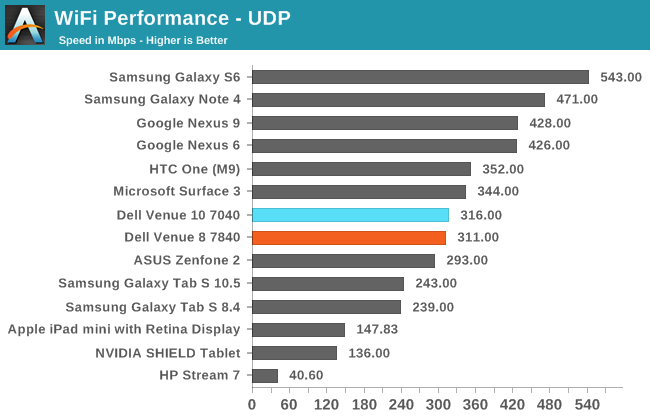
With a max speed of 316Mbps over UDP, the Dell Venue 10 is right in line with the Venue 8. It's certainly not the fastest WiFi we've seen on a tablet, but it's not slow by any means, and is still a great improvement over devices that use 802.11n.
















49 Comments
View All Comments
tsk2k - Tuesday, June 30, 2015 - link
When is the Carrizo review coming out?DigitalFreak - Tuesday, June 30, 2015 - link
I'll save you 8 pages of reading.It sucks.
Hulk - Wednesday, July 1, 2015 - link
Thanks you just saved me 15 minutes. And I'm being totally serious.kyuu - Thursday, July 2, 2015 - link
Can you and the other members of the AMD-hate circle jerk kindly stop infesting the comment section here? Anandtech is a site for people who want to read about tech, not indulge in mindless dickery. Thanks.maglito - Monday, July 6, 2015 - link
Probably when you can actually get a carrizo powered laptop / 2in1. Have you seen any for sale yet? I haven't, and I've been looking. I really want a laptop with 18Gbps HDMI (2.0) and hardware H.265 decode. They were supposed to be available by now....nightbringer57 - Tuesday, June 30, 2015 - link
About the 2 in 1 aspect...I feel the problem of this market niche is the harsh competition from windows 8.1 (soon to be 10) "Tabletbooks" (2 - 1 tablet + netbook devices like the asus T100). Those are really common and you can get very good models around 200-300€. You can really put the keyboard to full use with the (almost) full-fledged Windows compatibility. If you're gonna buy a not-so-good tablet just because it can make an awesome netbook when you need it, those models kick in and ass.
JeremyInNZ - Tuesday, June 30, 2015 - link
The Sony Z4 tablet is arguably the best 10" Android tablet on the market. It also comes with a keyboard doc, and does a much better job then the Dell with it. Just because Dell did a poor job of implementing the idea, does not make it a bad idea.zimanodenea - Tuesday, June 30, 2015 - link
Intel + PowerVR. I'd rather eat dog poop than buy into this combination again.lilmoe - Tuesday, June 30, 2015 - link
What were you expecting? We all know that last generation ATOM's iGPUs suck (and the current x7 sucks a little less). Wait for a $499 Core M tablet if you want something "interesting", and make sure it doesn't go above 1080p if you want 10+ hours of battery life...Samus - Wednesday, July 1, 2015 - link
The elephant in the room here is that this is a $500 Android tablet. $500. Starting price. If it were running Windows this would be a legitimate competitor to the Surface 3.The reality is you can buy two really decent Android tablets for the same price as this, specifically the Asus Transformer. This is basically a $200 Nextbook Ares (includes keyboard) for triple the price. I don't know what Dell is doing here. Covering something in Aluminum doesn't triple its value.