The Samsung 950 Pro PCIe SSD Review (256GB and 512GB)
by Billy Tallis on October 22, 2015 10:55 AM ESTRandom Write Performance
The random write test is confined to a 16GB portion of the drive, which is otherwise empty. This allows the drive to demonstrate much higher performance than on our performance consistency test that fills the drive. Tasks like installing software updates can modify a lot of files, but aren't hitting the entire disk. Random writes to the entire disk are usually found only in enterprise workloads such as large databases.
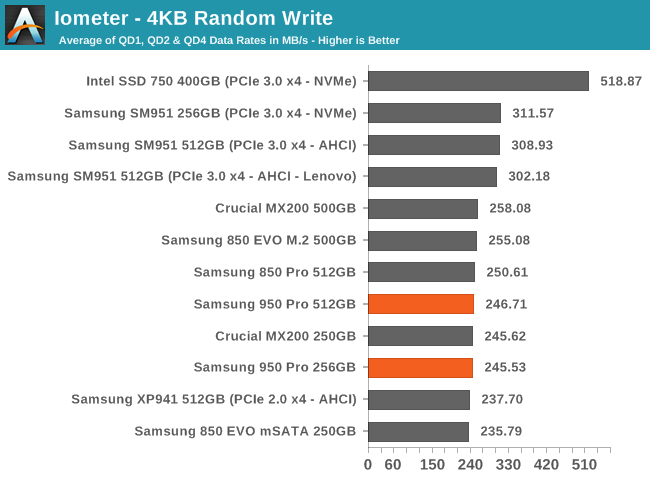
The 950 Pro's random write speeds aren't benefiting at all from the PCIe interface or the NVMe protocol, and are about 20% slower than the SM951. Since it's happening to both drives it probably isn't a thermal issue, so this may be the result of a firmware change. Still, the Intel SSD 750 is the only retail drive that significantly outperforms the tightly clustered competition.
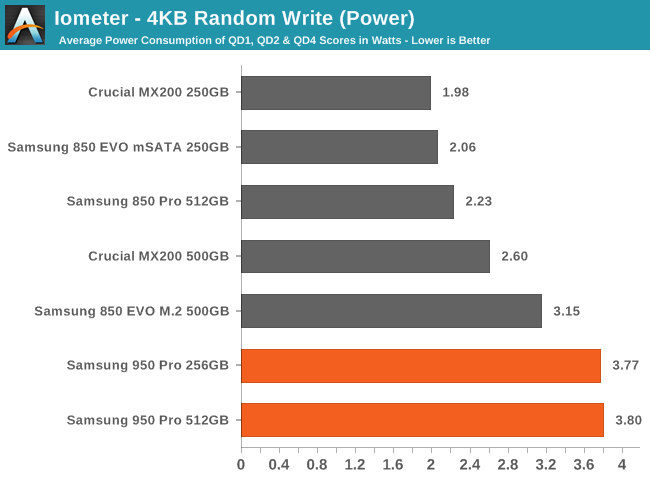
The higher power consumption during the random write test is a problem, since it's not buying any extra performance.
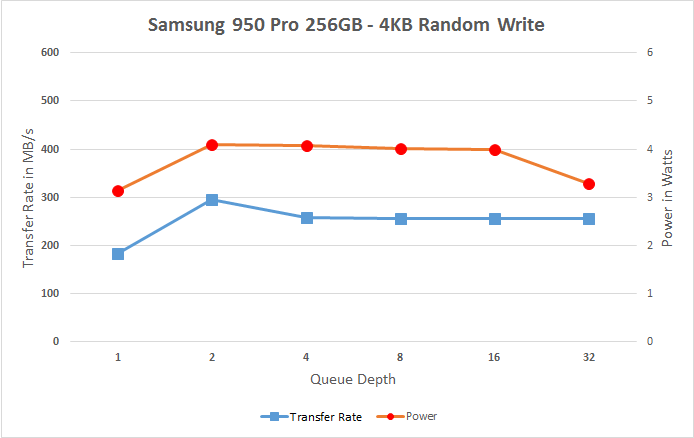 |
|||||||||
After increasing significantly from QD1 to QD2, performance and power drop slightly and stay flat for most of the rest of the test. At the very end, a slight drop in power for the 512GB and a more significant drop for the 256GB may indicate a change in what background processing is going on; the drive may be postponing some garbage collection during the onslaught of writes at the maximum queue depth, or it may be a coincidental case of the background processing catching up and throttling back near the end of the test.
Random Read Performance
Our random read performance test is conducted on a full drive and tests queue depths from 1 to 32. We focus primarily on the lower queue depths that are typical of interactive use, but also look at how the performance and power scales to more intensive loads. For desktop use, searching and virus scanning are typically the biggest sources of random reads, and they can exercise some of the larger queue depths.
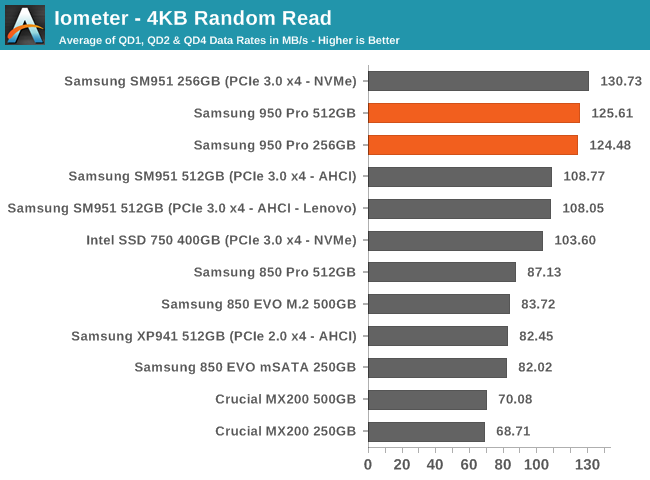
The strong random read performance of the 950 Pro provides great justification for its status as the a flagship drive for the consumer market.
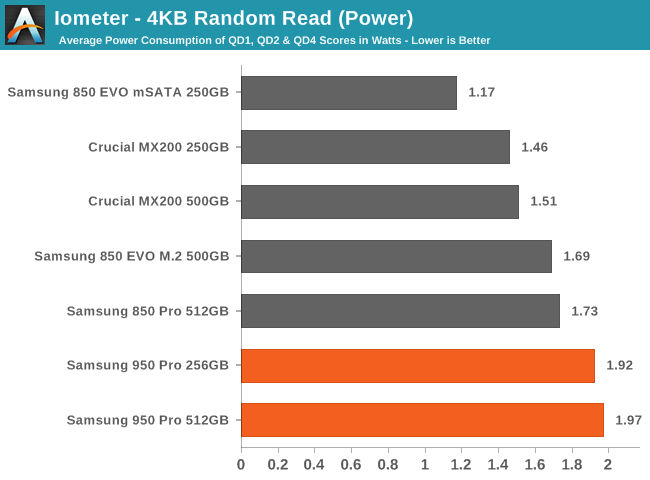
The 950 Pro's power consumption is moderately higher but nowhere close to being proprotional to the performance advantage; the 950 Pro doesn't have to run hot to offer great performance.
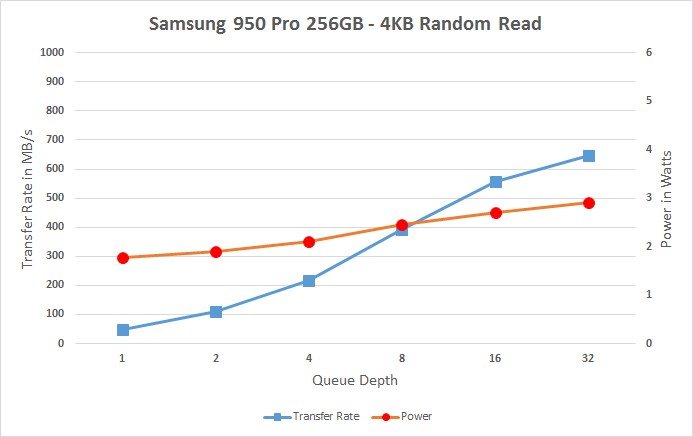 |
|||||||||
Power and performance scaling look very typical here, except I had to expand the performance axis for the 950 Pro. Both drives pass SATA's limits at or before QD16.










142 Comments
View All Comments
Der2 - Thursday, October 22, 2015 - link
Wow. The 950. A BEAST in the performance SHEETS.ddriver - Thursday, October 22, 2015 - link
Sequential performance is very good, but I wonder how come random access shows to significant improvements.dsumanik - Thursday, October 22, 2015 - link
Your system is only as fast as the slowest component.Honestly, ever since the original x-25 the only performance metric I've found to have a real world impact on system performance (aside from large file transfers) with regards to boot times, games, and applications is the random write speed of a drive.
If a drive has solid sustained random write speed, your system will seem to be much more responsive in most of my usage scenarios.
950 pro kind of failed to impress in this dept as far as I'm concerned. While i am glad to see the technology moving in this direction, I was really looking for a generational leap here with this product, which didn't seem to happen, at least not across the board.
Unfortunately I think i will hold off on any purchases until i see the technology mature another generation or two, but hey if you are a water-cooling company, there is a market opportunity for you here.
Looks like until some further die shrinks happen nvme is going to be HOT.
AnnonymousCoward - Thursday, October 22, 2015 - link
> Your system is only as fast as the slowest component.Uhh no. Each component serves a different purpose.
cdillon - Thursday, October 22, 2015 - link
>> > Your system is only as fast as the slowest component.>Uhh no. Each component serves a different purpose.
Memory, CPU, and I/O resources need to be balanced if you want to reach maximum utilization for a given workload. See "Amdahl's Law". Saying that it's "only as fast as the slowest component" may be a gross over-simplification, but it's not entirely wrong.
xenol - Wednesday, November 4, 2015 - link
It still highly depends on the application. If my workload is purely CPU based, then all I have to do is get the best CPU.I mean, for a jack-of-all-trades computer, sure. But I find that sort of computer silly.
xype - Monday, October 26, 2015 - link
Your response makes no sense.III-V - Thursday, October 22, 2015 - link
I find it odd that random access and IOPS haven't improved. Power consumption has gone up too.I'm excited for PCIe and NVMe going mainstream, but I'm concerned the kinks haven't quite been ironed out yet. Still, at the end of the day, if I were building a computer today with all new parts, this would surely be what I'd put in it. Er, well maybe -- Samsung's reliability hasn't been great as of late.
Solandri - Thursday, October 22, 2015 - link
SSD speed increases come mostly from increased parallelism. You divide up the the 10 MB file into 32 chunks and write them simultaneously, instead of 16 chunks.Random access benchmarks are typically done with the smallest possible chunk (4k) thus eliminating any benefits from parallel processing. The Anandtech benchmarks are a bit deceptive because they average QD=1, 2, 4 (queue depth of 1, 2, and 4 parallel data read/writes). But at least the graphs show the speed at each QD. You can see the 4k random read speed at QD=1 is the same as most SATA SSDs.
It's interesting the 4k random write speeds have improved substantially (30 MB/s read, 70 MB/s write is typical in SATA SSDs). I'd be interested in an in-depth Anandtech feature delving into why reads seem to be stuck at below 50 MB/s, while writes are approaching 200 MB/s. Is there a RAM write-cache on the SSD and the drive is "cheating" by reporting the data as written when it's only been queued in the cache? Whereas reads still have to wait for completion of the measurement of the voltage on the individual NAND cells?
ddriver - Thursday, October 22, 2015 - link
It is likely samsung is holding random access back artificially, so that they don't cannibalize their enterprise market. A simple software change, a rebrand and you can sell the same hardware at much higher profit margins.