Fall '06 NVIDIA GPU Refresh - Part I: GeForce 7900 GS
by Derek Wilson on September 6, 2006 9:00 AM EST- Posted in
- GPUs
The Elder Scrolls IV: Oblivion Performance
While it is disappointing that Oblivion doesn't have a built in benchmark, our FRAPS tests have proven to be fairly repeatable and very intensive on every part of a system. While these numbers will reflect real world playability of the game, please remember that our test system uses the fastest processor we could get our hands on. If a purchasing decision is to be made using Oblivion performance alone, please check out our two articles on the CPU and GPU performance of Oblivion. We have used the most graphically intensive benchmark in our suite, but the rest of the platform will make a difference. We can still easily demonstrate which graphics card is best for Oblivion even if our numbers don't translate to what our readers will see on their systems.
Running through the forest towards an Oblivion gate while fireballs fly by our head is a very graphically taxing benchmark. In order to run this benchmark, we have a saved game that we load and run through with FRAPS. To start the benchmark, we hit "q" which just runs forward, and start and stop FRAPS at predetermined points in the run. While not 100% identical each run, our benchmark scores are usually fairly close. We run the benchmark a couple times just to be sure there wasn't a one time hiccup.
As for settings, we tested a few different configurations and decided on this group of options:
| Oblivion Performance Settings | |
| Texture Size | Large |
| Tree Fade | 60% |
| Actor Fade | 20% |
| Item Fade | 10% |
| Object Fade | 25% |
| Grass Distance | 30% |
| View Distance | 100% |
| Distant Land | On |
| Distant Buildings | On |
| Distant Trees | On |
| Interior Shadows | 45% |
| Exterior Shadows | 20% |
| Self Shadows | Off |
| Shadows on Grass | Off |
| Tree Canopy Shadows | Off |
| Shadow Filtering | High |
| Specular Distance | 80% |
| HDR Lighting | On |
| Bloom Lighting | Off |
| Water Detail | Normal |
| Water Reflections | On |
| Water Ripples | On |
| Window Reflections | On |
| Blood Decals | High |
| Anti-aliasing | Off |
Our goal was to get acceptable performance levels under the current generation of cards at 1600x1200. This was fairly easy with the range of cards we tested here. These settings are amazing and very enjoyable. While more is better in this game, no current computer will give you everything at high res. Only the best multi-GPU solution and a great CPU are going to give you settings like the ones we have at high resolutions, but who cares about grass distance, right?
While very graphically intensive, and first person, this isn't a twitch shooter. Our experience leads us to conclude that 20fps gives a good experience. It's playable a little lower, but watch out for some jerkiness that may pop up. Getting down to 16fps and below is a little too low to be acceptable. The main point to bring home is that you really want as much eye candy as possible. While Oblivion is an immersive and awesome game from a gameplay standpoint, the graphics certainly help draw the gamer in.
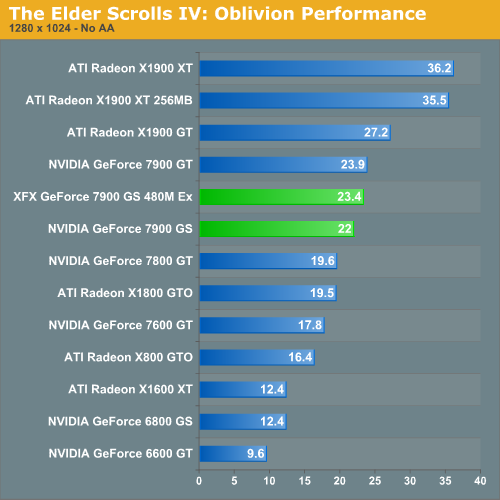
ATI's X1900 GT outperforms NVIDIA's latest midrange offering under Oblivion with our midrange detail settings. In general, ATI's architecture performs better under Oblivion than NVIDIA's, though much of the choppiness has gone away with newer drivers and the game's 1.1 patch. While framerates of under 20 can remain playable for Oblivion on the PC, the extra headroom of the X1900 GT might just allow for the all important increase in Actor and Object distances. If Oblivion performance is highly important, then the 7900 GS (in either stock or overclocked form) falls short of the competition.
The 7900 GS does perform better than the X1800 GTO, which is at least something. An X1800 XL or XT would certainly outperform the 7900 GS though.
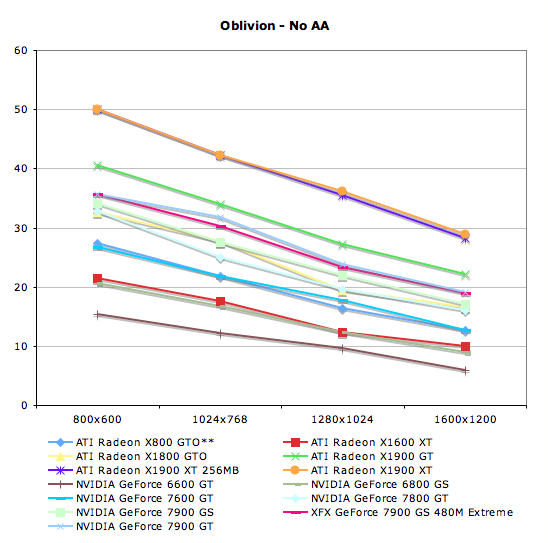
**The X800 GTO does not support SM3.0, and thus was run without HDR enabled.
| The Elder Scrolls IV: Oblivion - No AA | ||||
800x600 |
1024x768 |
1280x1024 |
1600x1200 |
|
| ATI Radeon X800 GTO | 27.4 |
21.8 |
16.4 |
12.6 |
| ATI Radeon X1600 XT | 21.5 |
17.6 |
12.4 |
9.9 |
| ATI Radeon X1800 GTO | 32.7 |
27.7 |
19.5 |
16.6 |
| ATI Radeon X1900 GT | 40.5 |
34 |
27.2 |
22.2 |
| ATI Radeon X1900 XT 256MB | 50 |
42.3 |
35.5 |
28.2 |
| ATI Radeon X1900 XT | 50 |
42.3 |
36.2 |
28.9 |
| NVIDIA GeForce 6600 GT | 15.4 |
12.1 |
9.6 |
5.9 |
| NVIDIA GeForce 6800 GS | 20.6 |
16.7 |
12.4 |
8.9 |
| NVIDIA GeForce 7600 GT | 26.7 |
21.8 |
17.8 |
12.7 |
| NVIDIA GeForce 7800 GT | 32.8 |
25 |
19.6 |
16 |
| NVIDIA GeForce 7900 GS | 34.2 |
27.5 |
22 |
17.1 |
| XFX GeForce 7900 GS 480M Extreme | 35.6 |
30.3 |
23.4 |
19 |
| NVIDIA GeForce 7900 GT | 35.6 |
31.7 |
23.9 |
19.1 |










29 Comments
View All Comments
phusg - Tuesday, September 12, 2006 - link
Hi Derek,I'm a little late to the ball but still
> cheaper price tag
really grates me! I know it's pretty endemic but it's still logically incorrect. A price tag can be lower of higher, but not cheaper, unless it's the price tag being sold. It's the product itself that can be cheaper.
Cheers Derek and don't let me catch you making this one again or there'll be hell to pay ;-)
Pete
imaheadcase - Thursday, September 7, 2006 - link
Could you post a link to the bf2 demo you use, so we can compare are systems video cards to new ones?Stele - Wednesday, September 6, 2006 - link
At first glance, it seems that ATI has markedly improved their OpenGL implementation, at least for the Doom 3 engine:However, after a moment's thought considering the vast difference in performance from before, and also the following qualifiers:
one can't help but wonder - just wonder - if there's anything here that smells like the last quake.exe driver optimisation trick ... which, curiously enough, was also pulled by ATi (iirc it was during the Radeon 8500's time?). I wonder!
Ryan Smith - Wednesday, September 6, 2006 - link
There's no quackery as far as we know of. The problems with City of Heroes is a shader corruption bug, and a bug related to rendering on a secondary buffer, according to Cryptic(the developers of CoH). Whatever ATI did to speed up OpenGL performance here, they apparently didn't take in to account CoH.Stele - Thursday, September 7, 2006 - link
Excellent! Am deciding between the X1900GT and 7900GS (when the latter shows up in the channels), and this improvement would help strengthen the case for the X1900 a bit. :)S3anister - Wednesday, September 6, 2006 - link
found an XFX version on this card on newegg for 189MIR.http://www.newegg.com/Product/Product.asp?Item=N82...">http://www.newegg.com/Product/Product.asp?Item=N82...
emilyek - Wednesday, September 6, 2006 - link
A worthless sku. x1900gt and x1800xt/gto2 are better and almost $50 cheaper.sharkdude - Wednesday, September 6, 2006 - link
The Oblivion percentages are the same in this graph as in the graph on page 4 for all resolutions when in fact only the 800x600 numbers should be the same. On page 5 the numbers should be 4.1%, 10.1%, 6.4%, and 7.3% for 800x600, 1024x768, 1280x1024, and 1600x1200. Note the text below the chart should also change 15% to 10%.DerekWilson - Wednesday, September 6, 2006 - link
corrected -- but your number for 16x12 appears to be wrong as well. :-)Lifted - Wednesday, September 6, 2006 - link
Thanks for including the 6600 and 6800 cards in the benchmarks.