NVIDIA GeForce FX Personal Cinema Roundup - Asus, Chaintech, eVGA, and MSI
by Andrew Ku on December 23, 2003 10:48 AM EST- Posted in
- GPUs
Asus V9520 Home Theater — Software
Much has been made of Asus' Home Theater, a very different approach to the software side, which happens to mean that Asus isn't supported through NVIDIA's Personal Cinema software licenses. Instead, Asus has gone to InterVideo to license their Home Theater title (running $99.95 from their website), which in turn, Asus provides a cosmetically touched up version to their Home Theater customers. The main difference between the InterVideo and Asus' version is the Asus logo, which remains in the left hand corner of the screen at all times while the interface is visible.Once installed, the program prompts with a variety of options for configuration, which are also available in the program's 10-foot viewing mode. All pictures, videos, and music must be in the specified folder for the program to be able to access them in the 10-foot viewing mode, and therefore, the recordings and frame captures will be stored in their respectful folder.
As expected, the TV portion of Home Theater shares similar code to InterVideo's WinDVR. However, the options available for recording formats are extremely limited, and only three choices (good, better, best) are provided. There is no current way to edit formats or select other standard formats. This seems to be a particular disadvantage if you are looking to burn a VCD, SVCD, or DVD standard format. The only way to burn a disk then is to compress the recorded format into the correct video stream. The problem with this is that it takes additional storage space, a decent processor, and time. Real time encoding into the desired format is a solution that's far superior.


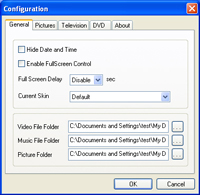
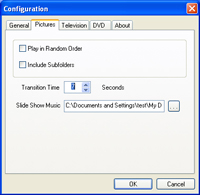
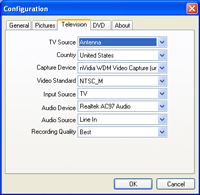
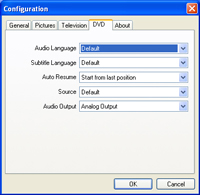
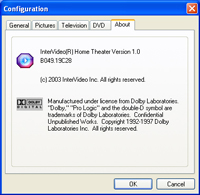








6 Comments
View All Comments
Webgod - Sunday, January 11, 2004 - link
Where's the review? Where's the comparison of screenshots of live TV with both the Personal Cinema and ATI AIW cards? How does it compare to your TV set side by side? How do the ATI AIW's compare to the Personal Cinema cards with PVR functions, etc.? Go more in depth, this is Anandtech.bschuler2004 - Monday, December 29, 2003 - link
Nvidia sure does make some crappy AIW imitators! I thought they'd be worse than ATI, but not THIS bad. It's shocking to say the least. I'd rather have an original AIW rage IIC card then one of these garbage cards.How on earth do they honestly intend to sell this junk with a straight face? It's laughable.
jruff - Wednesday, December 24, 2003 - link
PC CLub recommened the nVidia card which is what I built for my mothers computer. Going over tomorrow t o run thru the software. For my wife's machine I just bought a AIW 9600 Pro that I will be installing tomorrow. Shhhh, its a christmas present ;)I couldnt find much on the nVidia when I put her new system together I was just going on what PC Club said. Ill get a chance to use both here in the next week putting together the 6 Digital 8 tapes I have managed to make in the last year of my sons life (birthday jan 8, 1 year)
We will se how it goes and which makes the easiest final product.
Stay tuned :)
LoneWolf15 - Wednesday, December 24, 2003 - link
Interesting, but I do get a little tired of bundling all of these products with the video card. I want to keep a TV tuner/PVR for the long haul, and every time graphics technology changes, buying a new all-in-one card would break my budget. That, and the fact that NVidia only offers these features on their low-end cards means I'd rather choose one of ATI's solutions, despite some issues with their software. The All-in-Wonder line now spans from the entry-level AIW 7500 and 9000 on up to the top. ATI has a much better tiered structure, and also has standalone tuner/capture cards (TV Wonder Pro).morcegovermelho - Tuesday, December 23, 2003 - link
Good review. Very good info on breakout box, remote control, and Dual Display Support.Maybe should be included in the review some info about video-capture.
What capture format? MPEG2? AVI? Other format?
If capture is mpeg2, what resolution? what bitrate? Is it DVD-compliant?
If capture is avi, what is the codec? Can it be uncompressed? Can we use DivX? It's a proprietary codec?
How about dropped frames?
Audio capture - 44khz or 48Khz? Uncompressed, mp2 or ac3 ?
sandorski - Tuesday, December 23, 2003 - link
I just kinda skimmed the article, but I saw enough to support my conclusion(I think ;) ): Nvidia has a long road to catch up to ATI in regards to Multimedia/Multifunction vidcards. It's not just in technology though, but also reputation.It wasn't too long ago when Multifunction was all ATI had, they certainly weren't selling their cards for Gaming Performance reasons. No serious Gamer would even consider them.
OTOH Nvidia and 3DFX were engaged in a bitter battle for the Gaming Performance crown. We all know how that turned out ( :( ).
Nvidia won the Crown and all seemed good....until ATI released the Radeon 9700 Pro. That one card turned the video card world on its' ear and NVidia has been trying to catch up since.
ATI's time relying on and perfecting their AIW and lesser MultiMedia functioning cards had allowed them to focus on Gaming Performance. They acheived that and the Marketplace is begining to turn on to the whole Multimedia/Multifunction idea in a big way.
Nvidia has a long road ahead and seems to be trying to desperately catch up on a number of fronts. Hopefully they can for Competitions sake, but ATI is turning into a Juggernaut.