Gigabyte GA-P55M-UD4 - P55 uATX Goodness
by Gary Key on July 24, 2009 12:00 AM EST- Posted in
- Gary's First Looks
pro·gres·sive - 1 a: of, relating to, or characterized by progress b: making use of or interested in new ideas, findings, or opportunities... The introduction of the first uATX P55 based motherboard by Gigabyte indicates progressive thinking on their part. I have to admit it, I am a big fan of the uATX form factor. So my enthusiasm about this particular product has me acting like a kid on Christmas morning. We did not know if Gigabyte would proceed forward with this design or not. However, we are excited they did and can now show what was displayed to us at Computex 2009.
I was excited to see the X58 uATX form factor boards launch earlier this year and now that we have the EVGA board in-house for testing, expect to see a X58 mini-roundup in the near future. That said, I really think the P55/Lynnfield setup is a better choice for the uATX form factor than the X58/ICH10R/i7 combination due to the single chip design, lower power consumption numbers, cost, and of course performance that is almost on par if not better at times than its big brother. We cannot discuss the actual performance of the GA-P55M-UD4, but it will ship with a BIOS that is performance oriented. Based on the components utilized and board design, expect it to perform like its ATX siblings.
So let's take a quick look around the board and as always, Gigabyte welcomes your comments.

Considering the limited board space, Gigabyte did a very good job fitting all of the peripherals onto this board. About the only negatives we can think of is the continued inclusion of the floppy drive port. We think that space is better utilized for the power, reset, and clear CMOS buttons currently located in front of the SATA ports. Also, swapping the PCI and PCIe x4 slots works better for us due to our peripheral needs. The GA-P55M-UD4 fully supports both CrossFire and SLI operation. The board also sports four fan headers and the ICS 9LPRS914EKLF PLL clock generator.
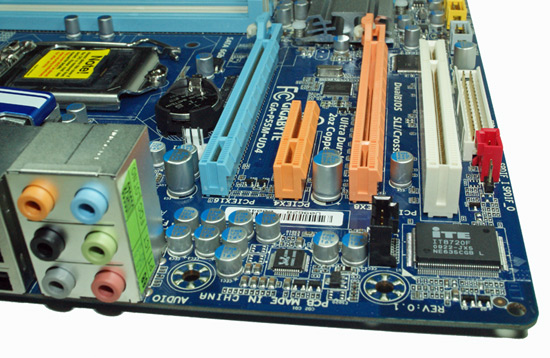
Gigabyte includes two PCIe x16 slots (x8 dual operation, Lynnfield based), PCIe x4 (P55) slot, and a PCI slot. Obviously, both the PCIe x4 and PCI slots will be unavailable when utilizing a dual slot video card.
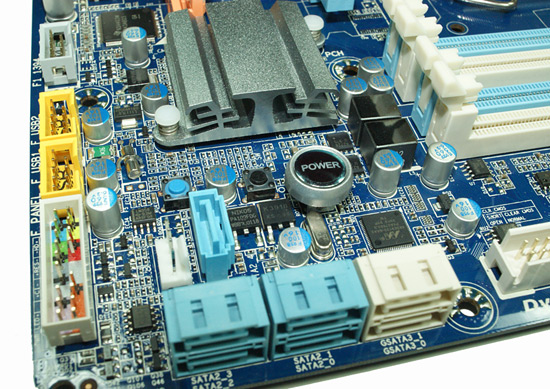
There are five (blue) SATA 3Gb/s ports provided by the P55 chipset that support RAID 0, 1, 5, 10. The sixth port available on the P55 (under the silver heatsink) is utilized on the I/O panel for eSATA. On our particular sample, Gigabyte included the Marvell 88SE9123 6Gb/s SATA chip that drives the two white SATA ports and provides IDE support. Whether or not this chipset will be utilized at launch is up in the air depending on when the respin of the chipset is completed or if a single chip implementation on boards like this will be fine based on current test results.
Also located in this area is the power, reset, and clear CMOS switches. We would have preferred that the floppy drive port be dropped and the switches moved to that location. When installing a secondary graphics card with a dual slot cooler, these buttons are difficult to use. The control panel header, two USB 2.0 (four ports total) headers, and the IEEE 1394a header are located on the edge of the board.
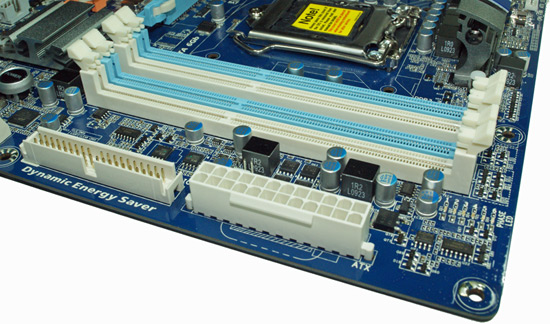
The IDE port, 24-pin ATX power connector, and the four DIMM slots are located in the lower right hand corner of the board. This board supports dual channel memory configurations and 16GB of DDR3 memory when using 4GB DIMMS. Installing the memory with a video card inserted in the first slot is difficult but not impossible.
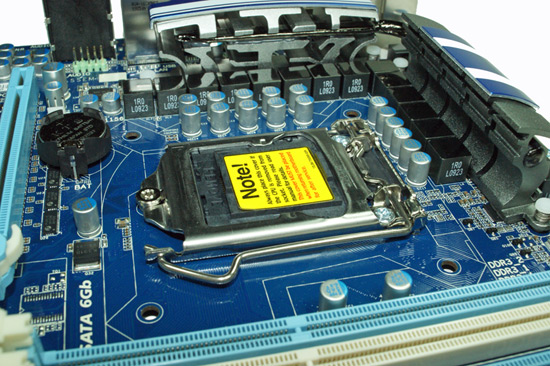
The CPU area is open for the most part and will accommodate larger coolers like the Thermalright Ultra 120 Extreme. The various capacitors and battery are located near the S1156 socket and will pose some problems for the more extreme clockers if they decide to use this board.

Last but not least is the I/O panel. We have eight USB 2.0 ports (total of twelve on the board), combination PS/2 port, self powered eSATA port, IEEE 1394a port offered by the TI TSB43AB23 chipset, Gigabit Ethernet LAN port via the Realtek RTL8111D chipset, optical out/coaxial out S/PDIF ports, and the audio panel that provides 8-channel audio output via the Realtek ALC 889a HD codec.
















34 Comments
View All Comments
zero2dash - Tuesday, July 28, 2009 - link
Any word on price yet (or is it too early to ask)? :)zshift - Tuesday, July 28, 2009 - link
I think some people are being way too picky about specific market segments for this board. The way I see it, Gigabyte meant for this to be an allaround mainstream board for anyone to use (hence it being a uATX P55 board with pretty much every connector available aside from Firewire 800). My only real problem with the board is the realtek LAN. I just don't see why so many manufacturers choose to stat away from the intel LAN chipsets, which have always worked great in my experience. I do like the expansion slot layout as it seems to make the absolute best use of space while taking a dual-slot crossfire/sli setup in mind.Also, just get rid of the floppy. For anyone that needs it, buy a USB floppy drive for the VERY few times you will use it (during an xp install) and put it away when you're done. Having an internal component that's used as rarely as a floppy is a waste in many respects. Pretend it's ISA and let it go. Please.
cfaalm - Thursday, July 30, 2009 - link
I haven't even seen new boards with FW800 from Gigabyte. I still hang on to the GA8-KNF9 Ultra (S939), but will need to get an add in card once I upgrade. I might not even opt for an integrated solution.Always liked how Gigabyte packs its boards to the rafters. And yes, the floppy has to go. Maybe even the IDE once USB 3.0 is out. With the speed of USB 3.0 you can put all your legacy IDE drives in a USB3.0 external housing if need be.
Zak - Sunday, July 26, 2009 - link
I wish this mobo came out few months ago. I bough the ASUS Gene II micro mobo for my gaming box and I hate it. If I get some extra $$ I'll probably replace it with this one.Z.
lopri - Friday, July 24, 2009 - link
For a performance-oriented mATX board this board looks almost perfect. There are of course shortcomings as others have mentioned, but those apply to majority of today's motherboards so I guess we have to deal with them. I'd really like to see Intel NIC as someone has already mentioned. I am curious to know how much a mobo maker saves by adding Marvell/Realtek instead of using the one integrated in ICH. (double? triple?) On this board there is only one ethernet so dual/teaming isn't in the equation.Thank you for sharing the pictures and information. P55 is shaping up well, it seems. Though from what I gather P57 is already in the wings as well. Can you say something about P57 or is it under (tighter) NDA?
Casper42 - Friday, July 24, 2009 - link
1) I think the placement of the PCI/PCIe x4 is actually perfect. If you use 1 Double wide Video card, you get both a PCIe and PCI expansion slot. Don't forget that even though its an x16 physical, you can still put any smaller size card in there and have it work. Meanwhile the PCI slot is still available. If they did it backwards, you put in a double wide vidcard and you immediately lose access to PCI across the entire board.1b) Bonus idea based on above - have some kind of jumper or connector that allows you to move the x4 over to the 2nd x16 slot.
This gives you the following options:
x16 x4 OFF
x8 x4 x8
x16 OFF x4 (Doube wide Video card covers the OFF port)
2) Back Panel: Call me completely OCD, but I would love to see all the USB ports line up across the bottom row. Move the Powered eSATA port above the stack to the left so you have eSATA/USB/USB and then FW400/USB/USB. Then reverse the USB/PS2 on the far left so the USB are on the bottom. This way ALL your ports across the bottom are definately USB and when your fumbling around in the dark under a desk, you know that they are all lined up similarly and its easy to find one.
3) CMOS Battery is not the best location. Depending on the CPU Cooler used, you might have to remove CPU Cooler AND/OR Video card just to replace a dead CMOS Battery. I would ditch the floppy header and then you could just use one of those vertical CMOS Battery holders in that same place since its not blocking a video card or anything.
4) Gigabyte - I know your cool. Your my new favorite vendor (Pushed out ASUS) when it comes to Mobos. But why oh why do all you guys insist on putting pretty COVERS on your heatsinks. It entirely defeats the purpose. I would LOVE to see someone put skinnier and taller heatsinks on the Caps near the CPU such that your exhaust fan (usually) located above the I/O Panel and the PSU Fan (Assuming it sucks from below and not front to back) are right there to move plenty of air across those fins. Function over form in this area please!
5) Last but not least, if Intel isnt gonna add SATA 6Gbps to the P55, then I really hope you vendors keep it in there. If it has issues, just make sure the firmware can be flashed at a later date and KEEP IT. Especially on an Enthusiast Board. If you really want to go all out, make sure it also has simple RAID 0 or 1. I think most readers here would lose their mind to see a pair of next generation SSDs that are able to bypass the limitations of SATA 3Gbps combined into a Stripe set for "Ludicrous Speed".
Thanks GB/AT for a great little preview.
9nails - Friday, July 31, 2009 - link
Your input on the back panel is spot on. I rarely plug in devices while facing the back panel. Often I'm aiming from an angle that doesn't permit line of sight on the ports. I look for an existing USB cable and plug-in beside that one. On the other-hand, this does keep me from unplugging my USB mouse and keyboard accidentally since they will be grouped differently from the accessory devices.CMOS battery placement? I can't tell you the last time I've had to replace a battery. It may have been 10 years ago on some computers that were disconnected from power for months. If it weren't for the rash of bad capacitors in 2001 - 2005, my old computers would have been recycled in fine working order.
I like this board. I'm surprised to see how much awesomeness can be crammed into a small package.
I'd like to see some good case ideas for this little gem.
yyrkoon - Friday, July 24, 2009 - link
Like at least a few have already stated( and the article). They could have ditched floppy.The inclusion of eSATA, and Firewire is pretty much redundant. Sure, some people may use both, but most would use one or the other. They are both equal in my book. Could save us some money here instead, and ditch firewire. If someone wanted to use their digicam with this board, I am sure they would have no qualms installing their own card.
The heatsinks in shape do not look terrible, as a matter of a fact, I think they look better than most of late. But "stylish" colors are not necessary.
The Ethernet . . . Realtek ?! Personally, I would have preferred an Intel onboard equivalent to the pro series cards.
Anyways, it is not a terrible board, that perhaps has a bit too many features, and not enough at the same time. I myself would have a hard time "updating" my system using this board, especially since I have the best P35 ATX board made ( in my own opinion ).
If they changed The Ethernet to something respectable, and added in the ability to under clock/ under volt the CPU ( in the BIOS ), I would definitely have to give it serious consideration. Otherwise, it is just another motherboard in an already crowded market, even if it is made by gigabyte. Whom I have a lot of respect for.
laboitenoire - Friday, July 24, 2009 - link
There is still a very large market segment demanding Firewire ports from a high-quality (i.e. made by TI) controller. Most digital camcorders work a whole lot better on Firewire than on USB (isochronous mode on FW makes it much faster than USB in practice), and if you're into recording audio on your PC, most, if not all audio interfaces will only work with TI Firewire chipsets. Sure, you can add a controller card, but many do not have TI chips, and the ones that do can still be a crap shoot. I could see this board being very attractive to recording engineers who need a compact system that is capable of recording/monitoring multiple audio tracks.yyrkoon - Monday, July 27, 2009 - link
Yeah I know all about firewire vs USB, but in the case of video, Firewire 800 would be a better option. Audio . . . less sure of, but most radio station engineers that I know are very picky about their equipment, so less likely to use a "consumer" grade system board.Either way, I suppose your point is still valid, but that does not make my point invalid. Which was to say that if they saved money on some components and put that into other better components elsewhere, I think it would be more successful. That, and be reasonably priced without skimping on the ethernet.
Now if you think "a large market" is in audio, what do you suppose the size of the market would be in servers ? Lots more ;)