Launching the #CPUOverload Project: Testing Every x86 Desktop Processor since 2010
by Dr. Ian Cutress on July 20, 2020 1:30 PM ESTGaming Tests: Borderlands 3
As a big Borderlands fan, having to sit and wait six months for the EPIC Store exclusive to expire before we saw it on Steam felt like a long time to wait. The fourth title of the franchise, if you exclude the TellTale style-games, BL3 expands the universe beyond Pandora and its orbit, with the set of heroes (plus those from previous games) now cruising the galaxy looking for vaults and the treasures within. Popular Characters like Tiny Tina, Claptrap, Lilith, Dr. Zed, Zer0, Tannis, and others all make appearances as the game continues its cel-shaded design but with the graphical fidelity turned up. Borderlands 1 gave me my first ever taste of proper in-game second order PhysX, and it’s a high standard that continues to this day.
BL3 works best with online access, so it is filed under our online games section. This means we have to manage access to the same Steam account with a variety of API calls to make sure no two systems are trying to go online at the same time. BL3 is also one of our biggest downloads, requiring 100+ GB. Unfortunately Valve has changed how the way downloads work, so ideas like operating a local on-network Steam Cache for quick downloads no longer works (not only that, but BL3 seems to download from 2K, not Steam, making most of it uncacheable).
As BL3 supports resolution scaling, we are using the following settings:
- 360p Very Low
- 1440p Very Low
- 4K Very Low
- 1080p Badass
BL3 has its own in-game benchmark, which recreates a set of on-rails scenes with a variety of activity going on in each, such as shootouts, explosions, and wildlife. The benchmark has a curious element to it, in that if it detects the previous benchmark run was done on previous hardware, it resorts to default settings. In order to get around this, we adjusted the benchmark to delete the previous settings file, load up a default settings file, and use regex to adjust the settings required.
Unfortunately there is no command line option to initiate the benchmark, so we manipulate pauses and key presses in order to select the benchmark. The benchmark outputs its own results files, including frame times, which can be parsed for our averages/percentile data.
| AnandTech | IGP | Low | Medium | High |
| Average FPS | 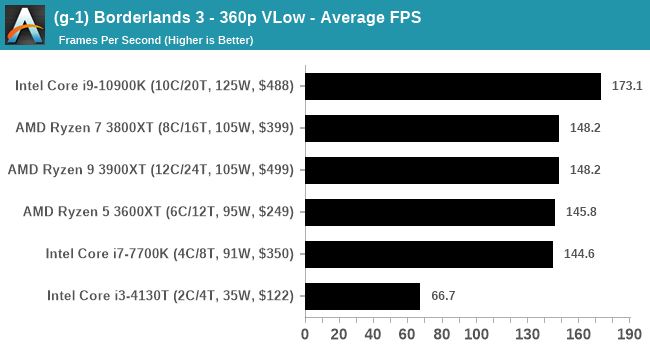 |
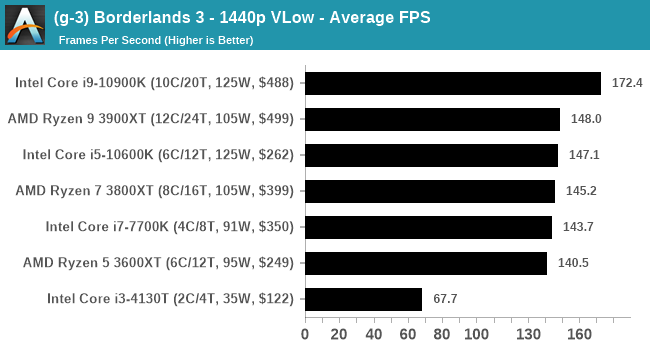 |
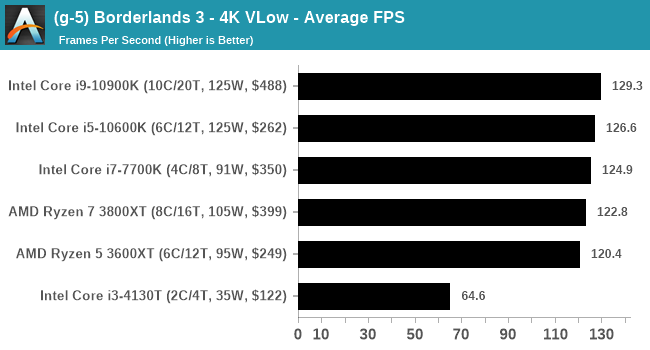 |
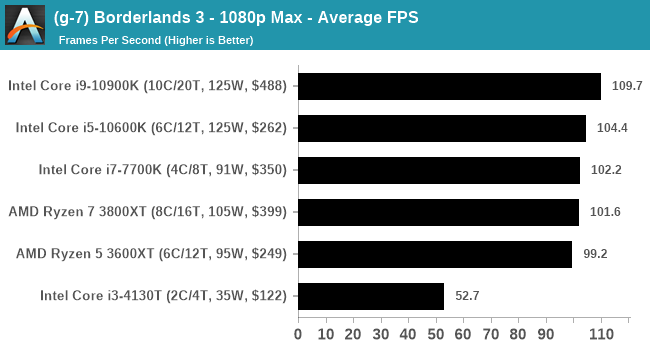 |
| 95th Percentile | 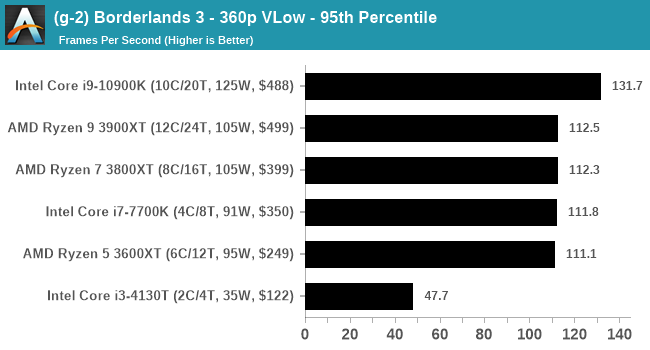 |
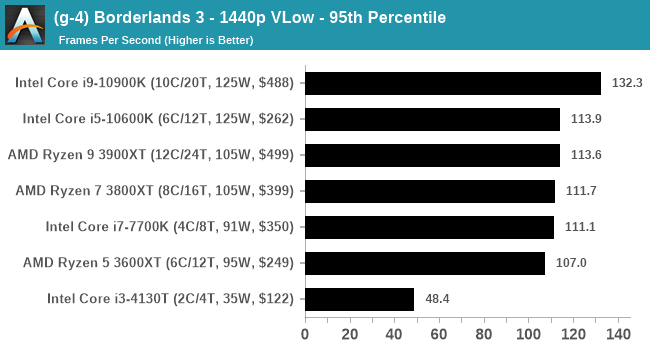 |
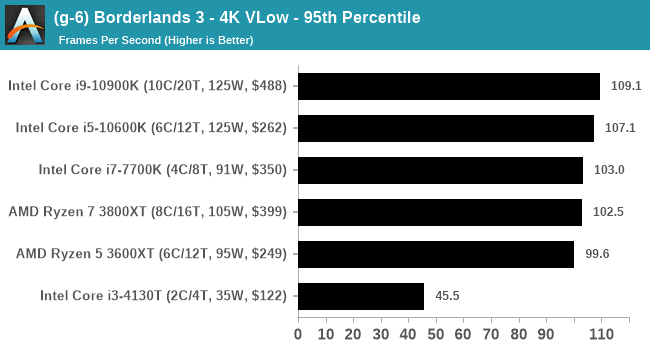 |
 |
All of our benchmark results can also be found in our benchmark engine, Bench.



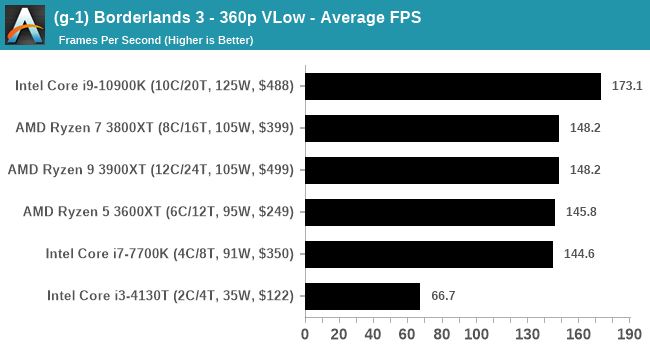








110 Comments
View All Comments
DiHydro - Monday, July 20, 2020 - link
This is epic. Thank you for doing this.DiHydro - Monday, July 20, 2020 - link
To add a note: I think the ~$300 CPU year-over-year performance would be an interesting metric to see. That price point seems to be pretty popular for enthusiasts, and seeing back 5-6 years how that performance has increased per dollar would be neat.bldr - Monday, July 20, 2020 - link
Agree!close - Monday, July 20, 2020 - link
It will be especially interesting to see those CPUs (the popular mainstream ones) tested now and compared to the numbers they got originally to see how much they lost with all the recent mitigations.close - Tuesday, July 21, 2020 - link
Oh, because I forgot previously, congratulations and good luck with the endeavor! I got exhausted only by reading about the work you're going to have to doFozzie - Monday, July 20, 2020 - link
Except keep in mind that adjusted for inflation $200 in the year 2000 is worth over $300 now.You'd either be making a chart of the increased value over time just due to inflation or in fact the every increasing value at the $300 price point due to the reduced value of the Dollar on top of whatever performance gains occurred.
biosstar - Friday, July 24, 2020 - link
You could also use the value of a dollar in a certain year (let's say 2020) and compare the processors in the inflation adjusted equal categories.PeterCollier - Monday, July 20, 2020 - link
What's the point of this Geekbench/Userbenchmark knockoff? I've never used AT's Bench tool. Especially not for smartphones, since the Bench tool is about 5 years out of date.BushLin - Monday, July 20, 2020 - link
A controlled environment across all tests is reason enough. Even if I don't agree with AT policy on what speed they allow RAM to operate, it is a fair comparison.Byte - Monday, July 20, 2020 - link
RAM is a really important topic. I think at this point in time, we can reasonable put almost maxed out ram for every platform. Like DDR3 can run at 2133, DDR4 we can run it at 3200 as prices are so close.It is like rating sports cars but all have Goodride tires on them.
A dodge viper was a widowmaker when it came out. Today with a good set of summers like PS4S or PZero, you will have a hard time slipping even if you tried.