Launching the #CPUOverload Project: Testing Every x86 Desktop Processor since 2010
by Dr. Ian Cutress on July 20, 2020 1:30 PM ESTGaming Tests: F1 2019
The F1 racing games from Codemasters have been popular benchmarks in the tech community, mostly for ease-of-use and that they seem to take advantage of any area of a machine that might be better than another. The 2019 edition of the game features all 21 circuits on the calendar, and includes a range of retro models and DLC focusing on the careers of Alain Prost and Ayrton Senna. Built on the EGO Engine 3.0, the game has been criticized similarly to most annual sports games, by not offering enough season-to-season graphical fidelity updates to make investing in the latest title worth it, however the 2019 edition revamps up the Career mode, with features such as in-season driver swaps coming into the mix. The quality of the graphics this time around is also superb, even at 4K low or 1080p Ultra.
To be honest, F1 benchmarking has been up and down in any given year. Since at least 2014, the benchmark has revolved around a ‘test file’, which allows you to set what track you want, which driver to control, what weather you want, and which cars are in the field. In previous years I’ve always enjoyed putting the benchmark in the wet at Spa-Francorchamps, starting the fastest car at the back with a field of 19 Vitantonio Liuzzis on a 2-lap race and watching sparks fly. In some years, the test file hasn’t worked properly, with the track not being able to be changed.
In the 2019 benchmark, the test file allows you to select a driver, a track, a position, how many laps, and the weather. It doesn’t allow you to set the grid how you see fit (perhaps due to sponsorship reasons?), but also one bug bear with this version is that they seem to have made the aggression in the benchmark zero, or worse. There’s never any overtaking. Perhaps because in previous years there was a chance that you could be crashed into, and the benchmark would stall? I never had that problem.
For our test, we put Alex Albon in the Red Bull in position #20, for a dry two-lap race around Austin. We test at the following settings:
- 768p Ultra Low
- 1440p Ultra Low
- 4K Ultra Low
- 1080p Ultra
In terms of automation, F1 2019 has an in-game benchmark that can be called from the command line, and the output file has frame times. That part is perfect. The problem is with the settings file – it is another settings file that requires the CPU and GPU listed to be the exact models in the correct string format, else it throws everything out and reverts to default. This is especially tricky if the CPU string has a series of extra white space that isn’t immediately noticeable.
In order to ensure we have the correct CPU/GPU, we delete the settings file and load up the game so it creates its own. We then regex the settings file created with the graphics settings we want for the test. Unlike Civilization 6, where you can choose individual presets in the settings file, every specific graphical settings needs to be adjusted – this leads to about 25 regex commands for the different parts that need adjusting.
Nonetheless, it’s all doable, and the benchmark works well. We have seen issues with CPUs that do not support AVX, perhaps indicating that F1 2019 can’t be run properly on Celerons or Pentiums.
| AnandTech | IGP | Low | Medium | High |
| Average FPS | 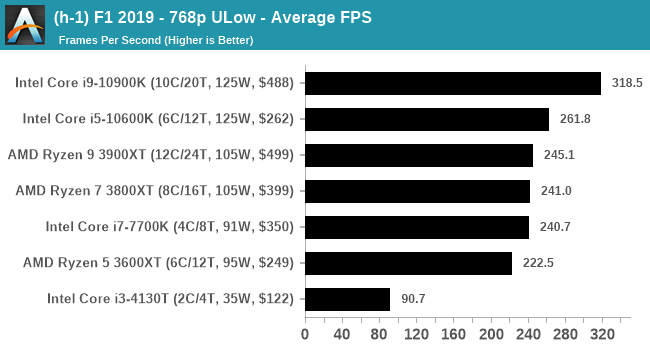 |
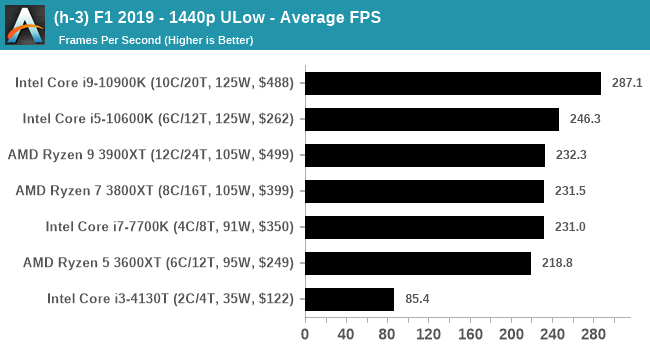 |
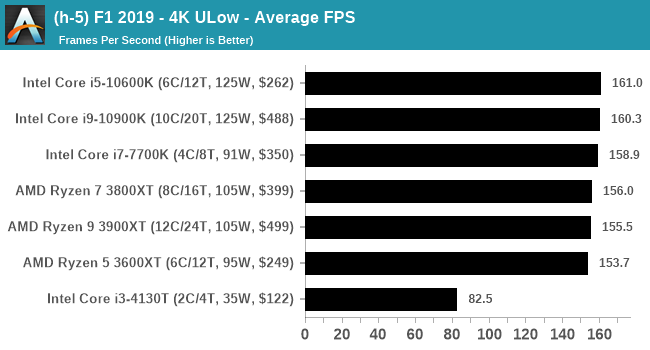 |
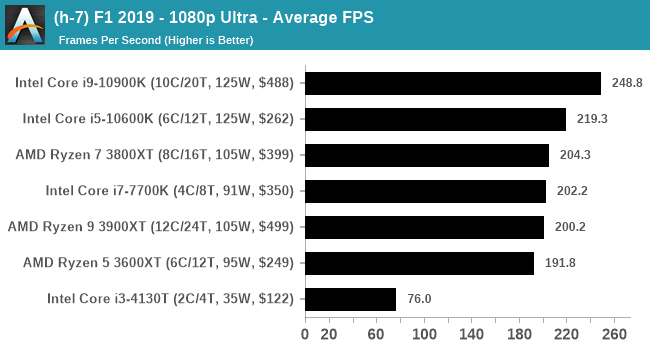 |
| 95th Percentile | 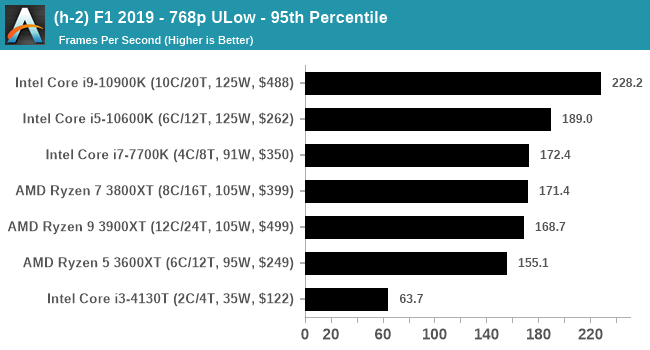 |
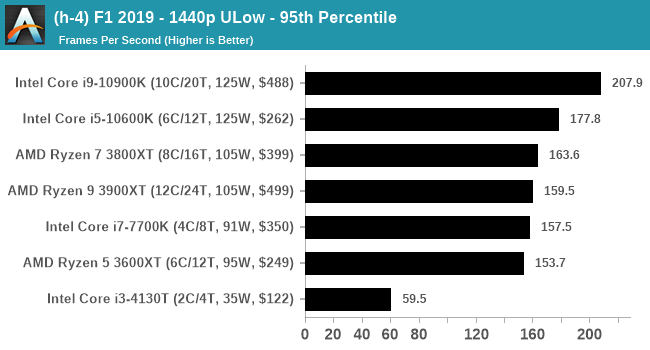 |
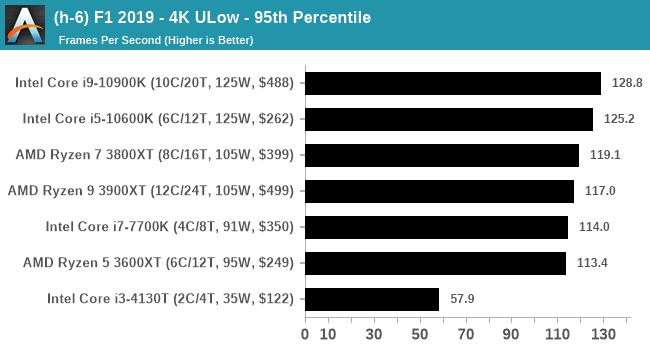 |
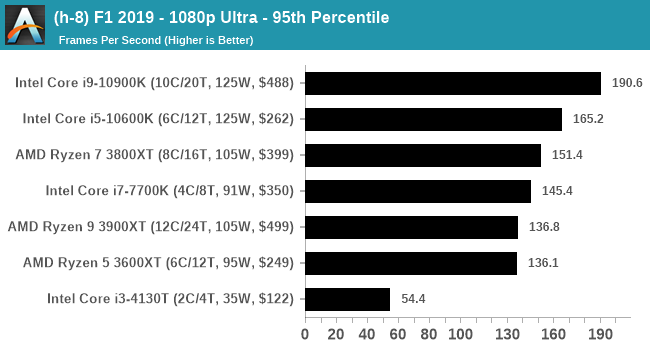 |
All of our benchmark results can also be found in our benchmark engine, Bench.



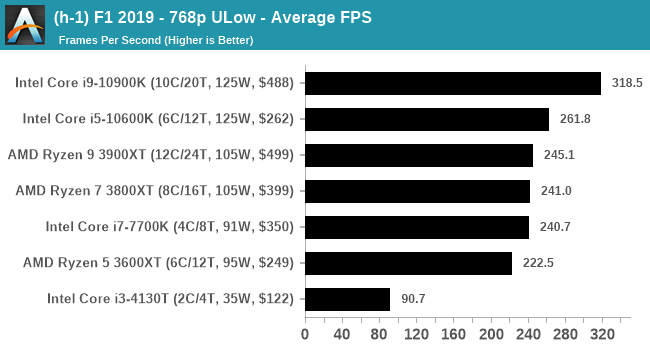








110 Comments
View All Comments
DiHydro - Monday, July 20, 2020 - link
This is epic. Thank you for doing this.DiHydro - Monday, July 20, 2020 - link
To add a note: I think the ~$300 CPU year-over-year performance would be an interesting metric to see. That price point seems to be pretty popular for enthusiasts, and seeing back 5-6 years how that performance has increased per dollar would be neat.bldr - Monday, July 20, 2020 - link
Agree!close - Monday, July 20, 2020 - link
It will be especially interesting to see those CPUs (the popular mainstream ones) tested now and compared to the numbers they got originally to see how much they lost with all the recent mitigations.close - Tuesday, July 21, 2020 - link
Oh, because I forgot previously, congratulations and good luck with the endeavor! I got exhausted only by reading about the work you're going to have to doFozzie - Monday, July 20, 2020 - link
Except keep in mind that adjusted for inflation $200 in the year 2000 is worth over $300 now.You'd either be making a chart of the increased value over time just due to inflation or in fact the every increasing value at the $300 price point due to the reduced value of the Dollar on top of whatever performance gains occurred.
biosstar - Friday, July 24, 2020 - link
You could also use the value of a dollar in a certain year (let's say 2020) and compare the processors in the inflation adjusted equal categories.PeterCollier - Monday, July 20, 2020 - link
What's the point of this Geekbench/Userbenchmark knockoff? I've never used AT's Bench tool. Especially not for smartphones, since the Bench tool is about 5 years out of date.BushLin - Monday, July 20, 2020 - link
A controlled environment across all tests is reason enough. Even if I don't agree with AT policy on what speed they allow RAM to operate, it is a fair comparison.Byte - Monday, July 20, 2020 - link
RAM is a really important topic. I think at this point in time, we can reasonable put almost maxed out ram for every platform. Like DDR3 can run at 2133, DDR4 we can run it at 3200 as prices are so close.It is like rating sports cars but all have Goodride tires on them.
A dodge viper was a widowmaker when it came out. Today with a good set of summers like PS4S or PZero, you will have a hard time slipping even if you tried.