The ASRock X399 Professional Gaming Motherboard Review: 10G For All
by E. Fylladitakis on July 5, 2018 8:00 AM EST- Posted in
- Motherboards
- AMD
- Gigabyte
- ASRock
- Asus
- 10GBase-T
- ThreadRipper
- X399
Overclocking
Experience with ASRock X399 Professional Gaming
One of the prime selling points of the ASRock X399 Professional Gaming is its overclocking potential, with the marketing team heavily focusing on the motherboard's advanced power circuitry and boosted power delivery. Unsurprisingly, there is support for liquid cooling solutions, as an advanced liquid cooler is considered to be the baseline requirement for overclocking a Ryzen Threadripper processor. Still, despite the designer's effort to increase the available trace area by separating the positioning of the CPU 12V power connectors, using a 4-pin second connector may limit some hardcore overclockers, as the current requirements of the Ryzen Threadripper processor increase at an alarming rate when overclocking.
The BIOS of the ASRock X399 Professional Gaming offers a broad enough range of options but is not what we would consider to be overclocking-friendly. The settings are somewhat messily arranged and many are basic, with several advanced overclocking options missing entirely or hidden away into other submenus. Still, the range of the available overclocking options is good and the options should be sufficient for most users.
Methodology
Our standard overclocking methodology is as follows. We select the automatic overclock options and test for stability with PovRay and OCCT to simulate high-end workloads. These stability tests aim to catch any immediate causes for memory or CPU errors.
For manual overclocks, based on the information gathered from previous testing, starts off at a nominal voltage and CPU multiplier, and the multiplier is increased until the stability tests are failed. The CPU voltage is increased gradually until the stability tests are passed, and the process repeated until the motherboard reduces the multiplier automatically (due to safety protocol) or the CPU temperature reaches a stupidly high level (100ºC+). Our test bed is not in a case, which should push overclocks higher with fresher (cooler) air.
Overclock Results
By default, the ASRock X399 Professional Gaming is already temporarily pushing the Ryzen Threadripper 1950X beyond 4.0 GHz. Nevertheless, the boost only lasts for a few seconds and the processor returns to its base 3.4 GHz frequency when the load is persistent. Still, this control method increases the processor's performance noticeably, especially during short processing bursts. On the other hand, the energy consumption of the processor increases significantly as well and that effect is not temporary. With the default BIOS settings, the energy consumption is constantly above 250 Watts with the processor under full load, whereas just manually forcing the default frequency and voltage settings result to a massive 76 Watts consumption drop.
We disabled the Core Performance Boost option during our manual overclocking tests, locking the processor at a given frequency each time. We managed to raise the processor's frequency up to 3.9 GHz without issues but hit a wall at 4.0 GHz, with the system restarting whenever we tried to run a benchmark. Although the processor's cooling requirements at this point are very high and our Noctua cooler is struggling, we managed to have other AMD X399 operating stable at 4.0 GHz. What these motherboards had in common was active cooling for the VRM heatsinks, therefore we believe that the ASRock X399 Professional Gaming actually requires better VRM cooling to handle the >370 Watt power requirements of the processor beyond this point.


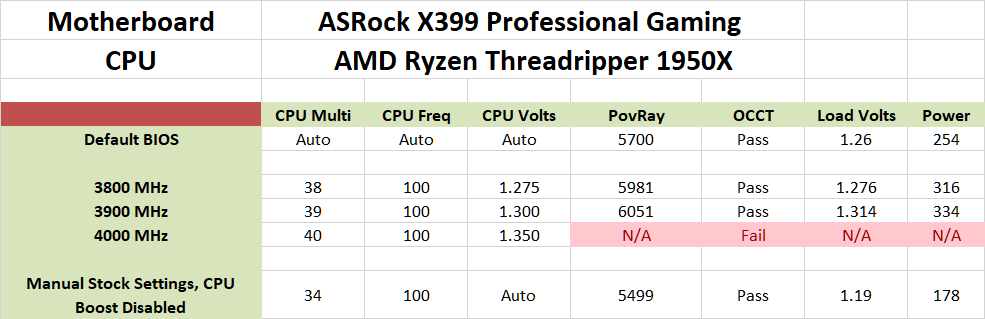








43 Comments
View All Comments
nagi603 - Thursday, July 5, 2018 - link
Frankly, I'm thrilled with the board. It may bear "gaming" in the name, but that's a misnomer: it's a powerful workstation board with wide-ranging gaming options. And I'm quite thankful for the built-in 10Gbit ethernet when there is only a single PCIe slot for extra cards (besides the 4 16x GPU intended ones).nagi603 - Thursday, July 5, 2018 - link
Also, the fan options on HW montior tab are already like that on my current Z79 board, so I'm not sure if AsRock changed it after that and returned with the X399, or the reviewer is unfamiliar with AsRock motherboards in general.Jorgp2 - Thursday, July 5, 2018 - link
Umm.A PCI-E x1 slot only gives you 8gbps.
Most PCI-E NICs are at least 8x.
nagi603 - Friday, July 6, 2018 - link
Yeah, I have a few 2-port intel 540's that are 8x, but Asus has a cheap Aquantia-based NIC (XG-C100C) that runs on a 4x port.nagi603 - Friday, July 6, 2018 - link
(Also, yes, I did not think the comment through... yes, you definitely need more than a 1x for a 10G, so you'd have to waste a 16x port for 10G if the board didn't have it integrated)AdrianB1 - Saturday, July 7, 2018 - link
I can live with a 10 Gbps NIC using a 1x PCIe port, jumping from 1 Gbps to ~7.5 Gbps effective transfer rate is a huge improvement for a home user. Also PCIe 4 is coming, it will be more than enough for a 10 Gbps NIC.monglerbongler - Tuesday, July 10, 2018 - link
Can you live with either >>$1,000 for a small port count managed switch, or else ~$300-$600 for a literal 4 or 6 port unmanaged switch?No soho routers with 10g right now. Maybe when broadcom releases some silicon with it built in will we see the usual suspect start to release practical soho routers.
My house is wired. I'm sure most enthusiasts wire their homes. But I would simultaneously argue that most home wiring jobs, even for advanced gamers and semi-professional usage still leverage retail soho routers, either for the NAT/router functionality (eg to get internet access piped to all of the devices), and/or for the wifi. You might use a 2nd router as an access point or some multiport switch to expand the wired functionality.
But are you ready to spend the anywhere from the same to 3x the price of this high priced motherboard to even use the 10G?
If the goal is future proofing, my response is:
wait until the future is here and then just buy a new system with 10g at a lower price/better incorporation.
eek2121 - Thursday, July 5, 2018 - link
While I would like 10 GB Ethernet, the MSI X399 Carbon features a 10+3 VRM design, which can easily push 4.1 GHz or 4.2 GHz depending on the chip. 4.2 GHz passed Prime95 at 1.45V on my chip and 4.1 GHz passed at 1.325. I have even been able to run benchmarks at 4.3 or 4.4 GHz, though Prime95 fails. Also 4.3 and 4.4 GHz required some obscene voltage, which unfortunately degraded my chip slightly.I can't wait to RMA my board ( broken/crushed pins, but they only charge $45 to replace.) Currently I am on an ASUS X399-E and haven't been able to get it past 4.0 GHz. Likely due to the 8+3 VRMs and 8+4 EPS connectors (the MSI was 10+3 and 8+8).
Arbie - Thursday, July 5, 2018 - link
Why, except for a transient bit of fun, would anyone overclock Ryzen? It already clocks itself exceptionally well. If you override those features you're just throwing power away, with no perceptible gain in daily use.halcyon - Friday, July 6, 2018 - link
You said it: fun (and curiosity/learning).