The ASRock X399 Professional Gaming Motherboard Review: 10G For All
by E. Fylladitakis on July 5, 2018 8:00 AM EST- Posted in
- Motherboards
- AMD
- Gigabyte
- ASRock
- Asus
- 10GBase-T
- ThreadRipper
- X399
Gaming Performance
AoTS Escalation
Seen as the holy child of DirectX12, Ashes of the Singularity (AoTS, or just Ashes) has been the first title to actively go explore as many of DirectX12s features as it possibly can. Stardock, the developer behind the Nitrous engine which powers the game, has ensured that the real-time strategy title takes advantage of multiple cores and multiple graphics cards, in as many configurations as possible.
As a real-time strategy title, Ashes is all about responsiveness during both wide open shots but also concentrated battles. With DirectX12 at the helm, the ability to implement more draw calls per second allows the engine to work with substantial unit depth and effects that other RTS titles had to rely on combined draw calls to achieve, making some combined unit structures ultimately very rigid.
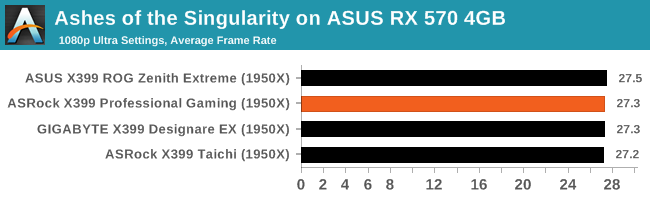
Stardock clearly understands the importance of an in-game benchmark, ensuring that such a tool was available and capable from day one, especially with all the additional DX12 features used and being able to characterize how they affected the title for the developer was important. The in-game benchmark performs a four-minute fixed seed battle environment with a variety of shots and outputs a vast amount of data to analyze.
GRID: Autosport
No graphics tests are complete without some input from Codemasters and the EGO engine, which means for this round of testing we point towards GRID: Autosport, the next iteration in the GRID and racing genre. As with our previous racing testing, each update to the engine aims to add in effects, reflections, detail, and realism, with Codemasters making ‘authenticity’ a main focal point for this version. GRID’s benchmark mode is very flexible and, as a result, we created a test race using a shortened version of the Red Bull Ring with twelve cars doing two laps. The car is focus starts last and is quite fast, but usually finishes second or third. For low-end graphics, we test at 1080p medium settings, whereas mid and high-end graphics get the full 1080p maximum. Both the average and minimum frame rates are recorded.
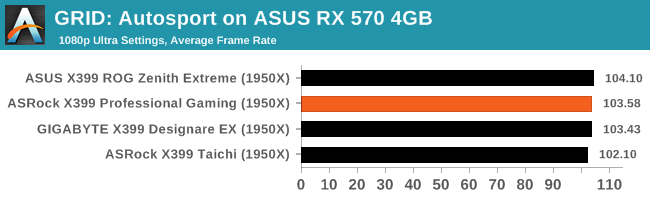
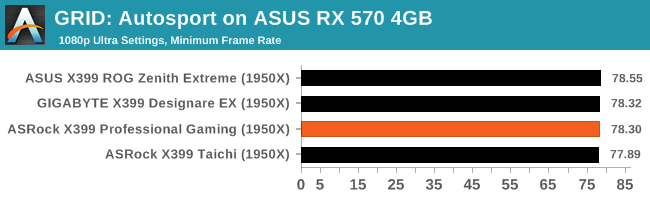












43 Comments
View All Comments
nagi603 - Thursday, July 5, 2018 - link
Frankly, I'm thrilled with the board. It may bear "gaming" in the name, but that's a misnomer: it's a powerful workstation board with wide-ranging gaming options. And I'm quite thankful for the built-in 10Gbit ethernet when there is only a single PCIe slot for extra cards (besides the 4 16x GPU intended ones).nagi603 - Thursday, July 5, 2018 - link
Also, the fan options on HW montior tab are already like that on my current Z79 board, so I'm not sure if AsRock changed it after that and returned with the X399, or the reviewer is unfamiliar with AsRock motherboards in general.Jorgp2 - Thursday, July 5, 2018 - link
Umm.A PCI-E x1 slot only gives you 8gbps.
Most PCI-E NICs are at least 8x.
nagi603 - Friday, July 6, 2018 - link
Yeah, I have a few 2-port intel 540's that are 8x, but Asus has a cheap Aquantia-based NIC (XG-C100C) that runs on a 4x port.nagi603 - Friday, July 6, 2018 - link
(Also, yes, I did not think the comment through... yes, you definitely need more than a 1x for a 10G, so you'd have to waste a 16x port for 10G if the board didn't have it integrated)AdrianB1 - Saturday, July 7, 2018 - link
I can live with a 10 Gbps NIC using a 1x PCIe port, jumping from 1 Gbps to ~7.5 Gbps effective transfer rate is a huge improvement for a home user. Also PCIe 4 is coming, it will be more than enough for a 10 Gbps NIC.monglerbongler - Tuesday, July 10, 2018 - link
Can you live with either >>$1,000 for a small port count managed switch, or else ~$300-$600 for a literal 4 or 6 port unmanaged switch?No soho routers with 10g right now. Maybe when broadcom releases some silicon with it built in will we see the usual suspect start to release practical soho routers.
My house is wired. I'm sure most enthusiasts wire their homes. But I would simultaneously argue that most home wiring jobs, even for advanced gamers and semi-professional usage still leverage retail soho routers, either for the NAT/router functionality (eg to get internet access piped to all of the devices), and/or for the wifi. You might use a 2nd router as an access point or some multiport switch to expand the wired functionality.
But are you ready to spend the anywhere from the same to 3x the price of this high priced motherboard to even use the 10G?
If the goal is future proofing, my response is:
wait until the future is here and then just buy a new system with 10g at a lower price/better incorporation.
eek2121 - Thursday, July 5, 2018 - link
While I would like 10 GB Ethernet, the MSI X399 Carbon features a 10+3 VRM design, which can easily push 4.1 GHz or 4.2 GHz depending on the chip. 4.2 GHz passed Prime95 at 1.45V on my chip and 4.1 GHz passed at 1.325. I have even been able to run benchmarks at 4.3 or 4.4 GHz, though Prime95 fails. Also 4.3 and 4.4 GHz required some obscene voltage, which unfortunately degraded my chip slightly.I can't wait to RMA my board ( broken/crushed pins, but they only charge $45 to replace.) Currently I am on an ASUS X399-E and haven't been able to get it past 4.0 GHz. Likely due to the 8+3 VRMs and 8+4 EPS connectors (the MSI was 10+3 and 8+8).
Arbie - Thursday, July 5, 2018 - link
Why, except for a transient bit of fun, would anyone overclock Ryzen? It already clocks itself exceptionally well. If you override those features you're just throwing power away, with no perceptible gain in daily use.halcyon - Friday, July 6, 2018 - link
You said it: fun (and curiosity/learning).