The Noctua NH-D15 G2 LBC Cooler Review: Notoriously Big, Incredibly Good
by E. Fylladitakis on August 12, 2024 12:00 PM EST- Posted in
- Cases/Cooling/PSUs
- Noctua
- Cooler
- Air Cooling
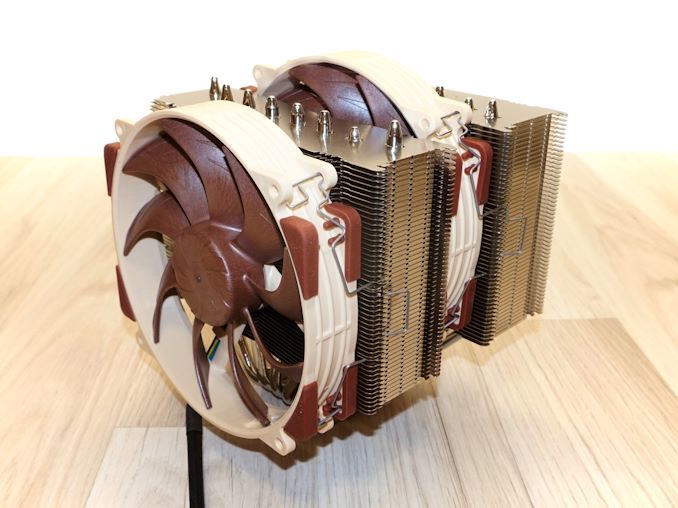
When you buy a retail computer CPU, it usually comes with a standard cooler. However, most enthusiasts find that the stock cooler just does not cut it in terms of performance. So, they often end up getting a more advanced cooler that better suits their needs. Choosing the right cooler isn't a one-size-fits-all deal – it is a bit of a journey. You have to consider what you need, what you want, your budget, and how much space you have in your setup. All these factors come into play when picking out the perfect cooler.
When it comes to high-performance coolers, Noctua is a name that frequently comes up among enthusiasts. Known for their exceptional build quality and superb cooling performance, Noctua coolers have been a favorite in the PC building community for years. A typical Noctua cooler will be punctuated by incredibly quiet fans and top-notch cooling efficiency overall, which has made them ideal for overclockers and builders who want to keep their systems running cool and quiet.
In this review, we'll be taking a closer look at the NH-D15 G2 cooler, the successor to the legendary NH-D15. This cooler comes with a hefty price tag of $150 but promises to deliver the best performance that an air cooler can currently achieve. The NH-D15 G2 is available in three versions: one standard version as well as two specialized variants – LBC (Low Base Convexity) and HBC (High Base Convexity). These variants are designed to make better contact with specific CPUs; the LBC is recommended for AMD AM5 processors, while the HBC is tailored for Intel LGA1700 processors, mirroring the slightly different geometry of their respective heatspeaders. Conversely, the standard version is an “one size fits all” approach for users who care more about long-term compatibility over squeezing out every ounce of potential the cooler has.
For this review, we're looking at the LBC version, as our solid copper testing station has no convexity, ensuring optimal performance evaluation.
| Noctua NH-D15 G2 CPU Cooler Specifications |
|||
| Type | Air Cooler (Dual Tower) | ||
| Dimensions | 168 x 150 x 127 mm (H x W x D) 1525 gr |
||
| Fans | 2 x 140 mm SSO2 Bearing Fans 1525/1475 RPM (max) |
||
| RGB | No | ||
| Supported Sockets | Intel: LGA1851, LGA1700, LGA1200, LGA115x AMD: AM5 / AM4 |
||
| Warranty | 6 Years | ||
| Price | $150 | ||
Packaging & Bundle
We received the NH-D15 G2 in a remarkably sturdy cardboard box. Noctua continues their tradition of using elegant, information-focused artwork on the packaging of all their products, opting for simplicity over flashy design. Their entire packaging is made of recyclable cardboard, with the sole exception being the small plastic shield of the cooler’s base.
Inside the box, the cooler was securely nestled beneath multiple layers of thick cardboard, ensuring excellent protection. The mounting hardware and additional accessories were neatly organized in a smaller, compartmentalized box within the main package. We should note that there isn't any mounting hardware for Threadripper or LGA20XX processors in the packaging, probably because Noctua offers specialized solutions for these processors.
Alongside the usual mounting hardware required to install the NH-D15 G2 onto a CPU socket, Noctua includes several additional accessories. Inside the box, you'll find a Torx screwdriver, a fan power splitter cable, two "low noise" adapters to limit fan speed, a tube of NT-H2 thermal grease, a thermal paste wipe, and a metallic case badge.
The Noctua NH-D15 G2 CPU Cooler
Noctua designed the NH-D15 G2 as their pinnacle air cooler, aimed at achieving the highest possible performance while adhering to the company's minimalist and elegant design ethos, with no unnecessary decorations.
Physically, the NH-D15 G2 is a massive – though relatively simple – CPU cooler. Fully assembled, it weighs over 1.5 kg, and that's despite the heavy use of lightweight aluminum.
Design-wise, Noctua has stuck with a classic dual-tower design, with the array of fins floating above a small base and relying on heatpipes to transfer thermal energy away from that base to the main body of the cooler. This cooler features optimized asymmetrical fin stacks and an improved fan arrangement that allows for a reduced fin spacing from 1.9mm to 1.6mm. This adjustment enabled the integration of 23 extra fins, increasing the total fin surface area by 20% compared to the NH-D15. We should note that the thinner fins also are a bit flimsier and can be easily damaged if mishandled.
Compared to the original NH-D15, Noctua increased the number of heatpipes from six to eight. The heatpipes are made of copper but are nickel-plated for durability and aesthetics. The joints between the heatpipes and the fins are all soldered, ensuring maximum thermal transfer and mechanical cohesion.
Despite these insertions, the NH-D15 G2 is slightly smaller than its predecessor. The thick fin array and the presence of two fans make the cooler wide, but Noctua has ensured that it stays clear of the PCI Express slots on a typical (m)ATX motherboard. However, it may partially block some RAM slots, limiting RAM height on these slots to 32 mm when both fans are installed (standard RAM height).
Noctua’s engineers optimized airflow and acoustics by using two 140 mm fans instead of one. The fans used are the company’s own designs with SSO2 engines (a combination of fluid dynamic bearing with a magnetic levitation technique). Interestingly, the two fans are actually slightly different, as each has its own speed rating (1475 RPM & 1525 RPM). According to the company, by slightly offsetting the fan speeds by approximately 25 RPM, it minimizes undesirable harmonic effects like periodic humming or intermittent vibrations. This technique supposedly ensures smoother acoustic performance without compromising cooling efficiency. Users can further adjust the offset using PWM control or low-noise adapters for personalized acoustics.
The base of the cooler that makes contact with the processor is split into two parts. The bottom half is made of nickel-plated copper, maximizing the heat transfer rate from the CPU to the heatpipes. It is extremely well-machined and smooth. As we've previously noted, just how convex the base is will depend on the version of the cooler – our LBC version appears to be perfectly flat, while the regular and HBC versions would be increasingly convex. The top metal brace serves only as mechanical support.




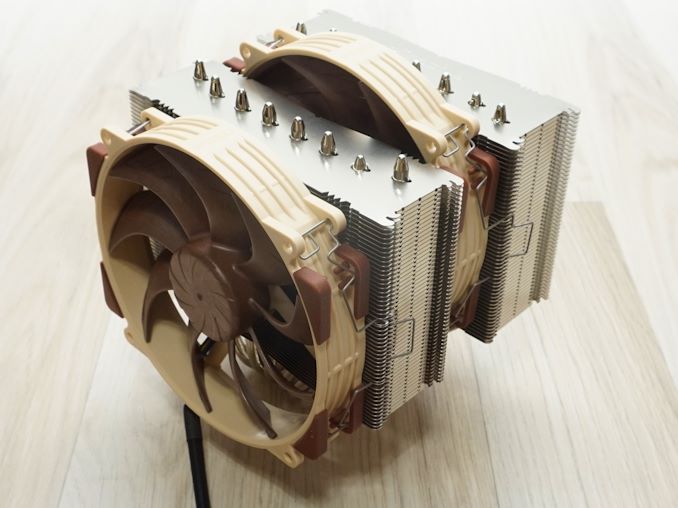

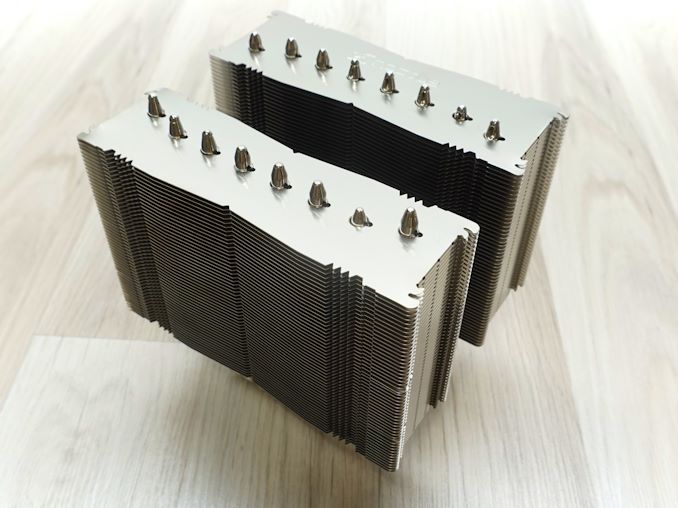
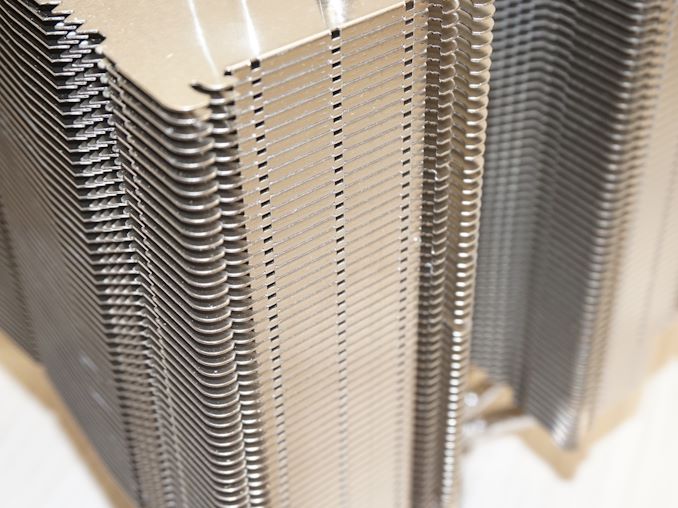










22 Comments
View All Comments
Khanan - Monday, August 12, 2024 - link
Good review. Excellent cooler I would easily buy if I needed one today, as I tend to use these coolers for 10-20 years, I’m already using my D14 for ~12 years now (with no end in sight), with the excellent service of Noctua this is a no-brainer if I needed another one.BZD - Monday, August 12, 2024 - link
Quality product and a review to match.I bought a D12 back when my CPU was a 920-i7 and it served me well, with Noctua supplying me the adapters needed for free to take it all the way to a Ryzen 3600 and only moving to a 5800X3D had me upgrade (to a new Noctua).
Noctua is the go to choice for me, the only exception if I help a friend build a low-budget build where longevity and top performance isn't valued.
Sivar - Monday, August 12, 2024 - link
I bought the OG Noctua NH-D15 in 2014 I think it was. It is in my system today.Noctua isn't just about quality, but support. They have released an adapter for every major socket, and my first was even sent free of charge.
My time is worth more than the small cost difference with a lower-end brand, which is all of them, so I will never get anything but Noctua. One phone call, one troubleshooting session, one fan
replacement, and I have already lost far more time than the difference in cost.
All my builds for friends use them, though usually cheaper models than the D15.
Byte - Monday, August 12, 2024 - link
Lol thought this was an article from 1990 that got mistakenly frontpaged.SanX - Sunday, August 25, 2024 - link
yea, color style is terribleLeeea - Tuesday, August 13, 2024 - link
Looks very nice.I have a NH-D15S, and most likely will not be buying another cooler any time soon. The D15S is just so very nice, and I suspect it is going to last longer then I am going to.
I just love how easy it is to get conversion adapters for it.
Samus - Tuesday, August 13, 2024 - link
Great review, but can you guys review the Thermalright Peerless Assassin 120 or one of the variants? It's an incredibly popular cooler, more so than many of the coolers in the comparison chart.Magnus101 - Tuesday, August 13, 2024 - link
The most important question for me is if this will be enough for the top Intel processors (the XX900k) for an eventual upgrade in the future.As it is now, watercooling is the only way to go for these (this was before this was released).
Ryan Smith - Tuesday, August 13, 2024 - link
I won't make any definitive claims here since I don't have the necessary data.But if you look at the 250W load core temperature chart, the delta is only 20C. That's worse than a good 360mm AIO cooler, but only by 5C or so.
Khanan - Tuesday, August 13, 2024 - link
Just don’t buy inferior / inefficient tech and you don’t even go into this problem. Inefficiency is just bad, for multiple reasons.