How do you get to be the number one motherboard manufacturer in the world? It's not a big secret that only the top three happen to know, it's a widely available piece of knowledge that is sometimes forgotten in the midst of searching for your perfect motherboard. The trick, if you can call it one, is making the right OEM deals. With Intel leading the motherboard market in sales of over $3 billion (USD) a year, it takes quite a few key OEM deals to bring in that much in motherboard sales. You didn't really think that tweakers like you or me made the motherboard market go 'round, now did you? ;)
The unfortunate truth for the hardware enthusiast population is that most motherboard manufacturers don't really care about this comparatively small market, instead, they're looking to get that big OEM deal that will double or triple their sales. A motherboard manufacturer could make an overclocking friendly board that would cause every last gamer or tweaker that reads a review to go out and buy it, but at most you'd be talking about a few thousand motherboards. On the other hand, that same manufacturer could hit up a company like Compaq, Dell, or Gateway and pitch their motherboard to them, and instead of only reaching a few thousand tweakers, that company would find their boards in the hands of tens of thousands of retail computer buyers.
From the perspective of the motherboard manufacturer, it makes very little sense to produce a motherboard that supports core voltage tweaking, or overclocking, since those features aren't things big OEMs are interested in. At the same time, with the only true, in-depth, motherboard reviews coming from websites that tailor to the needs of the gamer, the tweaker, and especially the overclocker, the only way to get brand recognition is to tailor to the needs of the readers that visit the sites, and read the reviews.
What does all that mean? It means that for being the second largest motherboard manufacturer in the world, AOpen cares quite a bit more about hardware enthusiasts than you'd expect. AOpen has a definite eye for the needs and wants of hardware enthusiasts, and those needs/wants can be summed up in the name of their latest BX motherboard, the AX6BC Pro.
| CPU Interface | Slot-1 |
| Chipset | Intel 440BX |
| L2 Cache | N/A (on-chip) |
| Form Factor | ATX |
| Bus Speeds | 66 / 68 /
75 / 83 100 / 103 / 112 / 117 / 124 / 129 133 / 138 / 143 / 148 / 153 |
| Clock Multipliers | 1.5x - 8.0x |
| Voltages Supported | 2.0v/2.1v/2.2v & 2.8v/2.9v/3.0v |
| Memory Slots | 3 168pin DIMM Slots |
| Expansion Slots | 1 AGP
Slot 5 PCI Slots (5 Full Length) 2 ISA Slots (1 Shared / 1 Full Length) |
| BIOS | Award BIOS |
The Good
| Before you start to look at the AOpen AX6BC Pro, keep one
thing in mind, this is the absolute best single processor BX motherboard on the
market. Unfortunately it took AOpen over a year to release it, with the Intel 820
chipset right around the corner, and the possibility of many Intel supporters switching
over to the AMD Athlon platform in the coming months, a motherboard upgrade now would be
reserved for those with $120 to kill. For that reason, AnandTech will approach the
AX6BC Pro in an even more critical manner than the BX motherboards of the past. With that said, let's take a look at what sets this BX board from the 50 or so you've read about in the last few months. With every random company flooding the BX motherboard market with their entry, it would take quite a bit from AOpen to go above and beyond what the competition can already do. |
|
| The 5/2/1 (PCI/ISA/AGP) expansion slot configuration is something that is a bare minimum requirement for a BX motherboard these days. 3dfx had a greater impact on the motherboard industry than they may have realized with the release of their Voodoo2, and more importantly the advent of the Voodoo2 SLI technology. The lack of enough PCI slots to accommodate dual Voodoo2s, an ethernet adapter, PCI sound card, and a PCI SCSI controller put many gamers in the market for a new motherboard just to get faster performance in Quake 2. This brought about the need for, and the eventual transition to the 5/2/1 expansion slot configuration by most manufacturers that tailored directly to the needs of hardware enthusiasts and gamers alike. | |
From the perspective of a motherboard manufacturer, the 5/2/1 expansion slot configuration is another step towards PC'99 compliance and another step further than what the competition was offering, so it was an investment worth making. On the other hand, an investment not worth making was the inclusion of a sixth PCI slot, simply because it would require the addition of a PCI-to-PCI bridge and boost the cost of the motherboard up above that of the closest competition; and in this market, a move like that would be unheard of. AOpen wasn't going to be the company to make that move either, while ASUS, Tyan, and TMC already have BX/GX boards with 6 PCI slots, they aren't in the immediate arena of competition for AOpen, and therefore don't count towards the decision to stick with convention versus exploring new possibilities.
The three DIMM slots aboard the AX6BC Pro are ample for the target market for this motherboard, as the board isn't intended for use as a server board (although the AOpen reliability could take it to the point of being one if necessary). The first LX boards that entered the market were unfortunately doomed to criticism if they featured any less than 4 DIMM slots. The reason? The motherboard market had just gotten out of a period of time where more memory banks (SIMM slots) meant better expansion, and the market as a whole tended to eat up as many SIMM slots as were available. The concept of installing SDRAM DIMMs one at a time versus the pairs of SIMMs that had to be installed in all 64-bit bus x86 systems of the past was relatively new, and unfortunately cost some motherboard manufacturers a small chunk of their sales. For a BX board of this class, there is no complaining that can really be done about the inclusion of only 3 DIMM slots, there's really no reason for a fourth, and therefore, AOpen loses no points there.
A point of criticism for the AX6B, AX6BC, and now the AX6BC Pro from the layout standpoint has been and still is the placement of the floppy connector at the top of the motherboard. Although this does allow for the ATX Power Supply connector to be placed in a highly desired position at the lower corner of the motherboard, it does provide the user with an unfortunate cooling obstruction as you have to channel the floppy cable across the motherboard to get to your floppy drive. From an engineering standpoint, it makes sense to place the floppy connector up there as it is physically closer to the Winbond controller chip. However most users don't usually look at their motherboard and say "hmm, that is a beautiful piece of engineering" as they stretch their floppy cable across the length of their motherboard. |
|
| There is another option that makes much more sense and removes the placement of the floppy connector as a downside to this, and many other AOpen motherboards. Instead of routing the floppy cable over the motherboard, why not route it under the motherboard? Provided you have a long enough cable (which most of you probably should), try running your floppy cable underneath your motherboard as diagramed in the picture to the right. It can help to eliminate air flow problems, and makes perfect sense when you think about it. It seems like there's a reason Apple has been doing it for this long... | |


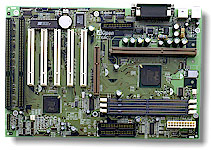









0 Comments
View All Comments