Intel DP55KG and DP55SB - Two P55s Reviewed
by Rajinder Gill on April 6, 2010 7:45 PM EST- Posted in
- Motherboards
It’s been few months since AnandTech featured a P55 board review, but while Intel is expanding on their high-end with $1,100 Core i7 980X CPU’s, their low-to-mid-range P55 platform is still the one on most people’s radars. Today we’re looking at two Intel P55 boards that fall under Intel’s “Extreme” series, the DP55KG and DP55SB.
The “Extreme” series has historically produced one board per chipset so that Intel has an offering for those consumers with overclocking high on their agenda. This time round, Intel has gone for a couple of boards, their separating feature being the form factor – one ATX and one MicroATX.
Overview/Conclusion
In the DP55KG and the DP55SB we have two almost identical boards, separated only by the visual and physical difference of their form factors. The extra expansion slots and SATA/E-SATA ports of the DP55KG are very much tacked onto the same foundation of the DP55SB board and unsurprisingly, there is little to separate the two in terms of performance, power consumption or price. This is very much a case of one design filling two spaces in the Intel product line-up.
The vast range of ATX-based P55 boards proves to be tough competition for the DP55KG. While the layout of the BIOS is good in general, it lacks experience in the overclocking section. The board misses out on certain features as well as the quality of components that rival boards offer in direct comparison. On sale at $199, its direct competition includes EVGA's excellent P55 FTW and even looking $20-25 cheaper, the Asus P7P55D Deluxe and Biostar’s TPOWER i55 both make stronger cases. Move away from P55, and you‘ve got the option of running with H57 instead, specifically at the $200 mark, ASUS’s P7H57D-V EVO, offering SATA 6G and USB 3 capabilities and excellent overclocking potential.
The DP55SB comes in ~$5 cheaper than the DP55KG at $195 which puts it right at the top of the M-ATX price bracket with only the ASUS Maximus III Gene as competition. Unfortunately, the Gene offers a lot more in terms of features and overclocking potential so you're left wondering where you money is going. While both the driver install and BIOS updating procedures are so simple that a 5-year old could manage it in their sleep and the on-board Intel NIC is a positive addition, it's not enough to paper over the cracks.



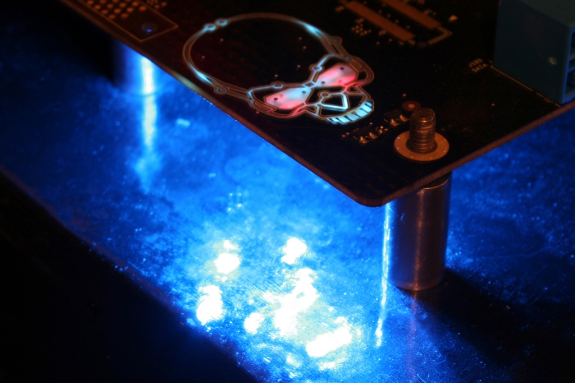








26 Comments
View All Comments
vol7ron - Tuesday, April 6, 2010 - link
If you're doing a giveaway with this... it is my birthday coming up :)vol7ron - Tuesday, April 6, 2010 - link
Is that right (8:48 4/5)? I'm not sure where it is that you're 36 hours behind me?Richard Pawley - Tuesday, April 6, 2010 - link
Hi. The article went up with the time we started putting it into the backend - It updated soon after to show when it was actually published. You must've been quick to spot that ;-)Regards,
Richard
vol7ron - Tuesday, April 6, 2010 - link
i browse AT like it's my wifeAnand Lal Shimpi - Wednesday, April 7, 2010 - link
HA! best, quote, ever.silverblue - Wednesday, April 7, 2010 - link
And here's me thinking that would mean "rarely, and only when I'm on my best behaviour"...AstroGuardian - Wednesday, April 7, 2010 - link
Welcome to the club mate ;-)What was funny was some few days ago when my wife said something like: "Stop reading that damn BLUE site of yours...". This made me laugh cause i am with AT for years longer than with her ;). Now she noticed the blue color lol
SunLord - Tuesday, April 6, 2010 - link
I love how the micro atx board literally looks like they just cut off the bottom part of the ATX board kind of coolMadMan007 - Tuesday, April 6, 2010 - link
"While the 2:6 and 2:8 memory ratios were satisfactory"So does that mean that using those ratios you can clock the bclk and CPU higher and just not get the e-peen stretching superhigh memory speeds that mostly seem to help a few synthetic benchmarks? If those ratios are 'satisfactory' and the only purpose of high memory speeds is artifical benchmarks you could focus on getting the best overall overclock and not worry about maxing out the memory speed.
I do hope you tried clocking with those ratios, perhaps the various annoyances go away or are not as bad in that case. If not I'm a little disappointed if a lot of time was spent trying to max out memory speed rather than focusing on 'real world' performance as I expect from AT.
deruberhanyok - Wednesday, April 7, 2010 - link
Thanks for the writeup! quick questions:Was the PCI-Express slot operating at x1 speed a bug only with the i5 670, or is it something in all of the Clarkdale processors until the updated BIOS comes out?
I noticed they both include a bluetooth antenna. I'm guessing the BT module is the tiny green PCB next to the SATA ports. Is that standard on all of the boards? How was reception/performance? I like the idea of not having to have an external bluetooth dongle to connect keyboards, wireless headset, cell phone, etc.