The Drivers
ASUS has been using a variation of their drivers for quite some time now, updating the back-end to the newest reference drivers while keeping the front-end the same. As a result of this, the same information that applied to the V6600 SDRAM drivers applies here, as quoted below.
In recent driver releases, we have seen the same features and abilities used over and over again. Not to say this is a bad thing: while most of the drivers look a like, the features are very comprehensive. Until more companies release drivers capable of high tweaking, such as ELSA, the competition on the driver front appears to be rather nonexistent. Companies such as ELSA include very advanced features such as the ability to change refresh rates in 1 Hz intervals which the ASUS drivers lack. The ASUS drivers tested here fit the mold of most NVIDIA drivers, including an easy to use taskbar utility, color control not only for the desktop but also for OpenGL and D3D, refresh rate adjustment, and comprehensive D3D and OpenGL settings. The only downside to ASUS's drivers is that they are the same driver set as used in the Deluxe [based cards], meaning that features that are only available for use with the Deluxe will loom in your taskbar, taunting you and making you dream of the Deluxe's advanced features.
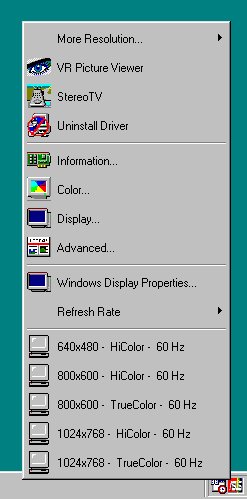
Useful settings at your fingertips via the taskbar resident driver icon.
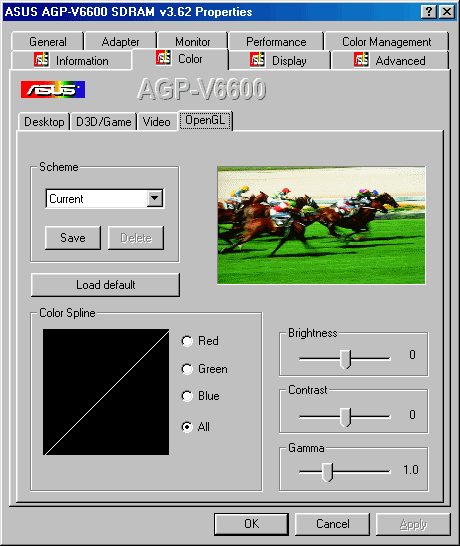
Color adjustment options are easy found for not only the desktop, but also for
D3D and OpenGL.
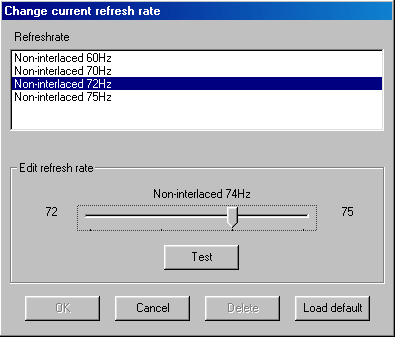
Refresh rate adjustments are easy to make.
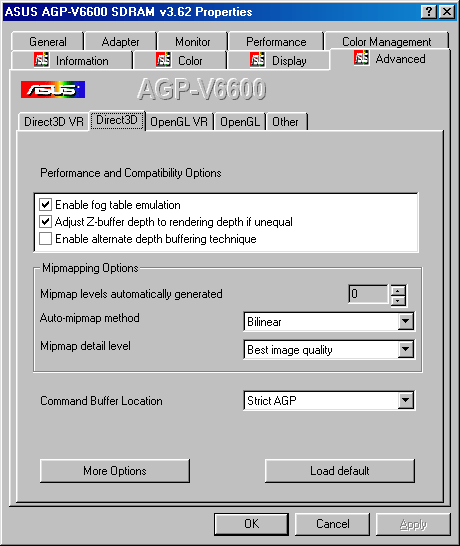
The Direct 3D settings are plentiful and easily adjusted.
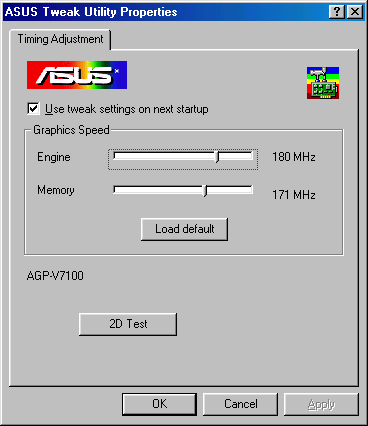
Overclocking could not be easier.










0 Comments
View All Comments