MP3 meets Car Audio: Empeg Mark II in-dash Car MP3 Player
by Anand Lal Shimpi on September 18, 2000 3:17 AM EST- Posted in
- Smartphones
- Mobile
Using the empeg’s basic features is pretty simple, the topmost of the four buttons pauses playback as well as opens up the menus and the bottommost of the four buttons selects menu items as well as resumes playback. The left and right buttons move forward and backwards through the current playlist.
Navigating through the playlists is as easy as bringing up the main menu and going to the playlists menu. Selecting the playlists menu will bring up a list of all of your top-level playlists, at this point you can set the empeg to play through all of the songs in your playlists sequentially or randomly. In order to enable random play, a visit to the menu is necessary and selecting the ‘Shuffle’ option will take care of the rest.
Selecting a playlist will bring up a new window with all of the playlists in that playlist or if none exist, the screen will start with the first couple of songs in that playlist, allowing you to cycle through them using the left and right buttons.

We found the best way to organize the MP3s on the empeg was to organize them into a handful of categories based on music genre (i.e. 60s, 70s, 80s, Alternative, Rap, R&B, Rock, etc…) and then place full albums in their own playlists within each of the initial genre playlists and singles directly beneath those initial genre playlists. Since it is rare that you want to hear a piece of classical music directly after some heavy metal, or some alternative right after some rap, this allowed us to randomize play within a specific genre or play a full album straight through without much time spent navigating thousands of songs.

Skipping from one song to the next, even while randomizing gives no signs of the fact that you’re pulling all of this music off of a hard drive. There are no noticeable pauses between songs which is mainly because of the empeg’s very intelligent disk caching system. The drives in the empeg spent most of their time spun down because of this caching system, and because of its advanced shock resistant drive cage you’ll never notice any skipping.
After weeks of testing, we have yet to notice any pauses during playback or any skipping at all. This is during some fairly hard driving conditions as well, at AnandTech we’re not the most calm Sunday drivers.


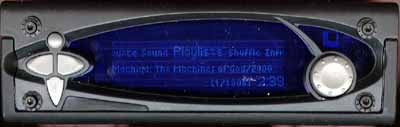









0 Comments
View All Comments