NVIDIA GeForce2/3 Titanium Roundup - January 2002
by Matthew Witheiler on January 30, 2002 9:33 PM EST- Posted in
- GPUs
Overclocking the GeForce3 Ti 500
As you may recall, the GeForce3 Ti 500 got more than just a name to differentiate itself from it's GeForce3 predecessor. To distinguish the cards apart, the GeForce3 Ti 500 gained a full 40MHz in the core and 20MHz (40MHz DDR) in the memory. This bumped the GeForce3 Ti 500 to an operating speed of 240MHz/500MHz DDR.
As mentioned before, altering the clock speed of the card also changes the overclocking properties of the card. For example, if the 240MHz core completely saturated the 500MHz memory bus, then increasing core speed of the Ti 500 would result in little to no performance gains; a overclocking property that was not present in the original GeForce3's 200MHz/460MHz setup. To find out how the GeForce3 Ti 500 responded to overclocking, we performed a series of tests in order to investigate how performance changed when overclocking the core alone, the memory alone, and both the core and the memory together.
Let's start by overclocking just the core the GeForce3 Ti 500. For this test we used the Prolink PixelView GeForce3 Ti 500, as it was able to hit the highest clock speed of all GeForce3 Ti 500 cards included in this roundup with a maximum speed of 270MHz/600MHz. Below is a line graph of the performance gained by overclocking the core speed of the card up to a total of 270MHz in 5MHz increments while maintaining the stock 500MHz memory clock speed.
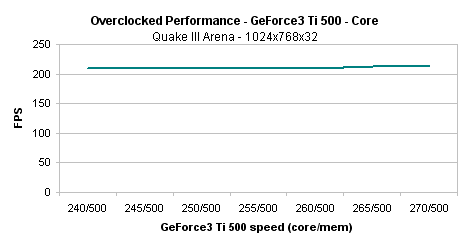
As you can see just by examining the line graph, very little performance was gained by going from the stock 240MHz clock speed to the high of 270MHz. The total gain in frames per second when moving from the initial point to the high point was 3.9 FPS, a measly 1.9% increase in performance. Attempting to find a best fit line for the performance increase using linear regression proved futile, as the performance of the card remained identical until the card hit 265MHz, where performance suddenly increased 3.6 FPS (once again a performance gain that is sure to go unnoticed).
Using the above graph, we can determine that the GeForce3 Ti 500 is, in fact, memory bandwidth limited at the high 240MHz core clock speed. Although the increased processing power of the overclocked GPU will become important in future games where the GPU is stressed heavily, in the current generation games the GeForce3 Ti 500 core is simply putting out enough information to fully saturate the memory bus of the card. As a result of this, do not expect any tangible performance gains from a core overclock. Put in simpler terms, think of this problem as a large traffic jam where the freeway (memory bus) is so backed up that cars (data put out by the GPU) can not enter the freeway at the rate they would like.
Seeing that that the core was already saturating the memory bus, we were curious to see how the GeForce3 Ti 500 responded to a memory overclock. Once again using the Prolink PixelView GeForce3 Ti 500 as our test card, we increased the memory clock speed from the stock 500MHz DDR to 600MHz DDR in 20MHz DDR intervals. Below is what we found.
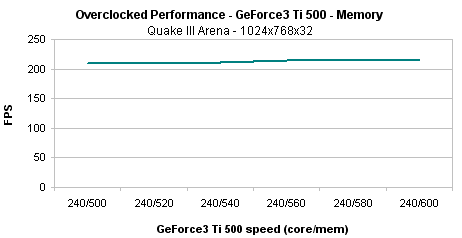
When overclocking the memory bus we were able to realize performance gains. Going from the stock 500MHz speed to 600MHz the GeForce3 Ti 500 performed 6FPS faster, still only representing a 2.9% speed increase. What is interesting to note in this instance is that overclocked speeds above the 580MHz mark resulted in no increase in game performance, as the card leveled off at 215.1 FPS. It seems that at the stock core clock speed, any extra bandwidth above 580MHz DDR will not add to card performance because the stock 240MHz core is causing the bottleneck. To use an analogy, above the 580MHz mark the figurative freeway is large enough to handle all the cars entering it.
Once again, fitting a linear regression line to predict overclocking outcomes is not ideal in this case, since performance levels off. Calculations do show that the line fitting this data falls on the equation of f(x)=0.0733x+208.45, where x is the increase in memory clock speed over the stock clock of 500MHz, suggesting that for each 1MHz that the memory clock is increased, performance increases by 0.0733 FPS. This suggests that it takes approximately 14MHz of additional memory clock speed to gain 1 FPS in Quake3 at 1024x768x32. Keep in mind that the line is not a good fit as a result of the graph leveling off above the 580MHz mark (or where x is equal to 80).
Since overclocking the core seemed to result in a memory bandwidth limitation and overclocking the memory seemed to result in a core bottleneck, it only makes sense that card performance will increase at a good rate when both the memory and the core are overclocked. Let's take a look and see.
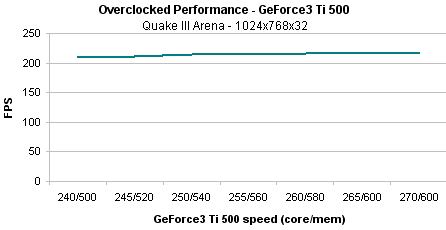
Indeed, overclocking the core and the memory clock together resulted in the largest framerate boost; our Quake3 scores improved 9.6 FPS or 5%. This may not be a large enough speed improvement to be noticeable, but it does give you a little more head room with which to make newer games run faster.
In the above graph, each time the core clock speed was increased 1MHz, the memory clock was increased 4MHz. Using this information, we can find a best fit line to the data. Note that the data this time does fall in a rather linear fashion, making it a perfect opportunity to see how the card reacts to overclocking.
Linear regression shows that the best fit line to the data is f(x)= 0.299x+209.821, where x is the measure of core clock speed over the stock clock speed of 240MHz. This suggests that for every 1MHz the core is overclocked and 4MHz that the memory clock is overclocked, performance in Quake3 will increase by .299 FPS. Clearly this is a much larger performance increase than the .077 FPS that we gained when overclocking only the memory bus.
Your best bet when overclocking a GeForce3 Ti 500 card: overclock the memory bus and the core as much as you can. There is no reason to try and overclock one without the other, as both need to be stepped up almost equally in order to increase performance tangibly.










0 Comments
View All Comments