The Intel Skull Canyon NUC6i7KYK mini-PC Review
by Ganesh T S on May 23, 2016 8:00 AM ESTNetworking and Storage Performance
Networking and storage are two major aspects which influence our experience with any computing system. This section presents results from our evaluation of these aspects in the Intel NUC6i7KYK (Skull Canyon). On the storage side, one option would be repetition of our strenuous SSD review tests on the drive(s) in the PC. Fortunately, to avoid that overkill, PCMark 8 has a storage bench where certain common workloads such as loading games and document processing are replayed on the target drive. Results are presented in two forms, one being a benchmark number and the other, a bandwidth figure. We ran the PCMark 8 storage bench on selected PCs and the results are presented below.
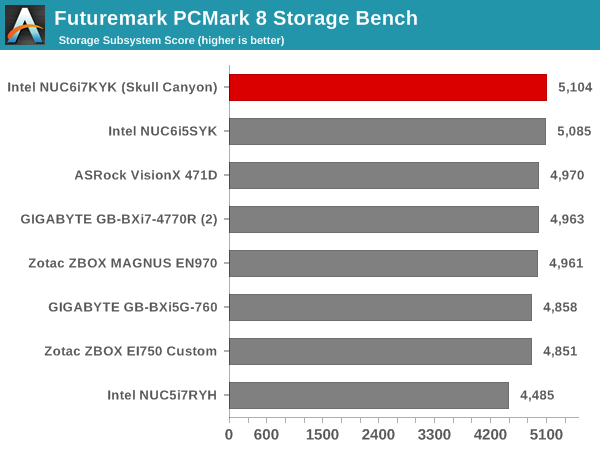
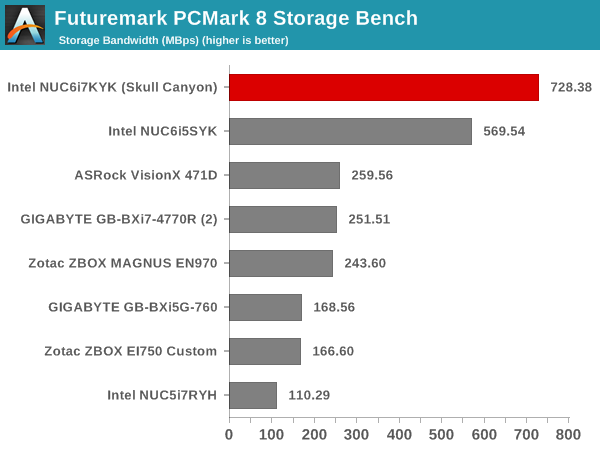
The storage score (primary result) shows that there is not much to gain by going from the SM951 in the NUC6i5SYK to the 950 PRO in the NUC6i7KYK. It shows that workloads are more user-input and CPU-bound, rather than storage-bound. On the other hand, the storage bandwidth number (secondary result) shows a significant jump. Readers can refer to our explanation of how these numbers are calculated by PCMark 8. The secondary result is the total amount of data transferred (both reads and writes) divided by the storage I/O busy time (i.e, time duration during which the number of pending I/O operations was at least 1). The secondary result is a very important metric when idle time compression is involved, but it doesn't matter as much as the primary result when it comes to application responsiveness (as the workload might be CPU-bound, rather than storage-bound). In any case, the above result shows that a powerful CPU can drive up the secondary result very high.
On the networking side, we restricted ourselves to the evaluation of the WLAN component. Our standard test router is the Netgear R7000 Nighthawk configured with both 2.4 GHz and 5 GHz networks. The router is placed approximately 20 ft. away, separated by a drywall (as in a typical US building). A wired client (Zotac ID89-Plus) is connected to the R7000 and serves as one endpoint for iperf evaluation. The PC under test is made to connect to either the 5 GHz (preferred) or 2.4 GHz SSID and iperf tests are conducted for both TCP and UDP transfers. It is ensured that the PC under test is the only wireless client for the Netgear R7000. We evaluate total throughput for up to 32 simultaneous TCP connections using iperf and present the highest number in the graph below.
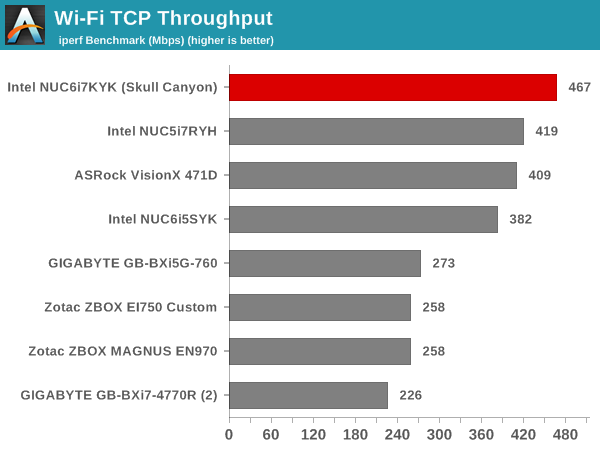
In the UDP case, we try to transfer data at the highest rate possible for which we get less than 1% packet loss.
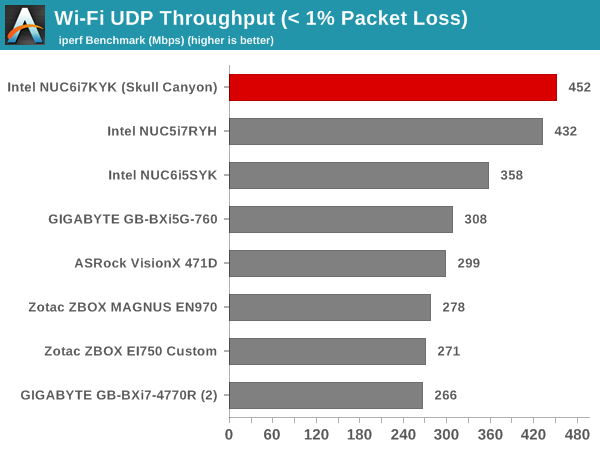
The antenna placement and the system design ensure that the Intel 802.11ac AC8260 WLAN subsystem performs exceptionally well in our Wi-Fi testing and comes out at the top of the charts in both TCP and UDP tests.










133 Comments
View All Comments
jasonelmore - Monday, May 23, 2016 - link
it will work fine. Intel has been using the Razer External GPU Chassis and they even commented on it here on Anandtech Comments, on the last article that was posted about it. DMI 3.0 still does 4GB/s and the CPU is not transferring huge amounts of bandwidth hungry texture data back and forth with the CPUlmcd - Monday, May 23, 2016 - link
Plus the fact that PCIe 2.0 x4 was shown to be the tipping point between bandwidth limited and not for single GPU systems, I believe. 3.0 is twice that, and 2.0 4x barely even throttled that one graphics card -> there's a decent bit of overhead available.Cuhulin - Wednesday, May 25, 2016 - link
The only question I have about the Razer Core approach is price. Wouldn't it be better to simply buy a Razer Stealth instead?fanofanand - Monday, May 23, 2016 - link
Grandpa/Grandma don't need a 1k PC. They would be adequately served by the PC sticks. This would be massive overkill for Fakebook browsing. This is a product desperately searching for a niche market.gurok - Monday, May 23, 2016 - link
You say that, but they've incorporated a skull design specifically for grandpas/grandmas.Cuhulin - Wednesday, May 25, 2016 - link
Let's see whether you think the same way when you are a grandparent, or at least old enough to be one. I am a grandfather, and I need a decent PC for my 4k gaming, among other things - which means way more than 1k at this time. (I have at least 2k in the 3 4k monitors on my desk, for one thing). I suck at FPS games these days - reflexes just aren't what they were decades ago - but I still have fun. So maybe the ageism should be put away?Calista - Monday, May 23, 2016 - link
Why would you spend 1000 dollars on something a 300 dollar machine does almost just as well? No, this is a really an odd product which can't be upgraded, which can't play current games and which cost an arm and a leg. And why, to save a little bit of space on a desk already housing a (most likely) large monitor, large keyboard and a mouse. I could see the charm of something like this had we had easy access to MXM (or similar standard) modules. But for anyone else far better and almost as small options seem to exist.milkod2001 - Tuesday, May 24, 2016 - link
for $1000 one can get same specs laptop which comes with screen and keyboard already = much better buy/value.The only thing when NUCs make sense is if you need to hook it behind telly and use it as streaming device otherwise any other option gives you much more.
Calista - Tuesday, May 24, 2016 - link
Yeah. I have never understood this "I need a high-end PC, thus I buy an expensive PC which will only be high-end for the next 12 months" while keeping it for the next three years. Either we need high-end components and then we will always need the latest high-end components or else we don't need high-end components and then it doesn't make sense to buy expensive bleeding edge stuff.JBSZQn1LI06L8j33 - Tuesday, May 24, 2016 - link
i am thinking about it, but it is too expensive right now. it needs to be $400 and should come with windows usb. Right now it is basically laptop without keyboard, screen, touch-pad and external power supply. I really like the form factor ...