HP EliteBook 8740w: IPS on the Go
by Dustin Sklavos on December 8, 2010 3:10 AM EST- Posted in
- Laptops
- IT Computing
- Intel
- HP
- EliteBook
- Mobile Workstation
- Quadro
- NVIDIA
Application and Workstation Performance
Our review HP EliteBook 8740w leverages an Intel Core i7-820QM processor and a nigh obscene 16GB of DDR3, but keeps the storage conservative with the Western Digital Scorpio Black. In what may seem like an unfair fight, we've also included scores from some of our desktop review units to give you a feel for the kind of trade-off you're making in spending up for the mobile form factor.
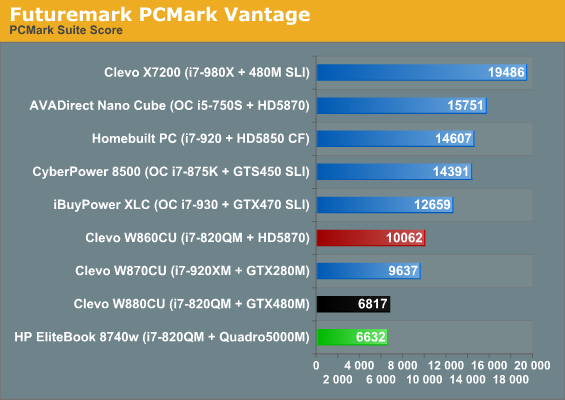
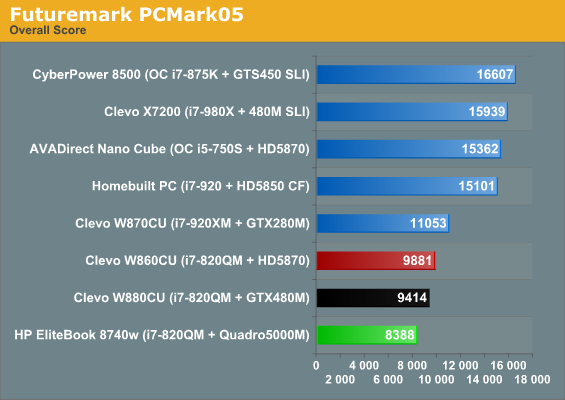
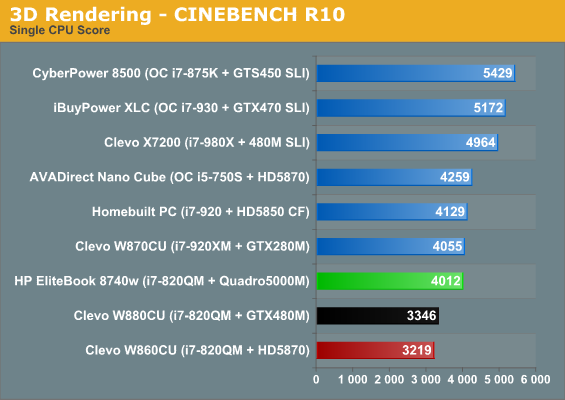
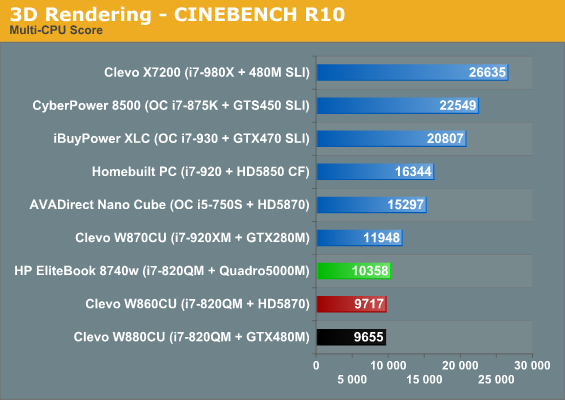
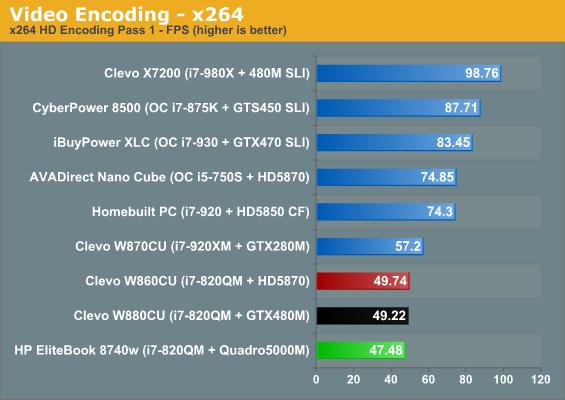
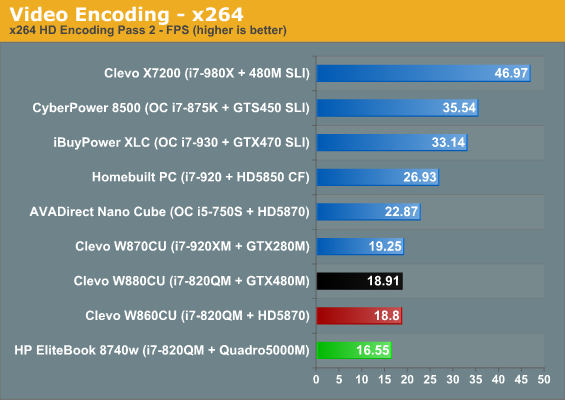
What we find is a bit troubling: the 8740w seems to come in consistently behind in every test but Cinebench. That said, AVADirect is fond of sending us Clevo units equipped with SSDs, and we think there's a good chance that's what's making up the difference here: the Scorpio Black mechanical drive in the EliteBook just can't pick up the slack. With all that said, these numbers aren't bad by any stretch of the imagination and are still miles ahead of competing consumer notebooks.
Since this is a workstation and bred for workstation-based tasks, we also did a quick run with SPECviewperf 11.
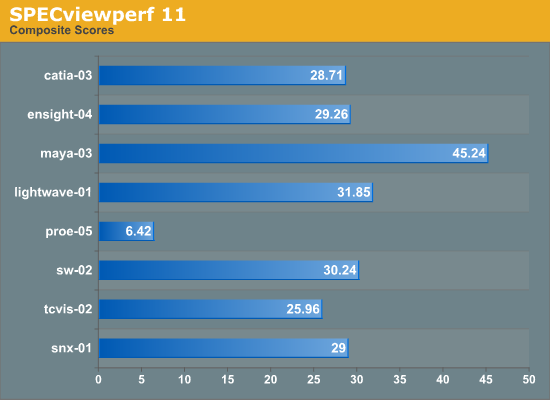
A visit to the results page of SPEC's site reveals a healthy lead over the previous generation mobile workstation parts but still a far cry from desktop workstation kit.










63 Comments
View All Comments
Dorin Nicolaescu-Musteață - Thursday, December 9, 2010 - link
What is not true, or rather not correct, is saying that having a wider gamut is a penalty and/or a drawback.Remember the days when computers had a Turbo switch? We used it to slow down the programs (mostly games perhaps; Pacman running too fast? :)) that were designed for slower machines, and that were running too fast on newer better computers. Is it correct to say that newer faster machines are worse or the extra MHz are a penalty? Or rather that was a programs' problem?
Same here. Programs or systems that display oversaturated colors on a wide gamut display, are basically not functioning correctly.
Also, regarding "even after calibration colors can feel oversaturated"... calibration, at least on Windows, is a two-step procedure: 1) profile and calibrate display; 2) use color-managed software. There's no point to calibrate the display without using color-managed software and no point to use color managed software without calibration. If you use both as you should, the colors will not "feel oversaturate". In this regard, the statement is false and misleading to those that do not have at least a basic understanding about color management.
JarredWalton - Saturday, December 11, 2010 - link
The problem is that so many applications assume sRGB color space, so if we go by your suggestion that anything that's not color managed is not functioning properly, about the only apps that are "correct" are Adobe Photoshop (and presumably Premiere and a few others). Interestingly enough, Windows Photo Viewer appears to be managed -- i.e. the colors look correct after calibration -- but only if you're not in fullscreen mode. I took some photos in the Dell XPS 15 review a few weeks back comparing colors, and you can clearly see that fullscreen, the B+GR panel in the XPS looks oversaturated, and the older Studio XPS 16 RGB LED looks even more so!a1trips - Wednesday, December 8, 2010 - link
Ahem<Note that HP charges substantially more for a configure-to-order (CTO) system—$5792—but there's an 18% discount code (CTO8740W) to bring the price down to just under $4750, saving you $150. >
not to put too fine a point on it, the math don't work here. so which is it? 18 per-cent
A1
sheltem - Wednesday, December 8, 2010 - link
If you speak directly with an HP rep, you can get a 28% discount, which is what I got back in June.JarredWalton - Wednesday, December 8, 2010 - link
The $150 savings is relative to the $4900 SmartBuy model with the same components. Sorry if that's not clear.OneArmedScissorB - Wednesday, December 8, 2010 - link
Yikes, 49w idle. That's pretty much small desktop + typical laptop TN LED monitor territory, but that's not quite what the hardware is, which raises questions.Any chance that you checked the power with the screen on and off while it was plugged in? I'm curious how much the screen is hurting it there, as every variation of desktop IPS monitors seems to use a bit more than their TN counterparts.
mczak - Wednesday, December 8, 2010 - link
That's a really really hefty enterprise tax you pay there. It is using 4 4GB so-dimms. You can buy these easily for about 60 bucks each nowadays (or 240$ for 4 of them). That's worse than what apple overcharges...(Though I understand there's a premium for 8GB so-dimms, which are nowhere near mainstream, but again it's very ridiculous - more than 2k per dimm...)
mczak - Wednesday, December 8, 2010 - link
Both the gtx 480m and the desktop gtx 465 have 352 cores (11 SM) enabled. The quadro fx 5000m only has 320 cores (10 SM) enabled. Unless you absolutely must have workstation graphics in your notebook, this is very obviously about the worst choice of chip you could order (price, power consumption, not even performance is anything to write home about).nitrousoxide - Wednesday, December 8, 2010 - link
Does it make any sense to test gaming performance on a card designated for mobile workstation? Or Anand doesn't have the test suite for pro cards?JarredWalton - Wednesday, December 8, 2010 - link
Mostly for a point of reference. You'll note that other than running the tests, we didn't spend a lot of time in the intro or conclusion discussing the games. I have to admit that Dustin and I probably aren't the best people to talk to regarding workstation graphics. I had him run the standard SPECviewperf 11 to cover that aspect, but if you have any other tests you'd like to suggest, please let us know.