ADATA XPG SX900 (128GB) Review: Maximizing SandForce Capacity
by Kristian Vättö on June 8, 2012 1:25 AM ESTRandom Read/Write Speed
The four corners of SSD performance are as follows: random read, random write, sequential read and sequential write speed. Random accesses are generally small in size, while sequential accesses tend to be larger and thus we have the four Iometer tests we use in all of our reviews. Our first test writes 4KB in a completely random pattern over an 8GB space of the drive to simulate the sort of random access that you'd see on an OS drive (even this is more stressful than a normal desktop user would see). I perform three concurrent IOs and run the test for 3 minutes. The results reported are in average MB/s over the entire time. We use both standard pseudo randomly generated data for each write as well as fully random data to show you both the maximum and minimum performance offered by SandForce based drives in these tests. The average performance of SF drives will likely be somewhere in between the two values for each drive you see in the graphs. For an understanding of why this matters, read our original SandForce article.
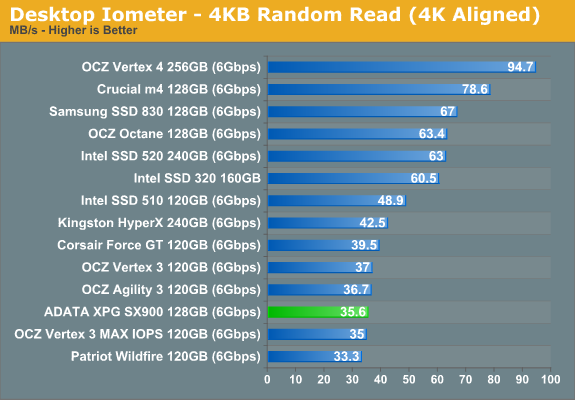
Random read performance has never been a strength of SandForce as even Intel SSD 320 outperforms most SandForce based SSDs. As the graph shows, the SX900 is on-par with other 120/128GB SandForce drives.
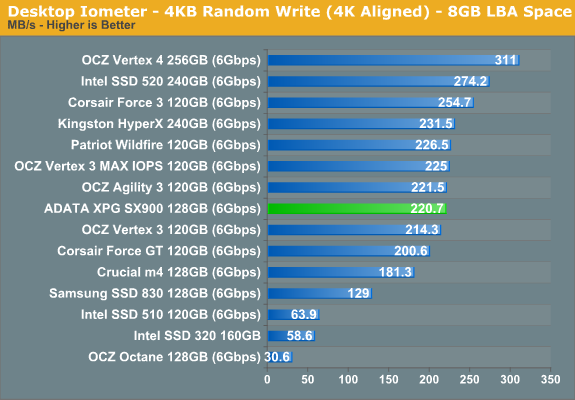
4KB random write performance is no different from other SandForce drives. Only Intel SSD 520 and Corsair Force 3 are noticeably faster, while others fall in the same 215-230MB/s range.
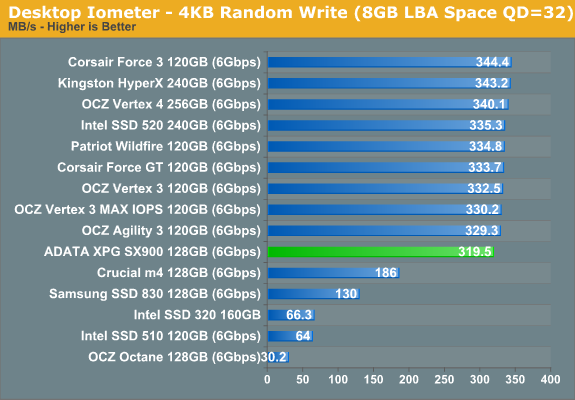
Increasing the queue depth to 32 doesn't change the story. While the SX900 is the slowest SandForce drive in this test, it's less than 5% slower than the majority of SF-2281 drives.
Sequential Read/Write Speed
To measure sequential performance I ran a 1 minute long 128KB sequential test over the entire span of the drive at a queue depth of 1. The results reported are in average MB/s over the entire test length.
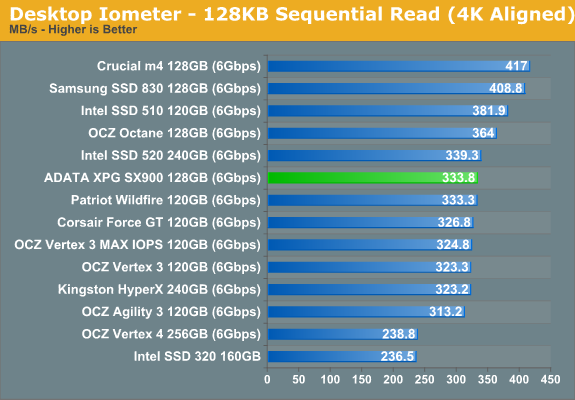
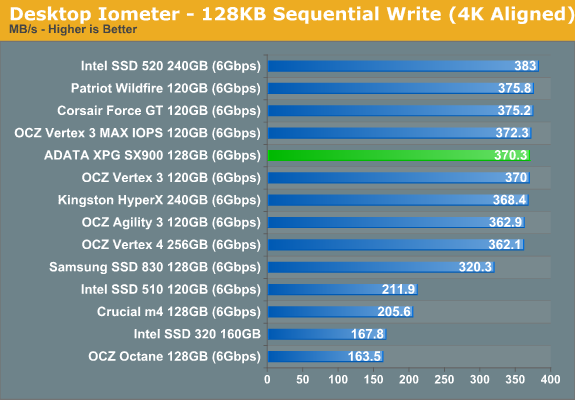
Both sequential read and write speeds are almost the same for all SandForce SF-2200 series SSDs and the SX900 is no exception. This isn't a surprise given that the firmware is essentially the same in all SandForce SSDs, with the exception of the Intel 520 series.










58 Comments
View All Comments
kevith - Friday, June 8, 2012 - link
I'l second that, I had exactly the same experience.Proper good job, mate!
Whyaskwhy - Friday, June 8, 2012 - link
My knowledge is very limited, can you show me how each SSD compares playing online games? I play Rift, SWTOR, World of Tanks,and will be playing GW2 when it comes out.JarredWalton - Friday, June 8, 2012 - link
Generally speaking, SSDs only improve game and level load times, and even then the difference may not be that large. If you have a PC with 4GB RAM or more, SSDs are really about improving Windows performance and responsiveness as opposed to improving gaming performance.CeriseCogburn - Monday, June 11, 2012 - link
Buy a sata3 6.0 (no matter your board speed), and you'll be fine - your frame rate won't go up a lot in games, although it does rise substantially (10%-40%) in some like flight sim (lots of tiny files to be accessed) and a bit in all others...What's good about them is not waiting for drive swapping IN GAME - so they can make a difference in responsiveness, it will be noticeable.
If you are a benchmark freak make certain you buy a 120gig (or 128) not a 60gig (or 64) as the 60gigs bench poorly because of fewer ram chip channels, however windows 7 and all the general goodies and several (3) large games fit on a 60 or 64 just fine, but a 120/128 is barely 30 bucks more, so spend $100 and get a 120.
The samsung 830's are hot but costly, I prefer 2281 sandforce asynchronus as they have several brand choices at the lowest of prices with excellent speed.
If you have a single spindle drive non raid boot you won't be sorry at all. It appears on P45 chipsets and above, a triple raid boot zero stripe is required before equal performance responsiveness is met (on sata 2).
So there you are - use the egg to see speed and click the reviews tab there and sort by most helpful you will see actual purchasers being quite helpful and giving their tested stats.
jaydee - Friday, June 8, 2012 - link
I don't know if it was really worth all the analysis on the pricing, as it fluctuates so much. At any given time, it seems that you can get a 120/128GB drive for ~$100-110, last week it was Samsung, this week it's Crucial, I've seen Plextor there too, and at least one SandForce drive seems to be there perpetually.Not that I'm complaining about the prices, its great for the consumers, but it places an impossible burden on a reviewer to evaluate the bang-for-buck, because it changes daily.
Mathieu Bourgie - Friday, June 8, 2012 - link
Thank you for the review Kristian.On a related note, I'm curious as to what happened to the Plextor M3 Pro review?
You commented on May 14th, in the Corsair Performance Series Pro (256GB) Review article that the "review should be up next week at the latest." and yet here we are nearly a month later with a review of a different SSD.
Thanks,
Mathieu
Kristian Vättö - Friday, June 8, 2012 - link
It's been ready for about a month now. Only pricing table and final words are missing, but those can't be done until just before publishing. I wanted to get this review out of the way because I've had the drive for months. I asked Anand to test an updated 120GB SF drive for comparisons (it's been a while since we reviewed a 120GB SF drive, that's why), which took a bit longer than I thought (Anand is a very, very busy man ;-)).I will finish the M3P review this weekend and it will hopefully be up next week, depending on Anand's schedule and what else we have for next week (we don't want to post five reviews at once and then have nothing for the rest of the week. It's problematic when there are NDAs because they must go live ASAP, whereas other articles can wait).
swx2 - Friday, June 8, 2012 - link
Ah! I was looking for that review as well, but thanks for the explanation :)TwistedKestrel - Friday, June 8, 2012 - link
I could have sworn that RAISE was disabled on the 120 GB Intel 520... and I thought I read that here, but I see no mention of it in Anandtech's review.Airkol - Friday, June 8, 2012 - link
Reducing the over-provisioning and shutting RAISE off my give the consumer a few extra bytes of storage. But what it costs them is the life of the drive. The write amplification of the drive will increase since there is less area to manage wear leveling.
This could reduce the life of the drive by 50%-75% depending on what type of data is being written.