ASUS Zenbook Prime (UX21A) Review: The First of the 2nd Gen Ultrabooks
by Anand Lal Shimpi on May 22, 2012 2:46 PM EST- Posted in
- Laptops
- CPUs
- Asus
- Ivy Bridge
- Zenbook
- Zenbook Prime
- Ultrabook
- Notebooks
The Display in Numbers
The new 1080p panel looks good, but does it make any sacrifices in its performance? Thankfully, no. Max brightness is down a bit compared to the previous generation, but it's still higher than any of the portable Macs and much higher than your typical PC displays. Black levels are much improved over the original Zenbook as well:
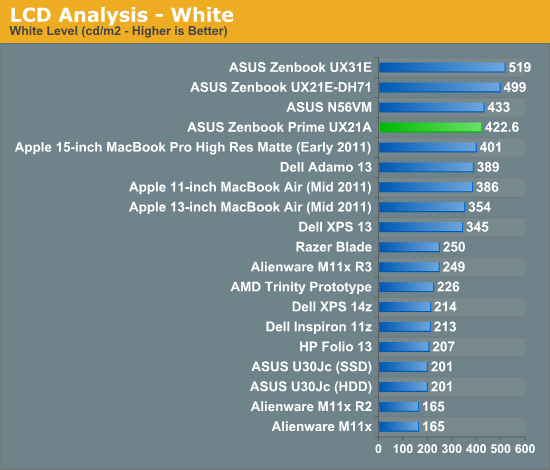
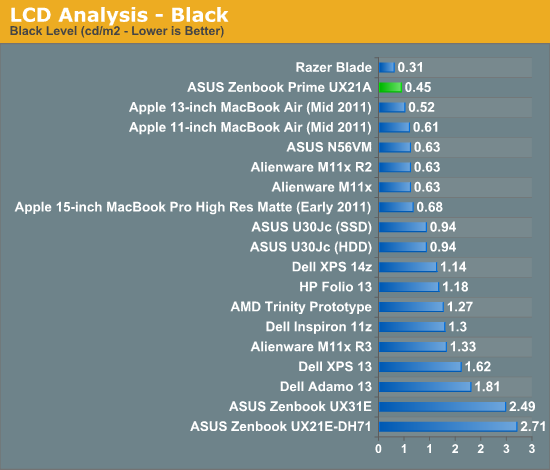
The resulting contrast ratio is almost tablet-like:
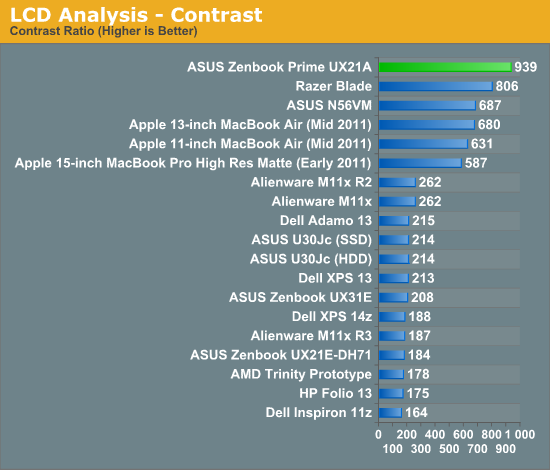
It's not just the basics that ASUS delivers well on, color accuracy is top notch:
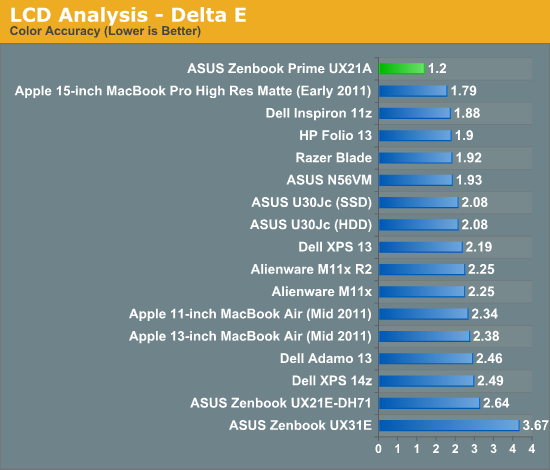
Color gamut is shy of the MacBook Pro but much better than the previous Zenbook and the MacBook Air:
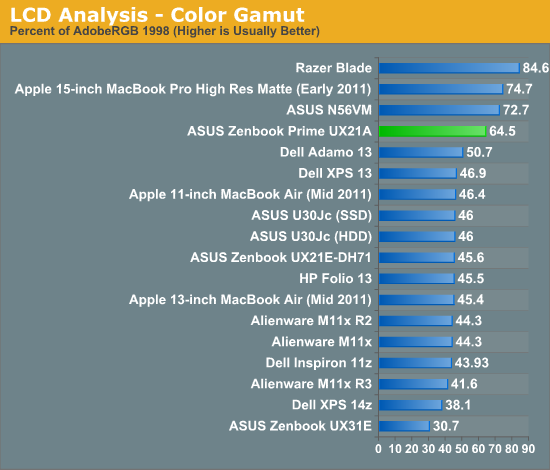
Size is definitely an issue here. While I think the 1920 x 1080 panel will be a very good fit for the 13.3-inch UX31, there's a smaller subset of folks who are going to appreciate it in the 11.6-inch UX21. Personally I think it's fine but at 189 PPI the 11-inch Zenbook Prime is going to be a tough sell for those who have a tough time looking at small text.

Text on the 11-inch 1080p panel
ASUS' solution is to ship the UX21 with Windows set to 125% DPI scaling by default, unfortunately most applications (including many of Microsoft's own) don't deal with non-integer DPI scaling very well.
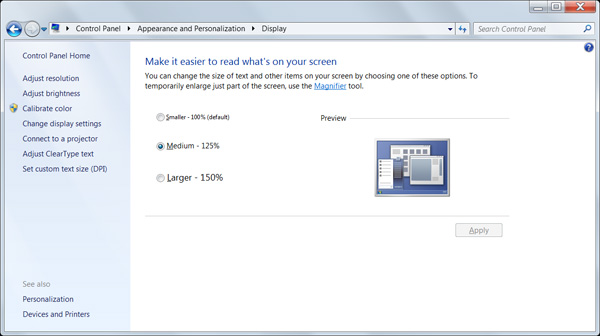
Here's what the default desktop looks like at 125%:
And here are examples of applications that don't behave well with Windows 7's DPI scaling:
In Skype, some text elements are tiny while others are huge. PCMark Vantage is an example of where you see this as well:
Here the scaled text actually can't fit in the area allocated for it, while the rest of the text is entirely too small.
There's not much you can do to work around this today with Windows 7. You're either going to have really small text or have to deal with funny scaling. This is unfortunately a major downside to not controlling the OS layer, ASUS is at the mercy of Microsoft to get scaling for displays with high pixel densities right. Windows 8 should be better in this regard but I ran out of time to try it out on the Zenbook Prime before the embargo lift.



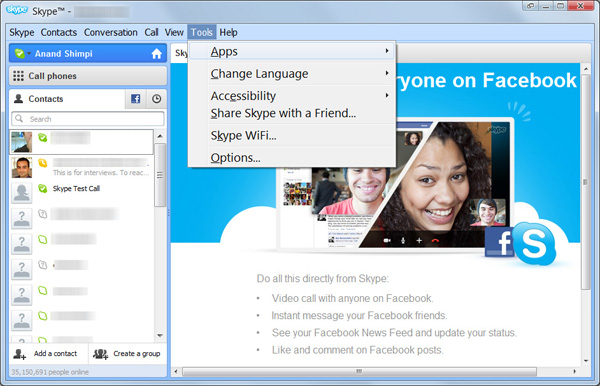
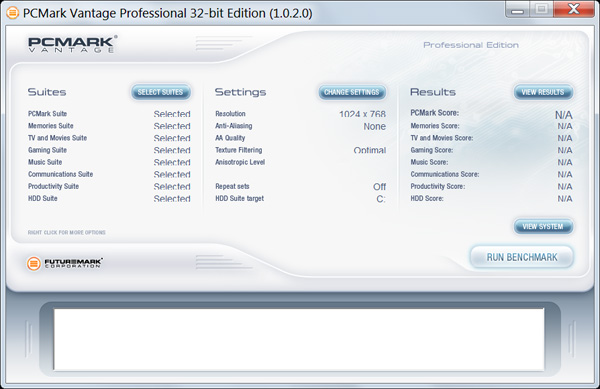








192 Comments
View All Comments
haukionkannel - Tuesday, May 22, 2012 - link
It is very nice to see much better panels in these new laptops! And when you think how much power good display eats it is guite nice to see that powr usage has remained the same! We will get more clarity to this matter when ux32 will be released. It seems to have that normal pitifull low res TN panel like in most old laptops...We need more laptops like these! I would not mind to see a little bit bigger case with these panels at a little bit lover price!
phoenix_rizzen - Tuesday, May 22, 2012 - link
The high-end version of the UX32, with the discrete GPU, has the same 1920x1080 IPS panel. But the battery is slightly smaller (48 Whr vs 50 Whr).Conficio - Wednesday, May 23, 2012 - link
I'd go for the UX32 if there would an option with a good screen that is not combined with a useless (to me) gamers GPU.Although I don't understand the pricing $200 buy me just a faster CPU? Really, that has to be a really big jump for that kind of premium
Then the next $300 buy me a decent display (it's still 16:9 and should be 16:10 for people that actually work on their computers, as opposed to entertainment) and a GPU?
Why can't we have a reasonable upgrade (<$75) for the display with the lower end CPUs. I'd think the $1,000 price point should actually include the nicer display.
B3an - Tuesday, May 22, 2012 - link
So nice to see a GOOD 1080p IPS display on this. And the rest of the package looks great too, might actually get one of these but would have liked atleast 6GB.tipoo - Tuesday, May 22, 2012 - link
Does that lift before the shipping date? If so, when? Odd that they would be hush hush about that, maybe they are having thermal issues since apparently IB runs hotter than SB.Evil_Sheep - Tuesday, May 22, 2012 - link
Oh wow this model is a dream come true. It's been years but has a PC vendor finally got what it takes to go head to head with Apple?Roland00Address - Tuesday, May 22, 2012 - link
Nobody uses that port, and while it comes with a dongle you could have used mini displayport or thunderbolt and achieve the same vga effect with mini displayport to vga dongle.That said this is a beauty of a laptop.
fic2 - Tuesday, May 22, 2012 - link
I don't know, but I would assume they included it for projector systems. I think most of the conference rooms in the building I work in only have vga to the table.fic2 - Tuesday, May 22, 2012 - link
My fail - didn't read the rest of your post about DP->vga dongle.ananduser - Tuesday, May 22, 2012 - link
My dear Anand, you're so pretentious with displays in general but when it comes to gaming fluency you go below standard. 20fps is NOT playable and a subpar experience. I'd wish you'd be as pretentious with GPU performance as you are with hardware specs.