Alienware M17x R4 Notebook Review: Ivy Bridge and the GeForce GTX 680M
by Dustin Sklavos on September 21, 2012 12:01 AM ESTGaming Performance
NVIDIA is quick to tout the performance jump from the GeForce GTX 580M/675M to the 680M in marketing materials, and it looks like they may be quite right to do so. On paper the GTX 680M's GK104 GPU has actually gone relatively unscathed in the transition from the desktop to the notebook, though the sacrifice in memory clocks is a painful one and enterprising users may even consider trying to trade off on core clocks for memory and see where that gets them.
That said, it stands to reason the M17x R4 is going to be the most powerful gaming notebook we've yet tested (at least until the M18x R2 review with two GTX 680Ms in SLI goes live). We'll start things off light with our Mainstream testing suite.
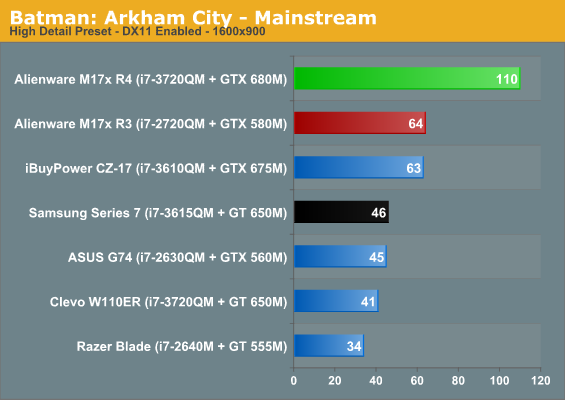
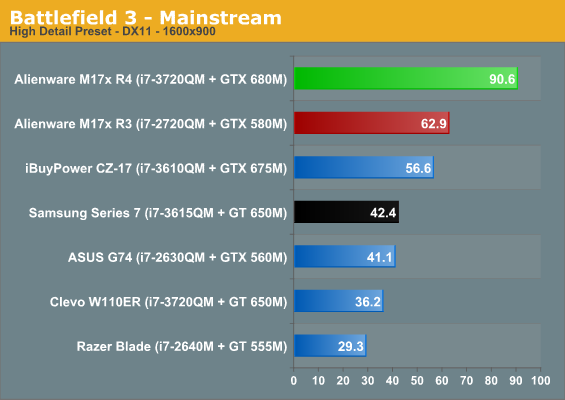
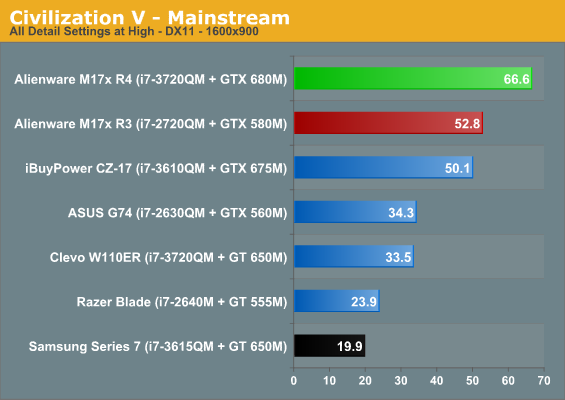
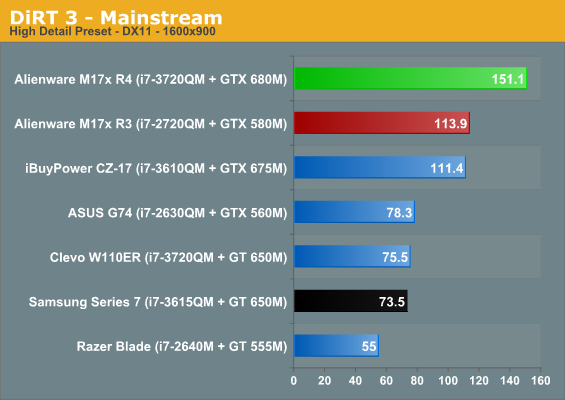
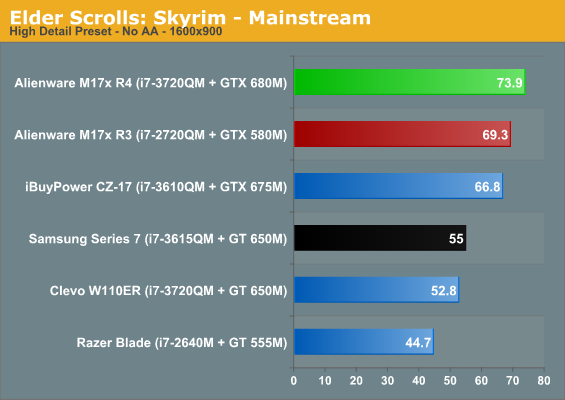
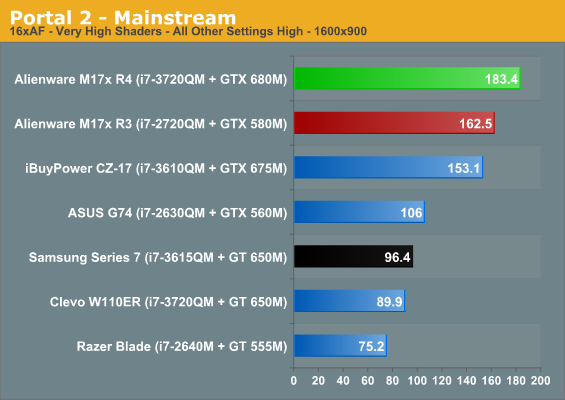
If you're not impressed and anxious to see how far the GTX 680M can go with higher settings, you should be. When the bottleneck is shifted to the GPU, performance over last generation's top end can be as much as 50% higher. That's a staggering leap. The 485M was a substantial leap over the horribly cut down and disappointing 480M, but this is an even larger one.
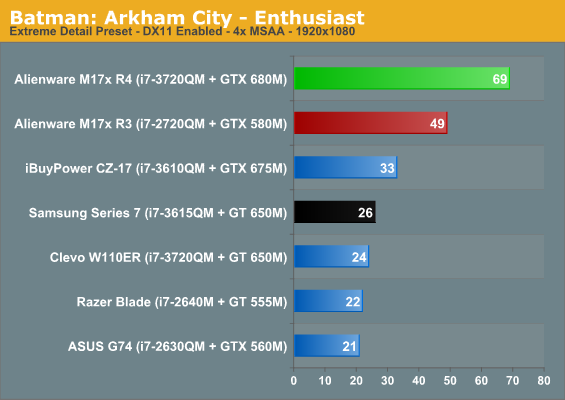
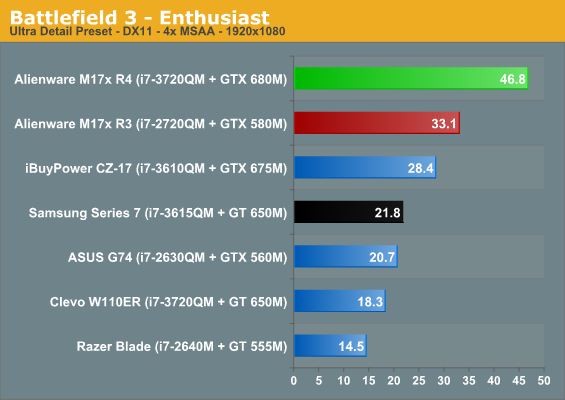
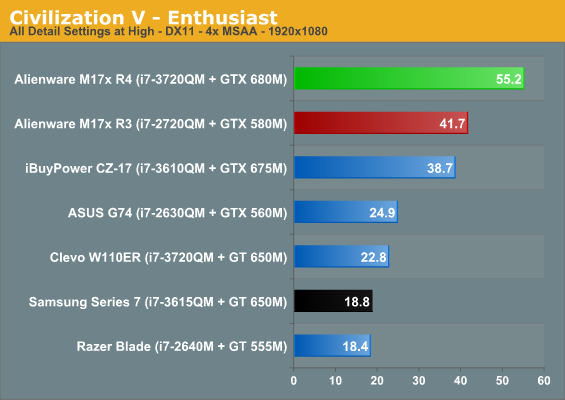
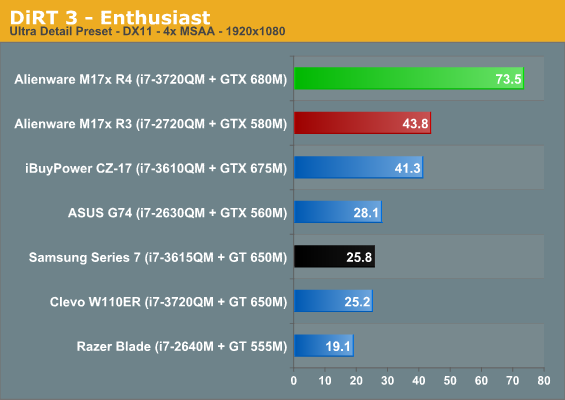
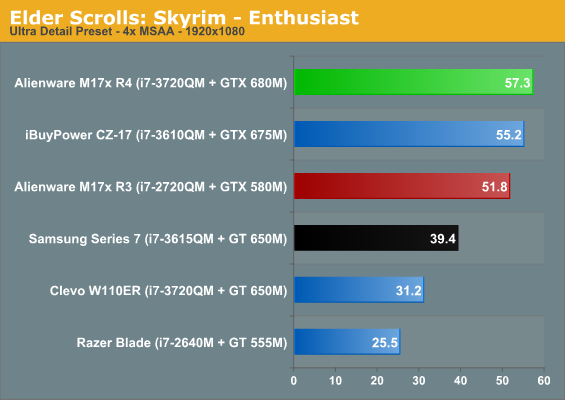
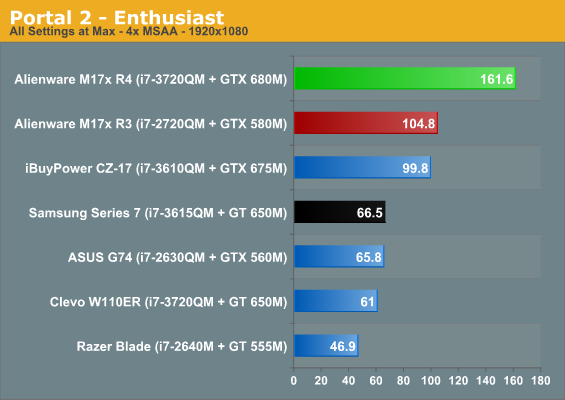
It continues. At any point where the GPU is the bottleneck, the GTX 680M runs screaming away from the 580M/675M. You'll pay handsomely for the jump in performance, but the 680M is capable of running nearly three times faster than the GT 650M (knowing that the M17x R4's entry level GPU is just a slightly faster version of that chip); die hard desktop enthusiasts are used to paying $550 for top end graphics hardware, and in that light the GTX 680M doesn't look like such a raw deal. We'll have to wait and see how it compares to the HD 7970M before we can determine whether or not it's worth the extra $300 over that chip, though there's also the Optimus vs. Enduro debate along with driver considerations (which will hopefully all be ironed out in the next month or two).










61 Comments
View All Comments
JarredWalton - Saturday, September 22, 2012 - link
General settings: use the power saver profile, minimum CPU set to 0%, maximum set to 100%, and cooling set to passive. HDD set to go to sleep after 1 minute. WiFi is set to maximum power savings. Display is set to 100 nits (not sure where that is on the W110ER -- I think it's two or three steps down from max), and the display shouldn't turn off or dim. System critical battery life should shut down at 1% (or if you can't set that low, 3%) battery life, 0% reserve battery, and no sleep warnings. Basically, we're setting things up for best-case battery life.Idle testing: run laptop until it's out of power (<3% battery). Audio should be muted, WIFi disabled, and that's it. I use a batch file to spit out the time every minute to a text file, and then you just subtract the start time from the finish time to get battery life. (Note that this is not truly idle, as the Batch file needs to access storage every minute.)
Internet testing: we open saved versions of four web pages every 60 seconds in Internet Explorer. Again I use a batch file to do this, that also spits out the time every minute. IE is set to empty temp files on exit. The batch file closes IE and restarts it, with the home pages set to these four: http://images.anandtech.com/reviews/mobile/interne...
Sounds like Monster does have better battery life than stock W110ER, though, given you're able to watch four hours of movies.
Drasca - Sunday, September 23, 2012 - link
I am not able to test internet at this time.I'm able to set most of those settings to spec. Wifi adapter is disabled and wifi turned off. I've set display at 40% brightness on battery life.
It is setup for 1% battery life shutdown, sleep is disabled. Everything else set to your suggestions.
The laptop is currently running. 11 minutes have passed to reach 96%. Projected idle is around 260 minutes. Will report again once it is complete.
Drasca - Sunday, September 23, 2012 - link
I'm at the 91 minute mark and there's still 70% left.Projected idle is approx 300 min at this point.
That is in-line previous video use.
Drasca - Sunday, September 23, 2012 - link
4% at the 4 hr 25 minute (265 minute) mark.System shutoff at 4 hrs 26 minutes as I was looking up the nvidia control panel.
Upon resume, reports 1% battery.
Drasca - Sunday, September 23, 2012 - link
Ok, there's a distinct possibility I have been testing in High Performance mode this entire time. If that is the case, then there's a battery floor for 266 minutes, and Vivek's numbers make more sense.Additionally, I am distinctly not able to guarantee 100 nits.
I cannot do further testing today. Either way, we have another benchmark.
JarredWalton - Sunday, September 23, 2012 - link
So you measured 266 minutes at idle? Seems rather low compared to Vivek's numbers, unless some other setting is messed up. I just wish I had done the Monster 1.0 testing so I could respond with confidence in regards to the numbers.Drasca - Monday, September 24, 2012 - link
Yes, I was able to reach 266 minutes minimum.My setup is not a perfectly clean Win 7 build. I discovered I still had lavasoft ad aware, and some other processes in the backround (using minimal CPU, not doing active scans). I also suspect I have been doing high performance mode, requiring minimum 100% CPU as opposed to 0-5% and the brightness seemed higher than 100 nits even at 40%. That last bit is a subjective look, as I do not have light measuring equipment on hand.
I have the AUO matte display, which likely has different brightness characteristics than the one you and Vivek received.
So there's multiple variables. Mine look like there's been CPU usage, as its about what I expect from watching videos.
Still, Vivek's numbers are pretty amazing.
shadowyani - Friday, September 21, 2012 - link
Coasting by on the same chassis is not good. Happens across this company's entire lineup; my M18x R2 shares the same glaring design flaw (melting SLI cable hehe) as the R1, something they should have taken the time to fix. Good thing there's a workaround for people willing to pop the lid on the machine.Speaking of price, if you're in the military you might be surprised at what you can get these machines for, but take my advice, skip out on the SLI laptops. The SLI cables aren't built last.
5150Joker - Friday, September 21, 2012 - link
My SLI cable never melted...shadowyani - Friday, September 21, 2012 - link
I'm envious of your AW experience :) My R1 and replacement R2 both had cables that fried on top of the heat-sinks. It was a big sigh of relief when I discovered how easy it was to fix. I'm a happy AW camper now though.