Lian Li PC-A76X Case Review: The Limits of Aluminum
by Dustin Sklavos on September 30, 2012 12:01 AM EST- Posted in
- Cases/Cooling/PSUs
- Lian Li
- HPTX
- E-ATX
Noise and Thermal Testing, Overclocked
Given that the Lian Li PC-A76X is essentially built to support form factors that allow for dual CPUs and four high end GPUs, it's no surprise that it mostly skated through our stock testing. Where things get really interesting is in the overclocked testing, which substantially ramps up the amount of heat being generated inside the case. Our overclocked settings are still going to be mild compared to the additional heat that multiple CPUs or GPUs might dissipate inside the enclosure, though.
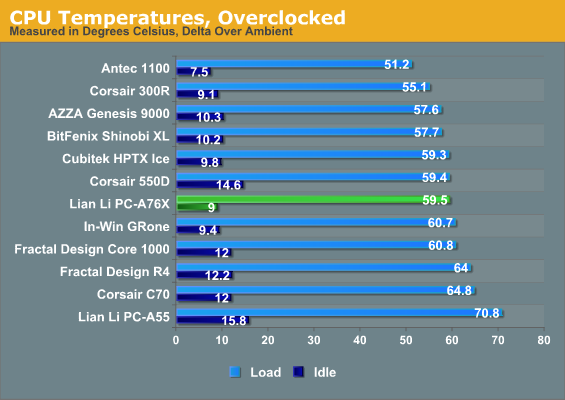
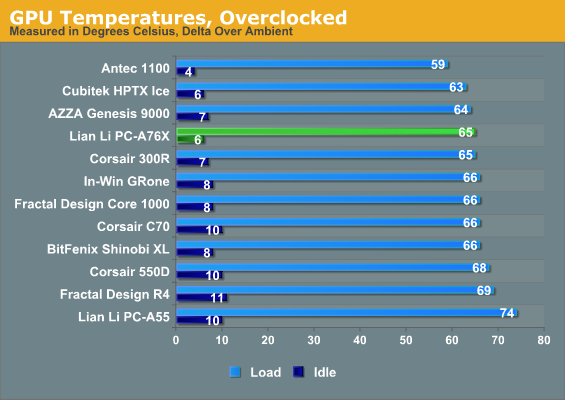
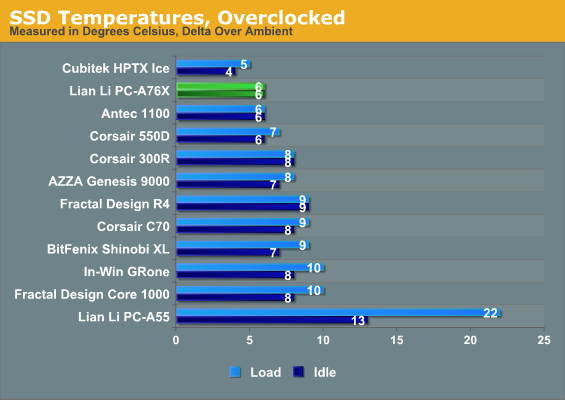
Don't let the CPU ranking fool you; the PC-A76X is actually producing quite competitive performance that's well within our margin of error of roughly 1C. Idle and load thermals are solid across the board; the A76X does a fine job keeping these components cool.
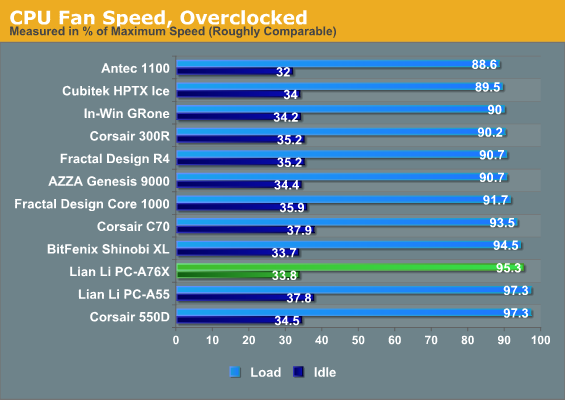
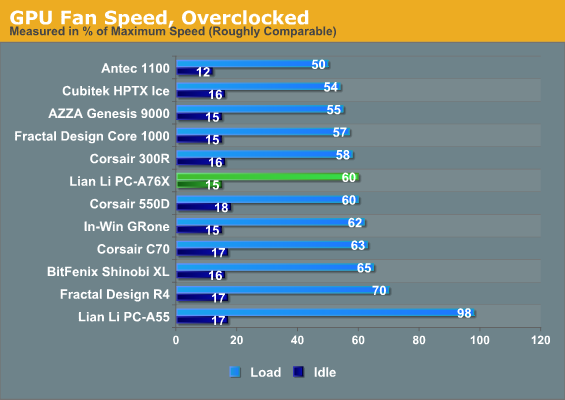
Unfortunately fan speed isn't as good. The PC-A76X is still plenty competitive (and take a look at the great idle speeds), but under load it actually seems to have a slightly hard time dispelling all that hot air.
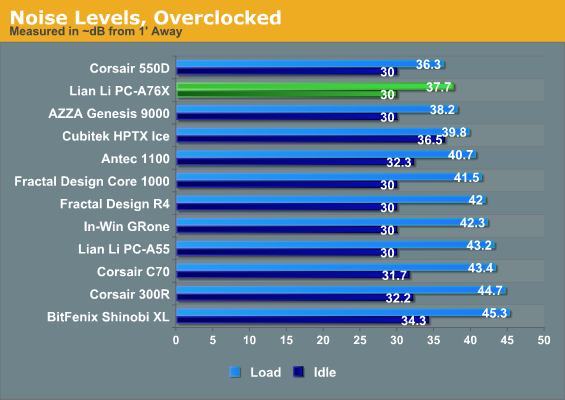
Thankfully despite the lack of acoustic padding, the PC-A76X continues to impress with its noise results. The only case we've tested that's quieter is the Corsair Obsidian 550D, which is much smaller, performs worse in every other metric, and has the benefit of noise-cancelling materials.










61 Comments
View All Comments
picobico2006 - Sunday, August 23, 2015 - link
E' viceversaxc68000 - Monday, October 1, 2012 - link
Seriously. I can't get rid of my Wavemaster because literally every new aluminum case I look is crap in comparison. It was designed more for the P4 era and as such doesn't have any 120mm fans (except for the one I cut in the side panel). There is a market, but seems like no one is making cases for it. I've never seen a silverstone, but they look like a premium case I wonder about the panel thickness though.And seriously...you can see the LianLi badge is on crooked in one of those photos. They have definitely strayed from where they started from.
Captmcnet - Saturday, January 4, 2014 - link
NewEgg has this case listed for $190.The Lian-Li web site specs show 12 internal 3.5in HDD bays.
Your Sept 2012 review specifies only 9 such bays.
Which is correct please.
Wm McMullen
bill@mcmullen-fla.net
aguilpa1 - Monday, October 1, 2012 - link
My last two cases have been Lian Li, my first a V1000 about 6 or 7 years ago and that thing was built like an aluminum tank. The panels were thick and strong, I still have it as a media server. Based on that experience my second case a full tower is a PC-P80. While very large and roomy, the aluminum on this case was not as high of quality as the original and the has a lot less features. Somewhere along the way, Lian Li began cutting corners on both their features and quality of their aluminum. I hate to see when companies have a good rep going and they start taking advantage after awhile. My next case probably won't be a Lian Li.hyrule4927 - Sunday, September 30, 2012 - link
Not really why you're complaining about side vents. I have an Antec 1100 and my GPU temperatures are about 5C lower with a side fan installed. I observed similar benefits from a side intake fan on my old Cooler Master case.Iketh - Sunday, September 30, 2012 - link
if you design the intakes efficiently and their flow through the bottom of the case, there is no need for the side intakeside intake = more noise escaping from said GPU and very rarely come with a filter pre-installed, and of course vibration on the side panel
Steveymoo - Monday, October 1, 2012 - link
Actually, the extra noise part is not necessarily true. When I added a second GPU to my NZXT Hush PC, the GPUs would get so hot, the fans would max out. Instead of paying god knows how much for a new case with more adequate cooling, I drilled a hole into the side of the case, right above the GPUs, and fitted a 140mm Noctua fan, including a grill on the outside, and the rubber mount pins. The panel does not vibrate, and the temperature of my GPUs dropped by around 15C.As a result, my system runs way quieter under heavy load, and quietens down to a whisper during idle.
A side panel fan is definitely the best solution, it just has to be done right.
JPForums - Monday, October 1, 2012 - link
A side panel fan isn't necessarily the best solution. Though, it is the correct answer for many cases, there are cases designed to flow large volumes of air through the case with minimal obstructions. In these cases, a side fan doesn't necessarily help. Silverstone's Raven RV02/ Fortress FT02 have no side panel fan, but produce some of the lowest GPU temperatures on the market. I had a buddy cut a hole in the side panel of an FT02 to mount a fan for the GPUs, thinking he could get the temperatures even lower (very nicely done by the way). Unfortunately, it caused more noise, more turbulence in the airflow, and ultimately, higher temperatures across the board. He even re-cut it for a larger fan, but to no avail. He ended up ditching his modded side panel for an original with no fan.That said, there are plenty of cases, like the Cooler Master HAF series, where side panel intake is absolutely critical as front intake is clearly obstructed. This type of case isn't necessarily inferior, just different. Done properly, this cooling style isn't really any noisier than the more free flowing style. Given a high end video card or two in this type of case (such as your case), the side fan does in fact reduce overall system noise (as you described).
Sabresiberian - Monday, October 1, 2012 - link
I think you are really stretching here to try to make your point. Side vents aren't necessarily more noisy, and if you are getting any kind of increased vibration from a fan - you need to stop using dirt-cheap fans! Seriously!Personally, I want a side fan. I realize my opinion is influenced from the days when graphics solutions started overpowering case cooling designs to the point where pulling off the side cover and setting up a fan to blow across the video card was a necessity, but I've found that a side fan can still significantly drop the temperature of a card.
You can say proper design makes for a better solution, and certainly that has a lot of truth, but in the end moving air is going to be important enough to some builds that the side fan will be of great benefit. If you don't need or want that, buy a different case.
;)
rarson - Monday, October 1, 2012 - link
"if you are getting any kind of increased vibration from a fan - you need to stop using dirt-cheap fans!"My thought exactly.