ASUS VivoTab RT Review
by Vivek Gowri on October 23, 2012 3:01 PM EST- Posted in
- Asus
- Mobile
- Tablets
- Windows RT
- Vivo Tab
The VivoTab RT design is right in line with the last few Transformer releases - everything since the Transformer Prime has looked pretty similar, with a brushed metal aesthetic, chrome ASUS logo, and a mostly flat chassis with ergonomically curved edges. In the VivoTab, the top inch and a half is actually contoured plastic, while the rest of the back is brushed aluminum. The differences are all in the minor details, like the circular brushed aluminum finish from the Transformer Prime and Transformer Pad Infinity being replaced by a horizontal brushing, but the main design of the VivoTab RT is clearly derived from the Transformer line.
The front is almost identical to the Transformers as well, with one key exception - the capacitive Windows button located beneath the display. That means radiused edges, an ASUS logo silkscreened in the top left corner, and the weirdly off-center webcam. The buttons and ports are all located on the curved part of the chassis, with the power button on the top left corner, the headphone jack and volume control buttons on the right side, power/dock connector on the bottom (also weirdly off-center) along with latch points for the laptop dock, a latch release near the bottom of the left side, and finally the microSD card slot and microHDMI port also on the left side. Thankfully, the rear-facing camera is centered on the back and features a small LED flash alongside it.
This is the first time I’m seeing ASUS integrate the latch release slider on the tablet itself; previously that had always been located on the hinge of the dock. I don’t understand why they felt the need to locate the webcam and power connector away from the central axis, but it’s just a minor industrial design flaw that irks me and doesn’t affect the functionality in the slightest. Other ID nitpicks - the dummy microSD placeholder is just begging to be lost, and the plastic cover over the micro-HDMI port is fiddly and difficult to get on and off. Uncovered ports are the way to go - they just look and feel cleaner when integrated properly, like on the Transformer Infinity.
Speaking of the Infinity, the VivoTab uses the same NMT (nano molding technology) that debuted on the top of the line Android device earlier this year. NMT is described by ASUS as a process used to fuse plastic and aluminum particles together at a nano level using injection molding. I did a little bit more digging into the process and found that it involves a few steps. The stamped aluminum piece undergoes various surface treatment processes - first, being dipped in a basic solution to form a very fine etching on the surface - we’re talking nanoscopic scale here, with a surface roughness of 10 to 50 nanometers. The second surface treatment involves immersing the aluminum in a solvent that leaves the material covered by a thin film of amine (organic compounds formed by a basic nitrogen atom with a lone pair). Then a liquid thermoplastic resin is injected into the nanoscale dimples and react with the amines such that when the unit cools, the plastic is very strongly bonded to the original aluminum piece.
The thermoplastic compounds typically used in the NMT process are polyphenylene sulfide (PPS) or polybutylene terephthalate (PBT) depending on application, and can have a tensile strength of over 1500 psi. Both are highly crystalline engineering plastics, and exhibit significantly better mechanical and thermal characteristics than commodity plastics. The plastic infiltrates the aluminum during the injection molding and forms recesses that allow for a mechanical bond (ASUS uses the analogy of tree roots growing into the ground,) so the result is a composite material that is quite light. It allows internal plastic components to be integrated into the case, things like the internal frame and mounting points for the PCB and other various electronic components. This cuts down on additional part content by basically combining the internal frame with the external chassis, not to mention reducing or eliminating entirely the need for glue and fasteners. This in turn allows for thinner mechanical parts and a lighter and more structurally sound design overall. It’s pretty interesting stuff actually, and HTC was at one point rumoured to be making use of this technology as well.
I generally had no major issues with the design, except this: it felt too safe. Thin, light, and generally well-built, it does a good job of not making itself noticed. The “if it ain’t broke, don’t fix it” rule applies here, and it’s clear that ASUS didn’t want to mess too much with what has been a very successful design for them over the last twelve months. But in the face of some radical new redesigns for Windows RT and Windows 8 devices, I’d have liked to see ASUS take some risks here.
The dock has seen some updates as well, with each new Transformer shipping an iterated version of the trusty notebook dock. This is the newest yet, with a completely new unibody hinge design amongst other minor changes. I think the biggest difference is the latch mechanism, which has been moved to the tablet body. This gives the VivoTab RT the rather odd distinction of being one of the few slate tablets with moving mechanical assemblies (the Surface, of course, being another notable one). ASUS claims that makes it easier to dock and undock the tablet, which I disagree with, but it’s a minor usage difference. The dock features a 22Wh integrated battery that ASUS claims will extend the battery life of the tablet by another 7 hours. In addition, it has a USB port and the docking port. The 3.5mm audio jack is up at the top right corner, so it’s a little awkward looking when you have a headset plugged in. I’d categorize that as a minor ID flaw too, but it was a decision that was in all likelihood dictated by PCB layout, so I can’t fault them too much for it.
The keyboard remains pretty similar to what we’ve seen in the past, just with slightly different iconography and a Windows key replacing the Android home button. When docked, the capacitive Windows button on the tablet’s front face no longer works. Considering how difficult it is to press in when oriented as such, that’s not really a loss. The keys are obviously not full size, they’re about the same size as you used to find on netbooks - if you have small or nimble fingers, it’s not hard to get used to at all. I switched between a full sized desktop keyboard, a few different notebook keyboards, and the VivoTab dock without much trouble. Generally, I liked using the docking station, it was convenient, integrates seamlessly, and offers a pleasant typing experience. The amount of battery runtime it offers on top of that is simply awesome too - it’s incredibly liberating to literally never be concerned about whether or not your mobile computer has been charged. If I had an issue with it, it would be this: the dock takes an operating system designed around touchscreen input and puts it into a form factor optimized for mouse-based navigation - a natural segue to the next topic.




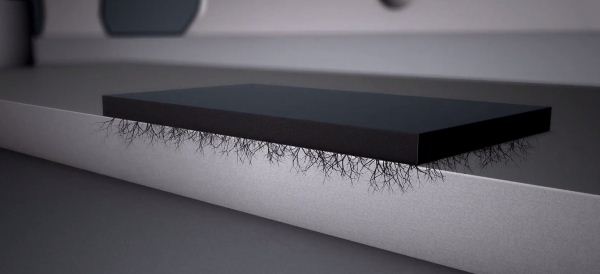










68 Comments
View All Comments
N4g4rok - Tuesday, October 23, 2012 - link
He even mentioned that RT is getting it's own review in a little while.On top of that, with an ipad, the hardware and OS are rolled into one and are usually new, so you see an analysis of both new products. This is an Asus product running windows software, and like most laptops that get reviewed where no time is spent on windows 7, tablets will probably be treated the same. There's no point in going that in depth on every aspect of the tablet when we're going to see it and hear about it in other reviews.
kyuu - Wednesday, October 24, 2012 - link
Windows RT will be getting its own review, and the Surface got a fairly in-depth review by Anand himself.Plus, there's no new SoC going on here like in the iPhone 5 review, which Anand was obviously keenly interested in.
Lonyo - Tuesday, October 23, 2012 - link
Is there any indication of the settings you used in your battery life testing?Presumably you went for a standardised brightness across all products? There's nothing in the graphs to indicate how testing was performed, and it would be useful to know, although given ATs history, I assume it was done in a fairly comparable way.
VivekGowri - Tuesday, October 23, 2012 - link
200nits, same as always :)Braumin - Tuesday, October 23, 2012 - link
This makes me seriously excited for RT. I think the app issue is going to go away very quickly.I'd like to see a couple more reviews (especially Surface!) before I can pick what I get. I was leaning pretty heavily towards Surface, but this for the same price has a great battery/keyboard dock.
sulu1977 - Tuesday, October 23, 2012 - link
Where's the usb3 port? How can you exchange files with another laptop? Is the battery removable?antef - Tuesday, October 23, 2012 - link
I misunderstand how you can call it a decent PC replacement/ultraportable in the conclusion when you can't install any desktop applications on it at all. That means you get Office and the very poor selection of the Windows Store. That doesn't come anywhere CLOSE to a PC replacement! Are you sure you didn't accidentally copy and paste that line from a Windows 8 (not RT) review?kyuu - Wednesday, October 24, 2012 - link
He didn't say it was a PC replacement. He said it was the first tablet that he can accomplish his workflow on, as opposed to Android/Apple tablets that aren't up to the task. He's impressed with how capable it is as a PC replacement, which isn't the same as saying it is a PC replacement (though I'd argue it could be for a large percentage of users whose only tasks are Office, web, videos, and some casual gaming).DMagic - Tuesday, October 23, 2012 - link
Maybe I missed it, but does the dock disable the touchscreen and the home button, or just the button?I'm interested to know what it's like to use the touchscreen as a supplementary input device. This seems like an ideal way to use Win8 RT (fingerprints, I know, but they are easy to clean off and I don't think they are that big of a deal anyway), with its combination of such disparate interface types.
kyuu - Wednesday, October 24, 2012 - link
Dock only disables the home button. Disabling the touchscreen would just be foolish.