Dell Precision M6700 Notebook Review: The Enterprise Split
by Dustin Sklavos on December 12, 2012 7:43 PM ESTDisplay Quality
For whatever reason, ColorEyes Display Pro just refuses to cooperate with the LG Philips IPS panel Dell uses in their Precision M6700 unless you calibrate at a Gamma of 1.8 instead of 2.2. This produces a fine image, but it visibly loses a lot of the pop, saturation, and gamut of the display's default calibrations. Note that Dell includes PremierColor software that actually allows you to switch between different color gamuts, and it's a welcome feature.
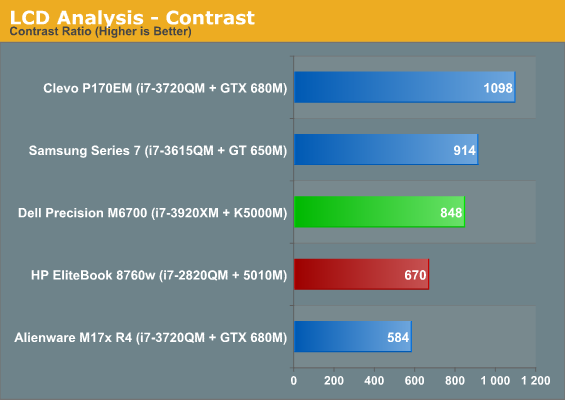
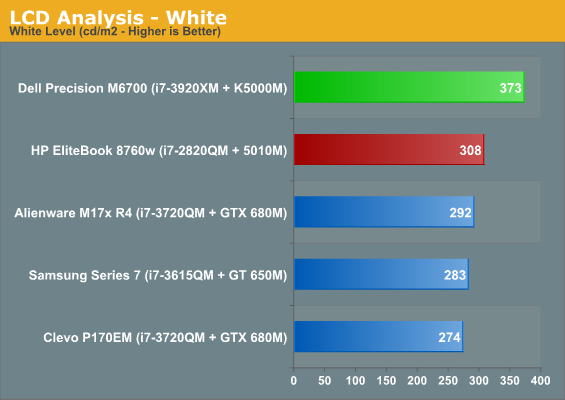
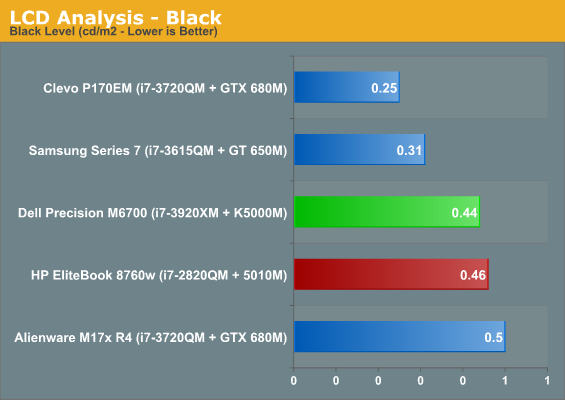
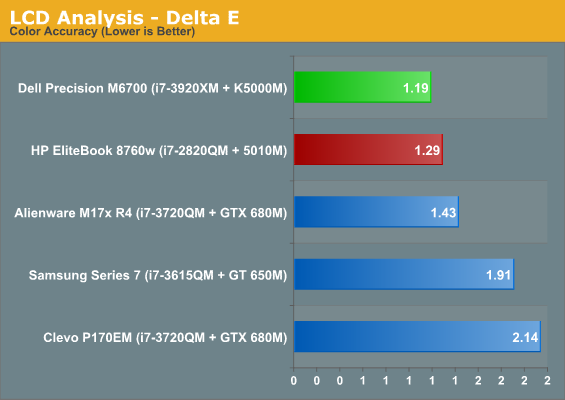
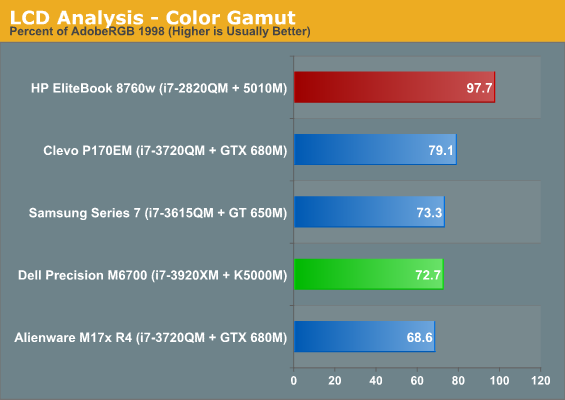
The measurements are generally solid, with the PremierColor display at least offering a solid sRGB color gamut. Unfortunately due to issues with ColorEyes Display Pro I'm unable to confirm whether or not it can truly produce the entire AdobeRGB1998 color gamut like Dell claims it can, but honestly I believe it can.
Frankly it's a beautiful display and anecdotally it's on par with the DreamColor display-equipped EliteBook I currently have in house for testing, maybe even a step up due to Dell's PremierColor software which allows you to not only choose the color gamut you want to work with, but will even detect applications and adjust accordingly.
Battery Life
Where these workstations are still lagging substantially behind their consumer counterparts is in their power management technology. NVIDIA's Optimus has been thriving for years now on consumer GPUs, but Quadro chips still don't benefit from it. AMD just got Enduro working well on their mobile GPUs, but it's not functioning on FirePro chips either. As a result, the Dell Precision M6700 is forced to employ an oversized battery to compensate.
Update: Mea culpa. While Optimus is functional on NVIDIA's mobile Quadro GPUs, the use of a 10-bit IPS panel (along with either a 120Hz panel or touchscreen) precludes it due to bandwidth limitations. As a result, the M6700's battery life is going to be substantially lower with the PremierColor display, but I would actually expect M6700s with a standard TN panel to produce running time closer to the Alienware M17x R4, which has a smaller battery but similar silicon.
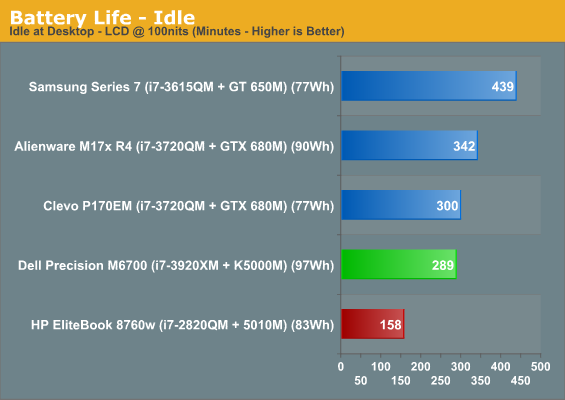
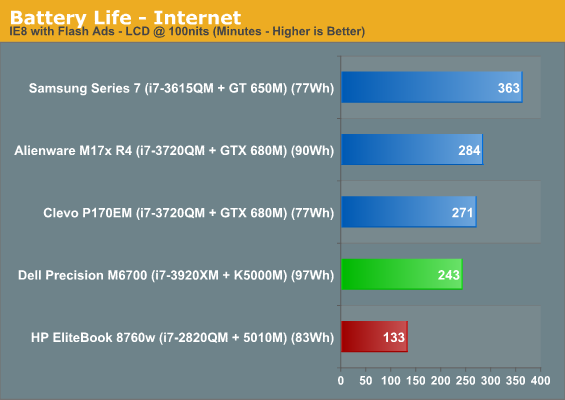
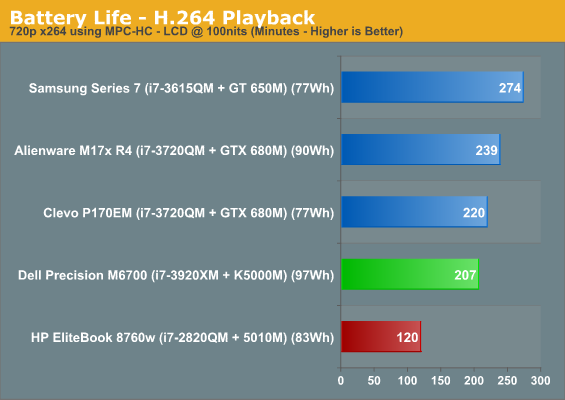
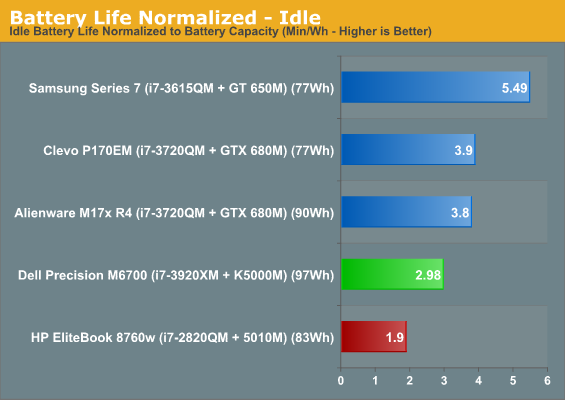
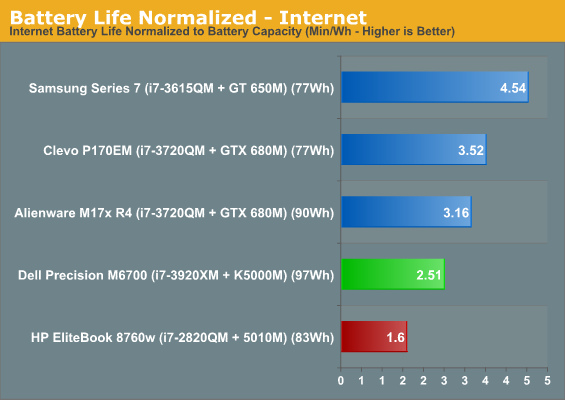
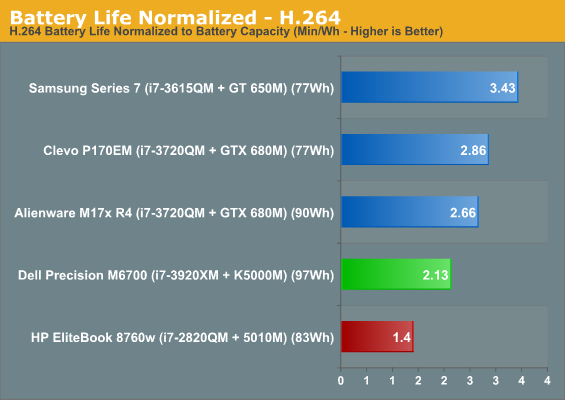
Optimus-enabled notebooks are able to get at least a little more mileage. The M6700's battery life actually isn't that bad given that it's a workstation notebook, owing at least somewhat to both Ivy Bridge's frugal power consumption and Kepler's superior idle power compared to Fermi.
Heat and Noise
Thankfully, the Dell Precision M6700's beefy cooling system keeps the notebook running both reasonably cool and quiet. Keep in mind that we're working with a combined TDP of roughly 155W on the CPU and GPU in this system when you take a look at the thermals below.
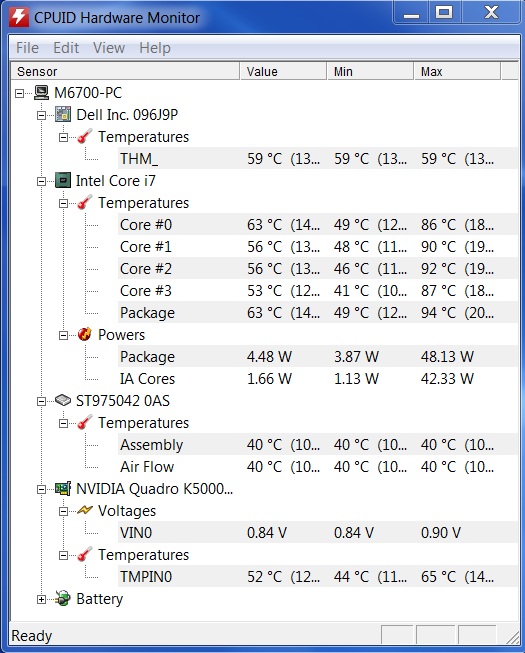
The CPU runs nice and toasty, but the M6700 is actually very effective at keeping the K5000M cool. Noise levels are very good, with the notebook basically inaudible at idle and fan noise being a low, quiet whoosh under load.


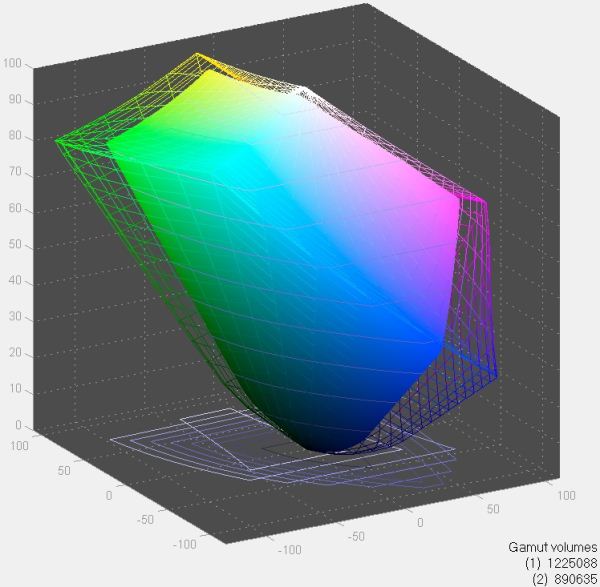








125 Comments
View All Comments
StephaneP - Friday, December 14, 2012 - link
I'm using a M6500 since 3 years.I like it but it could be really better with :
- A better and larger touchpad
- A better fan controller (I hate the on/off behaviour when an intermediate speed could be near silent)
Even though I need the dock, the 2 hdd, the numpad, I don't need Firepro or Quadro. I would like a Mxxxx with a standard and much cheaper GPU option.
ijozic - Monday, December 17, 2012 - link
On my M6400, there's an engineering menu accessed by holding Fn+Shift while typing 15324. Then by pressing the Fn+R you get into a temperature overview GUI screen where you can input the fan speed manually. Be careful not to run any demanding applications while the speed is manually set as the fans won't increase their speed automatically.Pradip Gupta - Friday, December 14, 2012 - link
But can it run Crysis?Death666Angel - Tuesday, December 18, 2012 - link
How can a battery ever be oversized? I could see that point being true when a battery offers more than 14 hours of productivity, because nearly no one is going to work more than that each day and when you are not working /are sleeping you can charge it. But other than that, it is pretty hard to imagine an oversized battery.Nenad - Thursday, March 14, 2013 - link
I have M6700, and it is great desktop replacement notebook, with few issues. Main issue I have is:EMBArraSSinglY bad FINGERPRINT LOGON:
1) when it fail to read fingerprint, it still show "logging in" message for 3-4sec, thus confusing you into thinking that scan was ok
2) after that it show 'fail' message and asks you to PRESS OK button , thus requiring you to move hand from reader and move mouse or press key
3) if it fail to read fingerprint few times, sometimes it move you to 'change user' instead of 'enter password' - so can easily enter your PASSWORD in PLAIN VIEW of anyone around
4) it always show DELL picture during login, not your account picture like normal windows login
This is part of Dell 'Data Protection', which is basically Embassy SW from Wave - and it has VERY BAD design (Since it is EMBASSY SW, it is EMBArraSSinglY bad ). On my previous notebook (Lenovo W700) , fingerprint reading was working as expected, which means it works so well that you dont notice it:
- while it match fingerprints, if says 'processing' instead of Dell's 'logging in' (thus not misinforming you)
- if it fail to match, it return you to same 'enter password or swipe finger' screen, thus not requiring you to press keys or mouse, just to swipe finger again
- if it fail multiple times, it leave you at 'enter password' manually, and NOT at 'change user', meaning you can not accidentally reveal your password to others if you start typing it after fingerprint reading fails
- it showed windows user icon instead of vendor one
I wonder if it was so hard for Embassy and Dell, after years and years of selling SW for fingerprints, to actually make something that is at least similarly useful as competition solutions.