LG 29EA93 Monitor Review - Rev. 1.25
by Chris Heinonen on February 12, 2013 8:49 PM ESTThe initial revision of the LG 29EA93 was very uniform overall, where I remarked, “For white uniformity, the 29EA93 is truly a cut above.” Despite this, LG was unhappy about the performance of the corners and went back and tightened the tolerances of assembling the screen to get better performance out of it. Unlike before, no areas drop below 180 cd/m² of light output, keeping the whole screen uniform within 10% when using the same 5x5 ANSI test pattern as before.
Light Output in cd/m2
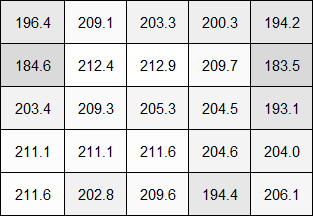
Output Deviation Relative to Center
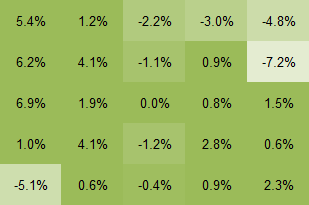
There are two points on the side that are slightly darker, in the same location as before, but the light loss in those areas is less than before. Overall the white uniformity manages to maintain its reputation of being great.
Black Uniformity is what had the issue before, with the corners having a lot more light creeping into the corners. This time that condition no longer exists. The only actual error that you can see is that one of the dimmer areas from the white uniformity is very dim in the black uniformity screen as well, but something being darker rather than lighter is a good thing.
Light Output in cd/m2
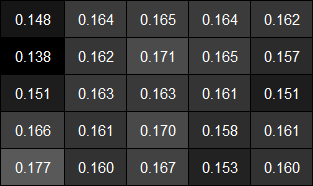
Output Deviation Relative to Center
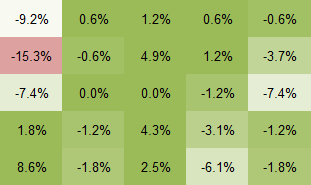
Now looking at contrast uniformity, we see the most impressive result for the 29EA93 yet. The average contrast value here is 1267:1, and the corners maintain a contrast level of 1252:1. This is now the best display I’ve seen in terms of contrast uniformity, with no areas of the screen that are a cause of concern to me at all. I really hope other manufacturers see what LG was able to do here with better quality control and bring that to their displays to provide similar results.
Contrast Ratio
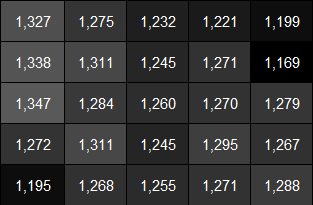
Contrast Ratio Deviation Relative to Center
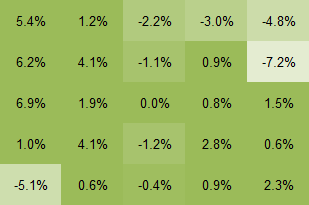
For dE uniformity, I used the Uniformity tool available in CalMAN that can measure up to 45 points on the screen. For this display I used 21 points, in a 7x3 grid, which was a perfect match to the 21:9 ratio of the screen. The Uniformity tool isn’t completely finished yet, which is why I didn’t use it for brightness yet, but the dE uniformity is close to what we used to do, only with more data. Once the Uniformity tool is finished it’ll provide even better data, and I can go back to this review and update the graphs to match.
As you can see the center of the screen has very good color quality that we saw earlier. The extreme corners exhibit a bit of color drift with dE values that are a little worse, but only the upper-right corner moves past the 3.0 value that would indicate a color change that we can see. In comparison to the contrast numbers the color quality is only very good, but as this is the first display to be tested this way, it wouldn’t surprise me if this is the best display we see for a while and this method only accentuates the errors.
Colorchecker dE Uniformity
The LG 29EA93 was already a very good performer when it came to uniformity, and the improvements that LG made only increase that performance. The extra attention paid to make sure that the assembly of the extra-wide panel is done right has served to produce the most uniform consumer display that I’ve seen so far.


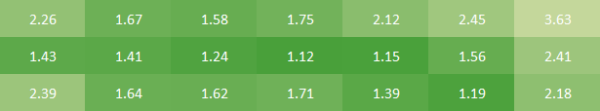








108 Comments
View All Comments
cheinonen - Monday, February 18, 2013 - link
You really don't want this, as while content above 235 is technically not support to exist, some does in the form of specular highlights and other very bright items. Displays or sources that automatically clip this WTW material are possibly losing some image information and shouldn't work that way.name99 - Thursday, February 14, 2013 - link
I don't want to be a dick, but the colors used in the bar charts are truly horrible --- the kind of colors that look like they are bleeding out of the bars.Please revert to the colors you used to use, or ask a designer to choose new colors (or just copy them from any piece of software that has already thought about this issue, eg the default colors used in bar graphs by Mathematica or Numbers).
Spoelie - Friday, February 15, 2013 - link
Something must be wrong with your monitor, they look fine to mebjevers - Friday, February 15, 2013 - link
I see Fry's has this monitor listed on their website. Is this the US version 1.25?http://www.frys.com/product/7511746
mcfrumpy - Friday, February 15, 2013 - link
I saw the same thing so I went to the Fry's by my place that said that had it in stock. The display model had a manufacturing date of Dec 2012 and Rev00 so I'm guessing it's the old one. My bet is the ones they are selling are older since no one else seems to have it in stock.I'll admit looking at the display model I was surprised how small it looked. For as long as it is, the height of the monitor reminds me a 21 or 22 inch monitor.
SpartanGR - Friday, February 15, 2013 - link
LG must find a way to fix this. I mean everyone will want the 1.25 version now.Dracusis - Sunday, February 17, 2013 - link
"Disabling the game mode only introduced another 1-2ms of lag, but at the expense of image quality, so I would leave it disabled."Hmm...
I'm guessing you meant something like:
"Enabling the game mode shaved off another 1-2ms of lag, but at the expense of image quality, so I would leave it disabled."
Regardless, what is this "Game mode" what what exactly does it do to the image quality?
The rest of the article was brilliant, so much detail and careful measurement. Then in one line you toss in this randomly subjective opinion and don't even qualify it when an explanation - I feel totally trolled right now.
SpartanGR - Monday, February 18, 2013 - link
I've spoken to a local seller in Korea and asked him which version they have. Had my hopes up guys but here 's his answer.Hello. Thank you for your interests
I contacted to LG, there was no official firmware update.
And the product we have in stock is the early released version.
Please feel free to ask if you have any further questions.
Thank you. Have a good day!
Best regards,
- dream-seller
Damn! i guess this is going to take a while
Wesley - Monday, February 18, 2013 - link
As others here have probably pointed out, a monitor like this has the potential to vastly improve the field of view in games, especially with some titles that may already have widescreen or multi-monitor enhancements. The images posted up comparing in-game screenshots were nice (thanks for going into that trouble), but perhaps a video demonstrating how things change on a monitor of this size would be better?For example, playing third-person games would enable a larger field of view but how does this affect the first-person perspective? Racing games all too often stretch the sides of the car when you're playing in cockpit view and the image becomes warped when playing in a multi-monitor environment. Would this screen give RTS players some advantage? Starcraft 2 can run on a MBP with the Retina display at native resolution. As a gamer myself, resolution becomes pretty important and I'm tired of 1920x1080. My only options are sinking cash into a 27" Korean monitor, a 30" monster, or something like this, which isn't that much larger but may be more beneficial.
macin - Tuesday, February 19, 2013 - link
It's 4 am and I am half asleep so bare with me here.So LG is so bothered by a review of a $700 monitor that they revise it. Great.
I am happy to hear that a company actually cares enough to seek feedback to make something better.
Why is it that the only company that line calibrates monitors is Apple?
If LG wants to stand out among other panels, why not do this for the customer as well?
Once spoiled to 2650 x 1440 and the color accuracy of Apple monitors, I can't find anything else I like.
I don't own $2k worth of calibration equip and I can't "eye" anything and get it accurate, but I know it when it see it.
I can see the difference between an out of the box pic and a calibrated pic, but I have to have someone tell me what settings they used to get there.
Maybe since you guys test so many monitors, you could add a Calibrated settings to your display page?