LG 29EA93 Monitor Review - Rev. 1.25
by Chris Heinonen on February 12, 2013 8:49 PM ESTOnce again we are copying our charts from our Tablet and Smartphone workflow here for monitors. As I mentioned earlier, you can’t compare these to prior results due to the use of dE2000 for numbers. Another key change here is the ability to use meter profiling for doing measurements, which I’ll elaborate on here a bit to put these numbers into context.
There are two main types of meters: colorimeters and spectrometers. Colorimeters are usually cheaper, and use color filters to read the different colors of light. Spectrometers often cost more but actually “read” the light instead of using filters. This difference is key as color filters were very good when the only light sources were CRTs or CCFL lamps, but now with White and Multi-colors LEDs, and OLED displays, we have light with a different spectral makeup than before, which the filters are often not designed around. This can cause a colorimeter to have incorrect readings but a spectrometer will not.
The reason we don’t always use spectrometers is because they are much slower, and they read at low light much worse that a colorimeter. With meter profiling, you use a spectrometer and colorimeter to read colored patches from a display, and then the software analyzes the results. This creates a 3x3 correction matrix for the colorimeter that then allows it to correctly read the light from the display, even if it is LED or OLED based. The key thing here is this now allows us to read shadows better, and do more readings to produce better results.
The main area of difference here is going to be in blues. Compared to 100% White, 100% Blue has only 7% of the light output, making it very dim. This makes it harder to read for a spectrometer, which makes it more prone to error. Now that we can use a profiled colorimeter to make this reading, and in my case use a C6 meter that can average 10 results at a time to produce a more accurate number, our blue numbers may be different than before, but they will be more accurate.
| Pre-Calibration | 200 cd/m² Target | 80 cd/m² Target | |
| Primary and Secondaries dE2000 | 2.3002 | 1.4839 | 2.0847 |
| Colorchecker dE2000 | 2.1689 | 1.0185 | 0.9915 |
| Saturations dE2000 | 1.7017 | 1.0126 | 1.1254 |
With that out of the way, we can look at the CIE gamut chart and see that the LG 29EA93 has a bit more than the sRGB gamut available, with reds and greens that extend beyond the CIE triangle. Pre-calibration our numbers look very good, but with a bit of over-saturation in the reds and greens. The 200 cd/m² calibration numbers look better than the 80 cd/m² when it comes to the CIExy chart, but frankly I’m more concerned with the color checker and saturation charts. Most people only focus on the CIE chart, but it really just shows the performance of 6 colors and the size of the gamut, but tells you nothing about the performance of the other 16.7 million colors you might use.
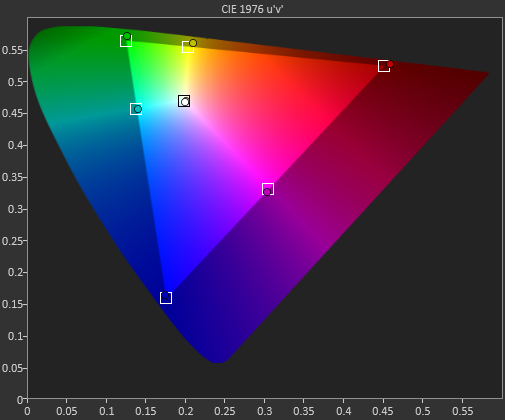
Pre-calibration, the dE2000 number for the Color Checker chart is quite good on the LG 29EA93. Until we have more monitors done with the new workflow we can’t be certain of how good this is, but overall it does look very nice. The main issues are in pure white, and those Yellow-Red-Green tones that fall at the edge of the gamut. The bit of over-saturation that we saw earlier causes these to be a bit too-rich and leads to some visible errors there.
After calibration, only those over-saturated colors provide anything to care about at all. Beyond those four points, the other 20 samples are nearly perfect, with no visible error at all even in blues. If those final four points were perfect there would be nothing to complain about at all with the LG 29EA93, but even with them it produces overall dE2000 numbers that are fantastic.
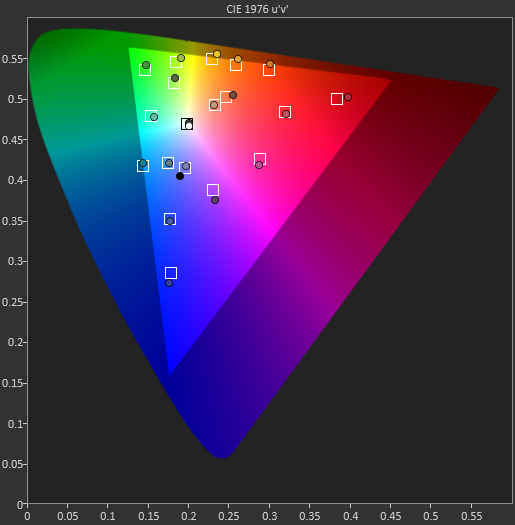
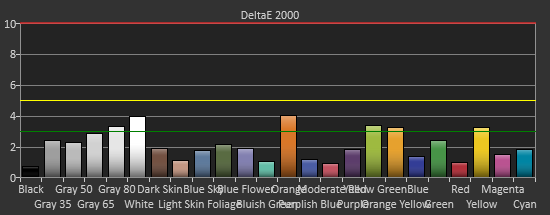
Pre-calibration, the saturation numbers for the LG are good, but you can see quite a few of the measurements are at or close to the dE2000 3.0 mark. Post-calibration this improves, especially the 20% data, with only the 100% green and yellow color swatches measuring over 3.0, and only four measurements total over a dE2000 of 2.0. The calibrations push the saturation measurements from good to excellent.
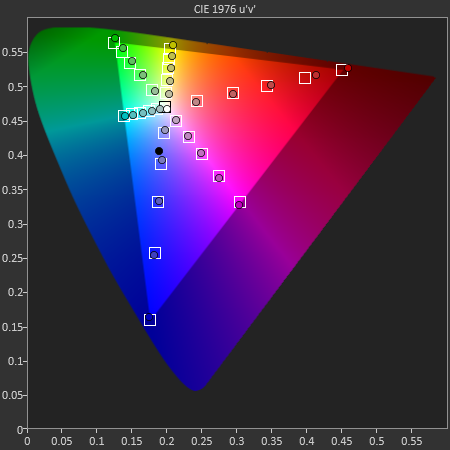
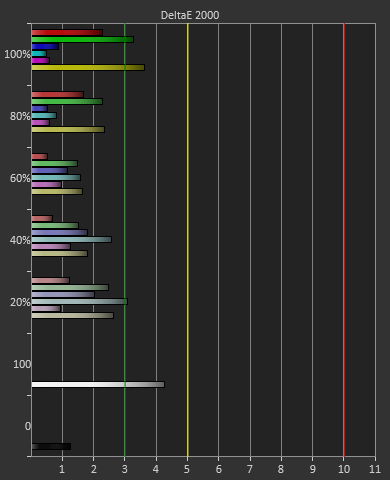
Taking these measurements in full, it seems that after calibration, the only place you will see any color errors on the LG 29EA93 is in a fully saturated red, green, or possibly yellow. As soon as the saturation drops below 100% the error level drops drastically, and you won’t be able to see an error at all. Unless you start at a pure-red screen all day long, the color of the LG 29EA93 is going to be very impressive.


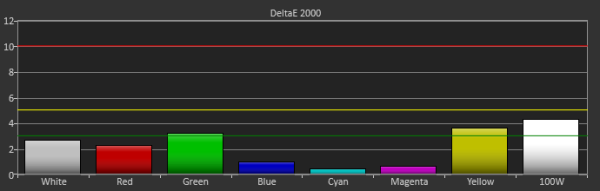








108 Comments
View All Comments
SithSolo1 - Tuesday, February 12, 2013 - link
Does the Dell UltraSharp U2913WM use this panel? I noticed Dell has pulled the product page and I'm wondering if maybe they are updating it with the new panel.cheinonen - Wednesday, February 13, 2013 - link
Both revisions of LG use the exact same panel, it's the QC and firmware that have been updated. I don't believe any electronics changed, but there is a possibility, but the panel is the exact same thing. It's a good reason why you can't look at two displays, see they use the same panel, and assume they'll be anything alike.Sabresiberian - Thursday, February 14, 2013 - link
This is a very good point, something I wish more people would realize; end-result quality isn't just based just on the panel technology (though of course that is a major influence).moep - Sunday, February 17, 2013 - link
So they essentially cherry-picked a panel, customized the firmware for it and flew in an engineer to hand it to you?Where does that leave the customers who buy their units in retail?
cheinonen - Monday, February 18, 2013 - link
They didn't re-engineer a panel for me, they went back and redid the firmware for everyone and then provided a new model once that was complete. Anyone can buy the same version that I received, and anyone with an older revision of firmware can contact LG to get an upgrade to version 1.25 from them.darwinosx - Wednesday, February 13, 2013 - link
They have?http://www.dell.com/ed/business/p/dell-u2913wm/pd
Grok42 - Tuesday, February 12, 2013 - link
I love to see someone, anyone pushing the state of the computer display industry. I'll pay a premium for anything that gives me more than 1080p which was a step back when it came out. If I recall this monitor doesn't rotate into portrait mode which is my only remaining wish. Of course, given it's dimensions, I might not want it to rotate, any thoughts on this?cheinonen - Wednesday, February 13, 2013 - link
The included stand doesn't rotate, but it does have VESA mounting screws to do that. If it was rotated, it would be very, very tall on a desk. It really depends on what you'd want to do with the space for how well that works, but our field of view is typically much wider than tall, so to me, that layout might not work quite as well.Miqunator - Wednesday, February 13, 2013 - link
I'm not that interested in Ultra Widescreen monitors (16:10 person) but the response from LG after the initial review certainly improved my opinion of them. A cheap TV I randomly picked up before turned out to be the best I've ever used so they already had a rather high standing and it seems that one wasn't just a fluke.Gambit2K - Wednesday, February 13, 2013 - link
First comment ever on anand woopwoop! ;)Im extremly interested in this monitor and I have the finger on the trigger but my question is will there be 2 version floating around? Will LG release the monitor with a visible "version 1.25" in the description or is it a total lottery if you get the new version or the old?