Truly Ergonomic Computer Keyboard Review: One Month with the TECK
by Jarred Walton on March 7, 2013 12:35 AM ESTSubjective Evaluation: TECK It to the Limit (One More Time!)
Bad puns aside, let me be very clear at this point: the layout and arrangement of the keys on the TECK is very different, more so than you might imagine just by looking at the pictures. Logically and to my eyes, the TECK layout makes a lot of sense, but when you first sit down to use it you’re going to be in for a rude awakening. Truly Ergonomic recommends giving yourself at least a few days, maybe a week or two, or perhaps as long as a month to adapt to the changes in the layout. While there’s a huge difference between a few days and a month, some people adjust more quickly than others and there’s still going to be improvement past the one week mark.
Personally, the first day (and in particular the first hour) using the TECK was a nightmare, with my typing speed going from around 65-70WPM on “normal” keyboards to less than 10 WPM with the TECK. Yeah, it’s that different! I had a friend come by who can type around 80 WPM and told her to just sit down and try a one minute typing speed test (with no warm up) on the TECK. She managed 5 WPM on her first go, but with an average number of errors of 6 WPM, for an adjusted speed of… zero. That’s likely where everyone will start, and you’ll have to dedicate at least an hour or two to the TECK before you become anywhere near proficient. As I mentioned in my First Impressions piece, the initial learning curve can be extremely frustrating, so you should plan for that. If I could have accurately captured my typing speed every few minutes over the course of learning the TECK, I imagine the plot would look something like this:
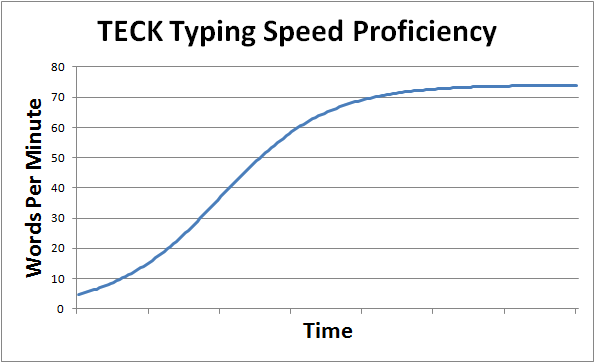
I can’t say whether the ramp in typing speed will happen in minutes, hours, or days, but it will happen if you stick with it (and preferably don’t swap back and forth between keyboards). After a couple days of typing, I was able to reach about 90-95% of my normal typing speed, and by the time two weeks had passed I was at 100% and perhaps a bit faster. Now, I just took the same typing tests as I used in the initial article, and I’m clearly faster with the TECK than with my previous keyboard. My scores, if you’re interested, are 76WPM on test 1 (0 errors), 78 WPM (1 error = 77 WPM) on test 2, and 70 (1 error = 69 WPM) on test 3. All three scores are up 3-5 WPM compared to my initial results, presumably thanks to the improvement in the ergonomics and the reduced range of motion required for typing. I also recorded the following video, after I was acclimated to the TECK, to see if I could notice a difference in the way I type.
Obviously there are some major differences in the number of mistakes I make on the Rosewill, but more noticeable to me is how my hands just look a lot more natural and don't appear to work as hard on the TECK. I’m by no means an expert typist, but objectively my typing speed is up slightly while subjectively I also feel as though my hands manage better with extended typing than on a regular keyboard. That's enough reason for me to give serious consideration to using the TECK on an extended basis.
While my typing experience is improved in many ways, there are some aspects of the TECK that I still haven’t quite adjusted to, and still other areas where I definitely feel I’m missing something I’d rather like to have. The lack of a dedicated 10-key is one such complaint that I've already touched on; I understand the idea behind making the TECK narrower than a traditional keyboard and bringing your mouse in closer, but I just don’t find it particularly necessary (for me; others might feel differently). The times when I’m using a mouse, I’m often not using the keyboard much—or else I’m playing a game. The placement of the cursor keys and document navigation keys already would reduce the width by a couple inches, and while the 10-key would still add three inches that’s a compromise I’d prefer to make. The reason is simple: I can’t reach normal 10-key speed with the TECK, not even close, and I make far more errors than I’d like. To illustrate, here’s another set of typing results, without any real warm up on either keyboard:
Regular 10-key: 7036 keystrokes per hour with 0 mistakes
TECK 10-key: 2914 keystrokes per hour with 0 mistakes
Now, part of the speed reduction is because I intentionally worked hard to not make any mistakes; there were plenty of errors and I had to go back and correct them. If I were doing dedicated 10-key input looking at a sheet of paper rather than the display, I would have had numerous errors and it would take a significant amount of time to improve. Errors in numeric input tend to be a lot more alarming than errors in text (hello accounting!), so I simply wouldn’t feel comfortable recommending the TECK to someone who does that sort of work without also recommending a separate 10-key—which not only eliminates the space saving benefit of the TECK but actually ends up being worse as you now have a second device cluttering up your desk.
I have a couple of other stories that I also want to relate, one illustrating the potential for problems with a revamped keyboard layout and the second that may be more about how I type (or perhaps my review keyboard). The first comes from my typing up of a review, the Dell XPS 12 Ultrabook if you’re curious. I normally type a significant portion of each laptop review on the laptop, in order to evaluate the keyboard, but since I was in the middle of working on the TECK review I didn’t want to “corrupt” my adjustment and so I was using the TECK (though previously I had done a decent amount of typing on the XPS 12 so I knew I liked it compared to many other Ultrabook keyboards).
During the course of the review, I had written about two thirds of the text (around 3000-4000 words, including the specs table), and for whatever reason I simply hadn’t saved most of that content. One evening I sat down to write some of my thoughts on Windows 8; unfortunately, while typing I pressed the left Control key instead of the Shift key out of habit (remember that the Shift on the TECK is on home row instead of adjacent to the Z). Instead of “Windows”, that became: CTRL+W, “Do you want to save the changes to ‘XPS 12 Review.docx’?” No. I was typing fast, so the “n” in Windows came along right around the same time that the dialog asking if I wanted to save popped up. Poof! The document was gone without being saved, and the scream of agony that escaped my mouth caused my wife and children to jump in alarm. Sadly, despite using several undelete utilities to see if I could find the auto-recovery file I failed and ended up having to rewrite most of that content. Blame me, blame Word 2007 (I’m old school, unlike Vivek), blame the TECK, whatever. The fact is, stuff like this can potentially happen, so you’ve been warned (again). It’s like a game: remember to save your progress regularly.
The second item that’s on my annoyance list might be more from the way I use the TECK than anything, but try as I might I still encounter the problem on occasion. When I first started using the TECK, I didn’t notice this, so either I adapted in some incorrect fashion to the MX Brown keys, or I got a flaky unit—but I’m more inclined to think it’s the former than the latter. With certain keys, I now get a periodic doubling of the character. Initially, this was happening with the “E” key, and at one point it was happening about 25% of the time. That’s a problem when you’re dealing with the “most common letter in the English language”, and I even went so far as to remove the key cap to see if something looked wrong with the switch (it looked perfectly fine, though it did seem to work better afterwards so maybe there was some grit in the switch). One key out of 86 having a bad switch would be possible, but then I started getting the problem with the “I” key as well. In both cases, it’s my middle finger reaching up to hit the respective key, and at this point it probably only occurs about 1-3% of the time (depending on what I’m doing), but it can be irritating and it often comes in spurts. If the problem is actually with the switch, Truly Ergonomic would be happy to replace it, but I'm actually not sure that's the case.
Finally, just to comment on the TECK in general, the keys come with a slightly textured finish. This in itself isn’t particularly noteworthy, but after just one month of typing I’ve found that many of the keys are starting to get a glossy sheen—the right spacebar in particular has a noticeable glossy mark, which you can see in the picture above, and I expect other keys will develop the same wear markings over time. I wouldn’t necessarily want them to change the keys, and I’ve had the same thing happen on pretty much every keyboard I can think of in recent years, but if that sort of thing bothers you it will be a concern with the TECK.


_575px.jpg)








126 Comments
View All Comments
pubjoe - Thursday, March 7, 2013 - link
I personally found that article terribly overblown. In his (long, grassy knoll style) build up, he quoted some simplified sound bites, like qwerty being "designed to slow down typists".You don't need to follow the whole doctrine to know that qwerty isn't the most efficient layout for modern typing. That remains obvious, and it remains a good example of 'standards monopoly'. Dvorak is usually used just to quickly emphasise a point - that alternatives are overlooked because it's too much work to escape a widely established standard. Dvorak conspiracies are irrelevant.
If he'd written his findings without the heroic myth busting angle (which probably would have trimmed four of the five pages out), it would have been a lot more digestible, informative and interesting.
prophet001 - Thursday, March 7, 2013 - link
This guy takes way too long to get to the point. He's a fantasy author trapped in the tech world.Sgt. Stinger - Thursday, March 7, 2013 - link
Hello Jarred!I was diagnosed with CTS 2008. By 2009 I had the operation done on the right hand, and let me tell you, it made such a difference. Before the operation I couldn't write with pen and paper for more than five minutes before my whole hand was numb, except my pinky. After the operation, I dont have any problems at all in the right hand.
It wont help for everyone and there are different kinds of operations, but I would at least consider it if I were you.
vanteo - Friday, March 8, 2013 - link
And I'll add a caution that often with computer professionals who have had CTS surgery, the symptoms return after some time because the CTS is a symptom and not the root cause. This book makes the point:It's Not Carpal Tunnel Syndrome!: RSI Theory and Therapy for Computer Professionals
For me, wrist, hand, and arm pain tingling and numbness is caused by the systemic problems of prolonged computer use--shoulders rolling forward, chest compressing, and neck falling forward (instead of head tilting downward). If the pain jumps around for you, I would seriously consider the bigger picture.
DorkMan - Saturday, March 9, 2013 - link
CTS can be fixed.I began to note a tingling numbness in my left thumb about five years ago, and over a year's time it spread to more fingers. Conduction-speed tests showed it was due to a constriction in the wrist. The solution was simple: the surgeon intentionally cuts a ligament spanning the wrist like a thick rubber band, and when it heals it becomes much looser, eliminating pressure on the tunnel.
Recovery took a few weeks, with feeling returning to the fingers within six months. When the doc diagnosed the left hand, he asked about the right. No issues, I said. "You will," he replied. Sure enough, a year later I had the surgery to the right hand.
Now, perfectly normal in both hands. No issues of any sort. The CTS surgery was a huge plus, not too much discomfort or hassle. My issues had nothing to do with typing position, or quantity of typing. It was simply a constriction of the wrist tunnel which was easily corrected.
Silma - Thursday, March 7, 2013 - link
Of course the qwerty layout is suboptimal and other layouts can be showed to be better as we statistically can predict letter sequences and distribution with great precision.So if you ask people to invest a week or two getting used to a keyboard it would be made more sense to get them used to a better layout at the same time.
JarredWalton - Thursday, March 7, 2013 - link
This is generally not recommended, as the change to a new keyboard layout (e.g. TECK) combined with switching to Dvorak or something other than QWERTY ends up being two changes at once and generally results in a discouraged user. Both Truly Ergonomic and Kinesis recommend you learn the keyboard first and then try Dvorak.msackman - Thursday, March 7, 2013 - link
Hmm, yes, me thinks they want your money first, and then might allow you to try something which might have helped fix the problem in the first place without parting you from your money.However, I am just a cynic...
msackman - Thursday, March 7, 2013 - link
First up, I've not read the whole article. I intend to. I have however watched the video you make of yourself typing on both keyboards.I have suffered from CTS and RSI over the years. Initially I was typing very badly (self-taught, no typing tutor) on QWERTY layouts. I reasoned it would be easier to learn a new layout properly than try to correct my use of QWERTY. This is why I switched to Dvorak. However, I don't really have any specific comments about that other than it's clear from your video that QWERTY is giving you a left-hand bias. That may or may not be a problem.
What I notice about your typing is that your hand is very rigid. Look at the way your thumbs are bent back. You are pulling on tendons that you really don't need to be pulling on. You also tend to move your whole hand rather than just the finger required. Your fingers really need to "dance" over the keys, having a light touch and springing back to where they came from. You may want to try and go and see a Piano teacher - much good advice about sitting at a keyboard is the same as sitting at a Piano.
Personally, I am extremely anti wrist-wrests. In my opinion, the keyboard should be on the front lip of the desk, and if you want to wrest your hands, you put them in your lap on by your sides. Wrist rests encourage you to type with your wrists on the rest, which massively strains ligaments and tendons through the bottom of your wrist. Your wrists should always be elevated and in plane with with forearms (which should be roughly horizontal). I find arm rests to similarly be awful.
I have suffered from a lot of upper-back pain from typing and it's always been posture related. These days I sit on a saddle-stool, which I find is very good for rotating your pelvis forwards, making you sit up, and keeping you relaxed in your upper back and arms. It has helped me a lot.
All that said, everyone has different physiologies, and there is not an answer that works for everyone. I have colleagues who slouch and slump and I can't believe they're not in pain, but they're not and that's just we're all different sizes and shapes. However, it is (obviously) never a good idea to be in pain in front of a computer so if you are, start experimenting and change things. There are solutions, you just need to find them!
Dribble - Thursday, March 7, 2013 - link
My experience of CTS/RSI is it occurs when you bounce off the range of movement of a joint a lot. If you can work out where you are doing that (which is pretty obvious when you look at how you type) and correct that then you can solve most problems.For example with a normal keyboard with keys facing straight at you then you have to bend your wrists in the direction of the pinky as far as they will go to line up with the keys. This will cause RSI, hence natural keyboards angling keys. The other obvious one is no wrist support so wrists are lower then keyboard and have to bend up almost as much as they can to reach the keys. This will cause CTS so doing something to keep wrists flat will solve that.