Truly Ergonomic Computer Keyboard Review: One Month with the TECK
by Jarred Walton on March 7, 2013 12:35 AM ESTSubjective Evaluation: TECK It to the Limit (One More Time!)
Bad puns aside, let me be very clear at this point: the layout and arrangement of the keys on the TECK is very different, more so than you might imagine just by looking at the pictures. Logically and to my eyes, the TECK layout makes a lot of sense, but when you first sit down to use it you’re going to be in for a rude awakening. Truly Ergonomic recommends giving yourself at least a few days, maybe a week or two, or perhaps as long as a month to adapt to the changes in the layout. While there’s a huge difference between a few days and a month, some people adjust more quickly than others and there’s still going to be improvement past the one week mark.
Personally, the first day (and in particular the first hour) using the TECK was a nightmare, with my typing speed going from around 65-70WPM on “normal” keyboards to less than 10 WPM with the TECK. Yeah, it’s that different! I had a friend come by who can type around 80 WPM and told her to just sit down and try a one minute typing speed test (with no warm up) on the TECK. She managed 5 WPM on her first go, but with an average number of errors of 6 WPM, for an adjusted speed of… zero. That’s likely where everyone will start, and you’ll have to dedicate at least an hour or two to the TECK before you become anywhere near proficient. As I mentioned in my First Impressions piece, the initial learning curve can be extremely frustrating, so you should plan for that. If I could have accurately captured my typing speed every few minutes over the course of learning the TECK, I imagine the plot would look something like this:
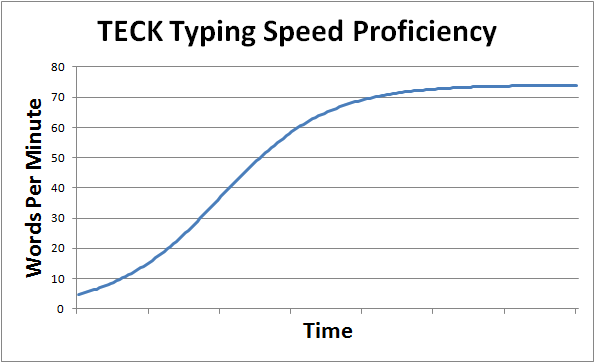
I can’t say whether the ramp in typing speed will happen in minutes, hours, or days, but it will happen if you stick with it (and preferably don’t swap back and forth between keyboards). After a couple days of typing, I was able to reach about 90-95% of my normal typing speed, and by the time two weeks had passed I was at 100% and perhaps a bit faster. Now, I just took the same typing tests as I used in the initial article, and I’m clearly faster with the TECK than with my previous keyboard. My scores, if you’re interested, are 76WPM on test 1 (0 errors), 78 WPM (1 error = 77 WPM) on test 2, and 70 (1 error = 69 WPM) on test 3. All three scores are up 3-5 WPM compared to my initial results, presumably thanks to the improvement in the ergonomics and the reduced range of motion required for typing. I also recorded the following video, after I was acclimated to the TECK, to see if I could notice a difference in the way I type.
Obviously there are some major differences in the number of mistakes I make on the Rosewill, but more noticeable to me is how my hands just look a lot more natural and don't appear to work as hard on the TECK. I’m by no means an expert typist, but objectively my typing speed is up slightly while subjectively I also feel as though my hands manage better with extended typing than on a regular keyboard. That's enough reason for me to give serious consideration to using the TECK on an extended basis.
While my typing experience is improved in many ways, there are some aspects of the TECK that I still haven’t quite adjusted to, and still other areas where I definitely feel I’m missing something I’d rather like to have. The lack of a dedicated 10-key is one such complaint that I've already touched on; I understand the idea behind making the TECK narrower than a traditional keyboard and bringing your mouse in closer, but I just don’t find it particularly necessary (for me; others might feel differently). The times when I’m using a mouse, I’m often not using the keyboard much—or else I’m playing a game. The placement of the cursor keys and document navigation keys already would reduce the width by a couple inches, and while the 10-key would still add three inches that’s a compromise I’d prefer to make. The reason is simple: I can’t reach normal 10-key speed with the TECK, not even close, and I make far more errors than I’d like. To illustrate, here’s another set of typing results, without any real warm up on either keyboard:
Regular 10-key: 7036 keystrokes per hour with 0 mistakes
TECK 10-key: 2914 keystrokes per hour with 0 mistakes
Now, part of the speed reduction is because I intentionally worked hard to not make any mistakes; there were plenty of errors and I had to go back and correct them. If I were doing dedicated 10-key input looking at a sheet of paper rather than the display, I would have had numerous errors and it would take a significant amount of time to improve. Errors in numeric input tend to be a lot more alarming than errors in text (hello accounting!), so I simply wouldn’t feel comfortable recommending the TECK to someone who does that sort of work without also recommending a separate 10-key—which not only eliminates the space saving benefit of the TECK but actually ends up being worse as you now have a second device cluttering up your desk.
I have a couple of other stories that I also want to relate, one illustrating the potential for problems with a revamped keyboard layout and the second that may be more about how I type (or perhaps my review keyboard). The first comes from my typing up of a review, the Dell XPS 12 Ultrabook if you’re curious. I normally type a significant portion of each laptop review on the laptop, in order to evaluate the keyboard, but since I was in the middle of working on the TECK review I didn’t want to “corrupt” my adjustment and so I was using the TECK (though previously I had done a decent amount of typing on the XPS 12 so I knew I liked it compared to many other Ultrabook keyboards).
During the course of the review, I had written about two thirds of the text (around 3000-4000 words, including the specs table), and for whatever reason I simply hadn’t saved most of that content. One evening I sat down to write some of my thoughts on Windows 8; unfortunately, while typing I pressed the left Control key instead of the Shift key out of habit (remember that the Shift on the TECK is on home row instead of adjacent to the Z). Instead of “Windows”, that became: CTRL+W, “Do you want to save the changes to ‘XPS 12 Review.docx’?” No. I was typing fast, so the “n” in Windows came along right around the same time that the dialog asking if I wanted to save popped up. Poof! The document was gone without being saved, and the scream of agony that escaped my mouth caused my wife and children to jump in alarm. Sadly, despite using several undelete utilities to see if I could find the auto-recovery file I failed and ended up having to rewrite most of that content. Blame me, blame Word 2007 (I’m old school, unlike Vivek), blame the TECK, whatever. The fact is, stuff like this can potentially happen, so you’ve been warned (again). It’s like a game: remember to save your progress regularly.
The second item that’s on my annoyance list might be more from the way I use the TECK than anything, but try as I might I still encounter the problem on occasion. When I first started using the TECK, I didn’t notice this, so either I adapted in some incorrect fashion to the MX Brown keys, or I got a flaky unit—but I’m more inclined to think it’s the former than the latter. With certain keys, I now get a periodic doubling of the character. Initially, this was happening with the “E” key, and at one point it was happening about 25% of the time. That’s a problem when you’re dealing with the “most common letter in the English language”, and I even went so far as to remove the key cap to see if something looked wrong with the switch (it looked perfectly fine, though it did seem to work better afterwards so maybe there was some grit in the switch). One key out of 86 having a bad switch would be possible, but then I started getting the problem with the “I” key as well. In both cases, it’s my middle finger reaching up to hit the respective key, and at this point it probably only occurs about 1-3% of the time (depending on what I’m doing), but it can be irritating and it often comes in spurts. If the problem is actually with the switch, Truly Ergonomic would be happy to replace it, but I'm actually not sure that's the case.
Finally, just to comment on the TECK in general, the keys come with a slightly textured finish. This in itself isn’t particularly noteworthy, but after just one month of typing I’ve found that many of the keys are starting to get a glossy sheen—the right spacebar in particular has a noticeable glossy mark, which you can see in the picture above, and I expect other keys will develop the same wear markings over time. I wouldn’t necessarily want them to change the keys, and I’ve had the same thing happen on pretty much every keyboard I can think of in recent years, but if that sort of thing bothers you it will be a concern with the TECK.


_575px.jpg)








126 Comments
View All Comments
pubjoe - Thursday, March 7, 2013 - link
By the way, I think you're missing the word "feel" on this sentence on page two: "at least I don’t like the TECK might fail in the near future".jonkullberg - Thursday, March 7, 2013 - link
Interesting read Jarred, I've been looking forward to this since your preview. I just wanted to share my own experience of going from QWERTY to DVORAK (or the Swedish SVORAK, actually) back in 2007 or so when I was writing for Tom's Hardware. I was also living in Berlin at the time, so the hipster allure of being the only one with a weird keyboard layout was very tempting.I too was using the same white and blue MS Natural before becoming smitten with the looks of the then new TypeMatrix EZ-Reach 2030: http://www.typematrix.com/ezr2030/dvorak.html
The switch was indeed huge! I mean, just look at the layout of the damn thing! =) Not a single button was where it was supposed to be, and my typing speed was severely crippled for a very long time. I think it probably took me 3-6 months to get where I didn't ever have to look at the keys again. I eventually stopped using DVORAK/SVORAK alltogether.
I'd say this on the matter:
Pros: I found the DVORAK layout noticeably more relaxing for my arms, hands and fingers. I'd probably even go so far as to claim that it is more relaxing for your whole brain, since you don't have to move your fingers around so much (my typing is fairly fast, but I probably only use 2-3 fingers on each hand most of the time). If I remember correctly, TypeMatrix themselves claimed that DVORAK would reduce finger movement by 50% or so. I wouldn't dare to second that, but it was indeed noticeable. I saw someone in the comments here say that their fingers had a lazy feel, and that's probably an accurate description. I would be typing fairly fast, but completely without the focus and strain that comes from doing so with qwerty.
Cons: The time it takes to get used to it of course. The hassle of rebinding keys for every game you are going to be playing. Not being able to use normal hot keys (ctrl + c and so on) like you are used to. Frequently switching between qwerty and dvorak was pretty horrible for me since my "muscle memory" would dump whatever layout I wasn't using.
I'm a bit interested in the TECK, and I might actually even consider going dvorak on it if I ever get it. As for recommending dvorak to others: it's really awesome to use, but there is a looot of hassle involved.
evonitzer - Thursday, March 7, 2013 - link
Steam and other modern games automatically handle key binding correctly with dvorak. Meaning I don't have to switch. But the easy solution is just to leave both keyboards as options and switch between them in game. For me, it is Left Ctrl + Shift. If I enter a game that requires qwerty binding, then I just use qwerty in game and change when back at the desktop.I don't understand how there is a lot of hassle? You just change the language options in Windows, spend the time to learn, and then you have Dvorak.
Do you need the keycaps changed? I thought everyone was a touch typist these days. In my experience, I just had a piece of paper sitting next to the keyboard with the key assignments, and I played typer shark or some other silly game to learn where the keys are.
The copy paste thing is a real issue, I will grant. You can still use them, but now they are two handed operations or else awkward with the left hand.
Belard - Thursday, March 7, 2013 - link
"! Finally, I switched to a split keyboard back in 2004, a Microsoft Natural that Istill have today—it’s so old that it doesn’t even have a USB connection if that helps"
They still make ps/2 connector keyboards to this day, which I have no problem using... They still tend to just work better since the OS doesn't have to load up USB drivers to detect the keyboard.
Anyho... MY keyboard IS SO OLD, it doesn't even have a ps/2 connector! I got it in 1995 as ATX was just coming out. Yep, it uses a huge AT connector. I use an adapter which is heavy and 2" long, so I also use a ps/2 extension cable so the adapter doesn't (A) require 3-4" rear clearance behind my desktop and (B) add a lot of weight and fall out of the ps/2 port. And (C) possibly break the connector on the motherboard.
They of course stop making My keyboard long time ago. As of today, there are no good replacements for it. When it dies its going to SUCK. Not only because of its style but that most of today's keyboards are crap. Using cheap decals for letters and short life spans. I don't have cts, but I'm also a light typist... I don't have much key wear after all these years.
I have a Lite-On ergonomic keyboard, it's a knock off from the MS natural keyboard from the 90s with their own arrangement and of course lower price of $23. What makes it good or different (even thou it's not mechanical but still rather noisy by today's standards.)
1- the split is staggered, unlike MS or Logitech... Also angled differently.
2- the number 6 key is on the right side of the split.
3- it has somewhat useless TAB and ENTER keys in the center, while it does have them in the normal places.
But what I really like about this keyboard is the following:
4- the large L shaped ENTER key
5- along with a large BACKSPACE key. Try finding that combo on the same keyboard! They were able to do this by placing the pipe &\ key ( |\ ) below the ENTER key on the right corner, making the little used R-SHIFT key a bit smaller than usual. But look everyone, the R-SHIFT key is the longest key there is!
6- the keyboard is white/beige so you don't need as much light to see the keys in the dark.
The only thing IMHO would make this layout/keyboard better is if the INS & DELETE key were turned into a single large DELETE key and the INSERT key was used to replace the useless SCROLL LOCK (make it into a shift key activation) and of course then swap locations with the PRT SCREEN key.
7- there is a slight cutout at the front of the wrist rest to make it very easy to pickup or grab the keyboard... While on others, there is no grip on the front.
When this keyboard dies... I'm in trouble. Even thou I'm used to standard keyboards for the most part. There pics of this on the net.
( typed from my iPad touch screen )
Juddog - Thursday, March 7, 2013 - link
Am I the only one that went "WTF" with regards to how the 6 key was used by the author on the MS Ergonomic keyboard picture? I don't understand why someone would use their right hand to reach way over to the key that's purposefully put on the other side of the split keyboard.I always use my left hand to hit the number 6. Good article in general, just thought that one odd bit bothered me for some reason.
JarredWalton - Thursday, March 7, 2013 - link
On the MS, I use the left hand for the 6, but the TECK basically requires you to learn to use the right hand for it. I didn't intend to imply this is "better" (and the TECK image showing you using the right hand for the 6 is a bit much).savagesword - Thursday, March 7, 2013 - link
Not just you.I hit '7' with the first finger of the right hand, and '6' as you said.
The other odd thing was the slant of the right hand described in the diagram. My hands 'center' on the two split layouts, and the thumbs rest on the space bar. It's as comfortable as it gets. No aches, and no problems, even for extended hours.
The exceptions are of course, if I want to use the number pad for lots of numerical entries, (I'm also used to those +, -, * and / keys there now). The num pad is also used extensively for shortcuts (like in Nikon View NX2) - use the number keys to assign a color or star rating to a photograph.
My only gripe is that they do not make a backlit natural split keyboard.
savagesword - Thursday, March 7, 2013 - link
I just tried sitting and positioning my hands on the MS4000 the way the nutcase drew those lines. In this case, I'm at an angle, about 35-45 degrees to the monitor. My eyes are almost in line with the left edge of the monitor (at about 2.5 feet away of course). It's highly uncomfortable. I can't type at half normal speed in this scenario.The person who did this was obviously high at the moment he thought this up.
TeamSprocket - Friday, March 8, 2013 - link
You're supposed to hit 1-5 with your left hand, and 6-0 with your right hand. After all, you're supposed to hit T (on QWERTY) with your left hand, and Y (on QWERTY) with your right hand, and 5 is above T and 6 is above Y.marvdmartian - Thursday, March 7, 2013 - link
As an OLD GUY, who originally (in high school) learned to type on a manual typewriter (55 WPM, thank you!), and later had to use electric typewriters (what the heck is a RETURN key??), I think I'd find this keyboard to be more painful to learn, than beneficial to use.Pretty sure that I'd learn to hate the location of the keys on the lower left & right (PgUp/PgDn, etc, and the arrow keys), as I generally don't use them a lot anyways, and like having them out of the way. I do utilize the "natural" keyboards for day to day use, and haven't had any medical problems (though I do notice, if forced to use a straight keyboard, that my forearms ache after about 10 minutes of typing).
One thing I did notice in your article, is the relocation of the number 6 key to right side. Actually, if you ever learned typing on a typewriter, you'd know that the number 6 was taught to be pressed with the right index finger, not the left. It was one of the harder things I had to get used to, switching to a natural keyboard, was using my left hand index finger to hit the 6 key. So I guess there'd be at least one thing I'd like about this layout!