Intel Z87 Motherboard Review with Haswell: Gigabyte, MSI, ASRock and ASUS
by Ian Cutress on June 27, 2013 8:00 AM EST- Posted in
- Motherboards
- Intel
- MSI
- Gigabyte
- ASRock
- Asus
- Haswell
- Z87
- Shark Bay
- Lynx Point
ASUS Z87-Pro Conclusion
The ASUS Z87-Pro sits between a rock and a hard place. ASUS is one of few motherboard companies that sit on the crest of innovation, coming up with new ideas that ultimately will filter through product ranges in each successive generation. Obviously the ones coming up with the ideas face the brunt of the cost, but unlike the medicine industry where markups are common if there is a sole solution to your problem, the motherboard market is cut-throat enough that the resellers, system integrators and end users dictate the pace of play with their wallet.
With all this being said it should be pointed out that the $200 price point is littered with competition, as we have already seen throughout this review. A motherboard manufacturer had to decide on layout, features, BOM costs and connectivity months ago – should they make a board designed to be at a higher price point and bring the cost down, or pull a motherboard up with a knockout blow on the credibility of the range. The ASUS comes into the market with a new style, new features, upgraded software and an incredibly nice to use BIOS. But at the same price point, other motherboards with more ports, more NICs, and 802.11ac exist. This is the hard point.
As far as testing the Z87 Pro, where have a large number of good points to discuss. The motherboard is efficient, boots fast, and has one of the better ALC1150 implementations despite not going the full way through to SupremeFX on the ROG side. Overclocking was also positive, and the ASMedia USB 3.0 ports reported similar speeds to the Intel points due to the lack of need for an ASMedia USB driver – the standard Intel one takes care of it.
The decision of ASUS to drop MultiCore Turbo from the main BIOS track is going to be a little strange, given that ASUS were the main protagonists in this field for the past two generations. MultiCore Turbo, when enabled, offers up to an additional 7% performance over a non-MCT enabled motherboard at stock settings and at full loading. The reasons given are simple: under stock conditions (i7-4770K in a case with the stock Intel cooler), a small (sub 5%) percentage of CPUs are forced to throttle due to heat generated. This is a combination of the Haswell architecture, the new stock Intel cooler, and features such as Adaptive Mode which struggle under artificial load. It kind of makes sense from a manufacturing point of view, but users who want MCT can follow the 3xxx BIOS track which has MCT enabled by default, or users can enable the option in the BIOS on the 1xxx track.
Another design choice made by ASUS is relating to the final PCIe slot. The board is wired up for PCIe 3.0 x8/x8 from the CPU and an additional PCIe 2.0 x4 from the chipset. ASUS have configured the chipset to output a total of eight PCIe 2.0 lanes, to power all the PCIe 2.0 x1 slots (of which there are four), various controllers and the final full length PCIe slot. However, in order to give everything wired up full bandwidth requires more than eight lanes, and thus various resources are shared. As a result, this final full length PCIe 2.0 runs at x1 by default, and requires a BIOS option to change it to x4, which in the process disables at least the ASMedia SATA 6 Gbps controller, reducing the total number of SATA 6 Gbps ports by two. This final PCIe slot can also be used in 3-way CrossFireX, but without careful consideration the performance difference between the final slot at x1 and x4 can be very large – in a couple of circumstances (Dirt3/Civ5) worse than just two GPUs on their own. For maximum GPU performance, the user would need to change the BIOS option to PCIe 2.0 x4. This is perhaps not painfully obvious unless the user has experienced lane bandwidth issues in the past; ideally I would like to see some software tool in the OS that could be enabled explaining the situation. Note this does not apply to GPUs specifically – PCIe 2.0 x4 RAID cards could also suffer in performance at x1 bandwidth.
Whenever a user considers purchasing this ASUS motherboard they should know that it is built to perform and has a great feature set, especially in terms of the BIOS and software but the additional hardware features such as BIOS Flashback and Fan XPert 2 are hard to ignore. The competition in the same price segment comes from companies that do not have that software backbone but are able to place more of everything and match the price of the ASUS. The ASRock Z87 Extreme6/AC is just one example of that competition that we have tested, and it is a task to decide between the strong build of the ASUS with DIP4/FanXPert2 against the dual Intel NIC/802.11ac/10 SATA 6 Gbps of the ASRock. Perhaps I am a little impressed by the way the latter has breached the price point, but the ASUS is a recommended motherboard for sure when considering any Z87 build. It only makes me wonder how other motherboards like the ASUS Z87 Sabertooth and ASUS Maximus VI Extreme perform – I hope we get them in to test.
For a great overall test, features and performance, I have no qualms in adding the ASUS Z87-Pro to our list of recommended motherboards and would like to give it our Silver award.
ASUS Z87-Pro
AnandTech Editor’s Choice Silver Award


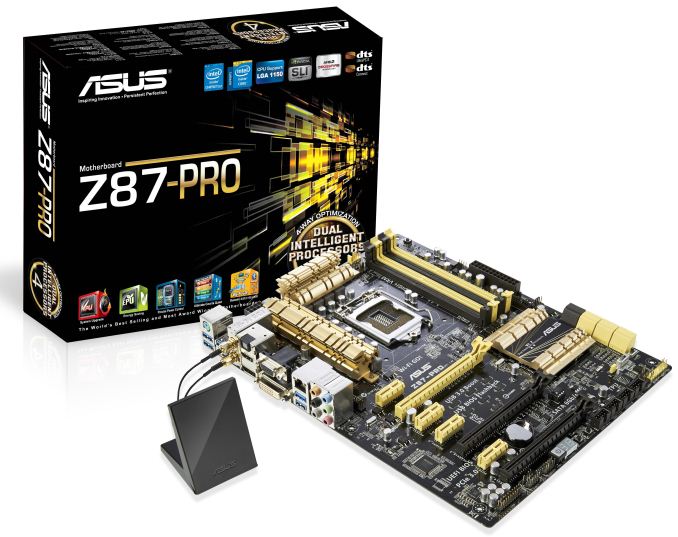









58 Comments
View All Comments
Timur Born - Saturday, July 27, 2013 - link
Balanced inputs would only help when the outputs to be tested offered balanced outputs, but you won't find these on mainboard solutions. Still a professional solution might be preferable, because don't just concentrate on listing theoretical spec numbers of the converter chips, but also make sure to get the most out of it in practical implementation.The English ASUS site lists little (and partly wrong) information about the Xonar Essence STX for example, there is much better information on the German site, though. Still they list frequency response at -3 (three!) dB points, while usually you would choose -0.5 dB or -1 dB points to give a real picture.
repoman27 - Thursday, June 27, 2013 - link
While the Intel block diagram for the DZ87KLT-75K does appear to show 20 lanes of PCIe 3.0 coming from the CPU, the 8 PCIe 2.0 lanes from the PCH are used for the GbE controllers (2 x1), Thunderbolt controller (1 x4), the PCIe mini card / mSATA slot (1 x1), and a "PCIe Hub" (1 x1). We can presume this is really a conventional PCIe switch, and the Marvell 88SE9172, the 3 x1 slots, and the PCIe to PCI bridge are all connected to that.What's the deal with FDI now that there are display connections coming directly from the CPU? The block diagrams still show FDI and the Thunderbolt controller being fed DisplayPort from the PCH. Are the CPU display outputs DP 1.2 and the PCH connections still DP 1.1a?
repoman27 - Thursday, June 27, 2013 - link
Sorry, I should have kept reading before commenting about the display interfaces.repoman27 - Thursday, June 27, 2013 - link
The article does however say, "leaving the VGA behind", which should read, "leaving LVDS and SDVO (like anybody cares) behind." The PCH does still support VGA via the FDI x2 link as long as those lanes aren't being co-opted by Port D for eDP.Also, I meant to point out in my original comment that the additional USB 3.0 ports on the Intel board appear to be provided by a pair of USB 3.0 hubs, not a discrete controller.
Jaaap - Thursday, June 27, 2013 - link
Great Review Ian.I'd also be very interested in the minimal power consumption of Z87 motherboards without videocards and a PSU efficient at low powers (a PicoPSU or a light Seasonic).
IanCutress - Thursday, June 27, 2013 - link
I think Anand hit 34W idle on his 4770K with IGP?http://www.anandtech.com/show/7003/the-haswell-rev...
I have 500W Platinums for mini-ITX reviews, but I that might be too much for IGP idle at sub-10%.
DanNeely - Thursday, June 27, 2013 - link
500W probably is too much for anything other than relative comparison scores. IIRC most of the 80+ standards only require specific efficiency levels between 20 and 80% loads.ex The 400W Seasonic X-400 2 is 89.5% efficient at an 86W load; but only 82.6% at 37W.
http://www.jonnyguru.com/modules.php?name=NDReview...
igxqrrl - Thursday, June 27, 2013 - link
Am I the only one confused by the video out options?I'm looking for integrated graphics that can drive 2x30" (2560x1600) or 2x27" (2560x1440) displays. Can any of these motherboards do that?
repoman27 - Thursday, June 27, 2013 - link
The Gigabyte, Asrock and Asus boards theoretically can, however in each case you'll need to drive one of the displays via the HDMI output. AFAIK there aren't a ton of displays that support 2560x1440 or 2560x1600 over HDMI.Earballs - Thursday, June 27, 2013 - link
The max resolutions are listed with typical refresh rates, but not max refresh rates. Just thought I'd throw that out there while talking about confusing video out options.