The 2013 MacBook Air Review (13-inch)
by Anand Lal Shimpi on June 24, 2013 12:01 AM ESTDisplay
When I reviewed the 13-inch MacBook Pro with Retina Display, I viewed it as the true Retina MacBook Air that everyone was waiting for. With modest increases in thickness and weight, the rMBP13 gave you a much better screen and a larger battery to drive it. Apple’s lineup made sense.
After being in Taiwan earlier this month and checking out all of the 13.3-inch 2560 x 1440 displays being used on notebooks similar in size to the 13-inch MBA, I was beginning to reconsider my position.
To hit an aggressive schedule, you have to mitigate risk. In the case of the 2013 MBAs, Apple kept the chassis spec unchanged in order to do just that. As a result, the displays too, remained unchanged. We’re talking about TN panels (admittedly higher quality than most) and traditional pixel densities. Compared to the Retina Displays deployed across the rest of Apple’s product lines, these panels just aren’t as good. Compared to what you typically find elsewhere, they’re still among the best.
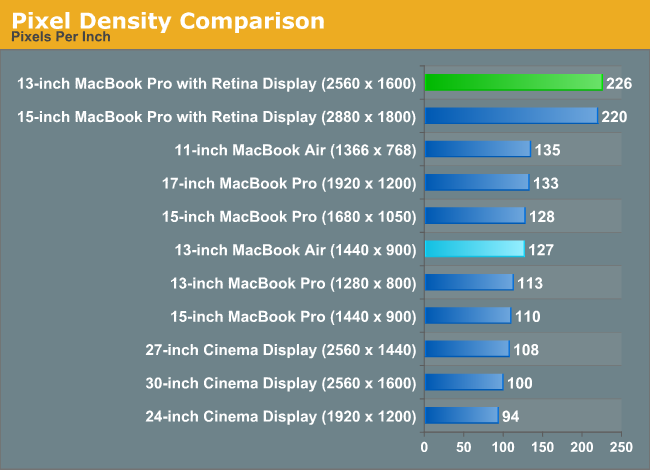
There are two aspects to deploying a Retina Display in a MacBook Air that are worth discussing. The first is power consumption. Greater pixel density requires a more powerful backlight to drive the panel at the same brightness, which in turn reduces battery life. Apple’s solution is to deploy Retina Displays on products it can outfit with a sufficiently large battery. I’d argue that given the battery life of the 2013 MBAs, Apple could move to a Retina Display and still deliver reasonable battery life - but it would be a regression.
The second thing to consider is price. I don’t know just how much more a Retina Display would add to the cost of a MacBook Air, but it’s clear it would be non-negligible.
There’s no real solution to the first problem, but the second one should be less of an issue as panel prices come down. I don’t know where Apple will eventually land on all of this, but today what happens is we get a well defined separation between MacBook Air and MacBook Pro with Retina Display.
Professional users who need greater color accuracy and/or additional desktop resolution really should go for the MacBook Pro with Retina Display. If you don’t need either, the MacBook Air will suffice.
In practice, the MBA’s display isn’t bad by any means. I’ve been staring at it non-stop since WWDC and don’t mind using it at all. The biggest visual issue for me is actually the shifting contrast at off-center vertical angles. It’s not a problem once you properly adjust the display angle but it’s something you don’t have to deal with on the rMBPs. When I'm not in crazy work mode, the lack of resolution isn't a huge deal - but when putting together big articles like this one, I find myself missing the rMBP quite a bit. I guess that's why the rMBP has Pro in the name.
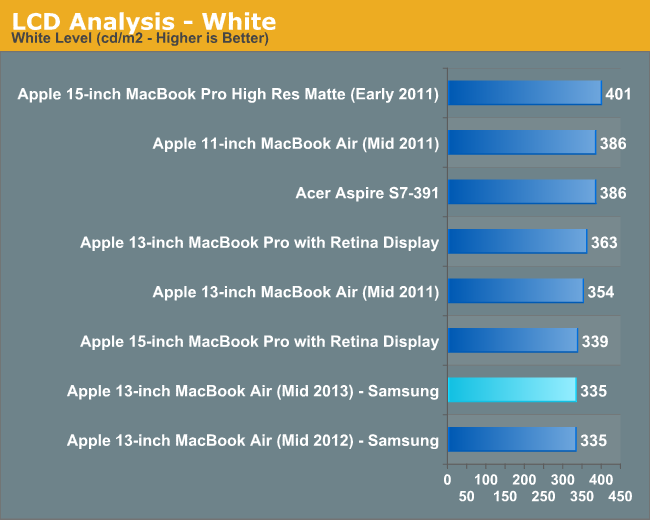
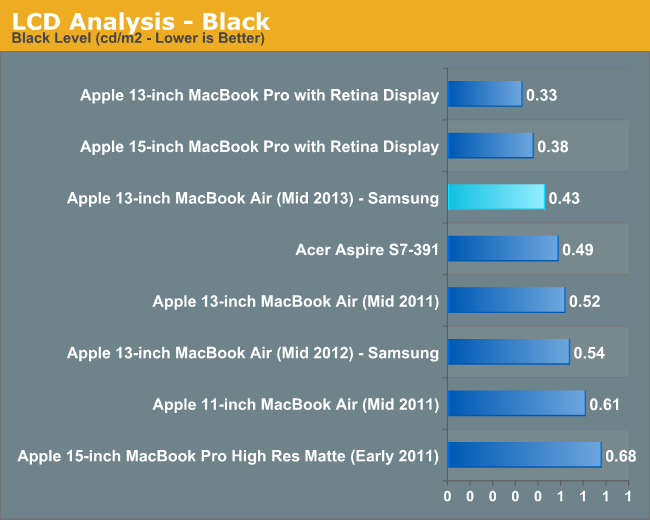
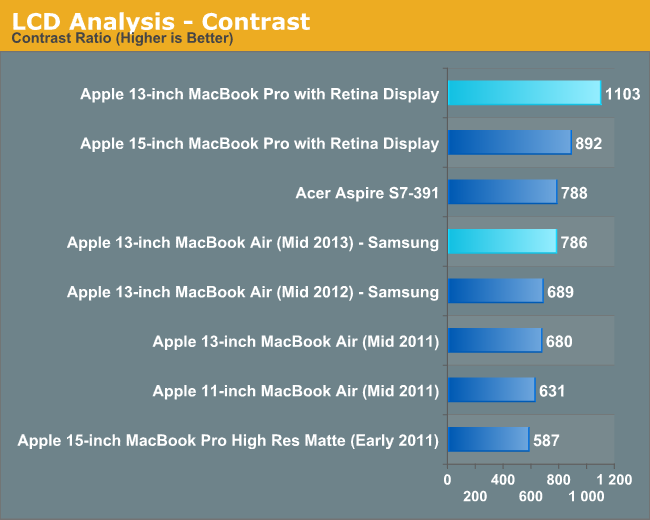
My review sample featured a Samsung panel (LSN133BT01A02), although I’m sure the usual panel lottery is in full effect this generation as it has been in the past. Brightness and contrast are both comparable to what we had last generation (my Samsung panel this year was a bit better than last year's). The brightness/contrast results are very comparable to Acer's 1080p S7, just to show you how far Ultrabooks have come.
I ran the 2013 MBA through Chris Heinonen’s new display workflow using CalMAN to give you an idea of color accuracy vs. the rMBP:
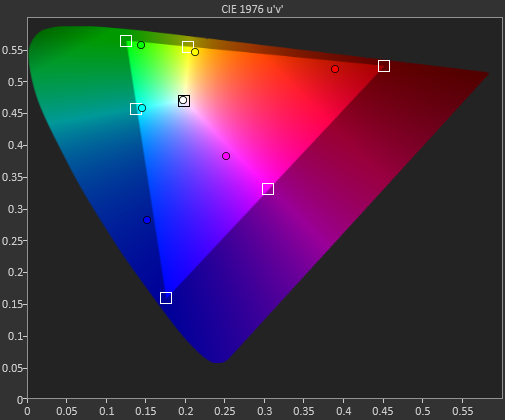
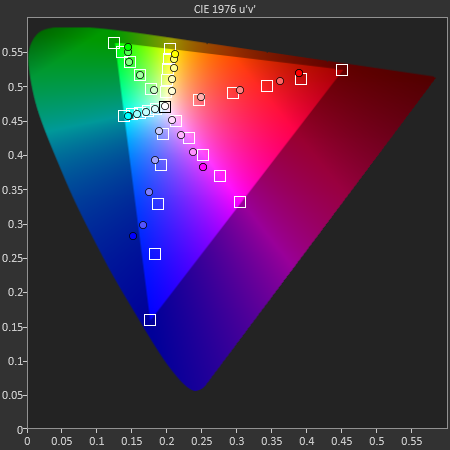
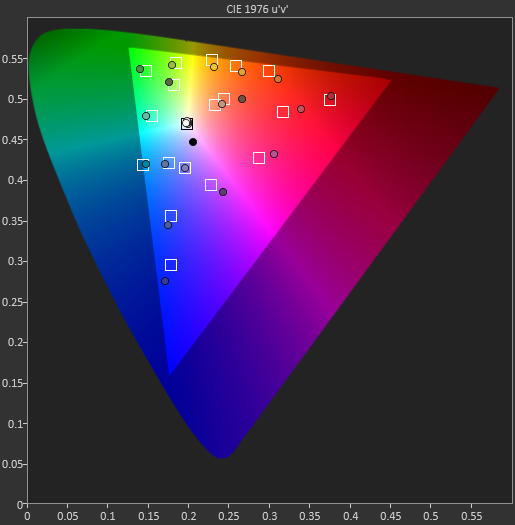
| CalMAN Display Comparison | ||||||||
| Apple iPad (3rd gen) | Apple iPhone 5 | 13-inch rMBP (uncalibrated) | 13-inch 2013 MBA (uncalibrated) | Google Chromebook Pixel | ||||
| Grayscale 200 nits Avg dE2000 | 3.7333 | 3.564 | 1.7825 | 3.348 | 7.132 | |||
| CCT Avg (K) | 6857K | 6925K | 6632K | 6809K | 6442K | |||
| Saturation Sweep Avg dE2000 | 3.193 | 3.591 | 2.1663 | 5.3608 | 7.0927 | |||
| GMB Colorchecker Avg dE2000 | 3.0698 | 4.747 | 2.4521 | 3.9883 | 5.7664 | |||
The 13-inch MacBook Air isn’t bad, but Apple’s Retina Display is just better.


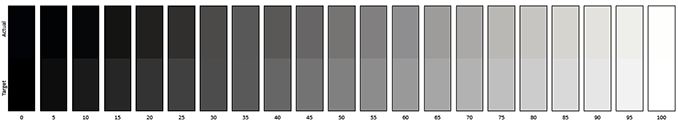
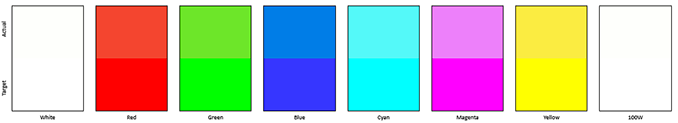
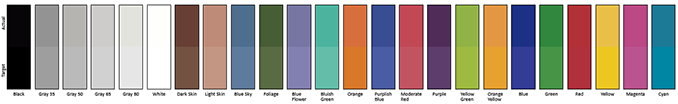








233 Comments
View All Comments
sunman42 - Tuesday, June 25, 2013 - link
"Until OS X Mavericks arrives, you'll have to make sure to pay attention to things like background web browser tabs running Flash from killing your battery life." Or you could just do without Flash, or use Click to Flash, and avoid many very nasty bugs, constant security patches, and battery vampirism. Just, as they say, sayin'.jcbottorff - Tuesday, June 25, 2013 - link
The use of a 64K TCP window may be a feature not a bug. I say this because there often is a need to minimize latency of small packets, like used for Voip or other streaming media. With a TCP window size of 64K, on a 6 Mbps DSL connection, a packet queue of 64Kb takes about 85 milliseconds to drain. This means if you did a 64K TCP send (which optimally is one request to the NIC, with the NIC doing TCP segmentation), followed by a Voip UDP packet, it could be 85 milliseconds before the Voip packet goes out the DSL modem. If the TCP window were 256K, the latency would climb to 85*4=340 milliseconds, an unacceptable delay for Voip. It is possible to use varying TCP window sizes based on the current mix of network activity. Like for example, if you have a Voip call active and you have a TCP connection to a server on the Internet, over DSL modem, you may want to limit the TCP window size. If you only have a file sharing connection to a server on the local subnet, you can use a large window size. It's a lot more complex than just changing one number, unless you don't care about things like streaming media working correctly. OS designers often have to compromise, such that nobody is totally happy, but nobody is really upset either. I think the real question is how well the OS dynamically adjusts things under varying conditions to always give the most optimal user experience possible.SimonO101 - Tuesday, June 25, 2013 - link
Can we expect even greater battery life once OS X Mavericks comes online?darwinosx - Tuesday, July 9, 2013 - link
Yes. But if I said I knew this for sure I might be violating an NDA.trip1ex - Tuesday, June 25, 2013 - link
Also they should let you sync your MBA to a Mac/PC like an iOS device to help mitigate the 128gb storage in the base model. Or even let you sync to an external drive. I would love an elegant way to offload media particularly.darwinosx - Tuesday, July 9, 2013 - link
There are MANY ways to do this.niico - Tuesday, June 25, 2013 - link
I run Windows 8 in a Parallels VM on Mac OS 10.8 - this is my usual setup. If you're looking for a more strenuous battery test I suggest a VM. This often keeps the CPU at 30-50% even when both OS's are idle.It is an increasingly common use case - and many users would be interested to see the battery performance, specially on Haswell.
ctwise - Monday, July 1, 2013 - link
I run Windows 7 in VMWare Fusion on OS/X 10.8 as a SQL Server provider for development. I'm not sure if it's a difference between use cases for VMs or a Parallels vs. VMWare, but I rarely see even a single percentage of usage by my Windows VM.Oscarcharliezulu - Wednesday, June 26, 2013 - link
Good review, usual d$&khead comments from apple haters. I love hardware, all brands and watching it improve, it never gets old. Have recently switched to OSX on a 27" iMac at home for the fun of it and have to say now I'm familiar with it I prefer it to windows. Might switch my work laptop to a MBA, use it rather than my iPad+keyboard that I generally also carry around.akdj - Thursday, June 27, 2013 - link
Lol...exactly how it started for me...some 8 years ago now. Twenty years on PC (first computer was actually an Apple IIe)--& my wife was graduating with her masters degree. She'd been talking about a friend's MacBook for a few months...for her grad gift, I got her one of the old, plastic white MacBooks...my 8 year old son is still using that computer...in stock form daily!That first month...it was hard for me to give it up to her. I loved it. Loved OSx. Within six weeks I'd bought my own 15" MBP. Haven't bought a Windows machine since. For a couple years, I used bootcamp as there were a couple of programs that were only on Windows that I needed. They've since been ported to OSx and I've no need any longer for anything other than OSx
Kinda bums me out I waited as Long as I did. It's amazing having a house full of computers that NEVER need support!