MSI GE40 Review: a Slim Gaming Notebook
by Jarred Walton on July 16, 2013 3:00 AM ESTMSI GE40 General Performance
The GE40 sort of straddles the line between being a gaming notebook and a standard laptop, but we’ll start off with a look at the general performance. Since the model we received has a 128GB SSD, PCMark 7 scores should only be compared with other SSD-equipped laptops to be meaningful. The remaining benchmarks on this page will look more at CPU and GPU performance. We also ran PCMark 8 (1.01—currently available for press use but not quite ready for the public), but we don’t have scores from most of the other notebooks. For the interested, the GE40 scored 4085 in the Home test (and 4108 in Home with the GTX 760M selected for OpenCL 1.1 tasks), 3855 in the Creative suite, 4873 in Work, and 4874 in Storage. As we run PCMark 8 on more notebooks, we’ll eventually include graphs, but for now the full scores are listed in Mobile Bench.
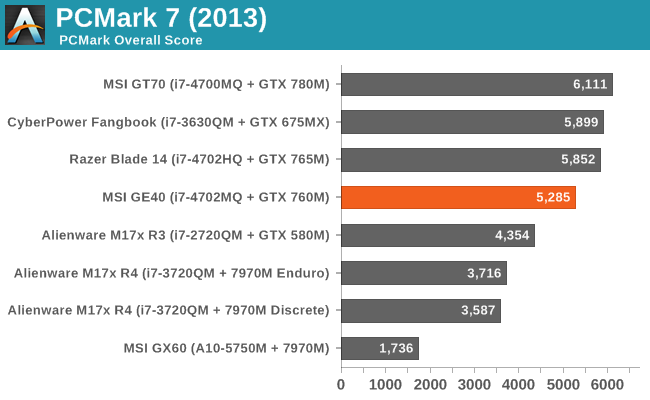
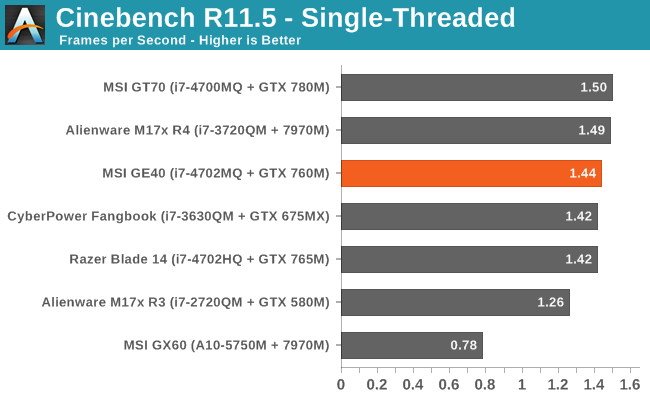
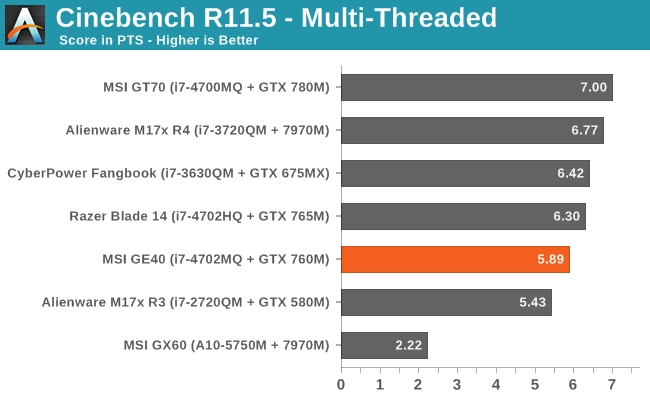
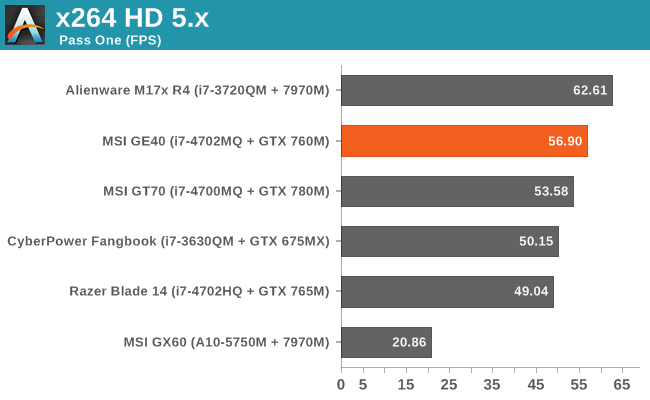
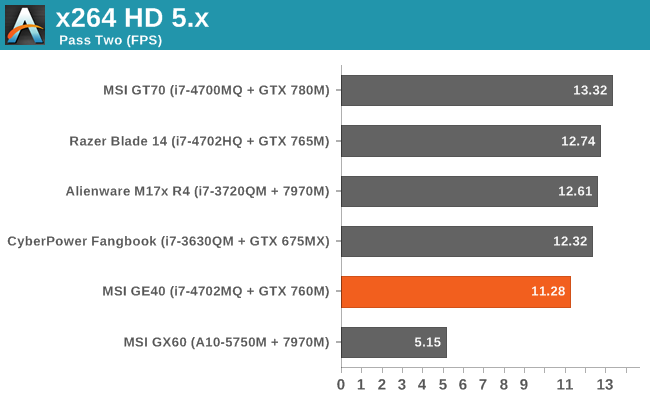
PCMark 7 places the Razer Blade 14 slightly ahead of the GE40, which is interesting as other than the SSD both are running similar hardware—the GPU shouldn’t matter much for PCMark 7. The Cinebench scores are also a bit odd, with the GE40 placing slightly ahead of the Razer Blade 14 in the single-threaded workload but quite a bit slower in the multi-threaded workload. X264 HD 5.0 continues that pattern with the GE40 beating the Razer by over 10% in the first pass, but then it falls behind by over 10% in the second pass. Given the newness of the HM87 chipset and Haswell processors, we are likely seeing minor variance caused by those factors. The GE40 also uses a single SO-DIMM, so potentially memory bandwidth plays a role as well, but outside of iGPU workloads we generally don’t see much scaling of performance with dual-channel memory. Whatever the case, all of the notebooks here (with the possible exception of the GX60) are “fast enough” for all of these tasks, so let’s move on.
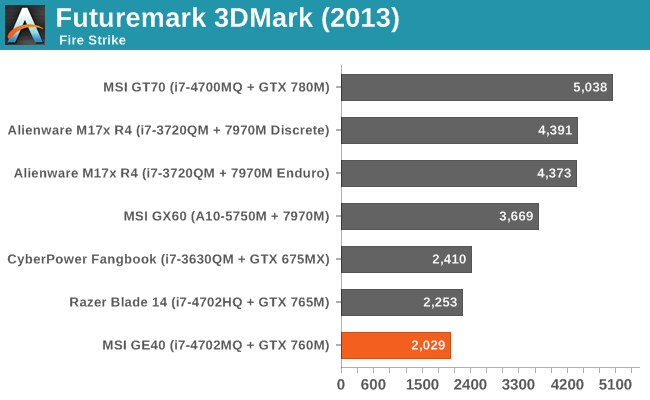
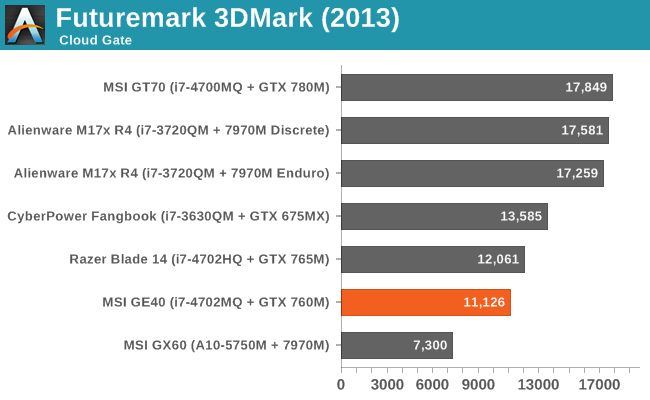
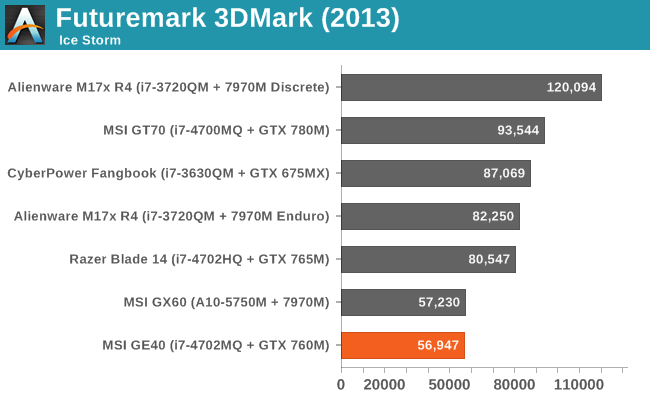
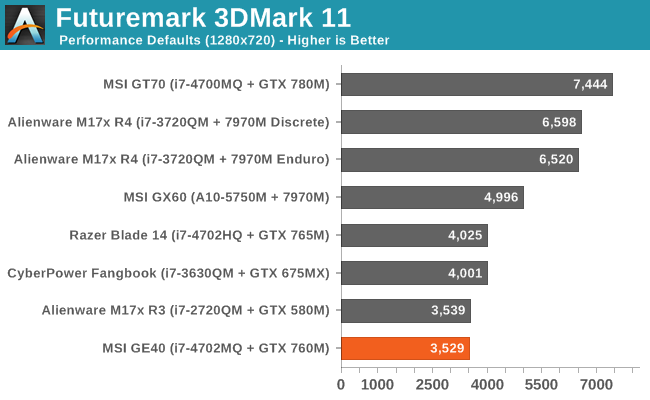
Looking at graphics performance, we start to get a hint of what the gaming benchmarks will tell us. In the mostly GPU-limited Fire Strike test, the GTX 760M places at the bottom of the charts, slightly behind the Razer Blade. Interestingly, while the GE40 is also at the bottom of the Ice Storm chart, it’s now basically tied with the GX60 and the Blade is 40% faster, which is more than the theoretical performance difference so we’re again seeing some discrepancies—possibly the single-channel RAM is to blame, or more likely the GE40 firmware isn’t fully optimized. Finally, in the Cloud Gate benchmark the CPU appears to be more of a factor and the GX60 falls well off the pace set by the Intel-equipped laptops. 3DMark11 on the other hand has yet another set of results, where this time the Sandy Bridge i7-2720QM and GTX 580M tie with the GE40. We don’t have results from the GTX 680M for the various 3DMark tests, though, so let’s see how things look there.










93 Comments
View All Comments
hfm - Wednesday, July 17, 2013 - link
Also, the Razer 14 DOES NOT throttle on battery. You can get around 1.5-2 hours of gaming on the Razer 14 from what i've heard.JarredWalton - Thursday, July 18, 2013 - link
I would be very surprised if the Razer doesn't do something similar to the GE40 on battery power. It's basically the GPU not running at full speed because it doesn't need to in order to hit 30FPS -- so in games like Metro, it will actually run at full speed but in others it won't. Anyway, I did't test the Razer so I can't say for certain, but I've yet to see a GTX notebook that doesn't adjust the GPU clocks/performance down on battery power.Jon Tseng - Tuesday, July 16, 2013 - link
Cheers for the response - much appreciated. Sorry for sounding a bit grumpy earlier!The reason I ask is I've been getting wildly different estimates of gaming battery life for the Razor 14 all over the web - some websites say 1 hour, some websites say 2-3. It would be good to have some definitely numbers.
I don't think gaming battery life is /always/ that bad. I can get 2-ish hours gaming on my m11x on battery power. Definitely for classic "gaming laptop luggages" where the battery is effectively a 2 kilo UPS system you're lucky to get beyond 45 mins, but for smaller form factor gaming laptops I think you can do better than that.
1 hour isn't really sufficient because as soon as you boot up you have a lurking paranoia about the batt meter going down. 1.5+ is where you can have a proper "session" between destinations...
noeldillabough - Tuesday, July 16, 2013 - link
I can play casual games (think world of warcraft, portal etc) on my X230 for about 2.5h. I'm expecting the haswell version to do slightly better. Note its on a low res screen, hopefully these are a dying breed but every laptop seems to continue to come out with them. Higher res screen is going to use more GPU and battery so it might be a wash.JarredWalton - Tuesday, July 16, 2013 - link
That was sort of the point I was trying to make: if you have more than just a CPU with iGPU (or an APU in the AMD world), you can't get reasonable gaming performance and great battery life. Games will max out the TDP of both the CPU and GPU, generally speaking -- though it's possible to throttle the GPUs to help reduce the load, which both AMD and NVIDIA do by default. If you have a 70Wh battery and a CPU/APU that has a 17W-35W TDP, though, you can get 2+ hours. You just won't be running at high detail and 1600x900.adityarjun - Tuesday, July 16, 2013 - link
Jarred, please do a review of the Alienware 14 and 17. I think they have started to offer some decent IPS screens with matte options and I would love to read Anandtech’s take on these laptops before making a purchase.realjetavenger - Tuesday, July 16, 2013 - link
+1. Would love to see how the Alienware 14 stacks up against the Razer 14 and this ge40.hfm - Wednesday, July 17, 2013 - link
Here's how it stacks up to the Razer 14.1. 768p panel is too far the other direction and it's not high quality, but performance at that res is great.
2. 1080p panel will be slower than the Razer 14. If you ask me 1080p for gaming on a 765M is not going to give much longevity. The panel itself is above average so if you are planning on doing work on it and gaming is secondary it's probably a better overall option.
3. I've read the Alienware 14 is hot and loud. Razer 14 is hot, but not that loud.
4. Alienware 14 is much bigger and 2 lbs heavier.
5. Alienware 14 can be cheaper or about the same price as the razer depending on config. The razer is only configurable storage size.
I don't think it's fair to include the ge40 in that discussion as it's outclassed by both of them from a gaming standpoint.
wrkingclass_hero - Tuesday, July 16, 2013 - link
Typo on closing thoughts page:MSI tries to pick up the fumble with their GE40, but unfortunately there display happens to be even worse than the Razer Blade 14 panel!
"there" should be their
Darkstone - Tuesday, July 16, 2013 - link
I think anandtech needs to give more information about the cooling in notebooks reviews.For starters, only the temperatures are reported. But i think the temperatures are actually largely irrelevant. It doesn't matter to me if the CPU is hitting 70° or 95° as long it does not throttle down.
I usually load up prime95 and take a close look at the 'package power' meter in HWinfo. If it ever drops below the TDP, the cooling will get in trouble when running basic CPU-only simulations.
Stressing the GPU in a controlled enthronement is a bit harder to do. I like RTHDBIBL, but the scene complexity is a bit low for modern GPU's. Maybe try one of unigine's older tests. Im not sure if they support benchmark looping.
If it can't run prime95 and a GPU stress test at the same time without throtteling on the CPU part, it's probably not up to the task of playing games all day long. That's valuable information, much more valuable than the temperature of the CPU. The GE40 reaches 98° unload load. But at what clock speed is it running? 800 Mhz? 2.x Mhz?