MSI GE40 Review: a Slim Gaming Notebook
by Jarred Walton on July 16, 2013 3:00 AM ESTMSI GE40 General Performance
The GE40 sort of straddles the line between being a gaming notebook and a standard laptop, but we’ll start off with a look at the general performance. Since the model we received has a 128GB SSD, PCMark 7 scores should only be compared with other SSD-equipped laptops to be meaningful. The remaining benchmarks on this page will look more at CPU and GPU performance. We also ran PCMark 8 (1.01—currently available for press use but not quite ready for the public), but we don’t have scores from most of the other notebooks. For the interested, the GE40 scored 4085 in the Home test (and 4108 in Home with the GTX 760M selected for OpenCL 1.1 tasks), 3855 in the Creative suite, 4873 in Work, and 4874 in Storage. As we run PCMark 8 on more notebooks, we’ll eventually include graphs, but for now the full scores are listed in Mobile Bench.
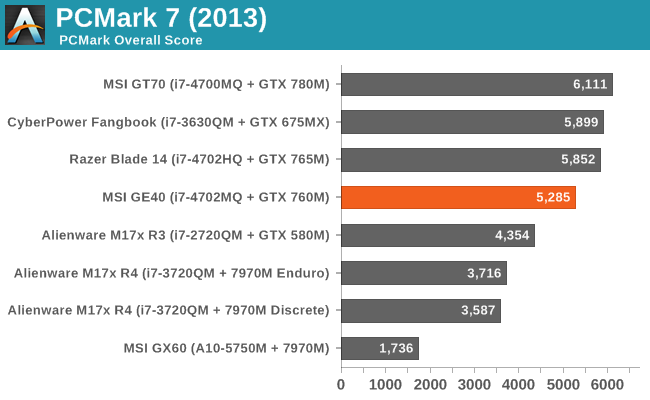
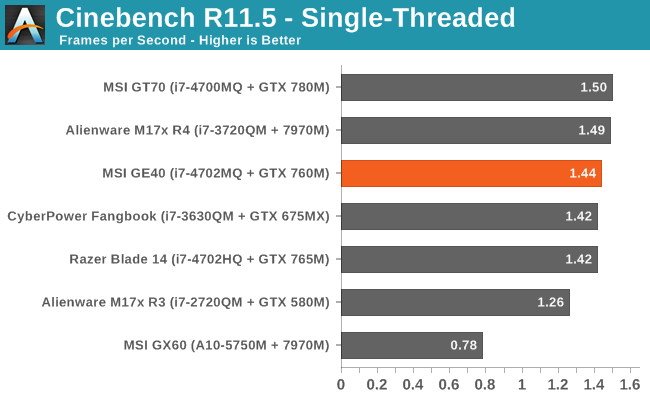
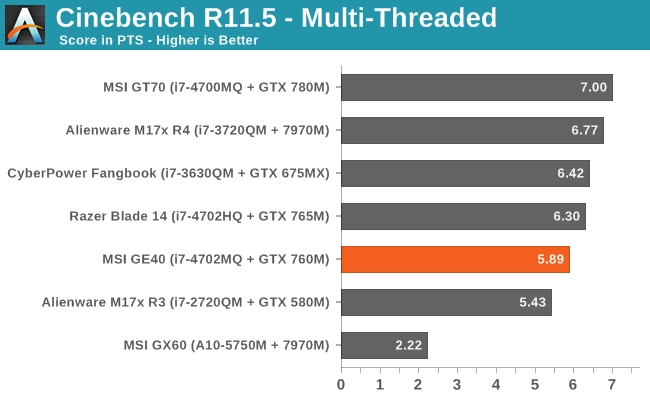
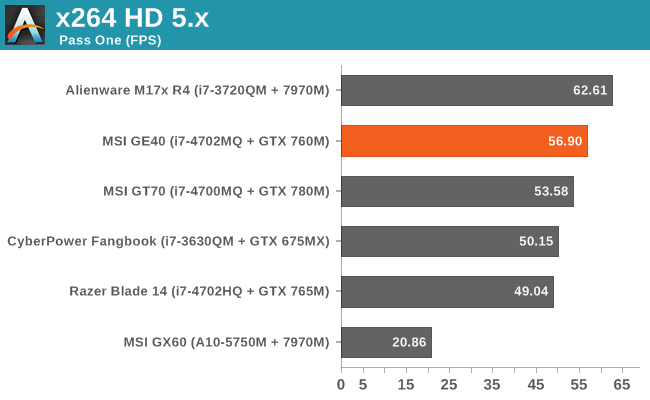
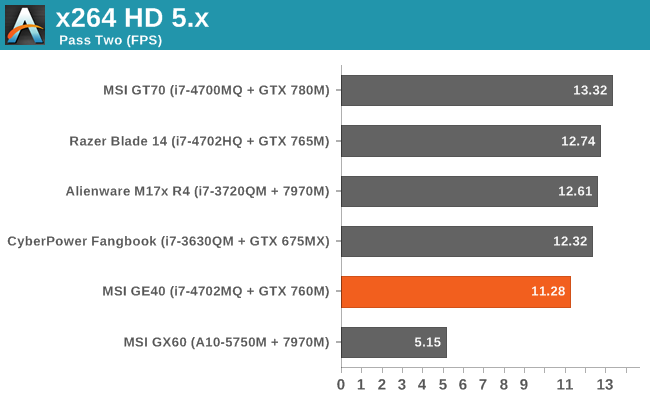
PCMark 7 places the Razer Blade 14 slightly ahead of the GE40, which is interesting as other than the SSD both are running similar hardware—the GPU shouldn’t matter much for PCMark 7. The Cinebench scores are also a bit odd, with the GE40 placing slightly ahead of the Razer Blade 14 in the single-threaded workload but quite a bit slower in the multi-threaded workload. X264 HD 5.0 continues that pattern with the GE40 beating the Razer by over 10% in the first pass, but then it falls behind by over 10% in the second pass. Given the newness of the HM87 chipset and Haswell processors, we are likely seeing minor variance caused by those factors. The GE40 also uses a single SO-DIMM, so potentially memory bandwidth plays a role as well, but outside of iGPU workloads we generally don’t see much scaling of performance with dual-channel memory. Whatever the case, all of the notebooks here (with the possible exception of the GX60) are “fast enough” for all of these tasks, so let’s move on.
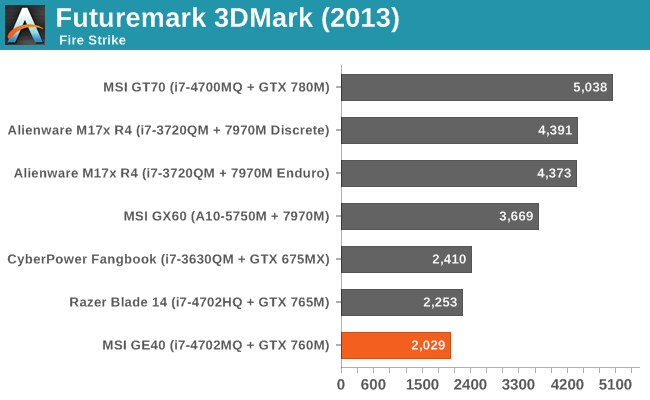
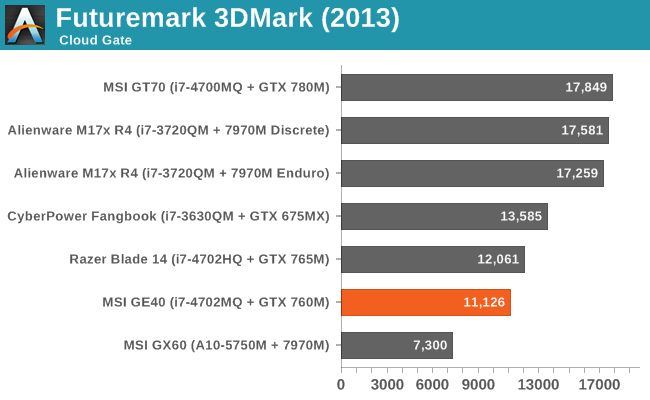
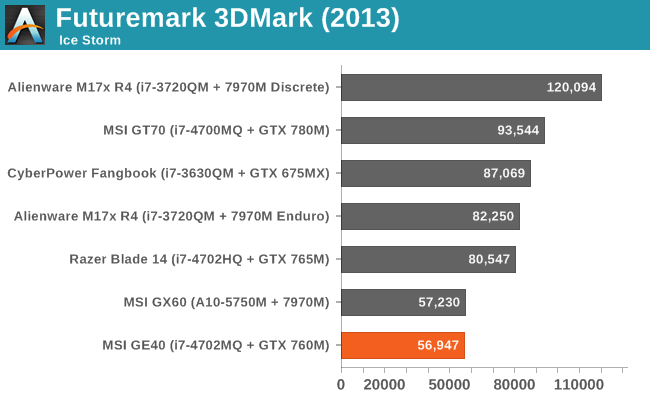
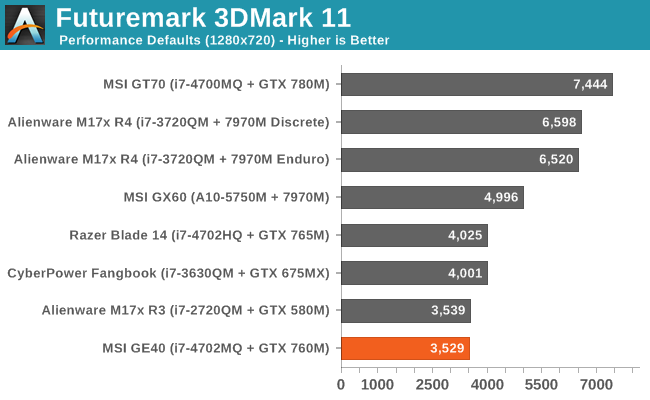
Looking at graphics performance, we start to get a hint of what the gaming benchmarks will tell us. In the mostly GPU-limited Fire Strike test, the GTX 760M places at the bottom of the charts, slightly behind the Razer Blade. Interestingly, while the GE40 is also at the bottom of the Ice Storm chart, it’s now basically tied with the GX60 and the Blade is 40% faster, which is more than the theoretical performance difference so we’re again seeing some discrepancies—possibly the single-channel RAM is to blame, or more likely the GE40 firmware isn’t fully optimized. Finally, in the Cloud Gate benchmark the CPU appears to be more of a factor and the GX60 falls well off the pace set by the Intel-equipped laptops. 3DMark11 on the other hand has yet another set of results, where this time the Sandy Bridge i7-2720QM and GTX 580M tie with the GE40. We don’t have results from the GTX 680M for the various 3DMark tests, though, so let’s see how things look there.










93 Comments
View All Comments
cooliend - Tuesday, July 16, 2013 - link
What about the Gigabyte P34G, which is expected to be released in August / September, and may start as low as $999?http://www.gigabyte.com/products/product-page.aspx...
Yes, it's one-to-two months away, but it pairs a 4700HQ with a 760M, in the same sub-1" thick package... with a 1080p display. Of course, it also shares the same, anemic 11.1v battery size...
superjim - Tuesday, July 16, 2013 - link
According to this youtube video the P34G will be 1080p non-IPS but the 15" P35 will be 1080p IPS (765MX). Either way, a 760M pushing native 1080p isn't going to fare well in most modern games.http://www.youtube.com/watch?v=iwQ-mHueK9U
cooliend - Saturday, July 20, 2013 - link
Agreed that 1080p is unlikely to be usable in newer games, but it should be usable for other tasks (older games, video, etc.) and it's always good to have options, especially cheaper ones!From the very limited youtube video hands-on looks at it, the screen is supposed to be fairly decent; hopefully it'll be better than those on the GE40 & Razer Blade.
IPS is nice, but only really addresses viewing angle washout and not a must-have for me. Image quality would be more important, and non-IPS can equal or better IPS panels in image quality - look at the Sony Z for great non-IPS displays (the Sony S13 screens however...).
mutumutu - Sunday, August 11, 2013 - link
According to Gigabyte site, P34G will have 14" FHD AHVA display, which is sort-of-IPS from AUO. Notebookcheck tested Clevo W740SU also with 14" FHD AHVA and it had excellent viewing angles and color reproduction although brightness and contrast were only decent.Bob Todd - Tuesday, July 16, 2013 - link
Thanks, hadn't seen that one yet. With what's currently possible in hardware, these are getting closer to an ideal machine for me (until integrated graphics can do 900p+ gaming @ high settings). I _really_ like the understated design of that one. I'm not saying it's beautiful, but compared to most gaming laptops it looks worlds better. Hopefully the non-IPS panel is of decent quality. Too bad about the tiny 47Wh battery though, that will be a deal breaker. Take the same design, throw in a high quality 3200x1800 panel (game at 1600x900), drop the vga for mini-DP, and put in a ~80Wh battery and I'm sold. I think we'll see something like that soon. At least I hope we will.Bob Todd - Tuesday, July 16, 2013 - link
Oh, and I don't mean to suggest they'd need to offer that for the same theoretical $999. The $1500+ range is fine.Krafty1 - Tuesday, July 16, 2013 - link
Once again...no Thunderbolt. These machines would make great travel video editing machines...if they would include some way to actually stream video into them. (You can convert Firewire to Thunderbolt)Better LCD, include Thunderbolt... I'll be ready to buy.
Freakie - Tuesday, July 16, 2013 - link
Streaming video from what? Many cameras just use USB for streaming because even USB 2.0 can handle most streams. Some older cameras do have firewire, it's true, but it can be kind of niche. But if you're oversaturating a USB stream then the camera usually comes with an Ethernet port anyways and the only time that happens really is if you're shooting 4k uncompressed. Kind of sounds like your gripe is more you just wanting something more than needing it?airmantharp - Tuesday, July 16, 2013 - link
Thunderbolt is for the storage array that you can't fit in the laptop :).cooliend - Saturday, July 20, 2013 - link
Better Thunderbolt (and Thunderbolt 2) usage is be external GPU's. Imagine these thin-and-lights sporting a decent 760m, so you can carry it around and game as you want (while plugged in), but then bumping it up to SLI 780s once you get home? Gigabyte's got Thunderbolt on the P35K, but unfortunately not the P34G...They just need to fix the inability of eGPU's to output to the laptop screen... though, then again, if you have a eGPU setup, you'd likely have a 21"+ monitor too.