Samsung SSD 840 EVO Review: 120GB, 250GB, 500GB, 750GB & 1TB Models Tested
by Anand Lal Shimpi on July 25, 2013 1:53 PM EST- Posted in
- Storage
- SSDs
- Samsung
- TLC
- Samsung SSD 840
AnandTech Storage Bench 2011
Two years ago we introduced our AnandTech Storage Bench, a suite of benchmarks that took traces of real OS/application usage and played them back in a repeatable manner. I assembled the traces myself out of frustration with the majority of what we have today in terms of SSD benchmarks.
Although the AnandTech Storage Bench tests did a good job of characterizing SSD performance, they weren't stressful enough. All of the tests performed less than 10GB of reads/writes and typically involved only 4GB of writes specifically. That's not even enough exceed the spare area on most SSDs. Most canned SSD benchmarks don't even come close to writing a single gigabyte of data, but that doesn't mean that simply writing 4GB is acceptable.
Originally I kept the benchmarks short enough that they wouldn't be a burden to run (~30 minutes) but long enough that they were representative of what a power user might do with their system.
Not too long ago I tweeted that I had created what I referred to as the Mother of All SSD Benchmarks (MOASB). Rather than only writing 4GB of data to the drive, this benchmark writes 106.32GB. It's the load you'd put on a drive after nearly two weeks of constant usage. And it takes a *long* time to run.
1) The MOASB, officially called AnandTech Storage Bench 2011 - Heavy Workload, mainly focuses on the times when your I/O activity is the highest. There is a lot of downloading and application installing that happens during the course of this test. My thinking was that it's during application installs, file copies, downloading and multitasking with all of this that you can really notice performance differences between drives.
2) I tried to cover as many bases as possible with the software I incorporated into this test. There's a lot of photo editing in Photoshop, HTML editing in Dreamweaver, web browsing, game playing/level loading (Starcraft II & WoW are both a part of the test) as well as general use stuff (application installing, virus scanning). I included a large amount of email downloading, document creation and editing as well. To top it all off I even use Visual Studio 2008 to build Chromium during the test.
The test has 2,168,893 read operations and 1,783,447 write operations. The IO breakdown is as follows:
| AnandTech Storage Bench 2011 - Heavy Workload IO Breakdown | ||||
| IO Size | % of Total | |||
| 4KB | 28% | |||
| 16KB | 10% | |||
| 32KB | 10% | |||
| 64KB | 4% | |||
Only 42% of all operations are sequential, the rest range from pseudo to fully random (with most falling in the pseudo-random category). Average queue depth is 4.625 IOs, with 59% of operations taking place in an IO queue of 1.
Many of you have asked for a better way to really characterize performance. Simply looking at IOPS doesn't really say much. As a result I'm going to be presenting Storage Bench 2011 data in a slightly different way. We'll have performance represented as Average MB/s, with higher numbers being better. At the same time I'll be reporting how long the SSD was busy while running this test. These disk busy graphs will show you exactly how much time was shaved off by using a faster drive vs. a slower one during the course of this test. Finally, I will also break out performance into reads, writes and combined. The reason I do this is to help balance out the fact that this test is unusually write intensive, which can often hide the benefits of a drive with good read performance.
There's also a new light workload for 2011. This is a far more reasonable, typical every day use case benchmark. Lots of web browsing, photo editing (but with a greater focus on photo consumption), video playback as well as some application installs and gaming. This test isn't nearly as write intensive as the MOASB but it's still multiple times more write intensive than what we were running in 2010.
As always I don't believe that these two benchmarks alone are enough to characterize the performance of a drive, but hopefully along with the rest of our tests they will help provide a better idea.
The testbed for Storage Bench 2011 has changed as well. We're now using a Sandy Bridge platform with full 6Gbps support for these tests.
AnandTech Storage Bench 2011 - Heavy Workload
We'll start out by looking at average data rate throughout our new heavy workload test:
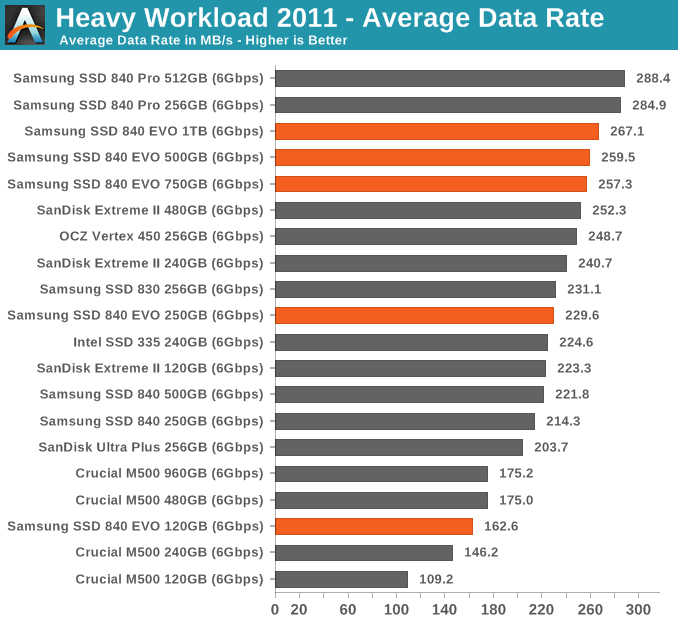
In lighter workloads than our 2013 workload the EVO still does incredibly well.
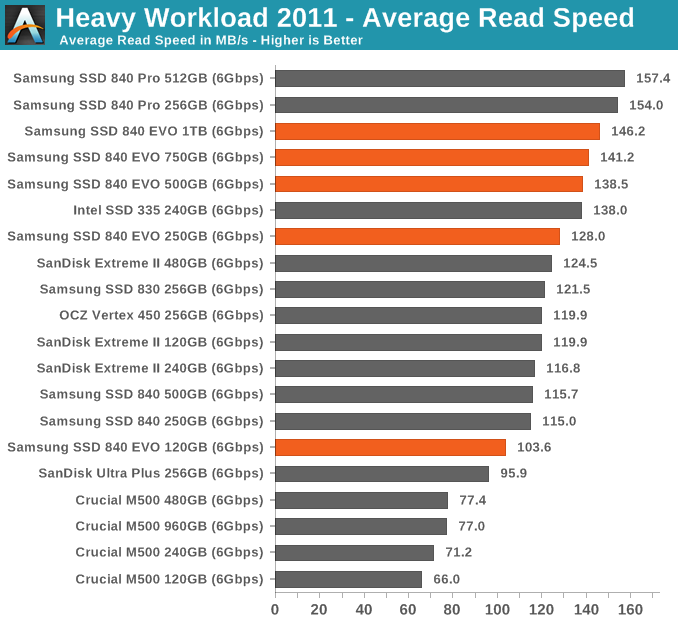
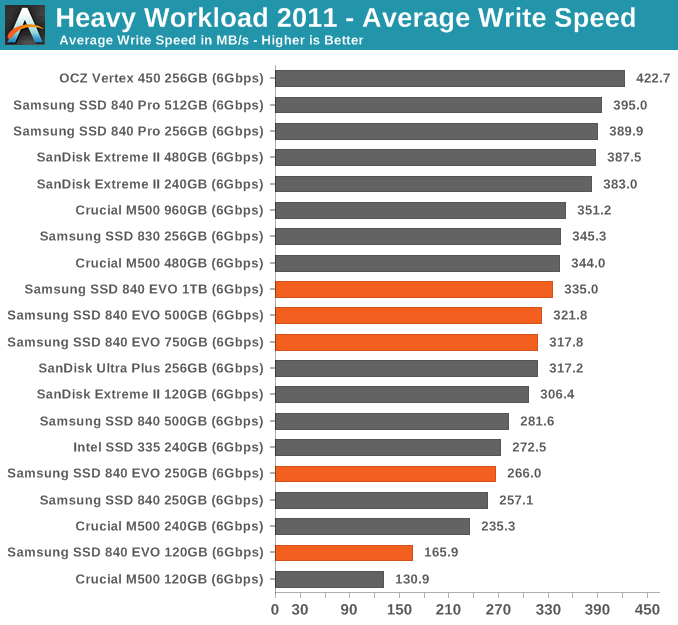
AnandTech Storage Bench 2011 - Light Workload
Our new light workload actually has more write operations than read operations. The split is as follows: 372,630 reads and 459,709 writes. The relatively close read/write ratio does better mimic a typical light workload (although even lighter workloads would be far more read centric).
The I/O breakdown is similar to the heavy workload at small IOs, however you'll notice that there are far fewer large IO transfers:
| AnandTech Storage Bench 2011 - Light Workload IO Breakdown | ||||
| IO Size | % of Total | |||
| 4KB | 27% | |||
| 16KB | 8% | |||
| 32KB | 6% | |||
| 64KB | 5% | |||
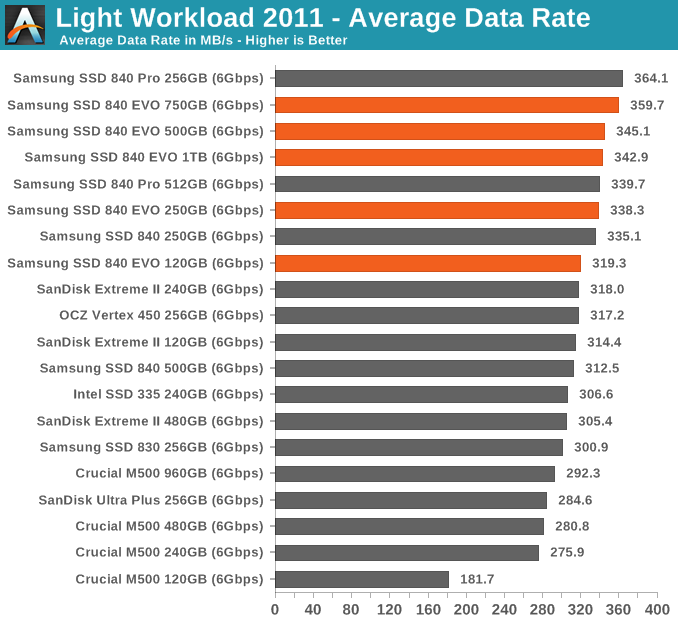
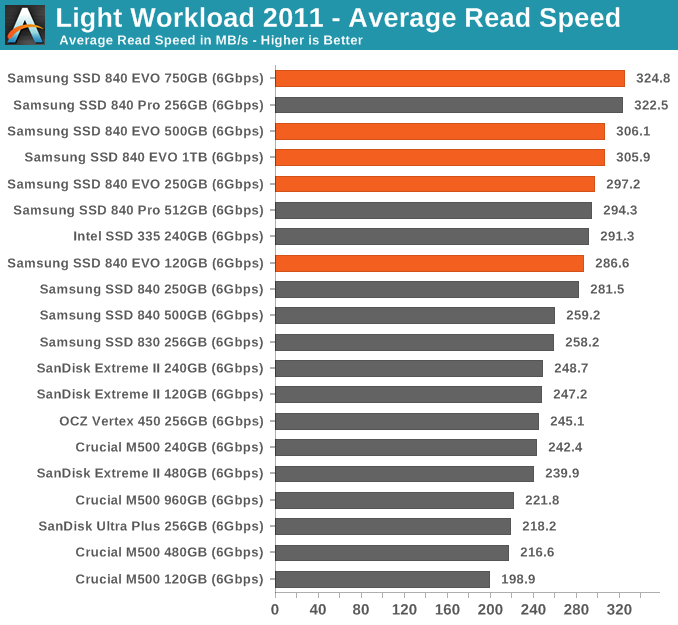
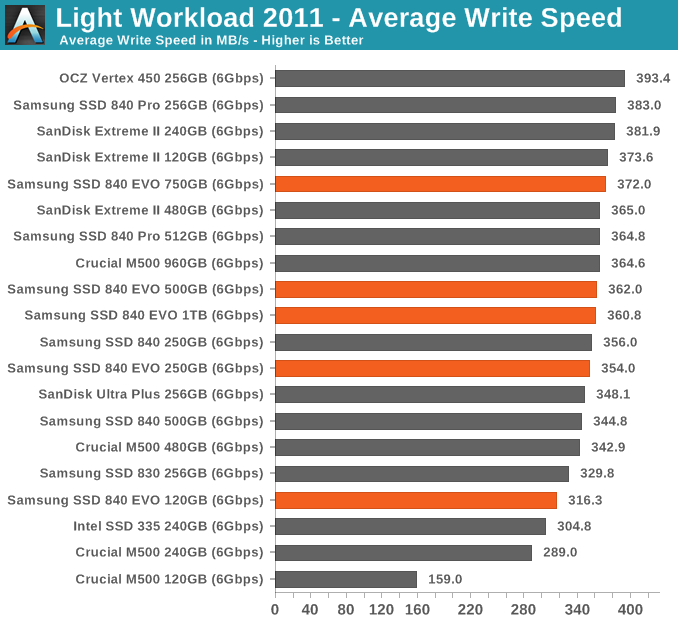










137 Comments
View All Comments
eamon - Thursday, August 1, 2013 - link
Unless you want to run some kind of continual I/O server, I suspect performance will be fast enough not to matter; I'd only look at pricing if I were you...Busverpasser - Thursday, August 8, 2013 - link
Hi there, great review, thanks a lot. Actually I do have a question... The article says "The performance story is really good (particularly with the larger capacities), performance consistency out of the box is ok (and gets better if you can leave more free space on the drive)..."Does leaving more free space mean that this space is supposed to be unpartitioned or just not filled with data? When I bought my Intel Postville SSD some time ago, I left some space unpartitioned but never really knew whether that was the right thing to do :D. Can someone give me a hint here?
xchaotic - Wednesday, August 14, 2013 - link
@Busverpasser just leave more space free, it doesn't have to be unpartitioned.Worst case if you need that extra space for a while, you'll get lower performance, but more storage whenever you need it.
speculatrix - Saturday, August 17, 2013 - link
the table titled "Samsung SSD 840 EVO TurboWrite Buffer Size vs. Capacity" should be titled "Capacity vs Usage vs Endurance"rdugar - Friday, August 23, 2013 - link
Am in the market for an SSD finally to replace an HDD on a Windows 7 laptop. Was almost set on the 128GB Samsung 840 Pro, but saw the comment on poor performance at almost full capacities.Price, reliability and endurance being the most important to me, which one should I go for?
128Gb Samsung 840 Pro? approx $119 after coupons, etc.
120 GB Samsung 840 EVO? probably $99 or so
256 GB Samsung 840 EVO? probably $165 or so
Other brand and model?
If I have to spend $120 odd, may as well spend another $50 and get double the capacity....
tfop - Saturday, August 24, 2013 - link
I have a question regarding to the NAND Comparison table.How do this Page and Block sizes affect the right Clustersize and Alignment of the Partition?
If i am getting this right, the SSD 840 EVO would need a 8 KiB Clustersize and a 2 MiB Alignment.
Gnomer87 - Wednesday, August 28, 2013 - link
I have a couple of questions:First, how much data is typically written to the average consumer HDD on a daily basis these days? I am thinking it's nowhere close to 50GiB. I guess what I am really interested in knowing, is how much data the operating system(windows 7) writes to the drive for various maintenance uses(if there are any beside defragmenting). In my mind, simply booting up the computer shouldn't mean any writes to the drive at all. Ergo, given my typical use, a 120GB SSD of that caliber, should last a lifetime. Am I right in thinking this? I mean, reading doesn't affect the durability right?
Secondly: I've been considering getting an SSD for use as a OS drive for a long time, reason of course was to speed up boot time. However, I've long wondered WHY windows boots so slowly from HDDs in the first place. After all, the amount of data loaded during boot up isn't large. In my case the processes post-boot take up around 200 MBs, Assuming the actual amount of data loaded from the drive is about the same, it really shouldn't take that long. My HDD is capable of reading up to 120 MBs in optimal situations, so it's obvious the boot up process isn't optimal by a long shot.
But why this slow? It can take over a minute before she(my computer) is done loading and starting all processes. Last semester I took course in Operating system at the local university. I must confess I was a horrible student, I didn't show up much. But I do remember a few key elements, namely the scheduler and how this scheduler continually does context switches, letting each process use the CPU, and thus creating parallelism. Now what was really interesting was resource management. It's the scheduler that decides which process is currently running on the cpu, and the scheduler process is run in between each context switch, effectively letting each user process run and have access to resources, such as the hard drive. Now, what happens if all the processes want data from the drive at the same time? Would each process continually interrupt the other processes loading of data, and thus causing the HDD to seek constantly?
Could that explain why booting takes such idiotic amounts of time? An extremely inefficient resource management that basically ignores the inherent seek-time related weaknesses of an HDD? SSDs, as we know, barely have seek-time, and thus the performance loss from context switching should be negligible.
I know my cousins SSD powered computer boots near instantly, once it's done with the usual BIOS stuff, the OS is booted and ready for use in mere seconds. And yes, we are talking a completely cold boot here, no sleep or anything like that.
abhilashjain30 - Friday, September 20, 2013 - link
I purchased Samsung 120GB EVO 3 days back from OnlySSD ( http://goo.gl/HqgjId )and Drive performance is too good compare to 120GB 840 Basic Series.abhilashjain30 - Friday, September 20, 2013 - link
Available at OnlySSD dot comabhilashjain30 - Wednesday, October 2, 2013 - link
Samsung Evo Series now available online in India. You can check on OnlySSD dot com or PrimeABGB dot com