A Quick Look at the Moto X - Motorola's New Flagship
by Brian Klug on August 1, 2013 3:00 PM EST- Posted in
- Smartphones
- Qualcomm
- MSM8960
- Motorola
- Mobile
- Android 4.2
- Moto X
- S4 Pro
Touchless Control
Though the UI for the Moto X is indeed stock android basically everywhere ($12.5 Billion later, Google finally killed Motoblur), there are two specific software customizations on the Moto X which are chief differentiators. The first of which is touchless control, which is essentially a combination of always-listening voice command, and Google Now.
The way it works is simple – say “OK Google Now” with the phone in literally any state, and you’ll get dumped into a special Google Now prompt. It works with the phone in standby mode (screen off, powered on, but in deep sleep), or with screen on.
There’s a training initialization which asks you to say “OK Google Now” in a very quiet room three times (I had to lock myself in a bathroom for the meter to register quiet enough) to enable the feature. After that, saying OK Google Now works well and powers on the phone to this menu. Users cannot change the OK Google Now keyphrase to something custom.
For this system, Motorola uses a natural language processor (NLP) of custom design that I haven’t quite tracked down yet. This controller constantly listens on the 3 microphones onboard Moto X for the “OK Google Now” keyword, then wakes up the AP and enables the Google Now prompt. Motorola says it went with this solution to enable always-on voice without killing battery life from running the main AP all the time (which does make sense). It works surprisingly well, maybe even too well, as even after training saying “OK Google Now” can turn on every Moto X around you. Just something to be aware of.
Contextual Processor
The contextual processor powers two other features, active display, and the gesture-enabled quick capture camera.
Active display is Motorola’s solution to the constant device checking and glancing that users do to find out why a notification fired. It’s a view that sits above the lock screen and displays the last few notifications and enables you to dive into the appropriate app that triggered it. Information just appears on the display when it’s in an off state, breathing in and out when the device is face-up on a surface. Otherwise, flipping the Moto X from face down to face up will bring up the display – I can’t screenshot it, this seems to live outside Android entirely.
To get a preview, you can touch the notification, and then drag up. Dragging left or right clears notifications. Dragging up into a notification will dive into the appropriate application.
There are privacy settings to enable or disable how much information you can have displayed on the active display notification screen so this doesn’t bypass if you have a lock screen on purpose.
I leave my phone face-up on my desk instead of face down to prevent screen scratches, where and the Active Display notification screen pulses periodically with the time and when notifications come in. It works well, I just need to spend time with it.
The other contextual-powered feature is quick capture, which is the quick enter camera gesture. Hold the Moto X, flick your wrist like a screwdriver, and you’ll get popped into Motorola’s camera UI for the Moto X.
The UI is very simplified and makes some interesting choices. Tap to focus and expose is disabled by default – instead tapping anywhere captures a photo. Tap to focus can be re-enabled in the settings, which fly out from the left, but now tapping anywhere focuses on that region and captures immediately. I’m not sure if I like this change. The camera sensor is 16:9, and the preview is likewise 16:9, so there’s at least no cropping going on.
The UI includes HDR, flash control, tap to focus enable/disable, slow motion video (720p60), panorama, location tagging, shutter sound, and the flick gesture enable/disable. What’s missing is photosphere support, unfortunately. Dragging right gets you into the gallery, and there are buttons for changing to the front facing camera and taking video instead of photos. This is sort of a tweaked Android 4.2/4.3 camera UI, with stuff just moved around and photosphere removed.
I’ve done some digging around and believe that Motorola is using a TI MSP430 microcontroller for its contextual processor, as this seems to do at least sensor fusion for the different situational positions. I’m not sure if this also powers the active display functions but wouldn’t be surprised if it did.


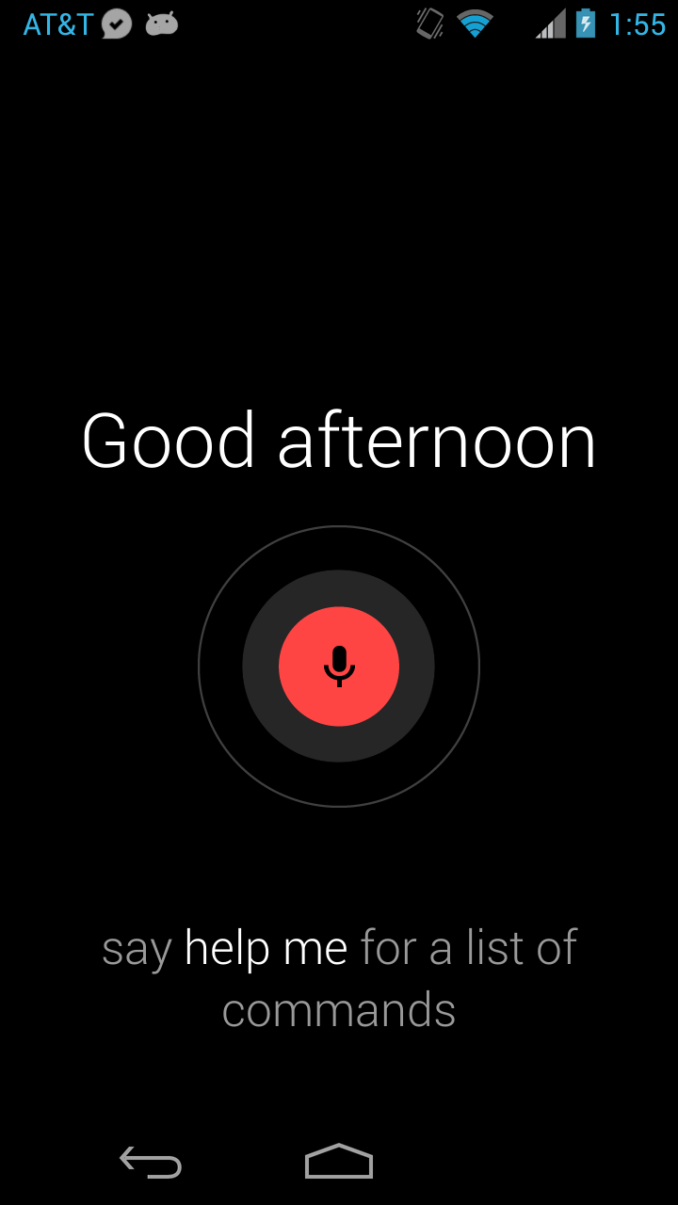
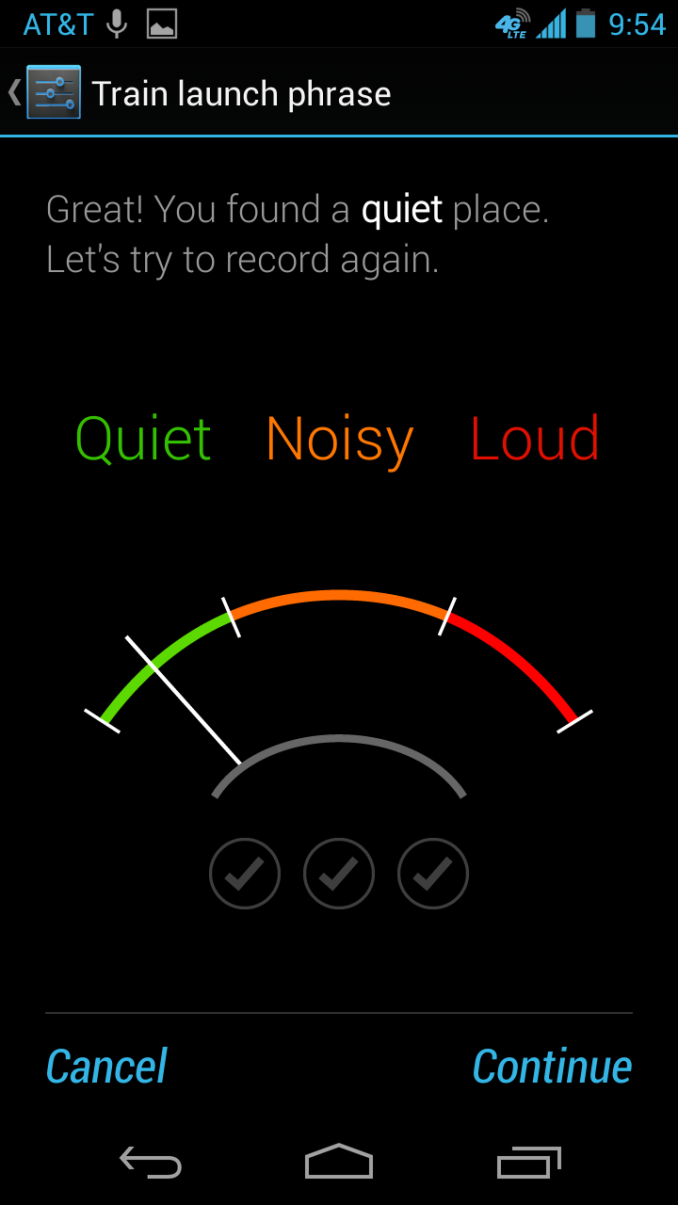
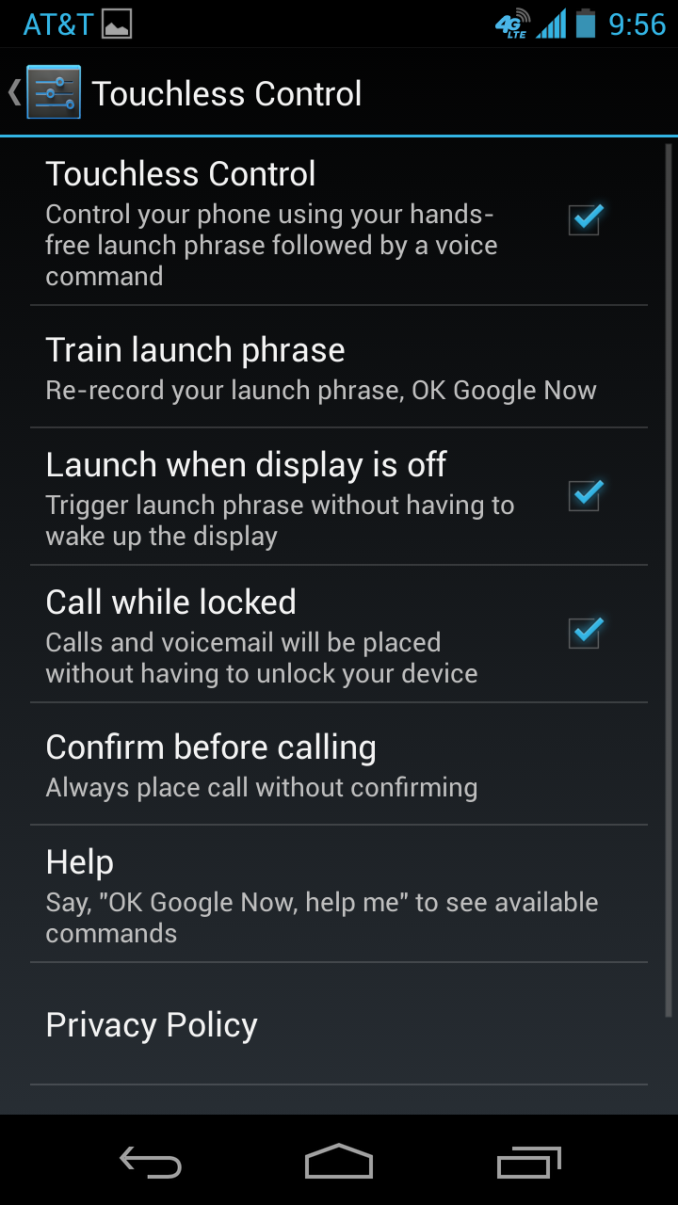


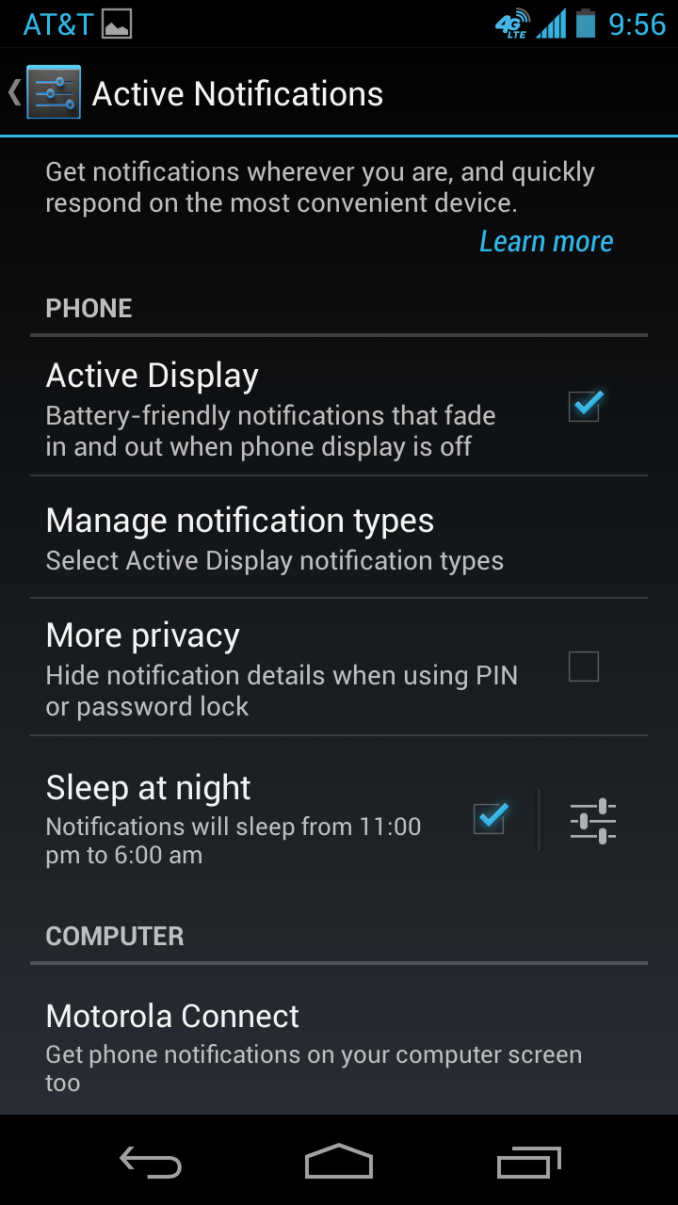

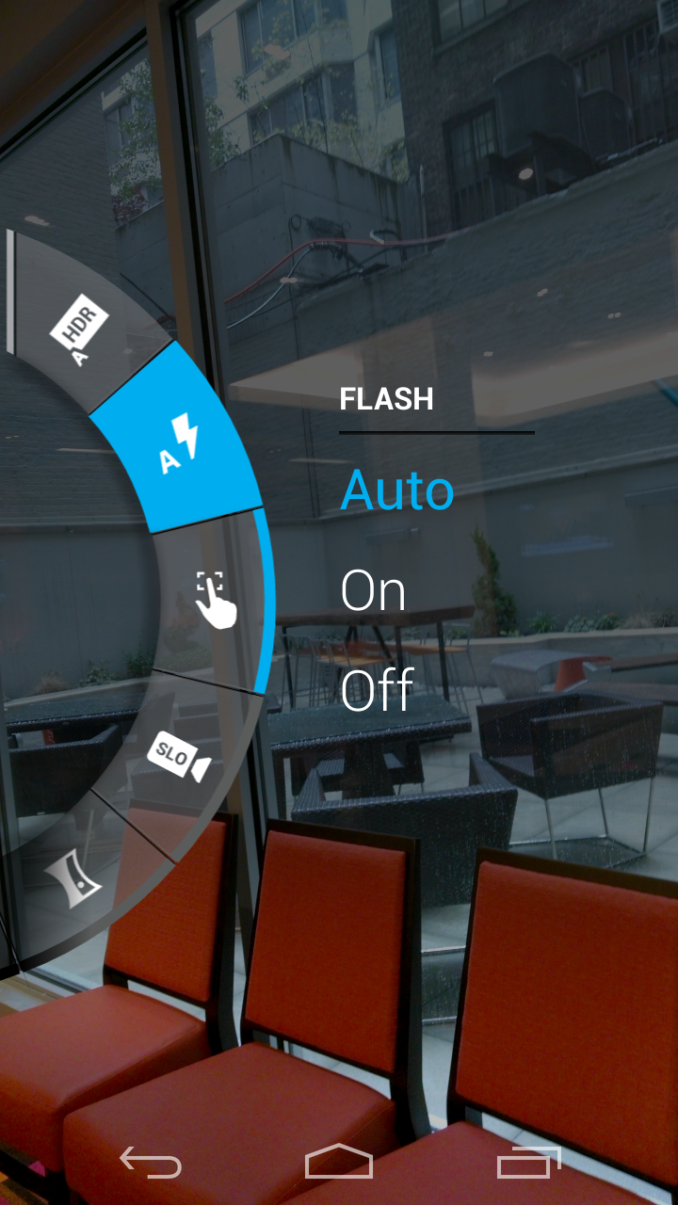








162 Comments
View All Comments
jrs77 - Thursday, August 1, 2013 - link
End of the year the Jolla will be available for purchase, and it'll beat every smartphone currently on the market.It might not have the beefiest SoC or the best screen, however, it'll have a evolution of the MeeGo OS (Sailfish) that can handle Android-Apps and it'll have a user-replacable battery, all for €400 without a contract. Oh, and it'll have a microSDHC-slot ofc.
I can't wait :)
Krysto - Friday, August 2, 2013 - link
Will it beat the Ubuntu Edge in sales?crabperson - Thursday, August 1, 2013 - link
Assembled in America people, if you want to pay more for what is likely that reason alone then there is finally an option for you. I personally am seriously considering it (or the HTC One), so I look forward to the review.Wolfpup - Thursday, August 1, 2013 - link
Wow, pretty cool. Built in the U.S.? Customizable backs? Nice design? Looks great...this is what I'd buy if I was buying an Android phone...first Android phone to actually tempt me at all. Unfortunately for better or worse I need iOS' awesome podcast support.sherlockwing - Thursday, August 1, 2013 - link
Android Podcasting apps is as good as IOS's, Pocket Cast is very good.ruzveh - Friday, August 2, 2013 - link
I wonder what made them wait so long to come out with this phone. Now coming to the point yes i have few doubts and suggestions to make here..MIC - Firstly cant they integrate a mic port onto the phone and next to the earphone? As this will help me to use bigger and better noise cancelling earphones and record super clear notes, music or even help for phone calls.
USB - Secondly cant they integrate US3 connector which is faster to fill up those 16gb + 46gb space and which can also be used to fast charge our mobile phones?
OS - Yea even i am wondering why not 4.3 OS? Maybe they have build this phone long time back with testing done with 4.2.2 and that time 4.3 wasnt available.
Battery - I guess the standard battery these days should be atleast 3000mah capacity. Nothing less then this should be acceptable. I dont care those round edges of the phone which may make a hole in my pocket but i do care about the battery life
HDMI - yea i want this to be seen on my phone each and every time. I wan that micro or mini HDMI connector sitting where i can simply use the cord to connect it to my TV or monitor
USB Host - is this possible?
phoenix_rizzen - Friday, August 2, 2013 - link
USB: There's no point in adding USB3 support when the internal eMMC/flash can't write as fast as USB2 supports. In order to support USB3, they'd need to rework the flash controller, use different/better/faster flash, and increase the price even more.Battery: It's over 2200 mAh, with only a dual-core CPU and low-power SAMOLED screen. Battery life should be better than most current phones.
HDMI: Would be nice if phone vendors had standardised on "micro-HDMI + micro-USB", side-by-side, the same distance apart, on the bottom of the phone. That could easily have become the "Android Dock Connector", providing (virtually) everything the Apple Dock/Lightning Connector provides, and kick-started a revolution in Android accessories. Instead, we're stuck with each individual vendor providing crappy accessories that only work with a single phone (rarely, a single phone line). :(
ayqazi - Friday, August 2, 2013 - link
I stopped reading when I realised it had a pentile display...piroroadkill - Friday, August 2, 2013 - link
It doesn't...Azurael - Friday, August 2, 2013 - link
I still have yet to find a convincing argument for a 1080 screen <5". It's a waste of battery power and performance for something you can't see unless you're holding the phone at your eyes' minimal focal distance. I find it hard enough to see the pixels on 720 displays this size unless I'm really looking for them. What is the big deal with these marketing tickboxes that are disadvantaging all the people who don't understand? In theory, it should also take less backlight power to drive a less pixel-dense screen at equivalent brightness too.Quad cores are much the same. I bet this device feels every bit as fast as an S4 or HTC One out of the box, if not faster due to the lower screen res and comparative lack of bloatware... I usually run with two cores disabled on my quadcore Android devices and 99.9% of the time there's no difference unless you actually care about (utterly worthless IMHO, considering how Intel and now Samsung have demonstrated the quality and consistency of its results) Antutu results. I'd rather see more of the transistor budget in these SoCs spent on a better GPU or more memory controller width as Apple have done if Android and its app ecosystem aren't eveolving fast enough to take advantage of quads today...