GIGABYTE F2A85XN-WiFi Review: FM2 and Richland in mini-ITX
by Ian Cutress on August 21, 2013 10:00 AM ESTMany thanks to...
We must thank the following companies for kindly providing hardware for our test bed:
Thank you to OCZ for providing us with 1250W Gold Power Supplies.
Thank you to G.Skill for providing us with memory kits.
Thank you to Corsair for providing us with an AX1200i PSU, Corsair H80i CLC and 16GB 2400C10 memory.
Thank you to ASUS for providing us with the AMD GPUs and some IO Testing kit.
Thank you to ECS for providing us with the NVIDIA GPUs.
Thank you to Rosewill for providing us with the BlackHawk Ultra, and 1600W Hercules PSU for extreme dual CPU + quad GPU testing, and RK-9100 keyboards.
Thank you to ASRock for providing us with the 802.11ac wireless router for testing.
Test Setup
| Processor |
AMD Trinity A10-6800K APU 2 Modules, 4 Threads, 4.1 GHz (4.4 GHz Turbo) |
| Motherboards | GIGABYTE F2A85XN-WiFi |
| Cooling |
Corsair H80i Thermalright TRUE Copper |
| Power Supply |
OCZ 1250W Gold ZX Series Corsair AX1200i Platinum PSU |
| Memory |
GSkill TridentX 4x4 GB DDR3-2400 10-12-12 Kit Corsair Vengeance Pro 2x8 GB DDR3 2400 10-12-12 Kit |
| Memory Settings | XMP (2400 10-12-12) |
| Video Cards |
ASUS HD7970 3GB ECS GTX 580 1536MB |
| Video Drivers |
Catalyst 13.1 NVIDIA Drivers 310.90 WHQL |
| Hard Drive | OCZ Vertex 3 256GB |
| Optical Drive | LG GH22NS50 |
| Case | Open Test Bed |
| Operating System | Windows 7 64-bit |
| USB 2/3 Testing | OCZ Vertex 3 240GB with SATA->USB Adaptor |
| WiFi Testing | D-Link DIR-865L 802.11ac Dual Band Router |
As this is our first review using a Richland processor on FM2, and our first FM2 on mini-ITX, various results will be taken from our previous reviews featuring Trinity processors and/or mini-ITX models.
Power Consumption
Power consumption was tested on the system as a whole with a wall meter connected to the OCZ 1250W power supply, while in a dual 7970 GPU configuration. This power supply is Gold rated, and as I am in the UK on a 230-240 V supply, leads to ~75% efficiency > 50W, and 90%+ efficiency at 250W, which is suitable for both idle and multi-GPU loading. This method of power reading allows us to compare the power management of the UEFI and the board to supply components with power under load, and includes typical PSU losses due to efficiency. These are the real world values that consumers may expect from a typical system (minus the monitor) using this motherboard.
While this method for power measurement may not be ideal, and you feel these numbers are not representative due to the high wattage power supply being used (we use the same PSU to remain consistent over a series of reviews, and the fact that some boards on our test bed get tested with three or four high powered GPUs), the important point to take away is the relationship between the numbers. These boards are all under the same conditions, and thus the differences between them should be easy to spot.
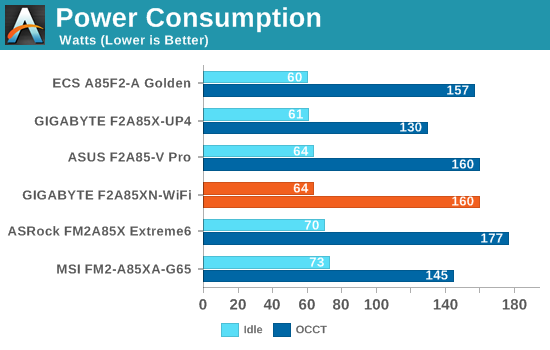
Compared to the other FM2 motherboards we have tested, the FM2 ITX seems a little on the high side, even though all processors in there are rated at 100W (Trinity and Richland).
Windows 7 POST Time
Different motherboards have different POST sequences before an operating system is initialized. A lot of this is dependent on the board itself, and POST boot time is determined by the controllers on board (and the sequence of how those extras are organized). As part of our testing, we are now going to look at the POST Boot Time - this is the time from pressing the ON button on the computer to when Windows 7 starts loading. (We discount Windows loading as it is highly variable given Windows specific features.) These results are subject to human error, so please allow +/- 1 second in these results.
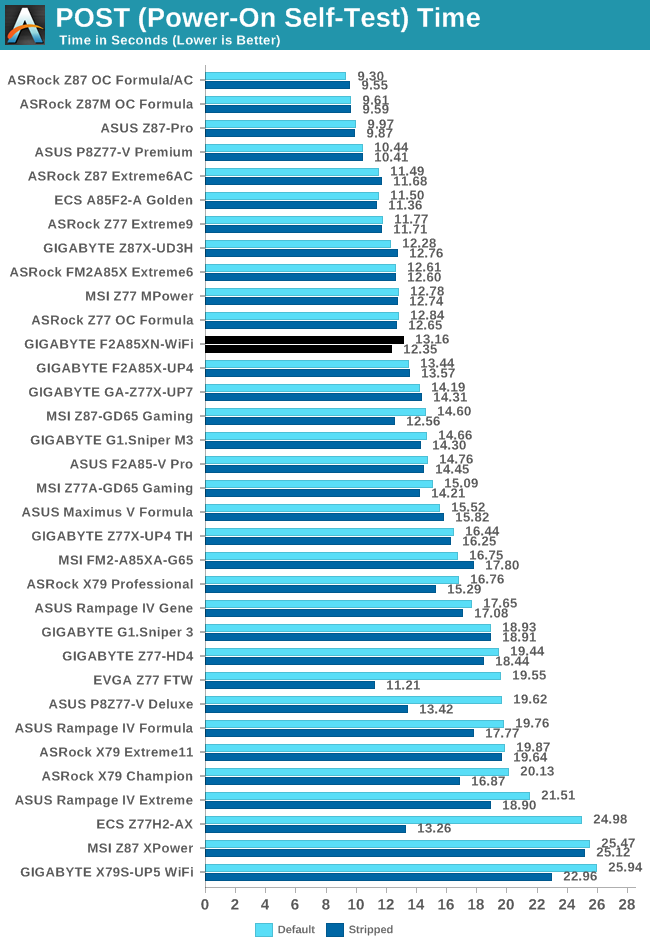
Surprisingly enough, we get a sizable ~1 second boost when stripping down the BIOS for booting, and the GIGABYTE inches near a good 12 second target.










31 Comments
View All Comments
ShieTar - Wednesday, August 21, 2013 - link
"The main failure of AMD counterparts in our testing scenario is with Civilization V, which loves single threaded performance."The word "failure" seems a bit harsh when the CPU allows you to play at close to 60 FPS on 1440p in a game that does not even require fast responses.
Alan G - Wednesday, August 21, 2013 - link
Nice review. I've done three builds now with the Intel equivalent of this board and it's really a nice board (one office PC and two HTPCs). The WiFi is exceptional and there have been no dropouts at all. Fortunately on the Intel board the 4 pin power connector is in a more manageable space.Joel Kleppinger - Wednesday, August 21, 2013 - link
I think this missed the biggest reason to do this review... comparing against other mini-ITX systems in cases that don't support graphics cards. That's where this setup is truly interesting. It felt more like a CPU review with a motherboard review tacked onto it and missed the uniqueness this combo could offer.arthur449 - Wednesday, August 21, 2013 - link
For the boot time tests, is Windows 7 being installed with the UEFI boot option?arthur449 - Wednesday, August 21, 2013 - link
I ask because, in my experience with UEFI BIOSes, going with a UEFI installation and disabling the Legacy boot options speeds up POST times considerably.torp - Wednesday, August 21, 2013 - link
Why no power consumption tests with no video card?porto32 - Wednesday, August 21, 2013 - link
How long does GIGABYTE usually take to stop providing BIOS updates? Looking at some of their older boards on their site shows the latest BIOS is a beta BIOS and was only less than a year from the initial BIOS date. Providing a beta BIOS as the latest version doesn't very good either.lichoblack - Thursday, August 22, 2013 - link
The Motherboard specs in Newegg list it as also supporting Bluetooth from the same miniPCIe. Is that info incorrect?davegraham - Friday, August 23, 2013 - link
does this support Registered/ECC memory?Lazzerman - Friday, August 30, 2013 - link
I just built a HTPC with this board. Works like a charm! One thing to think about though, I bought the "Streacom FC8S EVO Silver", fanless HTPC case. The case uses 4 heatpipes connected to the CPU, but due to the placing of the ATX connector on this MB, I could only connect 3 heatpipes. No big deal, but had I known before I might had choosen another board.