Alienware 18 Gaming Notebook Review
by Dustin Sklavos on September 16, 2013 12:00 PM ESTDisplay Quality
I'm pretty sure this is starting to get frustrating for all involved. Alienware originally wasn't going to include an IPS panel on the 18, but feedback at their launch caused them to add it at the last minute and bump the base price by $100; that's not really a bad trade-off, because when a notebook is already starting at two bills, what the heck does an extra 5% matter?
The problem is that the Alienware 18's IPS display is glossy at a time when everyone else is going with matte, ironically including Alienware. So now we're left with six of one, a half dozen of the other, depending on your perspective.
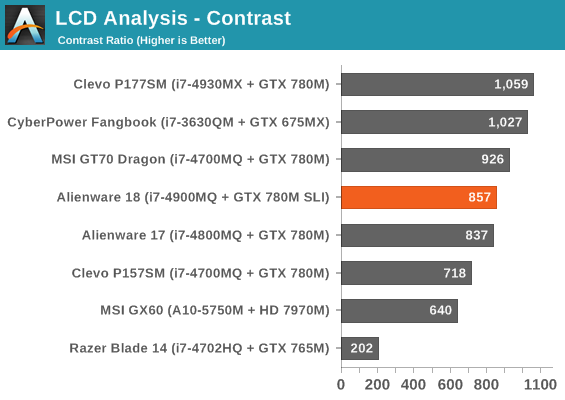
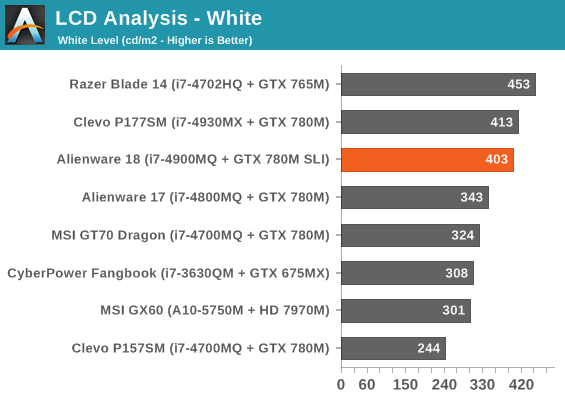
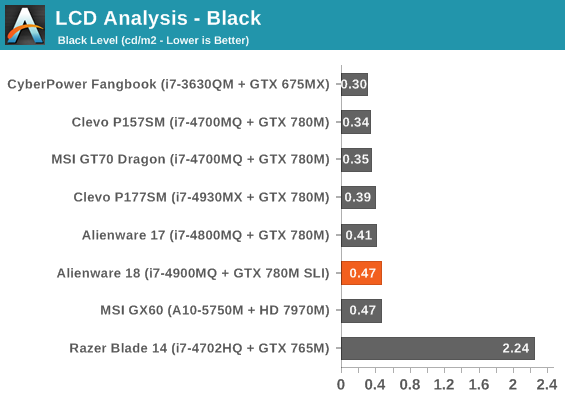
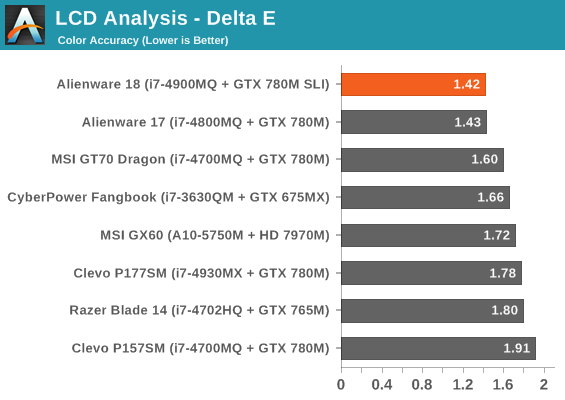
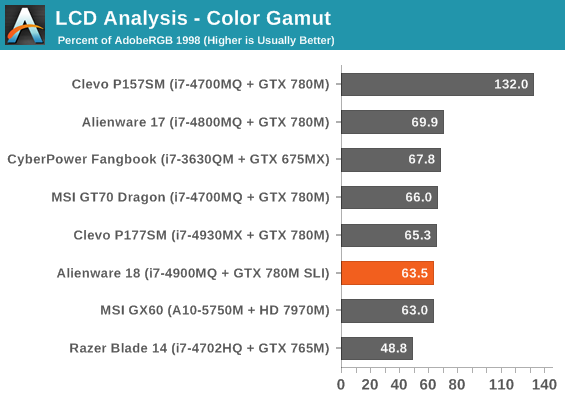
The other problem is that while IPS is generally superior to TN, this isn't even that great of an IPS panel. I'm not going to quibble too much because it's a nice looking display and definitely doesn't have TN's viewing angle situations, but a good TN panel with a matte finish probably would've actually done the job here. Media feedback resulted in Alienware switching to an IPS panel, it just wasn't a very good one and wound up not really being the upgrade we asked for.
Battery Life
Alienware includes switchable graphics in the 18; since Optimus doesn't work in SLI, the two GPUs have to be manually disabled and the system has to switch to the Intel HD 4600 graphics. Of course, the problem is that the battery still has to power an 18.4" display, and the notebook itself is still twelve pounds, so the feature (and the test results) feel at least a little academic.
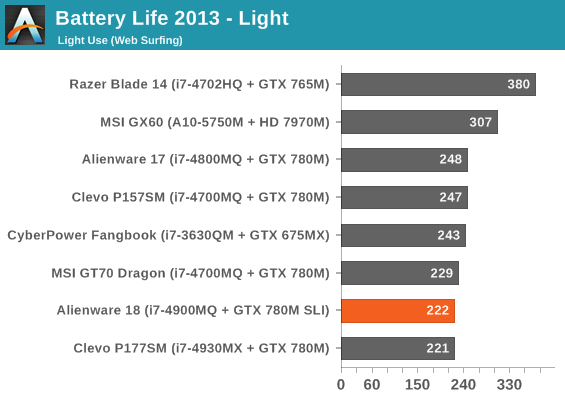
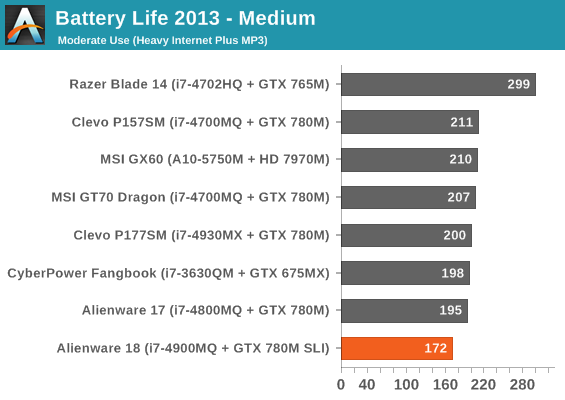
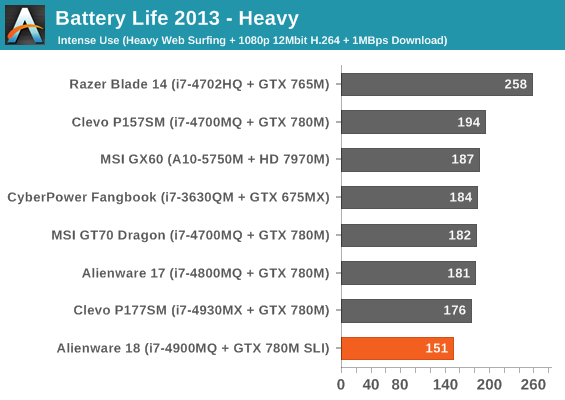
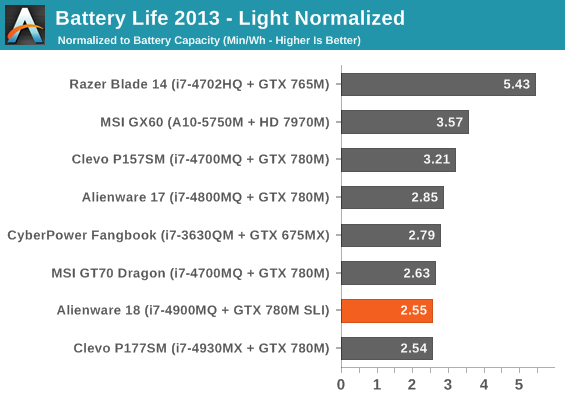
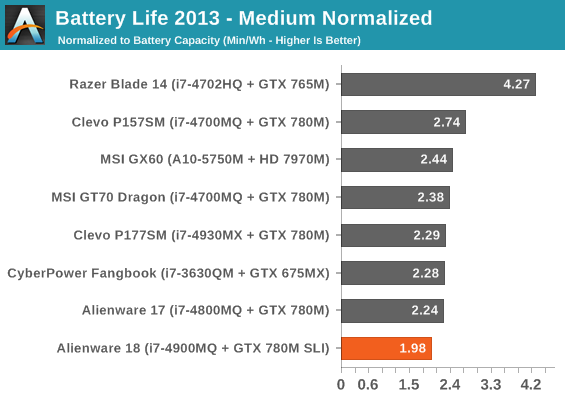
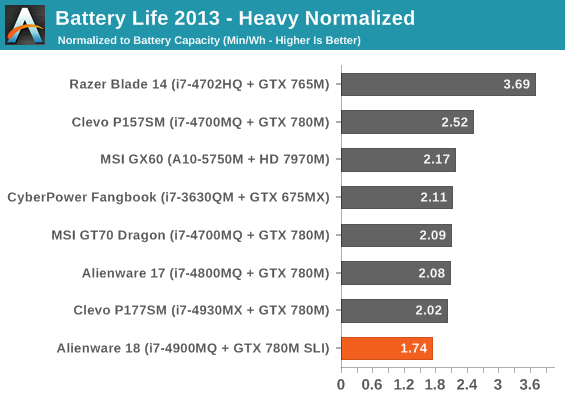
I'd say the Alienware 18 has "worst in class battery life," but it's not actually that bad, all things considered. Even under heavy usage you can get more than two hours out of the battery, a far cry from the gaming notebooks of old that were lucky to see an hour. It's nice to know that you can run the 18 off the battery in a pinch.
Heat and Noise
Given how much horsepower is plugging away at the heart of the Alienware 18, it's surprisingly quiet. Under load it's definitely below 40dB, but it also benefits from having dedicated cooling for all three high heat components.
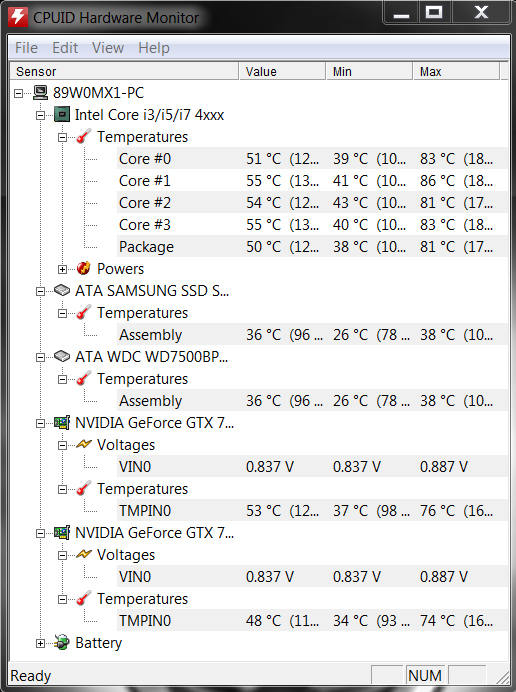
The two 780Ms appear to have their cooling calibrated to keep them as close to 75C as possible (just like the Alienware 17), and while the CPU gets toasty it's not especially hot. Alienware seems to have done a fairly smart job of tuning the cooling system, though I wonder if they might not have wanted to either be more aggressive with the CPU fan or at least give the end user the option of being more aggressive with it.


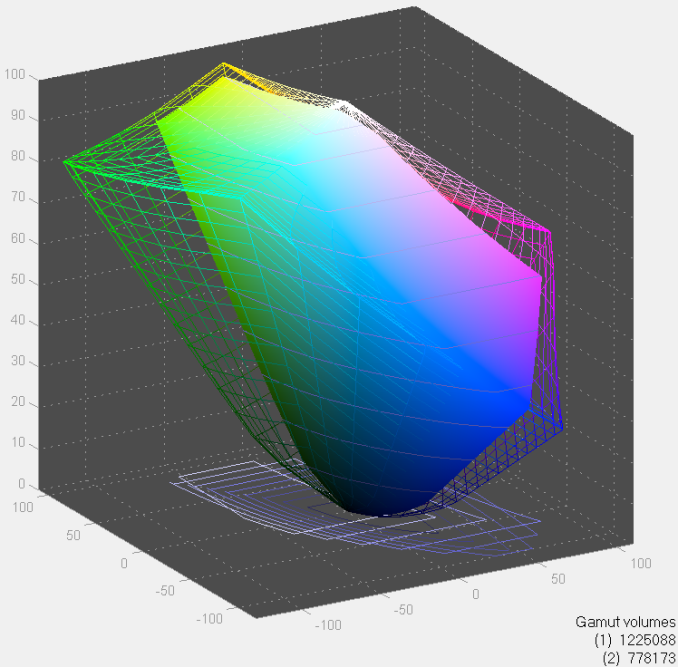








60 Comments
View All Comments
stacey94 - Monday, September 16, 2013 - link
pounds* WhoopsSniperWulf - Tuesday, September 17, 2013 - link
Maybe so, maybe not. I frequent the gym enough for it to not be an issue. I've carried military equipment that was much heavier further distances that I'll ever carry this thing.SniperWulf - Tuesday, September 17, 2013 - link
Oh, and the machine itself doesn't weigh 12 lbs. Maybe my bag with all my crap it it does.Notmyusualid - Monday, September 16, 2013 - link
@blanarahulI bought the M18x R2.
Specs: CPU i7 3920XM, which I've had up to 4.7GHz, but typically run @ 4.4 or 4.5GHz for everyday use. Dual 240GB SSDs in RAID0, dual 7970Ms, 16GB 1866MHz (clocked at CAS9), and 1TB for storage.
With all graphical settings maxed-out, I hit the 200fps limit in Black Ops 2, frequently.
Ignoring than the initial AMD drivers we had, and the glossy non-IPS display I have, I'm absolutely loving it. Looks wonderful on the big screen.
As mentioned, the customer service is w o n d e r f u l, and most importantly for me - worldwide. As a frequent traveler, I cannot have a desktop, and this fits my needs wonderfully.
Nice talking point in the office with new clients too.
I will definitely upgrade to the newest M18(2, whatever) when Broadwell is released - Just so long as the IPS panel is still available.
And that is voting with your feet.
punko - Tuesday, September 17, 2013 - link
Bought one in February. I need a portable workstation, not an ultrabook. If you want something to sit cooly on your lap while you flip through facebook at an airport lounge, this isn't it. If you want to have something with serious chops, then this works. Myself, I find the screen a tad lacking in quality in comparison to my other 18", ASUS W90 VP , but performance is top drawer.Mondozai - Monday, September 16, 2013 - link
Comparing it to a mini-ATX kind of misses the point. Good luck taking a big desktop monitor with you in a handbag. It is for people who move around a lot and game on the go. Judged as that it is a great piece of hardware but most people would never buy it (including me) but that is beacause we do not have those needs. Comparing it to a mini-ATX does make me suspicious of your judgement, though. It is not a desktop PC, so why do you fail that test of common sense?DanNeely - Monday, September 16, 2013 - link
The mITX comparison is aimed at lan party gamers. A monitor and an mITX system can easily be carried in two trips; and if that's all you need your portable gaming for a few extra minutes walking for a thousand dollars savings. Unless your portability needs include being able to fly with it, or to troll coffee shop workers a tiny desktop is able to match most of the usecases for something like this.JarredWalton - Monday, September 16, 2013 - link
Um...did you read the final paragraph? All we're saying is that if you just want a really fast and somewhat portable PC, there are alternatives to a maxed out SLI notebook that cost a lot less. "You lose a healthy amount of portability, but we're talking about thousands of dollars, too." A review done in a vacuum (i.e. not looking at other potential alternatives) is missing the point of a review, and so we include some desktop performance figures and mention the pricing of desktops so that readers who may not be as versed in the hardware scene at least get an idea of where performance stands.tim851 - Monday, September 16, 2013 - link
I'm with you, Jarred. Desktop numbers need to be in the benchmark IF ONLY to give one a reference point.DanNeely - Tuesday, September 17, 2013 - link
Agreed. I'd like to see a desktop equivalent performance card in more mainstream gaming laptop reviews too. I could dig through bench or multiple articles to figure out what the closest desktop equivalent to a single 770M is; but being able to put it in context easily would be nice.