Alienware 18 Gaming Notebook Review
by Dustin Sklavos on September 16, 2013 12:00 PM ESTDisplay Quality
I'm pretty sure this is starting to get frustrating for all involved. Alienware originally wasn't going to include an IPS panel on the 18, but feedback at their launch caused them to add it at the last minute and bump the base price by $100; that's not really a bad trade-off, because when a notebook is already starting at two bills, what the heck does an extra 5% matter?
The problem is that the Alienware 18's IPS display is glossy at a time when everyone else is going with matte, ironically including Alienware. So now we're left with six of one, a half dozen of the other, depending on your perspective.
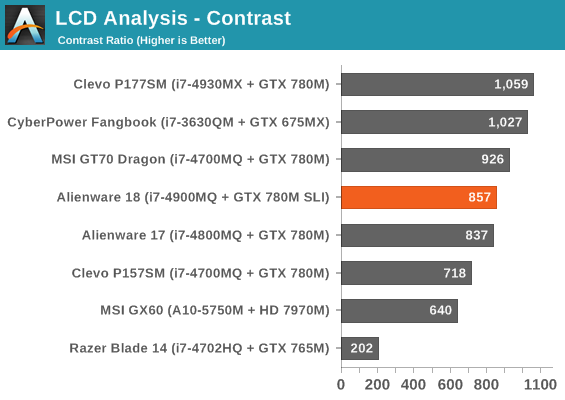
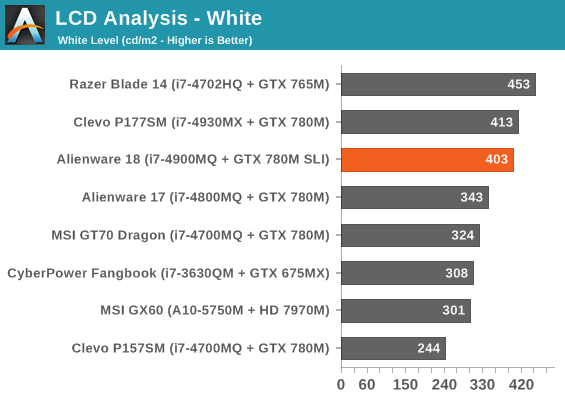
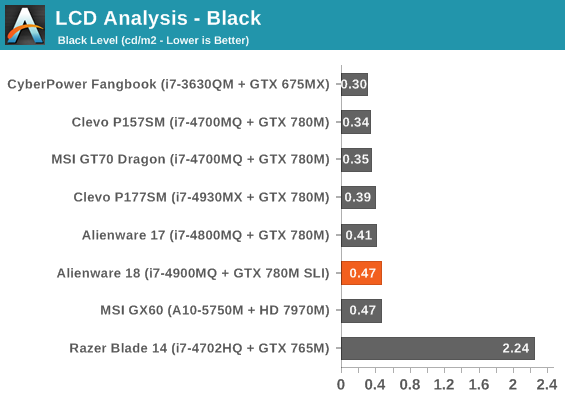
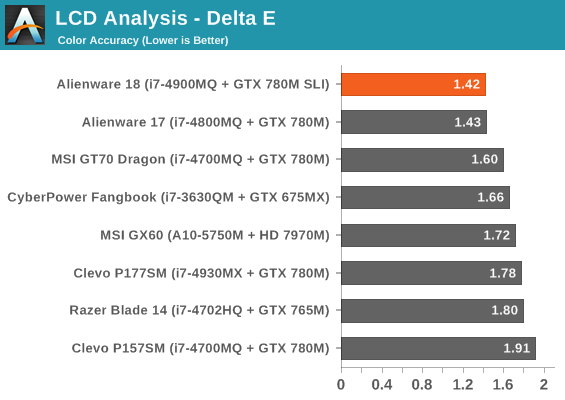
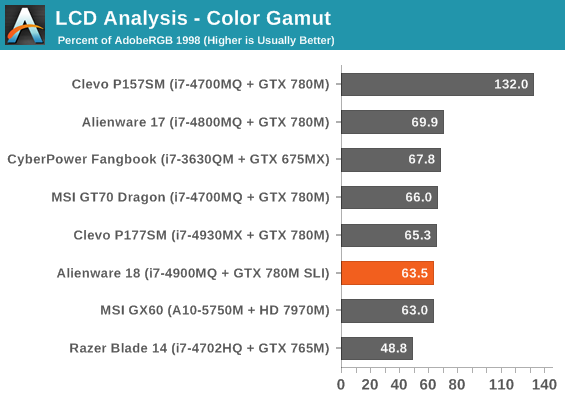
The other problem is that while IPS is generally superior to TN, this isn't even that great of an IPS panel. I'm not going to quibble too much because it's a nice looking display and definitely doesn't have TN's viewing angle situations, but a good TN panel with a matte finish probably would've actually done the job here. Media feedback resulted in Alienware switching to an IPS panel, it just wasn't a very good one and wound up not really being the upgrade we asked for.
Battery Life
Alienware includes switchable graphics in the 18; since Optimus doesn't work in SLI, the two GPUs have to be manually disabled and the system has to switch to the Intel HD 4600 graphics. Of course, the problem is that the battery still has to power an 18.4" display, and the notebook itself is still twelve pounds, so the feature (and the test results) feel at least a little academic.
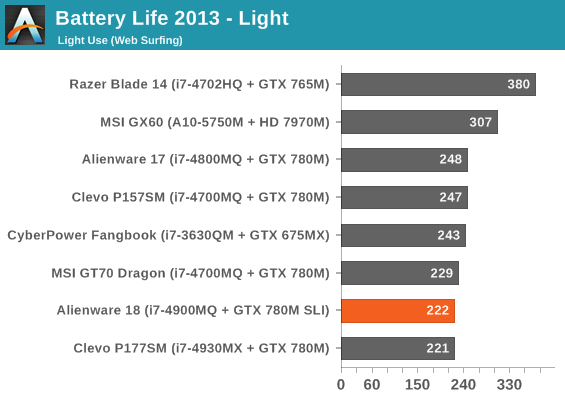
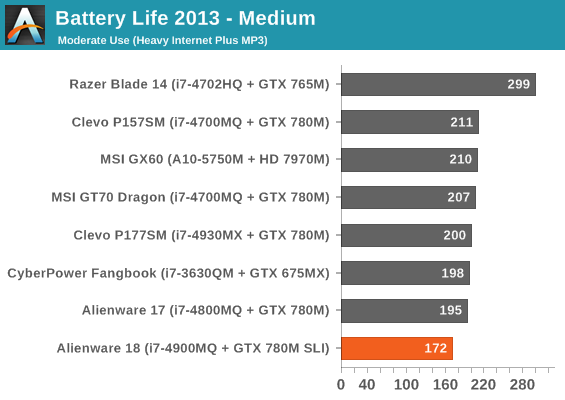
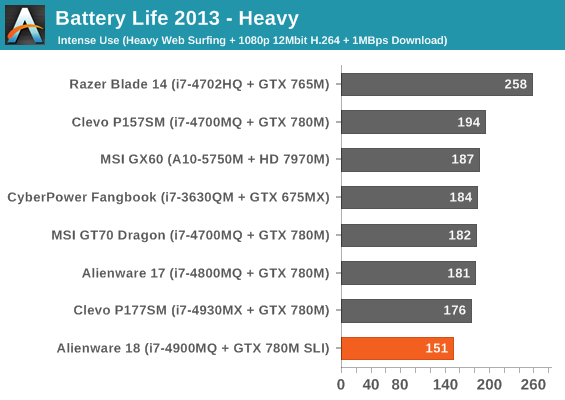
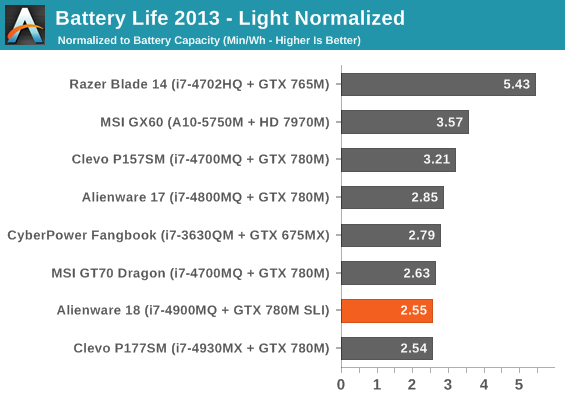
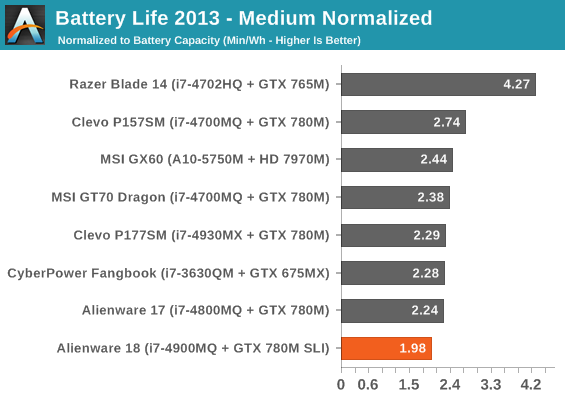
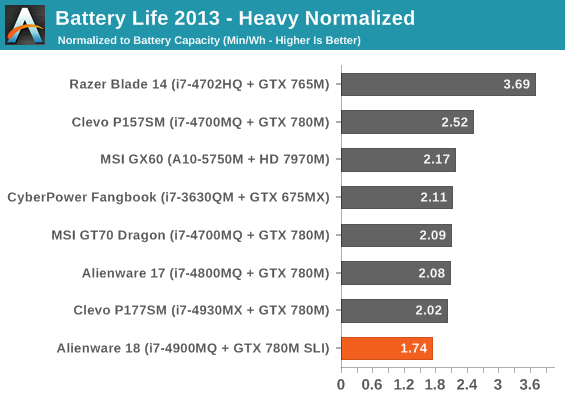
I'd say the Alienware 18 has "worst in class battery life," but it's not actually that bad, all things considered. Even under heavy usage you can get more than two hours out of the battery, a far cry from the gaming notebooks of old that were lucky to see an hour. It's nice to know that you can run the 18 off the battery in a pinch.
Heat and Noise
Given how much horsepower is plugging away at the heart of the Alienware 18, it's surprisingly quiet. Under load it's definitely below 40dB, but it also benefits from having dedicated cooling for all three high heat components.
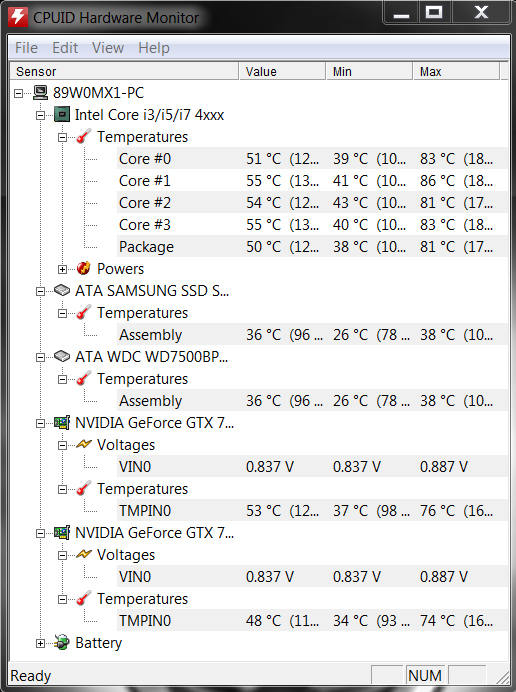
The two 780Ms appear to have their cooling calibrated to keep them as close to 75C as possible (just like the Alienware 17), and while the CPU gets toasty it's not especially hot. Alienware seems to have done a fairly smart job of tuning the cooling system, though I wonder if they might not have wanted to either be more aggressive with the CPU fan or at least give the end user the option of being more aggressive with it.


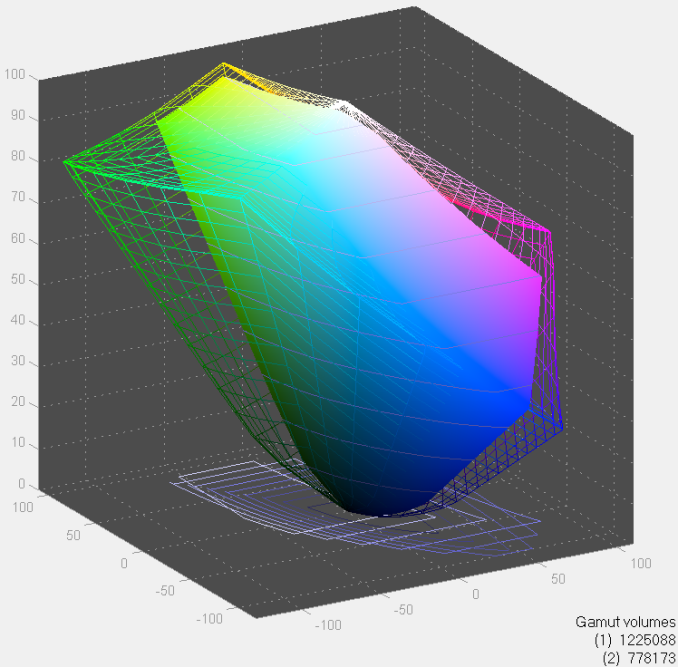








60 Comments
View All Comments
Pathfindercod - Monday, September 16, 2013 - link
Ive had my 18 for a month and my 14 for 3 weeks. My 18 has the 4800 cpu, 780 sli, 16gb ram, I took out the stock 750gbd hd, put two 512gb Samsung 840 pros' and a Plextor 256gb mSATA. I absolutely love this 18, it is pretty amazing for a laptop. My 14 is quite impressive for a 14" laptop, the 1080p panel is great IMO. I did calibrate them with my Spyder 4 Elite, but they are great panels in both of the machines.Pathfindercod - Monday, September 16, 2013 - link
Oh and Alienware cant seem to keep up with demand... This is my first real Alienware computer and im happy i decided to get one.nathanddrews - Monday, September 16, 2013 - link
Conspiracy!Notice how the 780M scores 7,970 points in Fire Strike? 7970. Yeah, right!
(tongue planted firmly in cheek)
xTRICKYxx - Monday, September 16, 2013 - link
I wish the panel was 2560x1440 or something high-res in that respect. Even a 120hz panel would have been better than the IPS.DanNeely - Monday, September 16, 2013 - link
In most games it looks like 780m SLI wouldn't be fast enough to feed either of those options reasonably well. Only half the games scored well above 60 FPS, and since going to 2560x1440 would roughly double the amount of work very few would be playable at the higher resolution.Depending on what, if anything, the new consoles do to put upward pressure on the performance of top level systems we might be able to do that with next years die shrunk mobile GPUs. Then again if new games end up doubling the amount of GPU they demand we'll still be stuck in the same situation. Maybe nVidia/AMD will get 3way GPU support working well enough to create even more massive laptops that could do it in that case.
kogunniyi - Monday, September 16, 2013 - link
How does your impression of the build quality of the 17/18 stack up with that of any of the workstations you have tested?boeush - Monday, September 16, 2013 - link
In concordance with what xTRICKYxx posted previously, I also find the measly 1080p resolution on an 18"+ laptop monitor, just plain offensive. Never mind that it's a glossy monitor, and with a rather ho-hum color gamut and contrast to boot -- in a system that (when fully tricked out) costs $4,000+ (not including tax and shipping...) The monitor on this thing is nothing short of a flat-out insult.Never mind that the chassis is over-sized for both the monitor and the keyboard (or, conversely, the monitor and the keyboard are under-sized for the chassis.)
And really, who the hell needs 32 GB or RAM? And who'd need the hard drive when there's 512 GB of SSD available? These seem like pretty stupid choices to me. I'd rather have that space taken up by a larger battery (maybe something like 50% larger): lord knows, the chassis is big enough to accommodate it!
On the whole, this design seems like a bunch of cost-cutting compromises and design block reuse, in a system that's supposed to be a top-of-the-range, aspirational, halo product. FAIL
boeush - Monday, September 16, 2013 - link
Oh and also, forgot to mention: why, WHY, would anyone configure a premium performance-oriented system like this, with DDR3L-1600 memory??Seems to me, 2400 ought to be the minimum here (and yes, 16 GB of RAM would still quite suffice at least for the next 5 years or so...)
DanNeely - Monday, September 16, 2013 - link
Probably because that's the fastest sodimm widely available. Mobile memory isn't generally available in faster than official JDEC speeds. I just checked Newegg, they had 84 sodimm items at 1600, 9 at 1833, and none at higher speeds. The low number of available sodimms at that speed means Dell would probably be concerned about sustaining availability if they offered them. The lower voltage doesn't really do much in laptop as power hungry as this, but it doesn't hurt either; and it's probably significantly cheaper for Dell to use the same 8GB dimms in this beast as the other 99% of 16GB laptops where the lower voltage is a benefit.boeush - Monday, September 16, 2013 - link
Well, DELL being an OEM (with rather large production volumes), ought to be able to source the memory it needs directly from manufacturers -- without having to go through retail channels (and eat the retail markup) like Newegg. Apple does it, and its customers pay the premium for the resulting premium products. That arrangement makes sense. Alienware wants to charge a premium for its product, but cuts corners on design costs? FAILAlso, even if 2400 is for some reason impractical using today's manufacturing processes, at least provide 1833 if not 2133 -- both of which are actually available even through the retail channel (and really, there is no point in going with low-voltage memory on a performance-oriented laptop with friggin' SLI...)