Alienware 18 Gaming Notebook Review
by Dustin Sklavos on September 16, 2013 12:00 PM ESTDisplay Quality
I'm pretty sure this is starting to get frustrating for all involved. Alienware originally wasn't going to include an IPS panel on the 18, but feedback at their launch caused them to add it at the last minute and bump the base price by $100; that's not really a bad trade-off, because when a notebook is already starting at two bills, what the heck does an extra 5% matter?
The problem is that the Alienware 18's IPS display is glossy at a time when everyone else is going with matte, ironically including Alienware. So now we're left with six of one, a half dozen of the other, depending on your perspective.
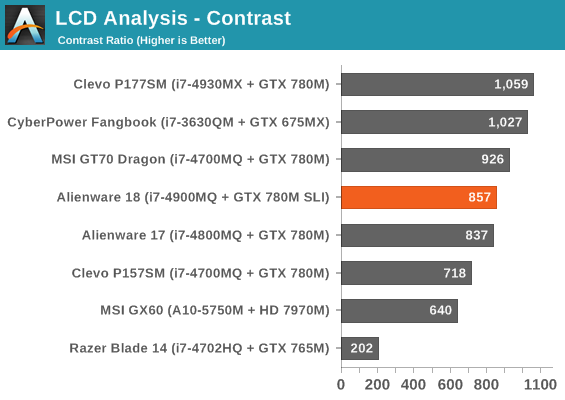
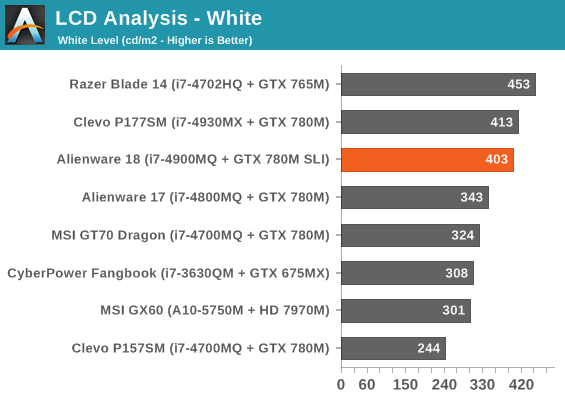
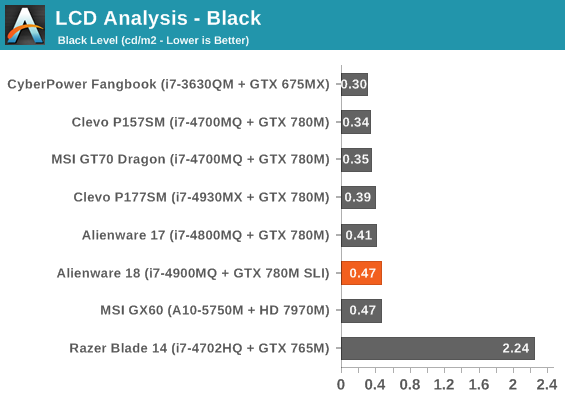
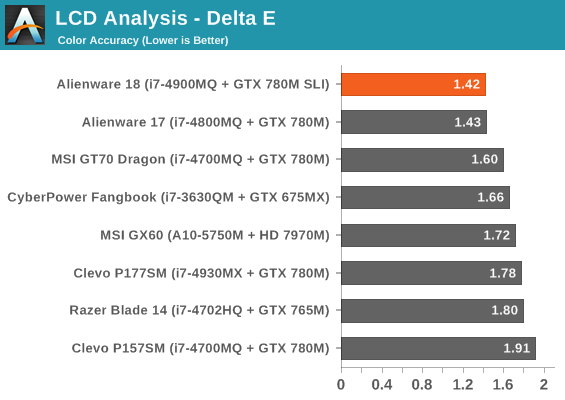
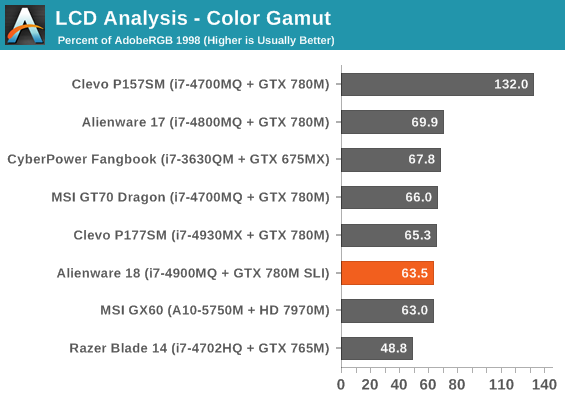
The other problem is that while IPS is generally superior to TN, this isn't even that great of an IPS panel. I'm not going to quibble too much because it's a nice looking display and definitely doesn't have TN's viewing angle situations, but a good TN panel with a matte finish probably would've actually done the job here. Media feedback resulted in Alienware switching to an IPS panel, it just wasn't a very good one and wound up not really being the upgrade we asked for.
Battery Life
Alienware includes switchable graphics in the 18; since Optimus doesn't work in SLI, the two GPUs have to be manually disabled and the system has to switch to the Intel HD 4600 graphics. Of course, the problem is that the battery still has to power an 18.4" display, and the notebook itself is still twelve pounds, so the feature (and the test results) feel at least a little academic.
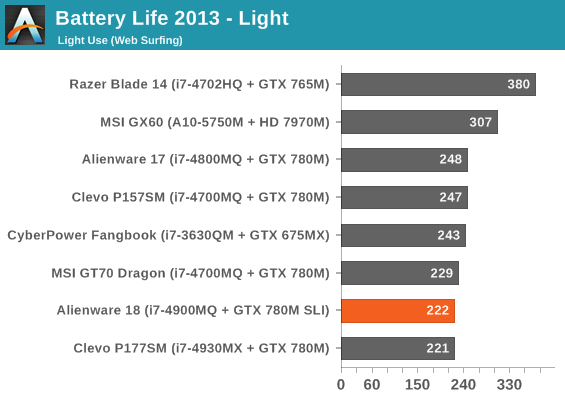
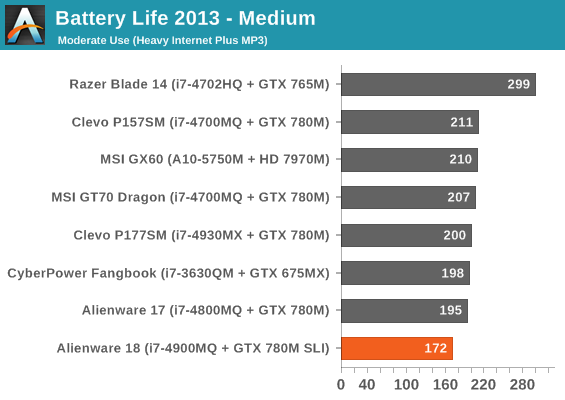
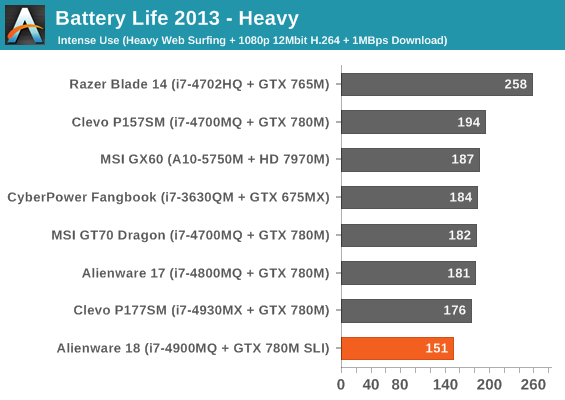
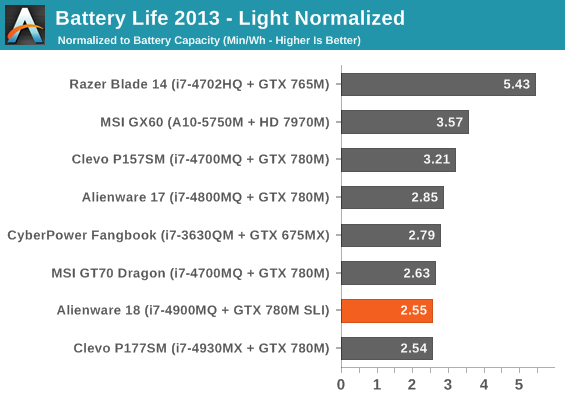
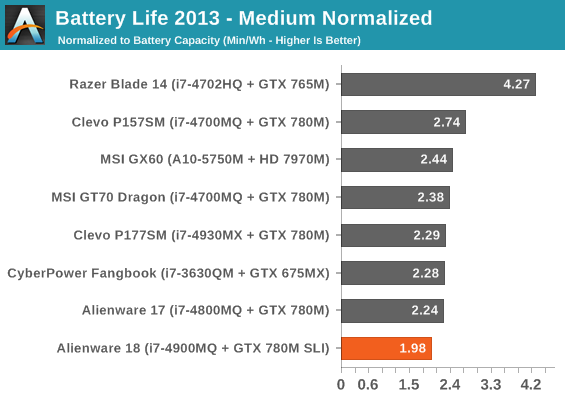
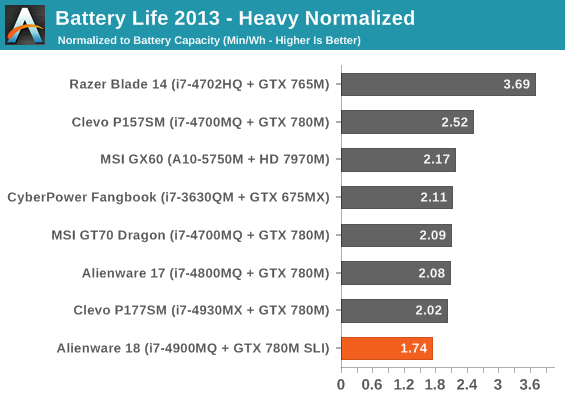
I'd say the Alienware 18 has "worst in class battery life," but it's not actually that bad, all things considered. Even under heavy usage you can get more than two hours out of the battery, a far cry from the gaming notebooks of old that were lucky to see an hour. It's nice to know that you can run the 18 off the battery in a pinch.
Heat and Noise
Given how much horsepower is plugging away at the heart of the Alienware 18, it's surprisingly quiet. Under load it's definitely below 40dB, but it also benefits from having dedicated cooling for all three high heat components.
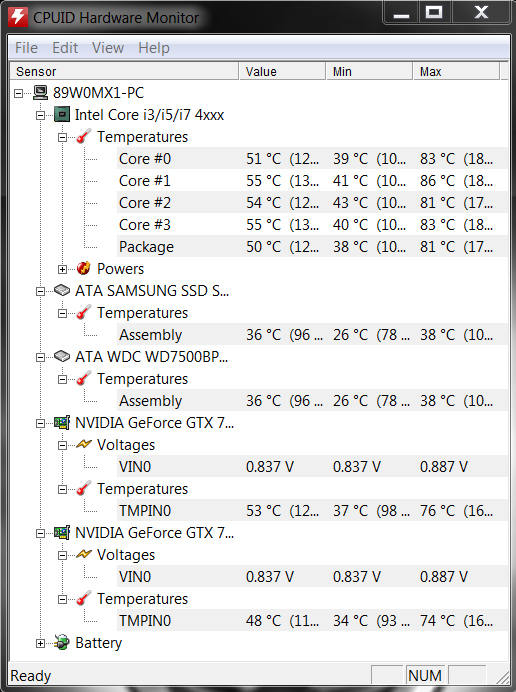
The two 780Ms appear to have their cooling calibrated to keep them as close to 75C as possible (just like the Alienware 17), and while the CPU gets toasty it's not especially hot. Alienware seems to have done a fairly smart job of tuning the cooling system, though I wonder if they might not have wanted to either be more aggressive with the CPU fan or at least give the end user the option of being more aggressive with it.


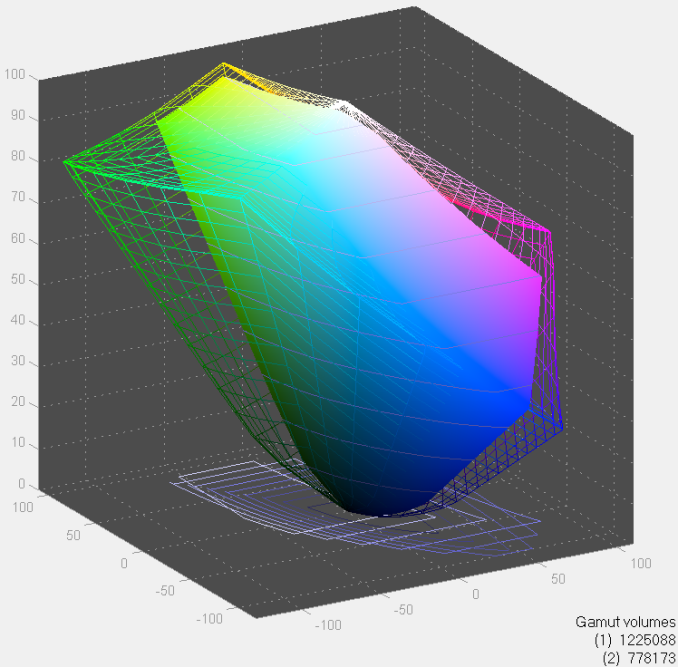








60 Comments
View All Comments
DanNeely - Tuesday, September 17, 2013 - link
Considering that Dell didn't have the 780m's in the review model available to order when the article was published due to a supply shortage any argument that begins "Dell ought to be able to source X" is clearly suspect.Notmyusualid - Monday, September 16, 2013 - link
Yes, not far off pal.2133MHz is availabe in sodimm, but runs at a lazy CAS12. That I can do with my 1866MHz sodimm, but I keep it at 1866MHz, and CAS9. I do however have to run it at 1.6V.
Here:
Manufacturer Kingston Technology Company
Manufacturer Part Number KHX21S12P1K2/8
Manufacturer Website Address http://www.kingston.com
Brand Name Kingston
Product Line HyperX PnP
Product Name 8GB 2133MHz DDR3 Non-ECC CL12 SODIMM (Kit of 2) HyperX Plug n Play
Product Type RAM Module
madmilk - Monday, September 16, 2013 - link
DDR3-1600 is fine. The big bandwidth hog is the iGPU, but no one cares about a couple extra percent in iGPU performance on a laptop with discrete graphics.ShieTar - Tuesday, September 17, 2013 - link
I read some German magazines who have the tendency to run gaming benchmarks every year or so, and its been a long time since you could get any relevant performance boost out of higher than normal DDR speeds with an INTEL CPU. All you get from 2400 vs 1600 is about a 2% to 4% boost in performance, if you're lucky.As far as what kind of memory you will need in 5 years, that is total guessing on your part. Game developers will use what is widely available, and with the new generation of gaming consoles getting a big increase in memory, and PC systems starting to look at 8GB at the low-end configuration, it is entirely possible that a game released in 2015, 2016 will happily use up 16GB of memory when set to high settings. Nevermind the fact that a lot of people have plenty of background tasks running on their machines when gaming. Personally I am happy with 16GB right now, but I would not mind getting 32GB on a laptop which I would plan to use for 3-5 years.
DanNeely - Tuesday, September 17, 2013 - link
While the amount is debatable, I'm almost certain the type answer for 5years from now will be DDR4 for anything new. It's expected to finally launch with Haswell-EX next year; with Skylake bringing to the mainstream in 2015/16.Having recently bumped against 12GB in my aging LGA1366 box, I'm intending to go directly to 32GB in my Haswell system and hope that continued CPU stagnation will let me just buy new GPUs until 2017 or 18.
Pathfindercod - Tuesday, September 17, 2013 - link
the low voltage 1.35v ram is the ONLY ram the mobile haswell chipset supports, they had no option.Pathfindercod - Tuesday, September 17, 2013 - link
Glossy is the only option available from lcd manufacturers in the 18.4 inch size.prophet001 - Monday, September 16, 2013 - link
Why do they put all these weak resolution screens on notebooks nowadays.brucek2 - Monday, September 16, 2013 - link
a) on a gaming machine like this, you can't exceed the resolution your GPUs can drive. So 1600p is out.b) on mass market machines sold at retail, consumers will in part base their decision on how the screen looks to them. The default approach of Windows and its applications to a high resolution screen in a tiny amount of space is just to make everything look really, really tiny. So the customer moves on to the next unit.
c) Cost. Always a factor. Even if just to draw the customer in to a discussion that will soon result in upselling to a better display, you need that base model with the lowest possible cost to even get started.
boeush - Monday, September 16, 2013 - link
a) You can always scale down the resolution while playing games. However, the resolution would really come in handy when surfing the web, playing back UHD movies (which will start showing up over the next few years), working with documents, etc.Why is it that people insist on $4,000 super-beefy notebooks being used *only* to play games? If you're going to spend that much money, wouldn't you want to maximize the utility of what you get??
b) This is definitely **not** a mass market machine! It is a highly-specialized, niche product for hard-core enthusiasts with a lot of money in their pocket.
c) Are you serious? This is Alienware we're talking about. Cost is not a factor here, since it's a foregone conclusion that you'll pay way more just for the brand alone, relative to comparable designs from any other company...