The iOS 7 Review
by Brian Klug & Saumitra Bhagwat on September 19, 2013 1:25 AM ESTCamera
I touched on the new camera interface in my iPhone 5S camera improvement thoughts piece already, but it’s worth talking about again. Camera UI seems to be something that every OEM is changing quickly, and while there are common elements shared between the various camera UIs out there, there’s really no common design like there is say for threaded messaging or a dialer.
The camera UI gets probably one of the more dramatic overhauls in iOS 7, and fixes a lot of things that were slowly becoming a problem as Apple added camera features to its platforms.
The camera UI has completely different iconography and styling from the old one. Gone is the video toggle, and in its place is a mode ring which switches between slow-mo, videos, photo, square, and panorama. This eliminates some of the feature cruft that was piling up in the “options” button from the old UI. There’s also the filters option which shows a live preview grid of some filters on the image – think photo booth for iOS. My only complaint is that whereas the previous iOS camera UI had more visual cues that made it easy to confirm the camera detected proper portrait or landscape orientation, the iOS 7 camera really doesn’t. Only the thumbnail and flash/HDR/front camera icons rotate. Further, the text ring switcher doesn’t rotate, which adds some mental processing when you’re shooting in landscape (which you should, especially for video).
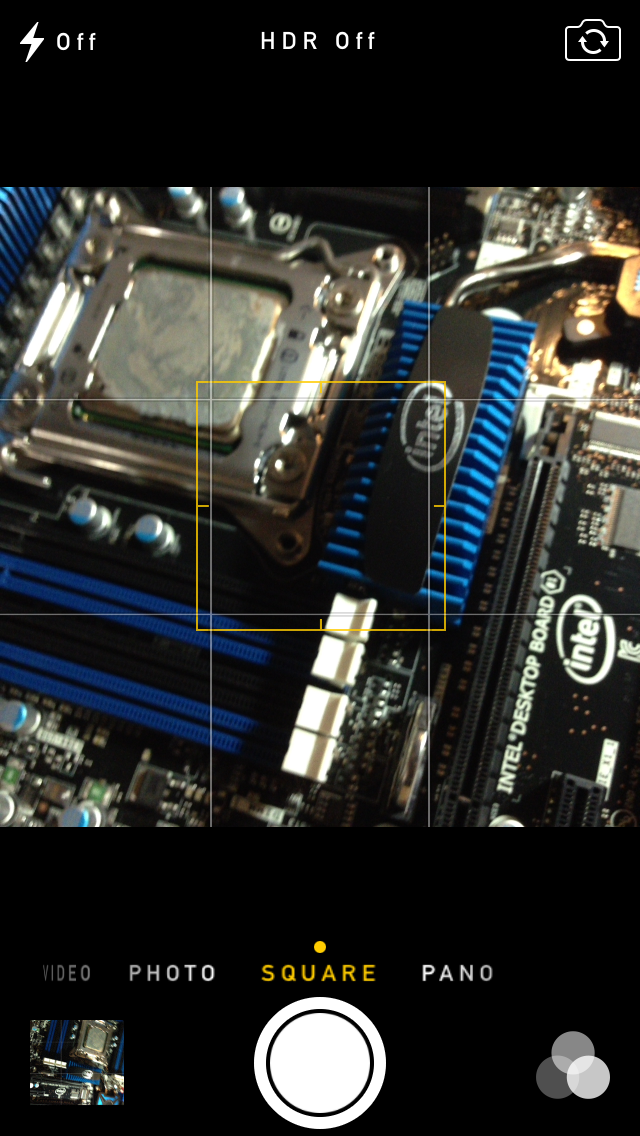
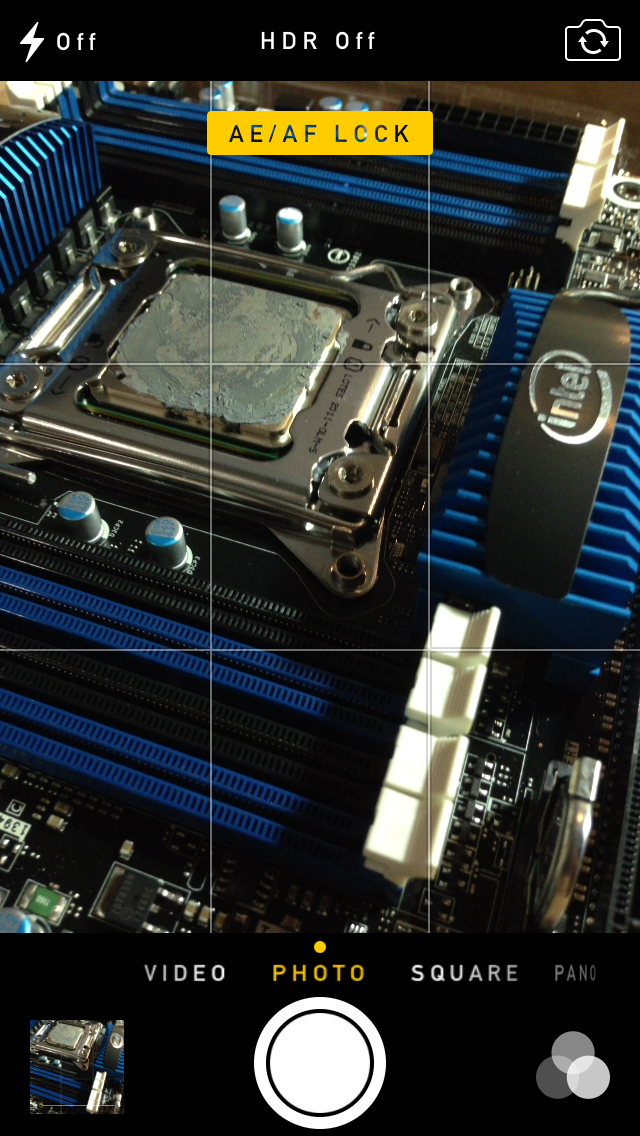
A major problem with the iPhone 5 and iOS 6 camera UI was the aspect ratio mismatch between the camera sensor and display, and the way Apple chose to deal with it. This has become a problem for other OEMs as well since then. The live preview previously was fit to the long axis of the display, chopping the top and bottom of the actual image area off. This hilariously results in a preview that doesn’t actually show what the output image is going to look like, and composition matters when taking photos.
The good news is that in iOS 7 Apple has changed it so the image preview is now aspect-correct without cropping of the image preview. The bad news is that it took a whole iOS release cycle to fix that problem, which is curious considering that problem existed for video already (video is 16:9) on previous iPhones without 16:9 displays and Apple just implemented a double tap to show the full field of view.
On the iPad the camera UI changes slightly, there’s no ring switcher but just a strip with text for the ring switcher and all the controls.
The camera UI still retains AF/AE lock (long press in the preview) and the rule of thirds grid (although this is under settings, outside of camera.app), what’s different is holding the capture button now bust captures on every platform. Previously you could hold the camera button down indefinitely and capture on release, which was great if you wanted to take a selfie with the rear facing camera (just hold it, then release).
Apple has taken the extreme automatic route with its camera UI, you won’t ever see a Nokia 1020-esque UI with optional manual controls for ISO, focus, or exposure time, so getting everything right is very important. I’m really happy that the new UI fixes the aspect ratio cropping issue which was alarming to see shipped on the iPhone 5.
Photos
The Photos application gets an entirely new icon and a number of overhauls inside. In addition to the Albums view there’s a new Photos view which has a few different visualizations and groupings – collections, years, and moments. These group photos together based on time or place in a logical fashion.
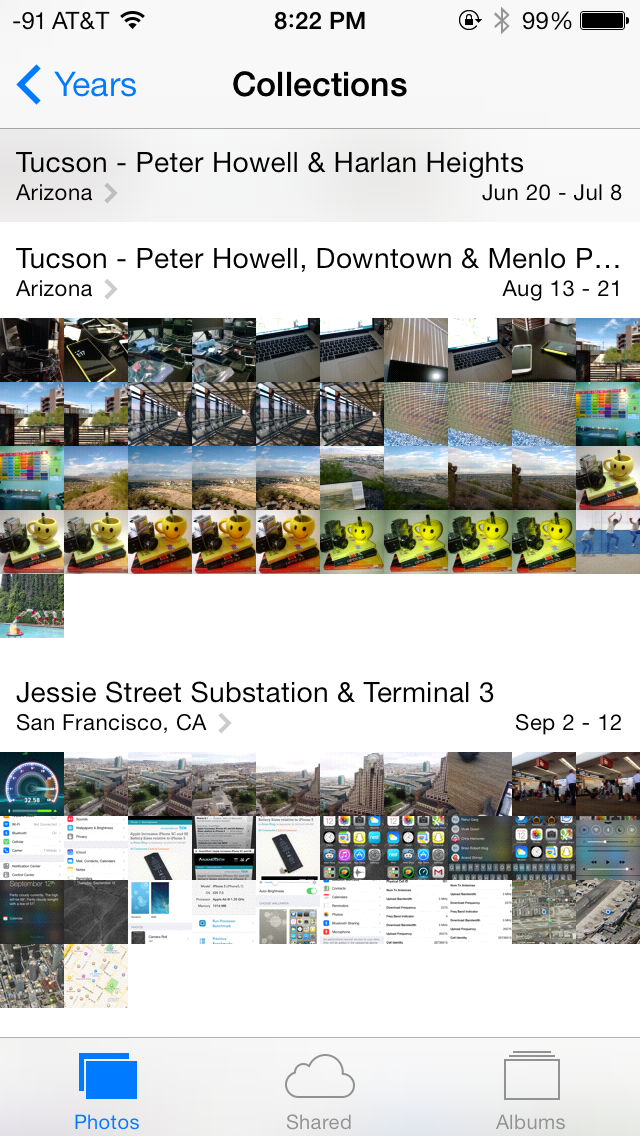
The visualizations show small thumbnails with all the photos automatically grouped together. This is a big step forward from the oldest at top, newest at bottom organization that the albums view provided with fixed size thumbnails that quickly became impossible to navigate after getting a few thousand images in. There are some new multitouch effects in this view too, you can pinch and zoom into images from the moments views and flick them around. The maps view is also still around, which uses the location tags from EXIF.
Inside the edit menu there’s also new support added for photo filter effects after the fact. In addition photos taken with the filter toggled don’t actually destructively change the original image, so you can remove these or change them after the fact. I’m not a big filters person but this kind of nondestructive editing is awesome.


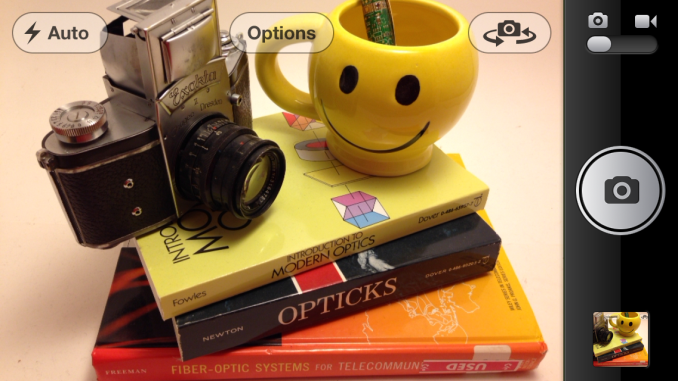
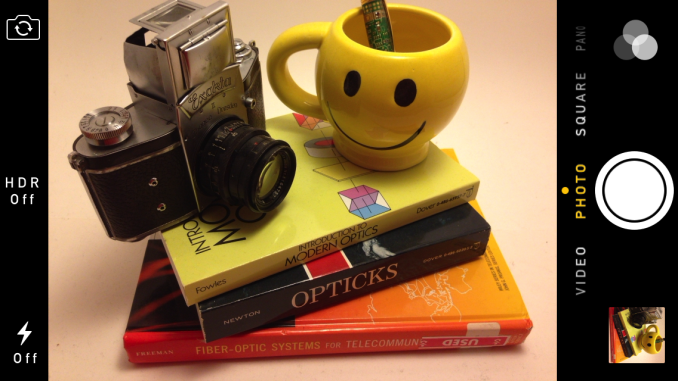
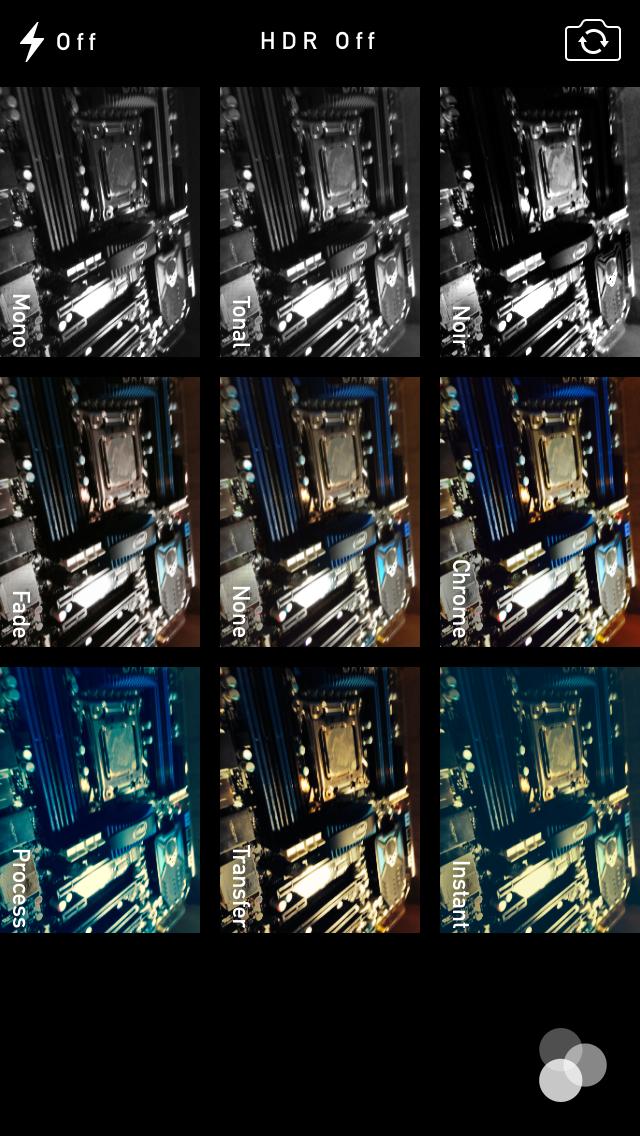
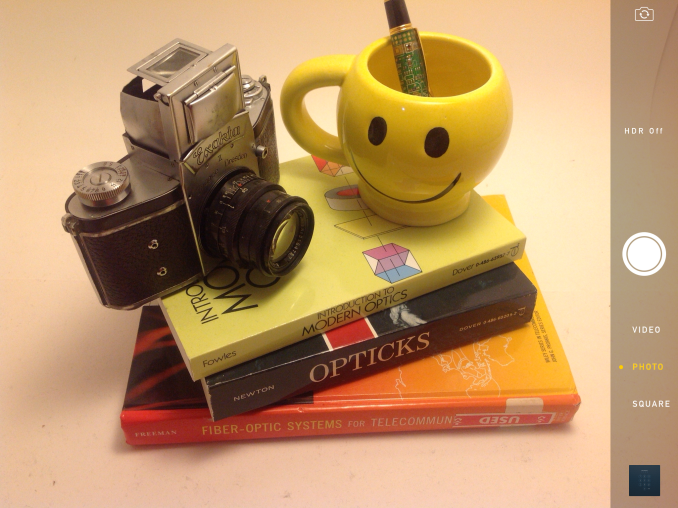
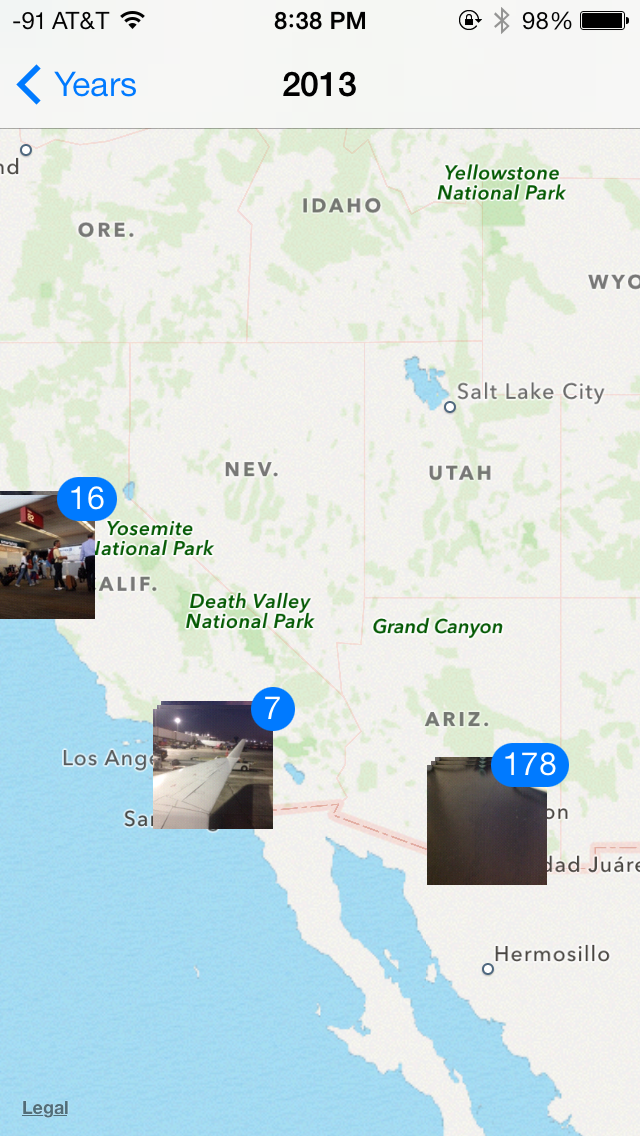









144 Comments
View All Comments
LuisPeres - Saturday, September 21, 2013 - link
It seems early to say how good is the new OS apart from design and a few features.Battery is an issue once more. Using some apps such as whatsapp, one sees the battery dropping at very high pace.
Another issue: does anyone tried to delete one song on iPhone? I'm not able to discover how ..
LuisPeres - Saturday, September 21, 2013 - link
Just another that occurred me now: we can't minimise the number os apps open. Why? Is this the reason why the phone now needs to be charged 2 or 3 times a day?NerdMan - Monday, September 23, 2013 - link
So, when Android releases a new major OS, it gets compared to iOS at every turn?http://www.anandtech.com/show/5310/samsung-galaxy-...
And when iOS releases their major overhaul, Android gets nary a mention? WTF?
Origin64 - Wednesday, September 25, 2013 - link
MIUI for Android had these colors, the transparancy, the buttons, the font, the entire look and feel of it, 2-3 years ago. I cant believe my eyes.Also, the iPhone 5S is still sub-HD, and scaling makes everything look horrible on LCD. Good luck watching video on that.
Wolfpup - Wednesday, September 25, 2013 - link
Wow, seeing them side by side, iOS 7 is amaaaazingly ugly and difficult to read compared with 6. I'm getting used to it, but it's just not as good visually (though does have some useful tweaks of course).Worst issue I've hit is iTunes 11.1 and iOS7 both butcher podcasts in different ways. You're forced to use the horrible podcasts program under iOS 7 now, though it's not as horrible as it was-actually seems to sync now. Worse, iTunes 11.1 massively breaks podcast functionality. Threads on it on various sites. It's like whoever did it has no idea what a podcast is...it's pre 2005 Apple level, which is to say, almost as bad as everyone else is at it now.
benrk - Wednesday, September 25, 2013 - link
Wow what a great review. Good OS, but I simply dismiss it because I cannot stand iOS.Oxford Guy - Friday, September 27, 2013 - link
iOS7, a poem:Change for change's sake.
Devolution.
If it ain't broke don't "fix" it.
Didn't you learn anything from Windows 8?
Bobohula - Saturday, September 28, 2013 - link
I miss the numbers on the tumbler for the timer and alarm. And the yellow legal notes with lines. All there is now is a white page for all of these. It was so clever before. Boring.Vespussi - Monday, September 30, 2013 - link
I did notice a big improvement in battery life on my 4S. Battery life is king and all the android geeks can take the back seat with their plastic "phablet" phones. It works and it was much need Os upgrade.Jajo - Tuesday, October 1, 2013 - link
E5-2697v2 vs E5-2690 +30% performance @+50% amount of cores. Disappointed...Don't get me wrong, I am aware that it's 200 Mhz in difference and the performance per watt ratio is great, but still...
I have the impression that single threaded performance has been decreased slightly or stands still with each generation, I had the same impression with the release of the last E5 generation compared to the X5690. I am well aware that there is a turbo available but it won't be so aggressive in an ESXi host and still, these days some VMs need single threaded performance.
Just my 2 cents