The iOS 7 Review
by Brian Klug & Saumitra Bhagwat on September 19, 2013 1:25 AM ESTCamera
I touched on the new camera interface in my iPhone 5S camera improvement thoughts piece already, but it’s worth talking about again. Camera UI seems to be something that every OEM is changing quickly, and while there are common elements shared between the various camera UIs out there, there’s really no common design like there is say for threaded messaging or a dialer.
The camera UI gets probably one of the more dramatic overhauls in iOS 7, and fixes a lot of things that were slowly becoming a problem as Apple added camera features to its platforms.
The camera UI has completely different iconography and styling from the old one. Gone is the video toggle, and in its place is a mode ring which switches between slow-mo, videos, photo, square, and panorama. This eliminates some of the feature cruft that was piling up in the “options” button from the old UI. There’s also the filters option which shows a live preview grid of some filters on the image – think photo booth for iOS. My only complaint is that whereas the previous iOS camera UI had more visual cues that made it easy to confirm the camera detected proper portrait or landscape orientation, the iOS 7 camera really doesn’t. Only the thumbnail and flash/HDR/front camera icons rotate. Further, the text ring switcher doesn’t rotate, which adds some mental processing when you’re shooting in landscape (which you should, especially for video).
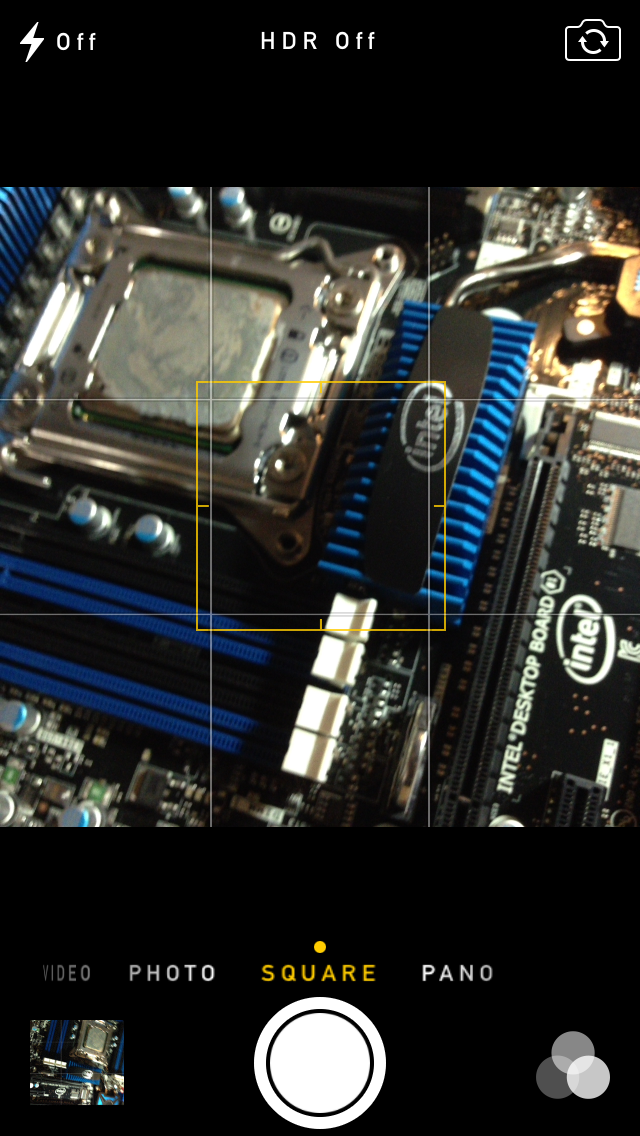
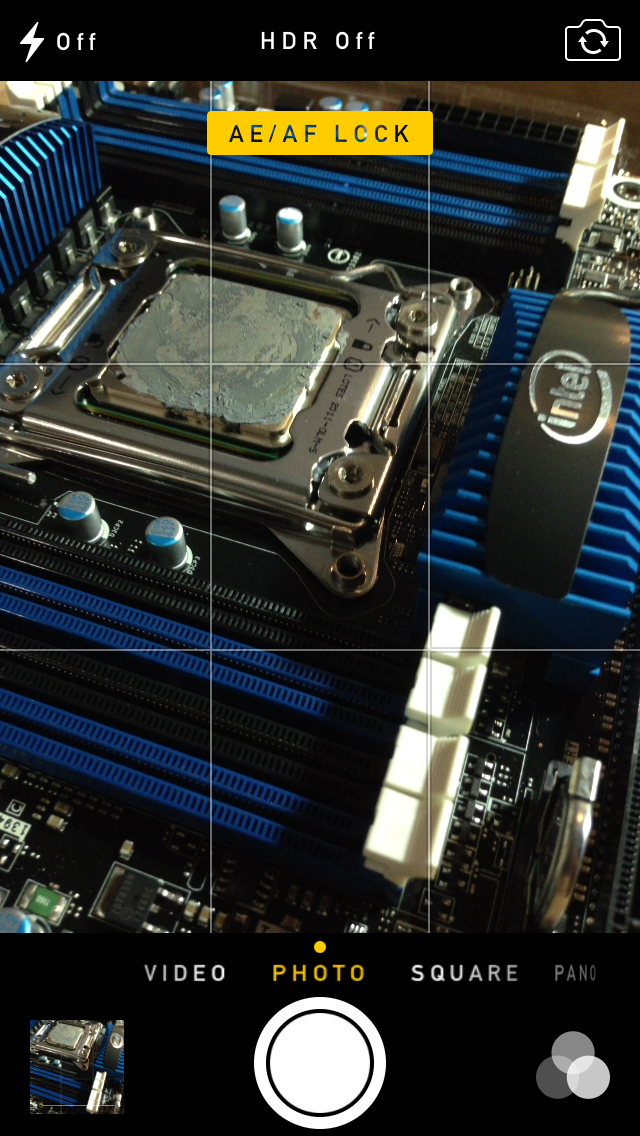
A major problem with the iPhone 5 and iOS 6 camera UI was the aspect ratio mismatch between the camera sensor and display, and the way Apple chose to deal with it. This has become a problem for other OEMs as well since then. The live preview previously was fit to the long axis of the display, chopping the top and bottom of the actual image area off. This hilariously results in a preview that doesn’t actually show what the output image is going to look like, and composition matters when taking photos.
The good news is that in iOS 7 Apple has changed it so the image preview is now aspect-correct without cropping of the image preview. The bad news is that it took a whole iOS release cycle to fix that problem, which is curious considering that problem existed for video already (video is 16:9) on previous iPhones without 16:9 displays and Apple just implemented a double tap to show the full field of view.
On the iPad the camera UI changes slightly, there’s no ring switcher but just a strip with text for the ring switcher and all the controls.
The camera UI still retains AF/AE lock (long press in the preview) and the rule of thirds grid (although this is under settings, outside of camera.app), what’s different is holding the capture button now bust captures on every platform. Previously you could hold the camera button down indefinitely and capture on release, which was great if you wanted to take a selfie with the rear facing camera (just hold it, then release).
Apple has taken the extreme automatic route with its camera UI, you won’t ever see a Nokia 1020-esque UI with optional manual controls for ISO, focus, or exposure time, so getting everything right is very important. I’m really happy that the new UI fixes the aspect ratio cropping issue which was alarming to see shipped on the iPhone 5.
Photos
The Photos application gets an entirely new icon and a number of overhauls inside. In addition to the Albums view there’s a new Photos view which has a few different visualizations and groupings – collections, years, and moments. These group photos together based on time or place in a logical fashion.
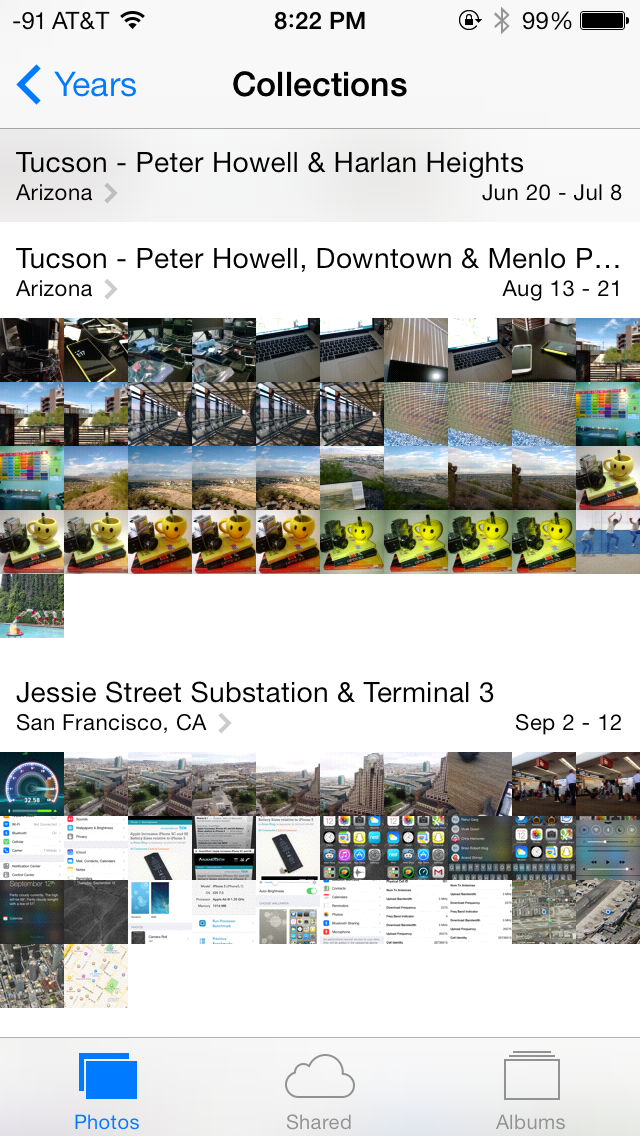
The visualizations show small thumbnails with all the photos automatically grouped together. This is a big step forward from the oldest at top, newest at bottom organization that the albums view provided with fixed size thumbnails that quickly became impossible to navigate after getting a few thousand images in. There are some new multitouch effects in this view too, you can pinch and zoom into images from the moments views and flick them around. The maps view is also still around, which uses the location tags from EXIF.
Inside the edit menu there’s also new support added for photo filter effects after the fact. In addition photos taken with the filter toggled don’t actually destructively change the original image, so you can remove these or change them after the fact. I’m not a big filters person but this kind of nondestructive editing is awesome.


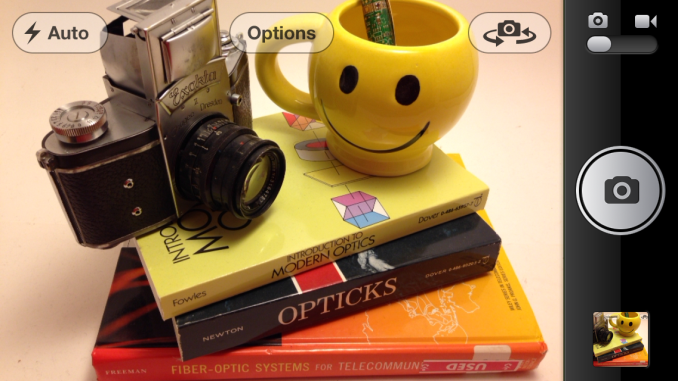
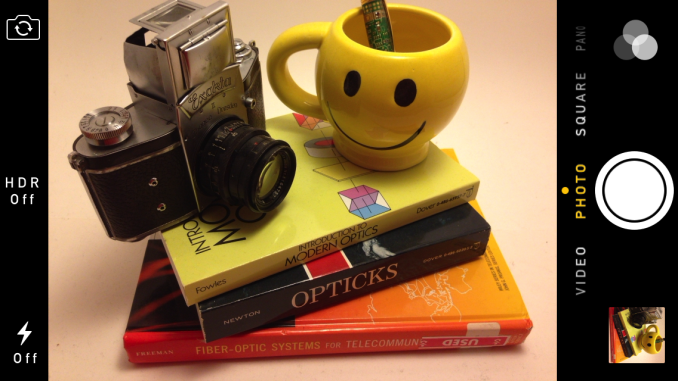
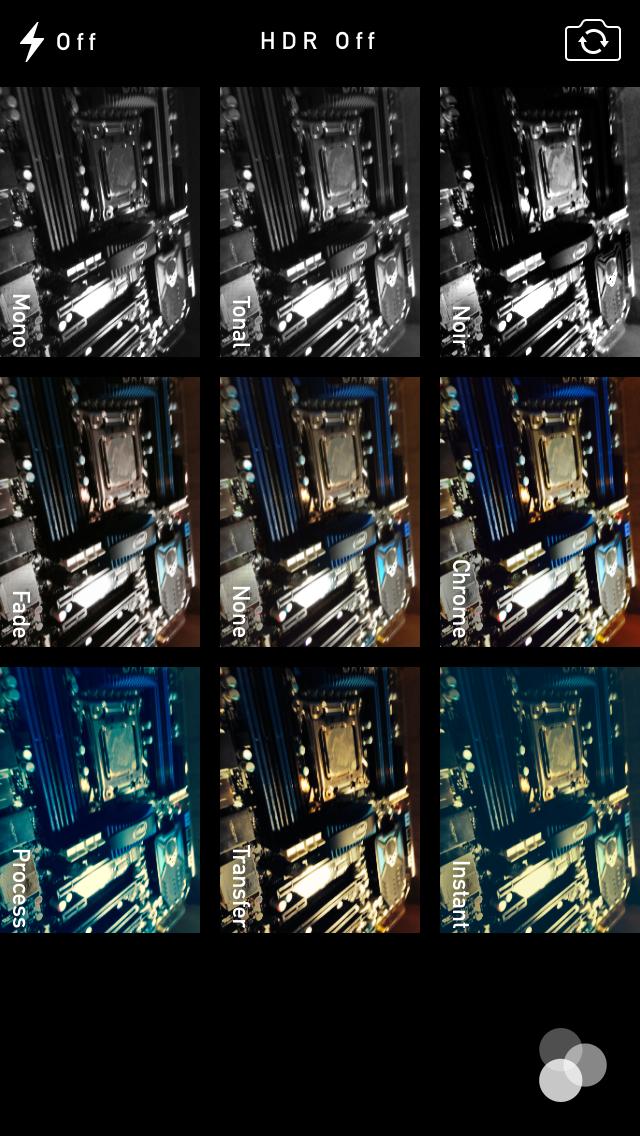
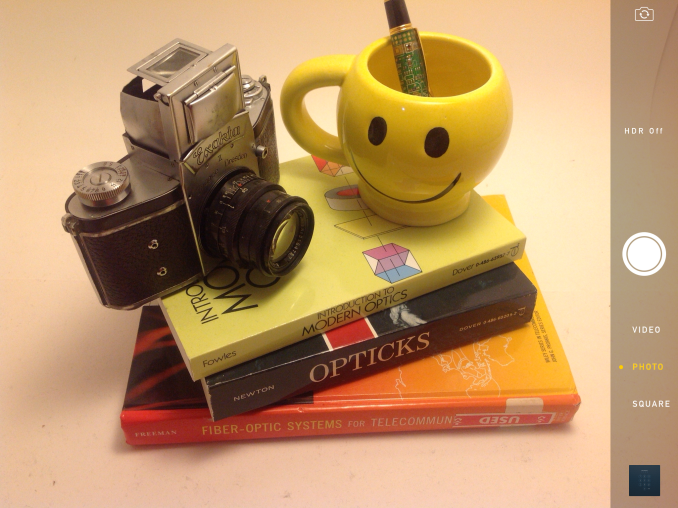
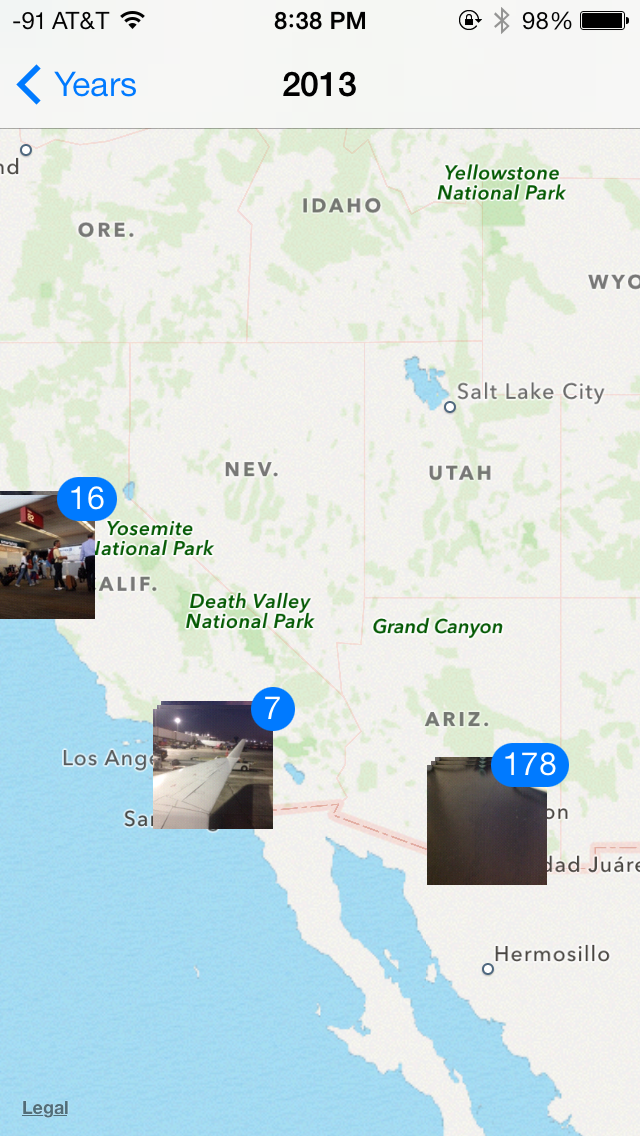









144 Comments
View All Comments
Spaz888 - Wednesday, October 2, 2013 - link
I've stopped updating all my apps now. I will not update to IOS 7. Too ugly for me. There is also a performance hit for those like me who have over a hundred apps installed on my iPhone 5. I am curious to know how much RAM the OS takes up over 6.1.4. If it is actually less (not likely) I might consider it, but given that battery life issues are becoming more apparent, the only time I will see a new iOS will be with my iPhone 6S and it will be iOS 9!Brakken - Thursday, October 3, 2013 - link
Music controls must stay in Control Centre as there's no more double-homebutton-click to access it anymore.Can anyone tell me if they've noticed the delete button function on the keyboard? It seems to jump across a space rather than just to the first letter of the word to be changed. It's not happening here, but it does on email.
I'm sorry for all the ppl who get motion sickness with iOS7, but for the most part, I love it!
I got the idea from the text resize slider function: how difficult would it be to implement a slider for movement, colour hue, and transparency?
maddalin - Sunday, October 6, 2013 - link
I had ios 7 beta on my iphone 5 until yesterday. Then I succesfully updated to 7.0.2 but the problem is I dont see any transparency or blurring. Everything is grey like it supposed to appear on iphone 4. Is there anywhere an option to enable this cool effect? On the beta version I had the same problem, but I thought it's supposed to appear like this because its betafareed0694 - Wednesday, January 1, 2014 - link
Hey friends, here is an iOS application which is used for sharing files using iphone/ipod/ipad bluetooth. Wanna know visit here - http://goo.gl/XSEDsU