GIGABYTE F2A88X-UP4 Review
by Ian Cutress on March 24, 2014 11:59 AM EST- Posted in
- Motherboards
- AMD
- Gigabyte
- FM2
System Benchmarks
Rightmark Audio Analyzer 6.2.5
The premise behind Rightmark:AA is to test the input and output of the audio system to determine noise levels, range, harmonic distortion, stereo crosstalk and so forth. Rightmark:AA should indicate how well the sound system is built and isolated from electrical interference (either internally or externally). For this test we connect the Line Out to the Line In using a short six inch 3.5mm to 3.5mm high-quality jack, turn the OS speaker volume to 100%, and run the Rightmark default test suite at 192 kHz, 24-bit. The OS is tuned to 192 kHz/24-bit input and output, and the Line-In volume is adjusted until we have the best RMAA value in the mini-pretest. We look specifically at the Dynamic Range of the audio codec used on board, as well as the Total Harmonic Distortion + Noise.
Dynamic Range of the GIGABYTE F2A88X-UP4
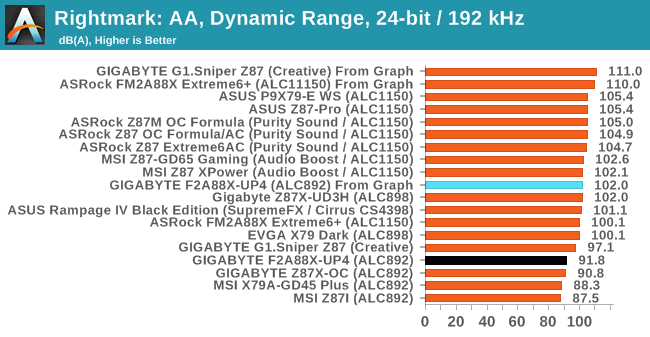
Output from RMAA gave the ALC892 on the UP4 as -91.8 dB(A), although reading off the dynamic range graph in the 20 Hz to 20 kHz range gives us a reading of ~-102 dB(A) at the lower frequency ranges.
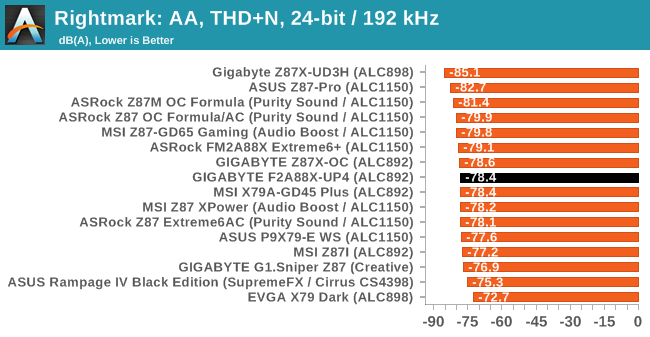
USB Backup
For this benchmark, we run CrystalDiskMark to determine the ideal sequential read and write speeds for the USB port using our 240 GB OCZ Vertex3 SSD with a SATA 6 Gbps to USB 3.0 converter. Then we transfer a set size of files from the SSD to the USB drive using DiskBench, which monitors the time taken to transfer. The files transferred are a 1.52 GB set of 2867 files across 320 folders – 95% of these files are small typical website files, and the rest (90% of the size) are the videos used in the WinRAR test. In an update to pre-Z87 testing, we also run MaxCPU to load up one of the threads during the test which improves general performance up to 15% by causing all the internal pathways to run at full speed.
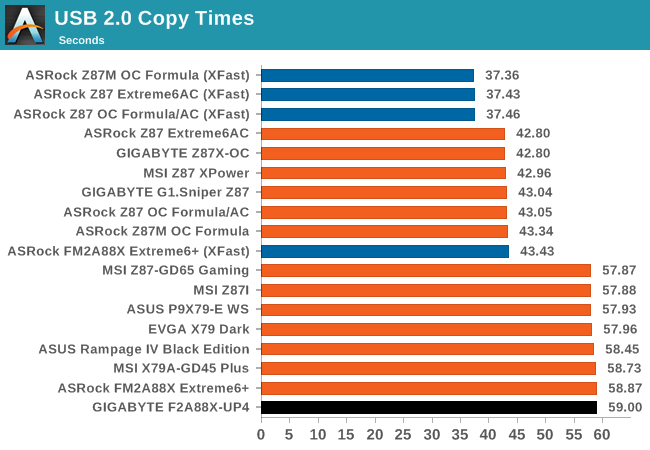
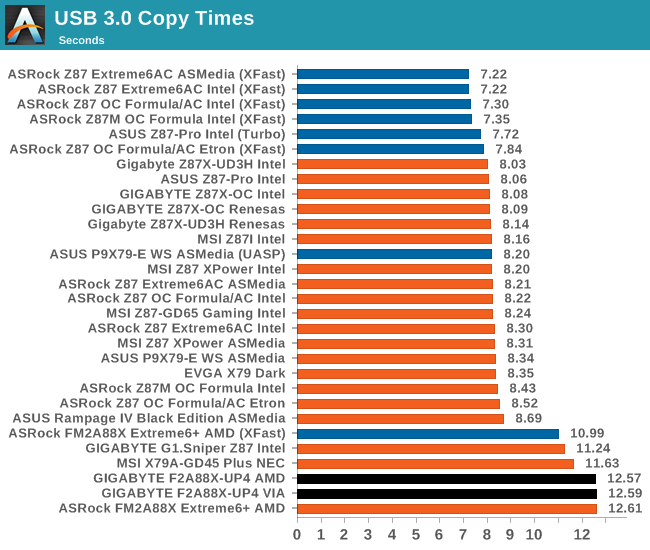
AMD results in our USB tests are somewhat lacking in speed compared to their Intel counterparts.
DPC Latency
Deferred Procedure Call latency is a way in which Windows handles interrupt servicing. In order to wait for a processor to acknowledge the request, the system will queue all interrupt requests by priority. Critical interrupts will be handled as soon as possible, whereas lesser priority requests, such as audio, will be further down the line. So if the audio device requires data, it will have to wait until the request is processed before the buffer is filled. If the device drivers of higher priority components in a system are poorly implemented, this can cause delays in request scheduling and process time, resulting in an empty audio buffer – this leads to characteristic audible pauses, pops and clicks. Having a bigger buffer and correctly implemented system drivers obviously helps in this regard. The DPC latency checker measures how much time is processing DPCs from driver invocation – the lower the value will result in better audio transfer at smaller buffer sizes. Results are measured in microseconds and taken as the peak latency while cycling through a series of short HD videos - less than 500 microseconds usually gets the green light, but the lower the better.
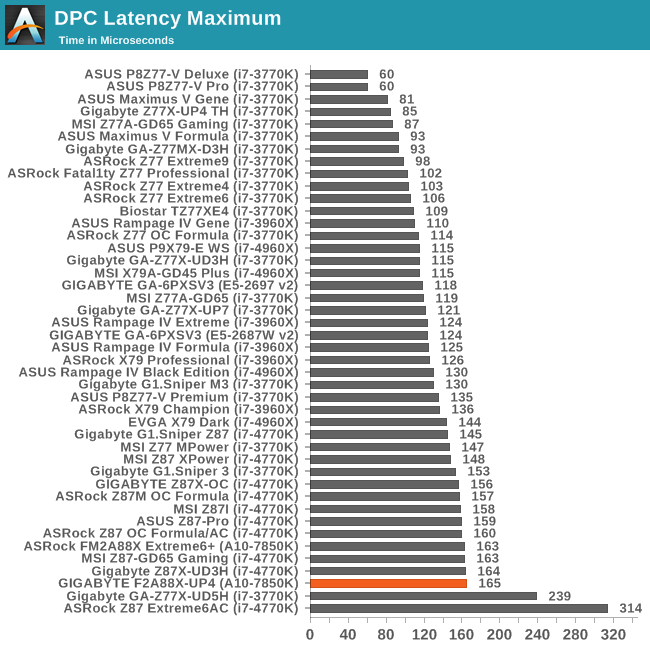











18 Comments
View All Comments
PrimarchLion - Monday, March 24, 2014 - link
Nice catch. Hope they fix it (It's on the Teat Setup page).Ryan Smith - Tuesday, March 25, 2014 - link
Thanks. It has been corrected.ricster7227@gmail.com - Wednesday, March 26, 2014 - link
Ian,I am finnding many of the same shortfalls in my build as you have mentioned. I did have a big hastle in the loading a fresh copy of Win 7 into my machine however I am using an older A5800K APU. I was lucky that the board came with the updated Bios but even then it was unstable. It has been a challenge. All said and done iot is working pretty well and is OC'd to 4.3 Mghz. Next step is to get the Kaveri and a graphics card for Adobe works.
frozenland - Wednesday, March 26, 2014 - link
Why do they keep making ATX boards with FM2+ socket? What is the point in researching boards with this much potential for additional graphics power when the CPU that is intended to be used here has GPU built-in? Why can't they spend more money into researching better AM3+ FX platforms where the CPU performance can be better than the top-of-line 7850K and better potential for graphics?APU in my opinion is for small form factors, and if you really want discrete graphics card, why bother with A series at all? FX + discrete card (or intel) makes more sense.
ricster7227@gmail.com - Thursday, March 27, 2014 - link
If you follow the logic of the overall effort that AMD is taking for website and Adobe type creation you will find that additional high powerred graphics cards will be added to make this all possible. Presently you can spend a good $ 30,000 for an Intel - Nvidia Solution and use it for a year only to start over again by your standards. Life is not all gaming or mining.Dirk Broer - Saturday, March 29, 2014 - link
I am using FM1 and FM2 ATX motherboards with great satisfaction as a cruncher. I prefer ATX above small form factors due to the greater flexibility in amout of memory and number of GPUs.warrenstraw222 - Monday, April 14, 2014 - link
Swiss watch brand Alpina <strong><a href="http://werachaiyodvilai.yolasite.com/">Rep... Watches</a></strong> continues development of its watches with the arrival at the end of the yearvic_neoh - Wednesday, April 30, 2014 - link
I purchased this motherboard and the AMD A-10-7850 CPU. This board meets my expectations and needs except in one area. It only provides one 10 pin audio connector on the board. If it is used for the case audio connections it is not available for my 5.25" usb/sata/eta/audio/power media front panel device. I have found not solution short of devising my own dual audio connection cable.