The Intel Haswell Refresh Review: Core i7-4790, i5-4690 and i3-4360 Tested
by Ian Cutress on May 11, 2014 3:01 AM EST
Computer processors for PC like devices fall into four broad categories, starting with the smartphone/tablet, then the notebook, the desktop and finally the extreme desktop/server. These segments have different cadence formats from each of the companies that compete between new designs. For longer cadences it makes sense to launch an improved product in the middle of that cadence taking advantage of minor production improvements. To that end, Intel is updating their June 2013 Haswell CPU line with a ‘Haswell Refresh’ – 20+ CPUs aimed to be faster at similar price points to the original Haswell release.
The Death of Desktop… or not
Mainstream media are all too ready to pounce on the end of the desktop. While it is true that casual computing is shifting towards smaller hand-held devices, in most ‘work’ type scenarios that involve more delicate interaction than just touch, the desktop is still king. The rise of smaller PC-like devices such as the Mac Mini, NUC and the BRIX now separate the desktop into two categories: human-limited content production against computer-limited content processing.
For human-limited content production, the smaller PC-like devices are ideal. Typically limited to faster dual core or slower quad core parts, a single storage drive and integrated graphics, these devices make their use in writing reports, writing reviews, browsing the internet, answering emails and minor photograph/video editing. The ultimate goal is that no matter how long you might be waiting for an email to send, or a photograph effect to be processed, the limiting factor is the technology between the keyboard and the monitor: the user.
For home use and most workplace scenarios, the smaller PC-like device makes sense. They end up using a mobile CPU variant that is binned for low power and voltage, and can make use of cloud storage for anything more substantial. For other users, where the goal is better graphics, enhanced detail, pure processing, a testing environment, a DRAM limited scenario or the need for grunt is paramount, then a full-desktop should be the answer.
The two main players are Intel and AMD. AMD focuses on specific workloads geared at integer type commands and are gambling on the heavy integration of the GPU for these type of workloads via OpenCL. Intel is king in general purpose single-threaded performance, wherein most software requires brute force down a single code path because that is the easiest way to write programs. Intel multiplies this out into many cores and many threads in order to allow more of these processes to run at once. This can be considered not the most power efficient way of designing a processor (more cores and more MHz can push efficiency out the window).
Both of these companies have a processor cadence. AMD recently released their Kaveri platform in January, following their Richland platform back in June 2013. Kabini was a half-node change on a different silicon platform (32nm SOI to 28nm SHP). On the Intel equation, ignoring the Atom and Extreme processor lines, the last full release was Haswell in June 2013. Before this was Ivy Bridge in April 2012. As part of Intel’s tick-tock strategy (a tick being a die shrink, a tock being an architecture update), Ivy Bridge was a tick from Sandy Bridge, and Haswell was a tock from Ivy Bridge. The next platform is Broadwell, a tick/die-shrink from 22nm to 14nm due out (by our estimates) somewhere near the end of the year. That makes Haswell to Broadwell a full 15 to 18-month gap with nothing in-between for the desktop space.
Having such a large gap between launches can make other companies, particularly the partners that depend on these releases, somewhat frustrated. A new product means an opportunity to promote new hardware and new designs, bringing in the profits. In an industry where sales revolve around new releases, there has to be some form of relevant cadence in order to tell shareholders when jumps in revenue are expected. In order to satiate both sides of the equation, Intel is today officially releasing two series of products. The first is the new 9-series chipsets for current Haswell CPUs and upcoming Broadwell processors. We will be looking at the performance of the chipset in more detail when it comes to motherboard reviews later this week. The second side of the launch is the Haswell Refresh processors – a set of 20+ CPUs at higher frequencies/better price points than the original Haswell release.
The 9-Series Chipsets
Today Intel is launching two mainstream 9-series chipsets, both evolutions from the 8-series platform. Z97 and H97 motherboards based on the new silicon also go on sale today, supporting the LGA1150 socket only. The primary purpose of these chipsets over the 8-series is to introduce more storage options, including SATA Express and M.2. As with the previous nomenclature, Z97 is the overclocking platform aimed at multiple GPUs and maximum everything whereas H97 is a cheaper option with Intel’s Small Business Advantage add-on with certain firmware versions.
Rapid Storage Technology is now enabled for PCIe devices, allowing (we believe) integration of the SATA Express and M.2 devices into RAID arrays or SRT hybrids. Both of these chipsets will support current LGA1150 processors (Haswell) and future ones (Broadwell), and maintain Flex IO with up to six USB 3.0 and six SATA 6 Gbps (the same as 8-series). I mention the processor support based on the fact that Intel has not confirmed if Broadwell processors will work on the older 8-series chipsets. In fact when Intel announced the Haswell based Devil’s Canyon SKU back in March, we were told by Intel that this SKU is “supported on Intel® 9 series chipset. Intel® 8 series boards are not targeted for “Devil’s Canyon” support.”, which might mark Broadwell in the same vein.
With 9-series, Intel is enabling Rapid Storage Technology 13, allowing UEFI support, RAID 0/1/5/10 on chipset ports and TRIM in RAID 0 SSD configurations. With M.2 and SATA Express, the RST will solely be for a PCIe x2 slot, which means implementations like ASRock’s M.2 PCIe x4 on their Z97 Extreme6 might be excluded (the x4 is also routed via the CPU, not the chipset, which may be the reason).
The PCIe storage on 9-series is somewhat confusing. For clarity, let us return to the Flex IO system introduced with the 8-series:
The chipset has access to 18 ports, four of which are USB 3.0, four are SATA 6 Gbps and 6 are PCIe. This leaves two sets of two, the first set can be configured for either USB 3.0 or PCIe, and the second set are either SATA or PCIe, but only a maximum of eight PCIe ports are possible. This is designed as a catch-all interface for different sized motherboards, where some can use more PCIe lanes, others can use more USB 3 ports, and so on. Eventually as the future of the chipset progresses, I see all these ports becoming flexible, though I would imagine we are a few years out from this.
With the PCIe storage functionality, SATA Express and M.2, the lanes for both should come from the PCIe allocation. However, each connector can take advantage of having SATA ports as well:
Thus the SATA ports with SATA Express will also be hooked up to the chipset ports for a mixed IO solution. With the motherboard shown above, an amicable solution is found: the two ports on the right are plain chipset SATA 6 Gbps ports. The combined mass in the middle is four SATA ports, two of which can be used instead for SATA Express duties or plain SATA, but not both. This means if SATA Express is used, two SATA ports are lost as well. Finally on the left is another set of two SATA 6 Gbps ports, this time from a controller. We will find that some motherboard manufacturers completely separate the SATA Express ports from the chipset, using a switch to change between a controller and SATA Express functionality instead. A motherboard manufacturer can also use a SATA Express controller, which uses two PCIe lanes and an internal switch/SATA controller to provide either SATA Express functionality or SATA ports.
M.2 (NGFF) is another part to this due to the mixed standard it operates. M.2 can be either SATA based or PCIe based, and the slots can be wired up differently. Technically the specification allows for four PCIe lanes and one SATA 6 Gbps port through the connector, although we might see motherboard manufacturers solely use a PCIe x2 connection as a result and SATA-based M.2 will not function. One might think that while M.2 was designed to unify the SFF storage standard for PCIe, it just happens to make things more complicated when motherboard manufacturers do not want to lose functionality.
With RST13 / 9-series, Intel is now supporting Rapid Start Technology with 16 GB of storage. This would allow systems to enter a deep sleep, write the contents of DRAM to the SSD cache, and then resume to active use by doing the reverse copy. While Intel is promoting the lower BOM cost to entry for this platform, I see it a little differently. It would allow portable devices to have suitable storage soldered onto the motherboard (consuming a SATA port) and the system by default, even with an SSD, uses RST.
Chances are that the 9-series chipsets also include efficiency enhancements under the hood, but Intel only provides information regarding their consumer-facing adjustments. In that respect, the 9-series is only a relatively small bump in storage options. Everything else remains the same, or to put it another way, due to the storage options designing a motherboard gets a little harder.
All the major motherboard manufacturers will have 9-series based products up for purchase today, ranging from $120 to $400. We covered the leaked images from GIGABYTE, ASUS, MSI and ASRock in a short article a couple of weeks ago – some of the galleries are below. Stay tuned for full reviews of some of these motherboards in the next couple of weeks.


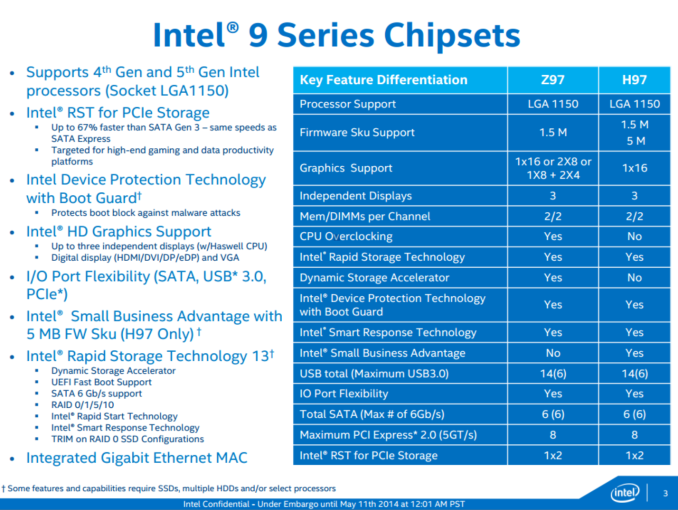
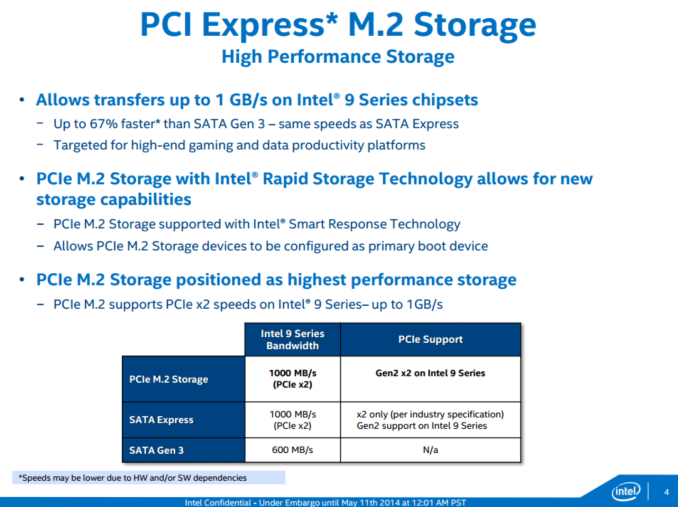
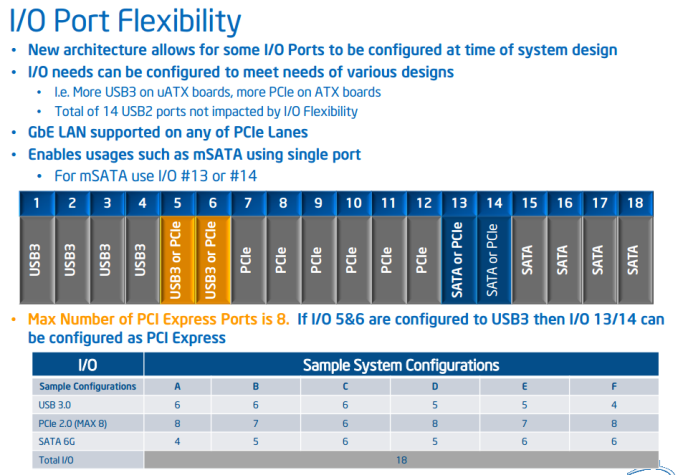
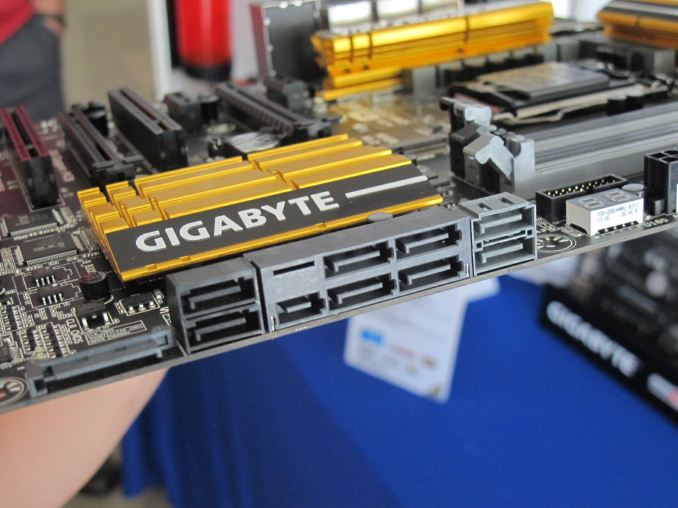
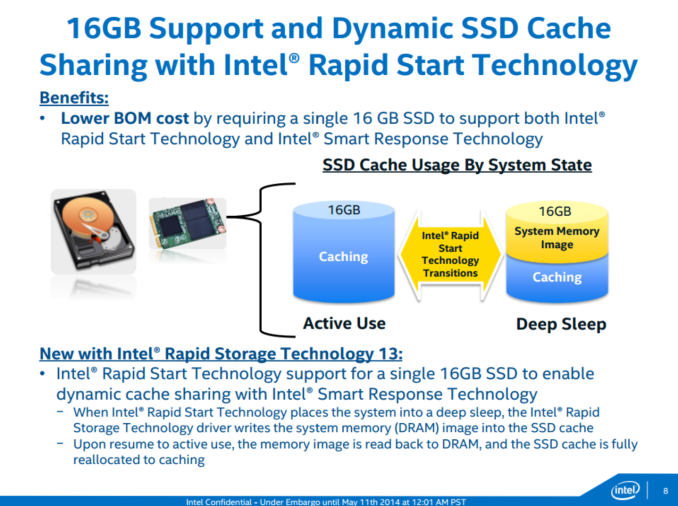
































130 Comments
View All Comments
MrSpadge - Monday, May 12, 2014 - link
Am I the only one to notice that especially in the first benchmarks the 4790 often outperforms the 4770K by ~6%, sometimes even by 11% (e.g. the very first benchmark)? Veryfiying an expected lack of improvement is nice, but not even commenting on such discrepancies seems.. not like usual Anandtech quality. If I were you I'd repeat those benchmarks and - if verified - would try to find the reason for the 4790 (sometimes) performing significantly better than expected.stephenbrooks - Saturday, May 24, 2014 - link
Yes, that's weird: the improvement is greater than the clock bump.RickyBaby - Monday, May 12, 2014 - link
So, would like to thank Ian on another job well done. A thankless job no doubt, as per the discussions this was a purely marketing driven release and offered essentially nothing of value. I did have one question though. And as background, I, like it appears most here are running and older, home built rigs like I am. Rigs built several generations ago which compete very well with today's rigs.I am an over-clocker from way back and like to squeeze out a little extra performance ... just to know that I haven't been cheated, lol. JK. Anyway, I'm thinking of buying a i3 and overclocking it what little I can or even go for an i5 - K chip. So, what overclocking options are available any more. ANY ???
The multi-core enhancement question for K processors was not answered in this article. Does it work on the 97 chipset with the new haswell's or not ??? And the does the limited bclk overclocking work ? Again, i3 (locked) and 97 chipset, does it work or not ? I'm sure that I'm not the only to realize that a 3.7 i3 with a bclk of 108 would be a cool 4.0 ghz. And that my friends is locked at 4.0. 1 cpu, 2 cpus, and even 3 and 4 via ht and all at 4.0 ghz. Since i5s and i7s throttle down depending on # CPUs being utilized ... up until more than 4, it seems that an i3 would kick ass. And here is where most could agree. Do I do ANYTHING that requires more than 4 cpus, 100% clocked at 4 ghz for large stretches of time ? NO. I. DO. NOT. And the difference in cache between an i3 (4mb) and an i7 (6mb) is again pretty much meaningless. Anyone know the diff in hit rates? 96% vs 97% ? So and even slightly overclocked i3 would make for an enticing $ proposition.
But this all gets ignored. Ian, care to address the overclocking situation in a follow up article ? And no, I'm not referring to Devils Canyon or the unlocked Pent; which is core limited (2, no HT) and cache limited. But for people who buy an non-K haswell. What options do they have and does it make a real difference ? I do wonder what intel would think if an i3 overclocked just a little bit would out perform every stock i5 and i7 though. Probably not a happy camper.
Antronman - Tuesday, May 13, 2014 - link
K series is core unlocked. Overclock it or underclock it to any clock rate you want.Non-K is core locked, you can only use turbo boost which is a very small increase in clock.
RickyBaby - Tuesday, May 13, 2014 - link
Sorry but you didn't answer the question. Can anyone ? Or is this some sort of no-no answer that everyone is supposed to give to satisfy the GIANT in the room. That GIANT of course being Intel.So why the confusion? Here is why, Toms just did a roundup of some of the new mobos and addresses overclocking. On that section (page 23 I believe) there are 3 charts. The middle chart gives the maximum base clocks for each of the motherboards on each of the 3 strap settings. The Gigabyte mobo reached a bclock of 114 with the strap set to 100. Which is the default and is unchangeable on non-k chips. You cannot change the strap but I do believe that you can change the clock. Would that not be a 14% overclock. If not, why not. The comment on the the Tom's page again seems to imply but not out and out claim you could overclock ANY locked CPU by 14% using that board. Here is exactly what he said:
"the Z79X Gaming 5 reached the highest base clock frequency when using the 100 MHz strap. That’s the only ratio available on multiplier-locked processors, so this might be important to anyone running the new Core i7-4790"
Why would that be important ? Because the 4790 is not a K and is therefore locked. But you could still overclock it by 14% .. which is how I read that.
And Tom's again muddies the waters. In that same article in review of the ASUS board on the 3rd page it talks about bios settings for overclocking and the use of the XMP setting. Again a quote:
"Unless you're using a K-series CPU, overclocking is limited to a handful of 100 MHz speed bins over stock. So, we reverted to our Core i7-4770K to test it."
So does XMP, multi-core enhancement still exist and still work for NON-K cpus ? Apparently it does. With the latest chipset (97) and latest chips (4th gen) too.
Sorry but I wish someone would just come out and say it. If your board supports BCLK increases then you can overclock to that amount. Not that is not a lot; most boards i've seen are 5%-7%. And if your chips supports Turbo then XMP/Mult Core Ehancement is alive and well too. So take an i5, increase bck by 10% and lock your Max Turbo using XMP and you'd have a decent overclock of 15%-20% under a heavy load.
I'm just waiting for someone (like Ian) to confirm/deny that the above is true.
MrSpadge - Tuesday, May 13, 2014 - link
Ricky, your concern is very valid! When Haswell launched I had hoped to get i7 4770R with Crystalwell L4 cache and to be able to set all cores to 3.9 GHz (max single core turbo), unlimited power consumption and a BCLK of 102.5 - 107.5 MHz for 4.0 - 4.2 GHz. This could run at very energy efficient ~1.00 V and would outperform pretty much every other quad core if the L4 works well (>10% performance per clock) and otherwise still be decent. Without any heat problems (power consumption would probably be below a stock 4770).BUT there were reports of multi core enhancement not working for non-K models. Which renders such a plan useless, before I even get to the point that you can not buy 4770R soldered onto a regular mainboard (just those notebook-expensive mini boxes).
JokerProductions - Tuesday, May 13, 2014 - link
Still the same horrible 1150 socket, but now with a 2% performance gain. Yay! Still waiting on X99 and my 8 core.eanazag - Tuesday, May 13, 2014 - link
Finally some bench love. I see the scores are in the bench. I'd like to see some updates to what AMD is still selling as far as the bench apps tested. Like comparing the FX 8350 with the new Haswells gets rough with limited apps that line up.The|Hunter - Tuesday, May 13, 2014 - link
btw Intel confirmed Broadwell and Z87 compatibility back in September 2013;One intel ceo/rep said: "Broadwell is going to enable 2 types of devices, One you can plug the chips directly into existing systems (z87) and Second we will have brand new systems with broad new range of fanless designs.."
https://www.youtube.com/watch?feature=player_detai...
*z87 and devil canyon needed IMEI uefi firmware update..
jjjag - Wednesday, May 14, 2014 - link
Desktops ARE dying. Stop saying they are not. Desktop silicon is exactly the same as mobile silicon, and has been for several generations. The number of SKUs that are sold into desktop has been rapidly declining, driven by the declining number of desktop computers that are offered by people like Dell and HP, which of course is driven by demand.HEDT, a.k.a. "Extreme", is different silicon than mobil/desktop since the 2nd gen. Core parts. These are server parts that are de-featured and re-badged as desktop. The volumes are too small and declining to justify these for much longer.
To answer another's question: you will not see a desktop with Iris Pro until Broadwell. Unless you count that little Gigabyte box that uses the Haswell Iris Pro.
To respond to another. Intel is not sabotaging anything. To believe that is ignorant. It's all driven by demand. Once demand drops below a certain level, it does not make business sense to sell a particular part.