Microsoft Surface Pro 3 Review
by Anand Lal Shimpi on June 23, 2014 3:55 AM ESTDisplay Analysis
I published an analysis of Surface Pro 3's display shortly after receiving my review unit. For those of who you haven't seen it already, the results and analysis are reprinted below.
With Surface Pro 3, Microsoft finally accepts that while 16:9 may be a great aspect ratio for watching movies but it's not optimal for a multi-purpose tablet. The tablet features a 12" 2160 x 1440 display (RGB stripe, not RGBW/PenTile), which ends up being a 3:2 aspect ratio. The difference is immediately noticeable in notebook-style use. While the Surface Pro 2 was never quite all that comfortable to use as a laptop, Surface Pro 3's display makes it substantially more laptop-like. There doesn't appear to be a big impact to tablet use either with the larger display. Particularly with Windows 8.1's split screen mode, the larger display ends up working extremely well. The LCD continues to be laminated to the cover glass just like with previous Surfaces.
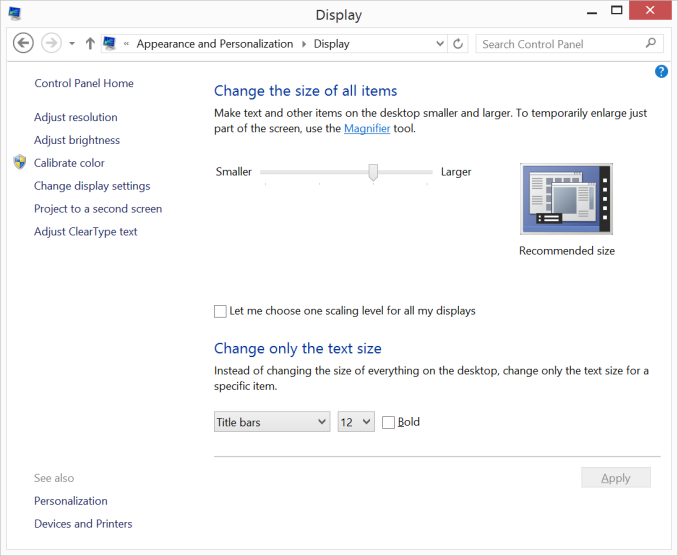
Default 150% Scaling on Surface Pro 3, the 2160 x 1440 display behaves like a HiDPI 1440 x 900 display
Color accuracy is improved out of the box as well. The original Surface Pro had a display capable of being quite accurate, if calibrated, but out of the box it was a bit of a mess. Microsoft slowly improved out of box calibration over the years, eventually culminating in what we have today with Surface Pro 3.
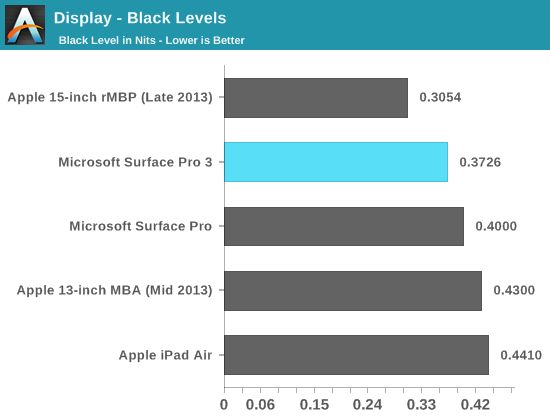
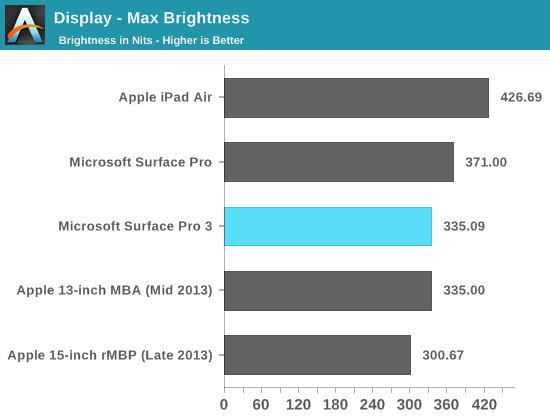
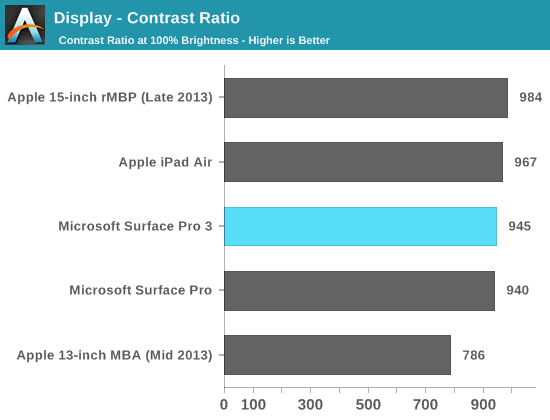
Max brightness drops a bit compared to Surface Pro 2, likely due to the Pro 3 having 50% more pixels to light. Black levels at max brightness are pretty good, thanks in part to Microsoft's optically bonded LCD/cover glass stack. Contrast ratio remains competitive with previous designs.
Grayscale accuracy is the biggest issue with the new display, green levels are just way too high:
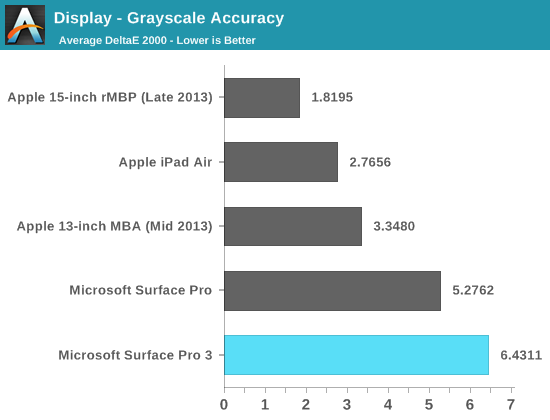
Our basic sRGB gamut test paints a great picture for Surface Pro 3. Full saturation color reproduction is excellent:
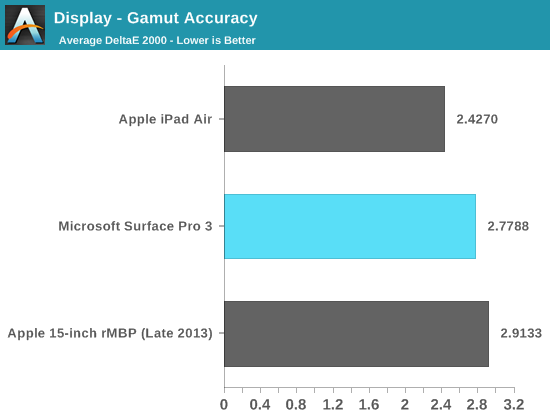
The saturation sweep also looks solid:
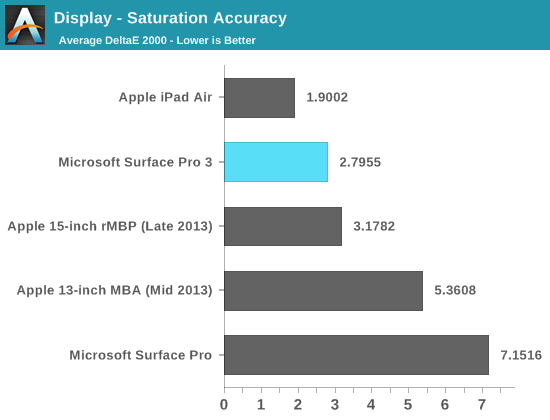
Unfortunately Surface Pro 3 doesn't do so well on our GMB color checker test. Part of the problem is its performance in the grayscale swatches included in this test:
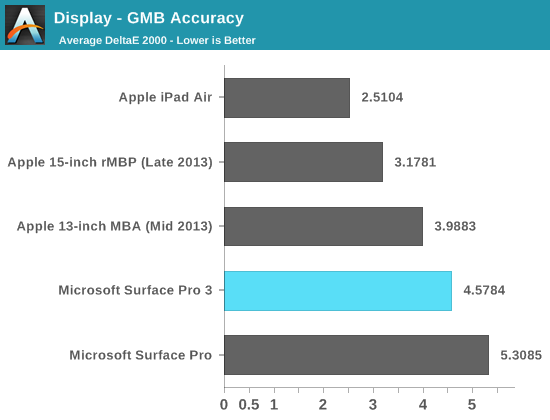
Overall the Surface Pro 3 display is a huge improvement over the previous two generations, but it doesn't quite meet the high standards set by some of the other competitors on the market today from both notebook and tablet spaces.


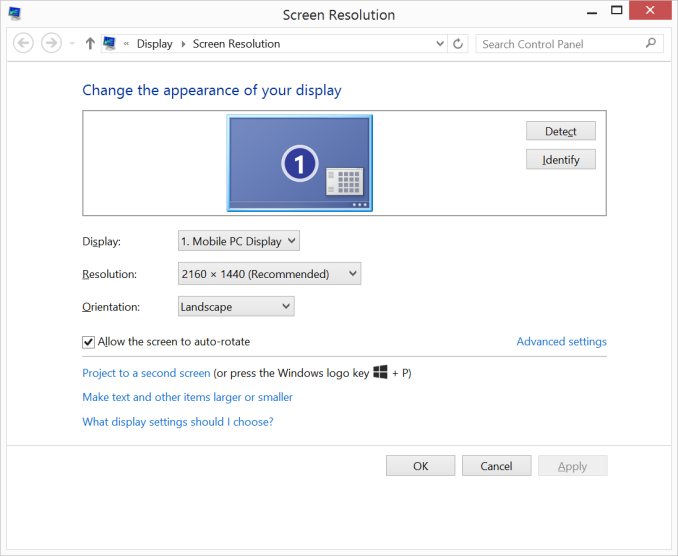
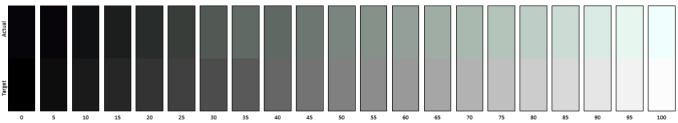
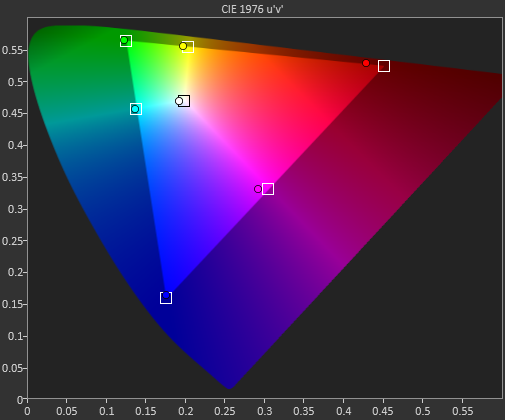
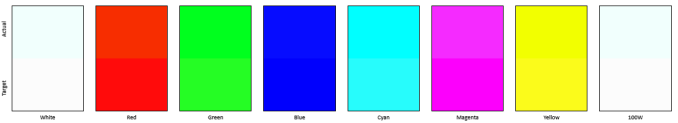
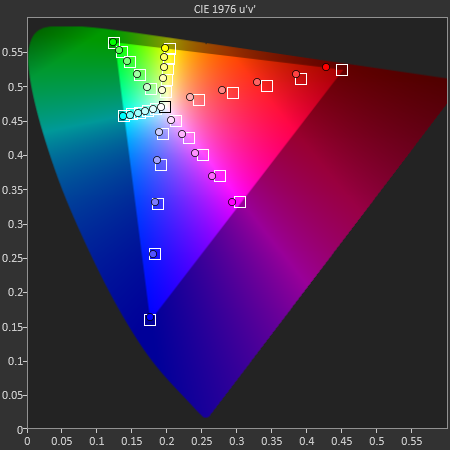
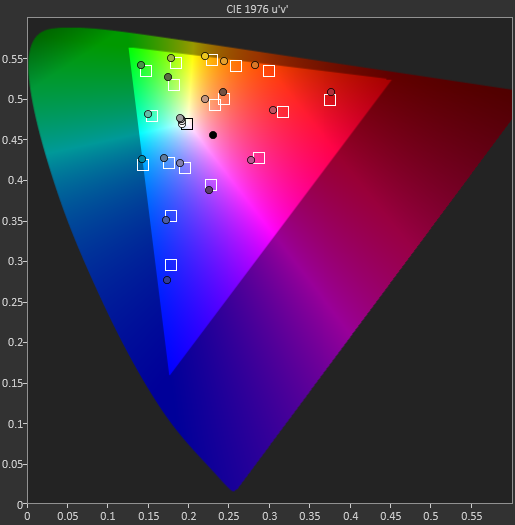
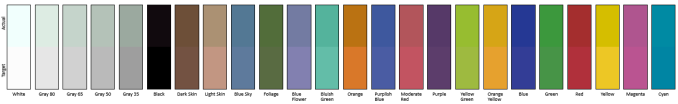








274 Comments
View All Comments
Shadowmaster625 - Tuesday, June 24, 2014 - link
Here's an idea. Dont spend millions trying to push this product through the "hollywood backchannel", and then try to pay for all that spending by charging $300 for $22 worth of NAND and $34 worth of RAM and calling it an upgrade. Only a fool agrees to be raped like that. So the only way you can judge the value of this product is by the base model. And the base model is extremely underpowered for $800. But dont worry, after it flops it will be on sale for $500 and at that price it is not bad.damianrobertjones - Tuesday, June 24, 2014 - link
I hope you posted your words in every apple product review page everymcpa - Tuesday, June 24, 2014 - link
Now please show me the laptop with an ssd and hi-res display that sells for $500. History shows that Microsoft isn't discounting these tablets. When a new one comes out, they discount the previous one by $100 and stop making it. Within a few months they are not on sale anymore. Microsoft made a mistake with the original surface and made too many of them. They didn't make that mistake with the second version and won't make it with this latest one.kyuu - Wednesday, June 25, 2014 - link
I'm sorry, but even going from the base 64GB to the 128GB model, we're talking about a 64GB SSD. Please show me where you can get a 64GB SSD for $22, or where the difference between an SSD's 64GB and 128GB models is $22. We're talking about full-blown SSDs here, not cheap eMMC NAND that you find in Apple and Android tablets.Yes, you are paying a bit of a premium, but *nobody* sells upgraded internals at cost. It's certainly way less gouging than Apple, who charges $100 *just* for 32GB of cheap eMMC NAND. If you're paying $300 more for an upgraded SP3, you're not only getting a bigger SSD and more RAM, but also an upgraded processor.
maliaobama - Tuesday, June 24, 2014 - link
Really bummed about the lack of a touch cover. What no one really understands about the touch cover is that it's a paradigm shift. It required a learning curve, but the lack of keys and the lack of a need to depress them makes it extremely ergonomic. I wrote my last novel on the Surface Touch keyboard and I have terrible RSI and the Touch keyboard has eliminated that. It's incredible. Microsoft needed to tout both this benefit and the notion that the learning curve was worth it. I've owned a Pro 1 and a Pro 2. A Pro 3 is a non-buy for me without the Touch cover.beggerking@yahoo.com - Tuesday, June 24, 2014 - link
excellent review, this is the best ultrabook tablet out there, bar none, will be getting one to replace my SP1.the only con is: still can't charge via Micro usb...
kyuu - Wednesday, June 25, 2014 - link
MicroUSB simply doesn't provide enough current to charge the battery fast enough. You'd be talking 6+ hours to get to 90% charge at the very least, instead of getting to 100% in about 2.5 hours. It's a necessary trade-off.Chakkra - Tuesday, June 24, 2014 - link
Do Surface Pro 3 come with MS Office ?joaoasousa - Tuesday, June 24, 2014 - link
No.basroil - Thursday, June 26, 2014 - link
Yes, in Japan (where the price is $200 more after tax is included)