Microsoft Surface Pro 3 Review
by Anand Lal Shimpi on June 23, 2014 3:55 AM ESTDisplay Analysis
I published an analysis of Surface Pro 3's display shortly after receiving my review unit. For those of who you haven't seen it already, the results and analysis are reprinted below.
With Surface Pro 3, Microsoft finally accepts that while 16:9 may be a great aspect ratio for watching movies but it's not optimal for a multi-purpose tablet. The tablet features a 12" 2160 x 1440 display (RGB stripe, not RGBW/PenTile), which ends up being a 3:2 aspect ratio. The difference is immediately noticeable in notebook-style use. While the Surface Pro 2 was never quite all that comfortable to use as a laptop, Surface Pro 3's display makes it substantially more laptop-like. There doesn't appear to be a big impact to tablet use either with the larger display. Particularly with Windows 8.1's split screen mode, the larger display ends up working extremely well. The LCD continues to be laminated to the cover glass just like with previous Surfaces.
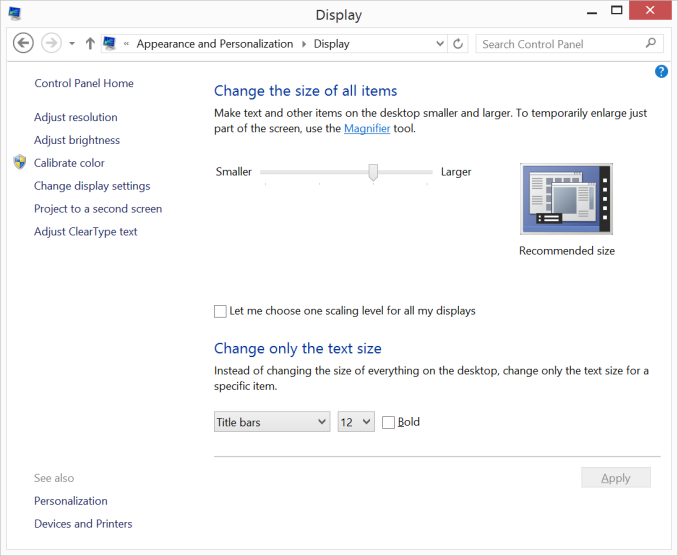
Default 150% Scaling on Surface Pro 3, the 2160 x 1440 display behaves like a HiDPI 1440 x 900 display
Color accuracy is improved out of the box as well. The original Surface Pro had a display capable of being quite accurate, if calibrated, but out of the box it was a bit of a mess. Microsoft slowly improved out of box calibration over the years, eventually culminating in what we have today with Surface Pro 3.
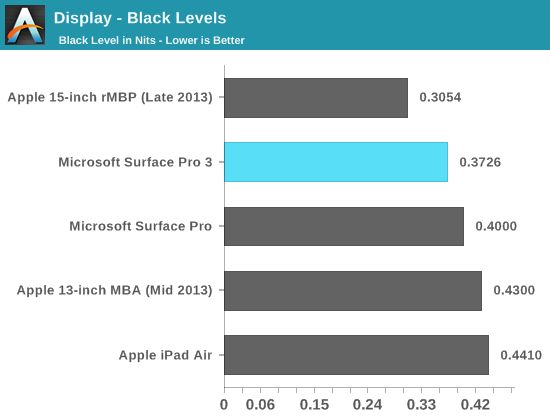
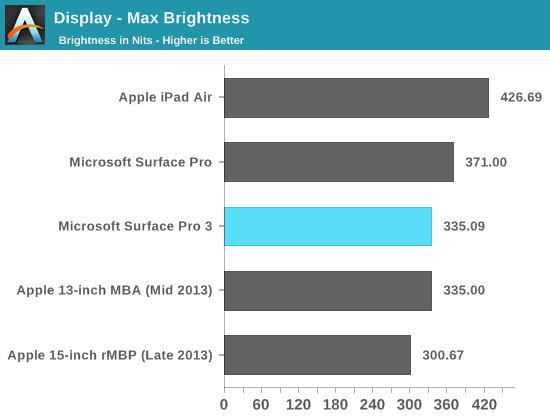
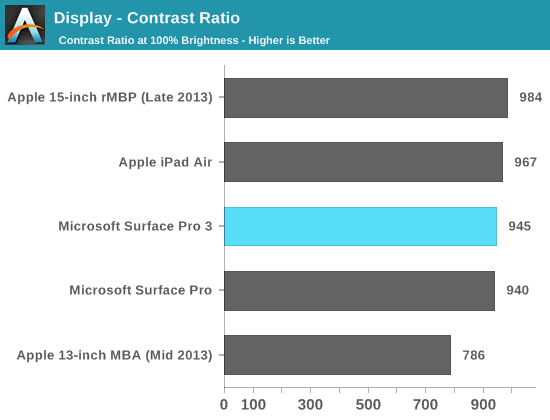
Max brightness drops a bit compared to Surface Pro 2, likely due to the Pro 3 having 50% more pixels to light. Black levels at max brightness are pretty good, thanks in part to Microsoft's optically bonded LCD/cover glass stack. Contrast ratio remains competitive with previous designs.
Grayscale accuracy is the biggest issue with the new display, green levels are just way too high:
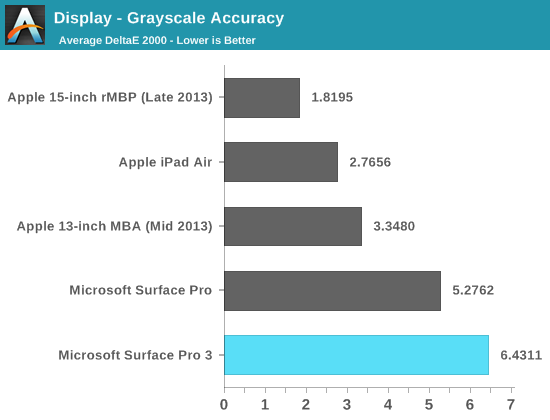
Our basic sRGB gamut test paints a great picture for Surface Pro 3. Full saturation color reproduction is excellent:
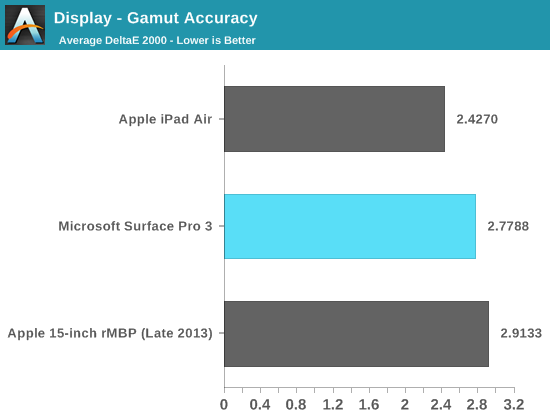
The saturation sweep also looks solid:
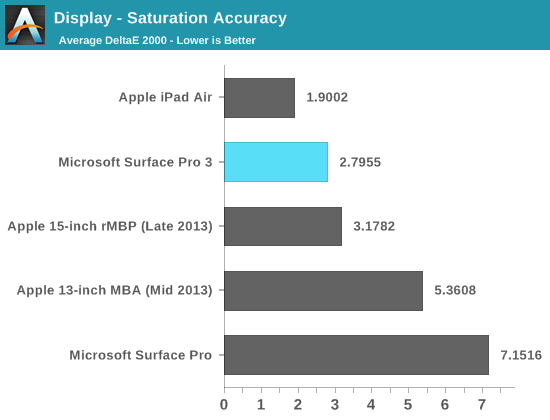
Unfortunately Surface Pro 3 doesn't do so well on our GMB color checker test. Part of the problem is its performance in the grayscale swatches included in this test:
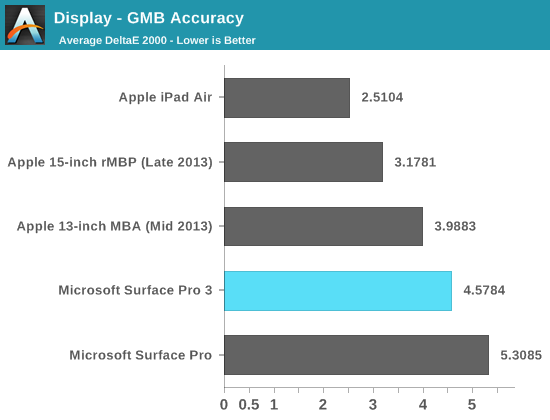
Overall the Surface Pro 3 display is a huge improvement over the previous two generations, but it doesn't quite meet the high standards set by some of the other competitors on the market today from both notebook and tablet spaces.


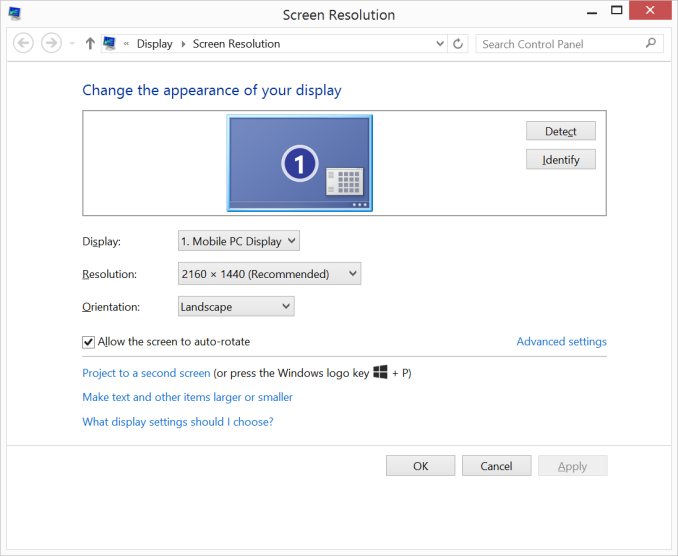
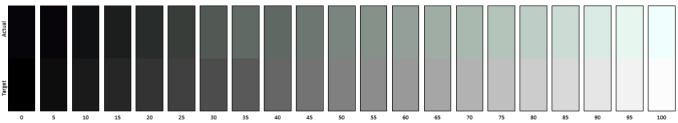
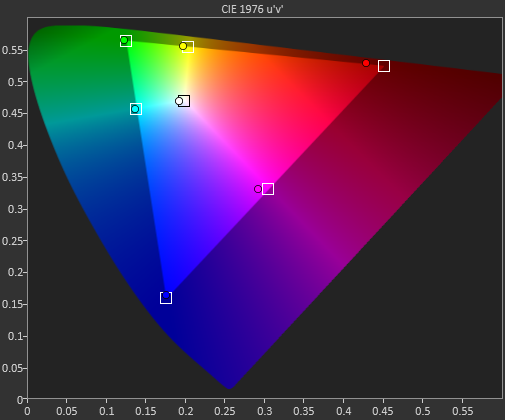
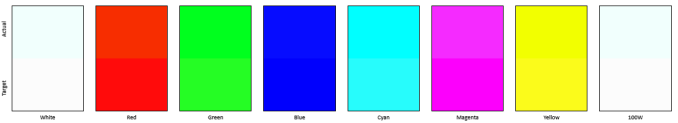
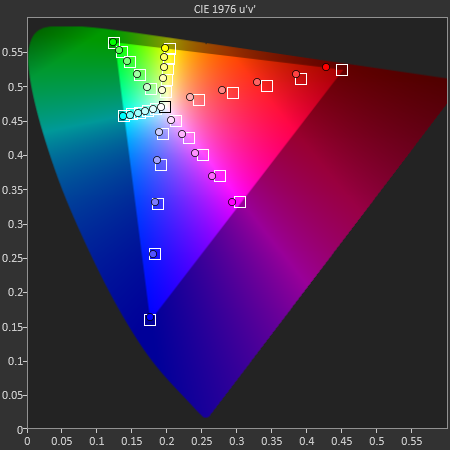
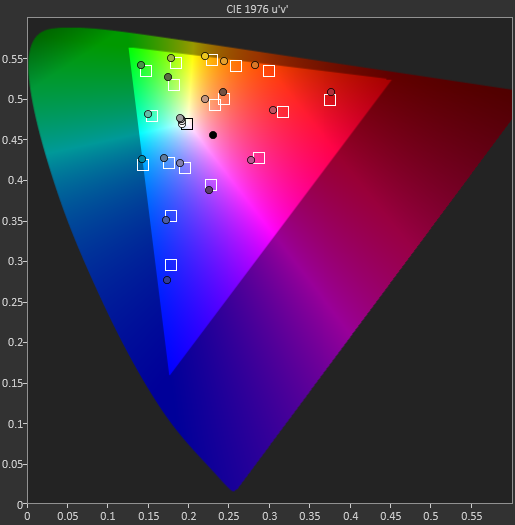
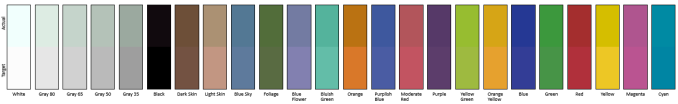








274 Comments
View All Comments
Da W - Monday, June 23, 2014 - link
I use touch on the desktop all the time and it woks well.ablejo26 - Monday, June 23, 2014 - link
You obviously don't know what you are doing on windows 8.1, I switched from mac air with the pro 2 and its way better. If you are not into learning new OS that's fine to stay with the old as it does the job but if want an experience that gives you a touch and type then do it you wont regret it.mmrezaie - Monday, June 23, 2014 - link
Maybe you are right. I am from oss (linux/unix) world, and as far as I am thinking about it, it feels like two distinct os, and not one unified shell. Don't get me wrong, I like the idea very much, but in the end I returned it because I couldn't see it as developer friendly. I use my macbook air a lot since I am always getting remote shell from my servers.basroil - Tuesday, June 24, 2014 - link
"far as I am thinking about it, it feels like two distinct os, and not one unified shell. "In that case you know linux is a schizoid, since bash is completely different to your desktop environment (despite being necessary and also allowing most software to run), and then each desktop environment is different (gnome, KDE, etc). Hell, it's even crazier because you can't actually expect your program to work out of the box on all systems even if they run the same base OS! (mostly because of desktop environment and default packages)
In windows, you have powershell if you need it, and you never NEED to develop for WinRT and Windows.h concurrently.
darwinosx - Tuesday, June 24, 2014 - link
Oh so he's not doing Windows 8.1 the right way...got it.I'll take an Air over the compromised device any day.
kyuu - Tuesday, June 24, 2014 - link
Your Air is a compromised device, as all laptops are. Compromises are made in the name of portability. Calling the SP3 a "compromised" device as though it's some sort of derogatory term is silly. Engineering is all about compromise.Voldenuit - Monday, June 23, 2014 - link
Yeah, $500 to jump to the 8GB/256GB config is pretty steep.$799 for the base model isn't bad, but you're getting severely compromised RAM and storage and a less capable CPU. As Anand says, the type cover needs to be included as standard at all price points, and the higher SKUs are just too expensive for me to stomach (YMMV).
fokka - Monday, June 23, 2014 - link
exactly this. the jump from 256gb to 512gb is $400, while a new 512gb msata evo costs 280 bucks.basroil - Tuesday, June 24, 2014 - link
The 512gb one isn't necessarily an evo, like the 128gb one that sure as hell isn't (hynix unbranded). If they swapped it out for a 840pro or similar I bet you wouldn't be complaining (costs about 400 )tential - Monday, June 23, 2014 - link
I agree with you but this is MSRP launch day prices. Give this a month or two and you'll see much lower prices. I wouldn't be surprised if the model Anand tested for $1299 was $900-1000 In November.